Important: The GCConnex decommission will not affect GCCollab or GCWiki. Thank you and happy collaborating!
Difference between revisions of "M365/Accueil"
(Created page with "{{DISPLAYTITLE:<span style="position: absolute; clip: rect(1px 1px 1px 1px); clip: rect(1px, 1px, 1px, 1px);">{{FULLPAGENAME}}</span>}} Image:MS365_Banner_-_Training_Materia...") |
|||
| (45 intermediate revisions by 3 users not shown) | |||
| Line 1: | Line 1: | ||
{{DISPLAYTITLE:<span style="position: absolute; clip: rect(1px 1px 1px 1px); clip: rect(1px, 1px, 1px, 1px);">{{FULLPAGENAME}}</span>}} | {{DISPLAYTITLE:<span style="position: absolute; clip: rect(1px 1px 1px 1px); clip: rect(1px, 1px, 1px, 1px);">{{FULLPAGENAME}}</span>}} | ||
| − | + | '''Old Page Alert:''' ''Please note that you are currently on our old page. Our new and improved page can now be found at https://wiki.gccollab.ca/M365. Please update your bookmark.'' | |
| − | |||
| − | |||
| − | |||
| − | + | '''Alerte à l’ancienne page :''' ''Veuillez noter que vous êtes actuellement sur notre ancienne page. Notre nouvelle page améliorée se trouve maintenant à https://wiki.gccollab.ca/M365. Veuillez mettre à jour votre signet.'' | |
| − | |||
| − | |||
| − | |||
| − | + | <multilang> | |
| − | |||
| − | |||
| − | |||
| − | |||
| − | |||
| − | < | + | <!-- English section starts here --> |
| − | < | + | @en| |
| + | <!-- English template --> | ||
| + | [[Image:MS365_Banner_-_Training_Materials.png|900px|alt="M366 Home"|M365 Home]] | ||
| + | {{Home1}} | ||
| + | |||
| + | <!-- French section starts here --> | ||
| + | @fr| | ||
| + | <!-- French template --> | ||
| + | [[Image:MS365_Banner_-_Matériel_de_formation_et_événements.png|alt="Accueil M365"|Accueil M365|900px|link=https://wiki.gccollab.ca/M365/Accueil]] | ||
| + | {{Accueil1}} | ||
| + | </multilang> | ||
| + | |||
| + | <!-- Templates used on this page --> | ||
| + | <!-- English: https://wiki.gccollab.ca/Template:Home1 --> | ||
| + | <!-- French: https://wiki.gccollab.ca/Template:Accueil1 ---> | ||
Latest revision as of 09:16, 8 May 2023
Old Page Alert: Please note that you are currently on our old page. Our new and improved page can now be found at https://wiki.gccollab.ca/M365. Please update your bookmark.
Alerte à l’ancienne page : Veuillez noter que vous êtes actuellement sur notre ancienne page. Notre nouvelle page améliorée se trouve maintenant à https://wiki.gccollab.ca/M365. Veuillez mettre à jour votre signet.
M365 Training Materials and Events
Here you'll find a collection of various M365-related training products to support public servants from across the GC. Click on one of the following icons to get started:
Training Materials by Application
Other Training Materials
Here you'll find a collection of learning materials sorted by type to support how you want to learn the various applications of the M365 suite of applications.







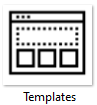






Contact Us
Attributions and Sources
*Attributions and Sources
How to activate your mobile device













