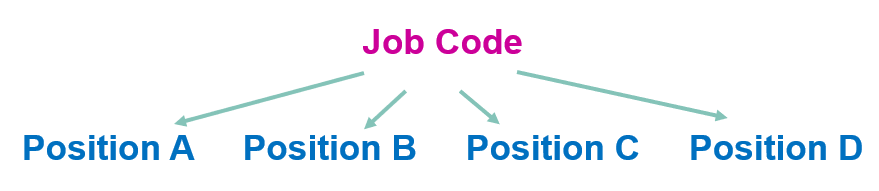Important: The GCConnex decommission will not affect GCCollab or GCWiki. Thank you and happy collaborating!
Difference between revisions of "MyGCHR at the ATSSC/HR - Compensation"
Eric.denault (talk | contribs) (updated MyGCHR Link) |
|||
| (6 intermediate revisions by the same user not shown) | |||
| Line 318: | Line 318: | ||
|[https://dev-mygchr-mesrhgc.test.securise-secure.gc.ca/UPK/UPK/ENG/index.html?Guid=26d2362a-ff2d-4d32-bdde-ea115815a991 Record Change to Exclusion / ESA] | |[https://dev-mygchr-mesrhgc.test.securise-secure.gc.ca/UPK/UPK/ENG/index.html?Guid=26d2362a-ff2d-4d32-bdde-ea115815a991 Record Change to Exclusion / ESA] | ||
|[https://dev-mygchr-mesrhgc.test.securise-secure.gc.ca/UPK/UPK/CFR/index.html?Guid=8c6fc79b-5758-489d-bdae-11022f52d172 Enregistrer changement à exclusion / service essentiel] | |[https://dev-mygchr-mesrhgc.test.securise-secure.gc.ca/UPK/UPK/CFR/index.html?Guid=8c6fc79b-5758-489d-bdae-11022f52d172 Enregistrer changement à exclusion / service essentiel] | ||
| + | |- | ||
| + | |[[Media:Procedures for excluded or exempt - EN.docx|Procedures for Excluded or Exempt Positions]] | ||
| + | |[[Media:Procedures for excluded or exempt - FR.docx|Procédures pour les postes exclus et exemptés]] | ||
|}</div> | |}</div> | ||
</div> | </div> | ||
| Line 425: | Line 428: | ||
|[https://dev-mygchr-mesrhgc.test.securise-secure.gc.ca/UPK/UPK/ENG/index.html?Guid=c77fedee-3056-4d42-927a-d296b7b1c640 Record Contiguous LOAs] | |[https://dev-mygchr-mesrhgc.test.securise-secure.gc.ca/UPK/UPK/ENG/index.html?Guid=c77fedee-3056-4d42-927a-d296b7b1c640 Record Contiguous LOAs] | ||
|[https://dev-mygchr-mesrhgc.test.securise-secure.gc.ca/UPK/UPK/CFR/index.html?Guid=f390b237-2298-4c21-9905-f46278fccc18 Enregistrer des congés sans soldes consécutifs] | |[https://dev-mygchr-mesrhgc.test.securise-secure.gc.ca/UPK/UPK/CFR/index.html?Guid=f390b237-2298-4c21-9905-f46278fccc18 Enregistrer des congés sans soldes consécutifs] | ||
| + | |- | ||
| + | |[https://mesrhgc-mygchr.spac-pspc.gc.ca/UPK/UPK/ENG/index.html?Guid=81a476a4-2eea-4925-a68b-0bfb9f730e66 Record Management Leave] - To record management leave for LPs | ||
| + | [https://mesrhgc-mygchr.spac-pspc.gc.ca/UPK/UPK/ENG/index.html?Guid=72f9580a-fde0-4c0a-ae82-99960157f840 Record Exceptional Leave] - To record exceptional leave for other employees entitled to management leave, e.g., EX, LC, OCGCQ | ||
| + | {| class="wikitable" | ||
| + | |+ | ||
| + | |11-Law (LP) | ||
| + | |OTH 646: Oth Pd – Management Advanced | ||
| + | OTH 647 LIMIT: Oth Pd – Management | ||
| + | |||
| + | OTH 648: Oth Pd – Management Transfer | ||
| + | |||
| + | OTH 651: Oth Pd – Management Adjust | ||
| + | |- | ||
| + | |14-Executive (EX) | ||
| + | 11B-Law, 2B and above (LC) | ||
| + | |||
| + | 17-Governor in Council (OCGCQ) | ||
| + | |OTH 693: Oth Pd – Exceptional Advanced | ||
| + | OTH 695: Oth Pd – Exceptional Transfer | ||
| + | |||
| + | OTH 696 LIMIT: Oth Pd – Exceptional | ||
| + | |||
| + | OTH 697: Oth Pd – Exceptional Adjust | ||
| + | |} | ||
| + | |[https://mesrhgc-mygchr.spac-pspc.gc.ca/UPK/UPK/CFR/index.html?Guid=e2b3412e-7364-41a5-bf8e-b9a497d1fc83 Enregistrer un congé de direction] - Pour enregistrer un congé de direction pour les LPs | ||
| + | [https://mesrhgc-mygchr.spac-pspc.gc.ca/UPK/UPK/CFR/index.html?Guid=df986ecf-52ea-4d18-b018-93841dc4246d Enregistrer un congé exceptionnel] - Pour enregistrer un congé exceptionnel pour autres employés admissible au congé de direction, tel que les EX, LC, OCGCQ | ||
| + | {| class="wikitable" | ||
| + | |+ | ||
| + | |11-Droit (LP) | ||
| + | |OTH 646: Autre payé – Direction-Avancé | ||
| + | OTH 647 LIMIT: Autre payé-Congé de direction | ||
| + | |||
| + | OTH 648: Autre payé – Direction - MUT | ||
| + | |||
| + | OTH 651: Autre payé – Direction-Ajusté | ||
| + | |- | ||
| + | |14-Groupe de la direction (EX) | ||
| + | 11B-Droit, 2B et plus (LC) | ||
| + | |||
| + | 17-Gouverneur en conseil (OCGCQ) | ||
| + | |OTH 693: Autre payé-Exceptionnel-Avancé | ||
| + | OTH 695: Autre payé - Exceptionnel MUT | ||
| + | |||
| + | OTH 696 LIMIT: Autre payé-Congé Exceptionnel | ||
| + | |||
| + | OTH 697: Autre payé-Exceptionnel-Ajusté | ||
| + | |} | ||
|- | |- | ||
|[https://www.gcpedia.gc.ca/gcwiki/images/6/61/My_GCHR_-_Fields_caught_by_absence_calculation_process.pdf Fields that will create a trigger to recalculate leave credits] | |[https://www.gcpedia.gc.ca/gcwiki/images/6/61/My_GCHR_-_Fields_caught_by_absence_calculation_process.pdf Fields that will create a trigger to recalculate leave credits] | ||
| Line 438: | Line 488: | ||
|[https://dev-mygchr-mesrhgc.test.securise-secure.gc.ca/UPK/UPK/CFR/index.html?Guid=2714f409-338f-44be-b6b9-e8b40bcf4d4d Enregistrer le congé annuel unique accordé] | |[https://dev-mygchr-mesrhgc.test.securise-secure.gc.ca/UPK/UPK/CFR/index.html?Guid=2714f409-338f-44be-b6b9-e8b40bcf4d4d Enregistrer le congé annuel unique accordé] | ||
|- | |- | ||
| − | |[https://dev-mygchr-mesrhgc.test.securise-secure.gc.ca/UPK/UPK/ENG/index.html?Guid=55fe471a-f9a1-4c5e-b1ac-6c5ed0dbd9a2 Record | + | |[https://dev-mygchr-mesrhgc.test.securise-secure.gc.ca/UPK/UPK/ENG/index.html?Guid=55fe471a-f9a1-4c5e-b1ac-6c5ed0dbd9a2 Record Travel Status Earned] |
| − | |[https://dev-mygchr-mesrhgc.test.securise-secure.gc.ca/UPK/UPK/CFR/index.html?Guid=23c93397-1594-4cfb-9590-14eb0fc29b02 | + | |[https://dev-mygchr-mesrhgc.test.securise-secure.gc.ca/UPK/UPK/CFR/index.html?Guid=23c93397-1594-4cfb-9590-14eb0fc29b02 Enregistrer un congé pour déplacement acquis] |
|- | |- | ||
|[https://dev-mygchr-mesrhgc.test.securise-secure.gc.ca/UPK/UPK/ENG/index.html?Guid=6ad8d4ef-994f-4a6d-87e5-ce7ad90dcc12 Understand Resubmitted Leave Transactions] | |[https://dev-mygchr-mesrhgc.test.securise-secure.gc.ca/UPK/UPK/ENG/index.html?Guid=6ad8d4ef-994f-4a6d-87e5-ce7ad90dcc12 Understand Resubmitted Leave Transactions] | ||
Latest revision as of 09:52, 17 October 2025
Support for Compensation Advisors
Relevant UPK Topics (MyGCHR Help Module)
Staffing + Job Data
Personal Information
Schedules + Leave
Dates (for service and benefits, etc.)
| Enter the Management Service Date | Entrer la date service - gestion |
| Amend Continuous Employment Start Date | Modifier la date de début d'emploi continu |
| Amend Continuous Service Date | Modifier la date de service continu |
| Amend Benefits Service Date | Modifier dates admissiblilités avantages |
| Track Service Award Date | Suivre la date de service |
Official Languages + SLE
| OL - Appointment Official Language Status Codes | LO - Codes de status des langues officielles dans la nomination |
| OL - Linguistic Status of Incumbent Codes | LO - Codes de statut linguistique du titulaire du poste |
| OL - Appointment Official Language Status and Linguistic Status of Incumbent | LO - Codes de status pour langues officielles dans nomination et titulaire du poste |
| OL - Tool for selecting the correct AOLS and LSI | LO - Outil pour choisir le bon SLON et SLT |
| View Official Language Information of a Position | Visualiser les renseignements sur les langues officielles liées à un poste |
| View SLE Results | Visualiser les résultats d'ELS |
| Track (and record) SLE Results | Suivre (et entrer) les résultats d'ELS |
| Create SLE Input File | Créer dossier d'entrée ELS |
| Run Bulk Load Process for SLE Test Results | Exécuter processus de chargement par lots pour résultats d'ELS |
Phoenix and MyGCHR (data alignment)
| Review Job Data Alignment Compare Reports | Examen des rapports comparatifs sur l'harmonisation des données d'emploi |
| Review Phoenix Job Stack for a Specific Employee | Examen de l'emsemble des données d'emploi de Phénix pour un employé |
| Review Job Data Alignment Results for a Specific Employee | Examen des résultats de l'harmonisation des données d'emploi pour un employé |
| MyGCHR Phoenix Messages (job aid) | Messages Phénix pour MesRHGC (fiche-conseil) |
| Phoenix Error Messages (description for each error type) | Messages d'erreur de Phénix (description pour chaque type d'erreur) |
Different MyGCHR environments
Add info
Process Changes
MyGCHR Modules
Familiarize yourselves with the list of MyGCHR modules the ATSSC is using and be sure you know which ones we are not.
In MyGCHR a position must derive from a job code
Use Job Codes only (no Position) for the following appointments
For the following appointments, you must always use a job code instead of putting the incumbent in a position. A generic (unclassified) job code has been created for each of the following:
| Appointment Type | Job Code | Description / Comments |
|---|---|---|
| Casual | 000311 | If there is no classified job code that closely matches the work to be done, you can use this generic job code. |
| Assignment | 000324 | If there is no classified job code that closely matches the work to be done, you can use this generic job code. |
| Secondment-in | 000321 | |
| Interchange | 000313 | |
| Part-time Worker | 000314 | |
| Full-time GIC | 000318 | (BUD Code 71002) |
| Part-time GIC | 000319 | (BUD Code 71002) |
| Student (SUA) | 000300 | Student Secondary School (BUD Code 99815) |
| Student (SUC) | 000301 | Student FSWEP College (BUD Code 99821) |
| Student (SUG) | 000302 | Student Coop College (BUD Code 99825) |
| Student (SUB) | 000303 | Student FSWEP University Undgergraduate (BUD Code 99822) |
| Student (SUF) | 000304 | Student Coop University Undergraduate (BUD Code 99826) |
| Student (SUE) | 000305 | Student FSWEP University Master (BUD Code 99823) |
| Student (SUH) | 000306 | Student Coop University Master (BUD Code 99827) |
| Student (SUD) | 000307 | Student FSWEP University Doctorate (BUD Code 99824) |
| Student (SUK) | 000308 | Student Coop University Doctorate (BUD Code 99828) |
| Student (SUI) | 000309 | Student Research Affiliate Program (BUD Code 99814) |
| Student (SUJ) | 000310 | Student International Exchange Program (BUD Code 99820) |
Required fields when putting someone on a job code (instead of a position)
While several fields in Job Data are populated by default from the Position, this is not the case when using a job code.
When putting someone on a Job Code, the following information will need to be entered in MyGCHR:
- Department (e.g., 171433 - HR-Compensation & Benefits)
- Location (e.g., ON-OTT-001 - 240 Sparks Street)
- Supervisor ID (e.g., Marie Antoinette - Compensation advisor can "look up" the ID number that corresponds with the supervisor in MyGCHR)
What you need to know when adding a GIC to MyGCHR
A GIC needs to be on a job code only (no position). Use generic job code 000318 for full-time GIC and job code 000319 for part-time GIC.
Use dedicated location codes for GICs, i.e., GIC-ON, GIC-QC. Select the GIC location code that corresponds with the province in which the member works. The location code has a direct impact on tax deductions.
Wait for next day after creating a PRI
Once the PRI has been created, you must wait for the overnight process to run before entering the hire transaction in MyGCHR.
What to do when hiring an employee whose transfer out is not complete
Step 1: Use the process Record a Hire for a Pending Transfer In. The transaction will not integrate with Phoenix, but the employee will have access to MyGCHR to perform all functions in Manager Self-Service (if the employee has direct reports), and limited functions in the Employee Self-Service.
Step 2: Once the Transfer Out has been completed by the departing organization, use process Complete a Hire for a Pending Transfer In. This transaction will integrate with Phoenix.
Check Phoenix Messages after every transaction in MyGCHR
Compensation advisors must check Phoenix Messages after every transaction. You are responsible to verify that all data entered into Job Data is received and/or loaded successfully into Phoenix.
Add info
Add info