Difference between revisions of "M365/Home/Outlook"
Jump to navigation
Jump to search
| Line 21: | Line 21: | ||
|} | |} | ||
| − | == | + | ==Infographics== |
| − | {| | + | {| |
| + | |+ | ||
| + | ! rowspan="7" | [[Image:1._Outlook_-_IG_-_BIL.PNG|245px|link=https://support.office.com/en-us/article/great-ways-to-work-with-office-6fe70269-b9a4-4ef0-a96e-7a5858b3bd5a?wt.mc_id=otc_home]] | ||
| + | | rowspan="7" | [[Image:Blank.png|10px|link=https://wiki.gccollab.ca/M365/Home/Outlook]] | ||
| + | | [https://go.microsoft.com/fwlink/?linkid=858832 Make Outlook work for you] | ||
|- | |- | ||
| − | | | + | | [https://go.microsoft.com/fwlink/?linkid=858833 4 steps to an organized Inbox] |
|- | |- | ||
| − | | [[Image:| | + | | [https://go.microsoft.com/fwlink/?linkid=2002102 Outlook keyboard shortcuts] |
| + | |- | ||
| + | | [[Image:Blank.png|15px|link=https://wiki.gccollab.ca/M365/Home/Outlook]] | ||
|} | |} | ||
| − | |||
| − | |||
| − | |||
| − | |||
| − | |||
| − | |||
==Videos (Windows)== | ==Videos (Windows)== | ||
Revision as of 22:26, 9 April 2020
Outlook - Training Materials
Below is a collection of Outlook training products to support public servants. Click on one of the following resources or feel free to add your own.
Articles and other Documents
- []
- []
| Quick Guide (Windows) | Quick Guide (Mac) | |
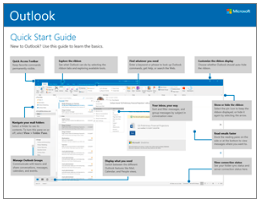 |
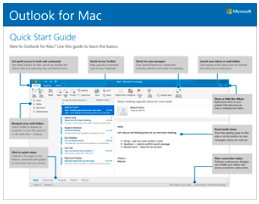
|
Infographics

|
Make Outlook work for you | |
|---|---|---|
| 4 steps to an organized Inbox | ||
| Outlook keyboard shortcuts | ||
Videos (Windows)
| Quick Start | Create and send email | Manage email | ||
 |
 |

| ||
| Organize your inbox | Contacts and tasks | Calendar | ||
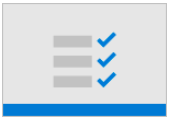 |
 |

|
Videos (iOS/Android)
| Manage your Inbox | Manage your time | |||
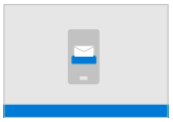 |

| |||
| Search and share | People and connections | |||
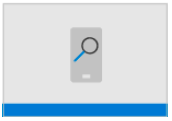 |
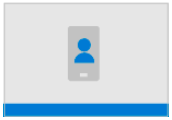
|
Videos (Web-based)
| Get started | Learn more | |
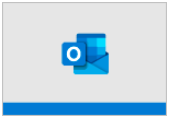 |

|
Discussion Board
Do you have a question about Outlook? Simply click here to join the community and get started.













