Difference between revisions of "M365/Home/Excel"
Jump to navigation
Jump to search
| Line 55: | Line 55: | ||
==Discussion Board== | ==Discussion Board== | ||
| − | Do you have a question about | + | Do you have a question about Excel? Simply [https://techcommunity.microsoft.com/t5/Excel/ct-p/Excel_Cat '''click here'''] to join the community and get started. |
<br> | <br> | ||
<br> | <br> | ||
Revision as of 22:26, 5 April 2020
Excel - Training Materials
Below is a collection of Excel training products to support public servants. Click on one of the following resources or feel free to add your own.
Articles and other Documents
- []
- []
Recorded Webinars
| Title | |
| [[Image:|245px|link=]] |
Upcoming Instructor-led Learning Events
- []
- []
Videos (Beginners)
| Create a workbook in Excel | Create a new workbook | Formulas in Excel | ||
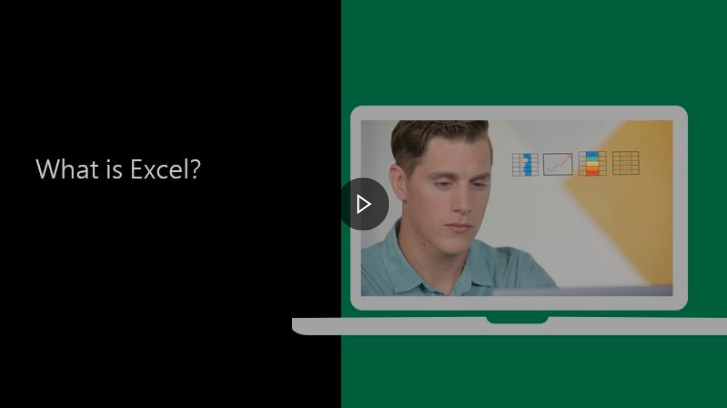 |
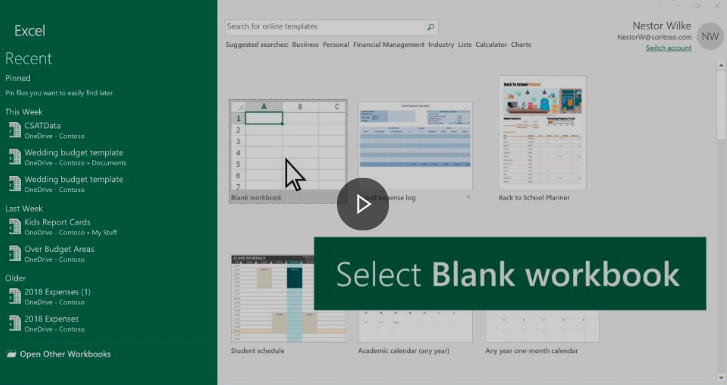 |
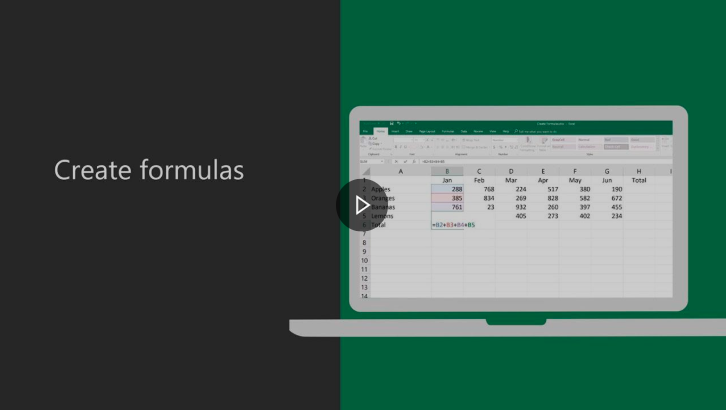
|
Videos (Intermediate)
| Create and format tables | Create a chart | Create a PivotTable to analyze data | ||
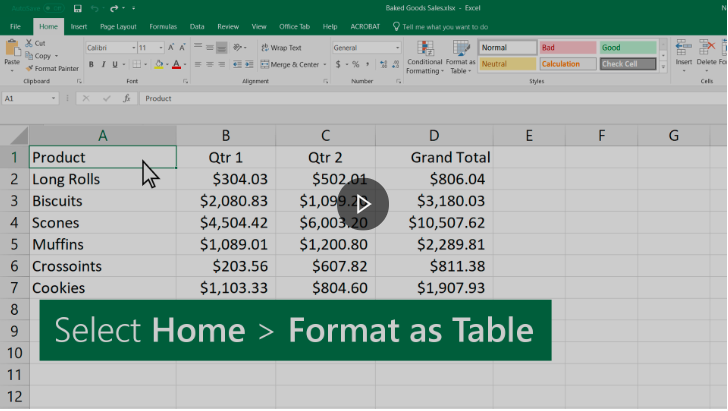 |
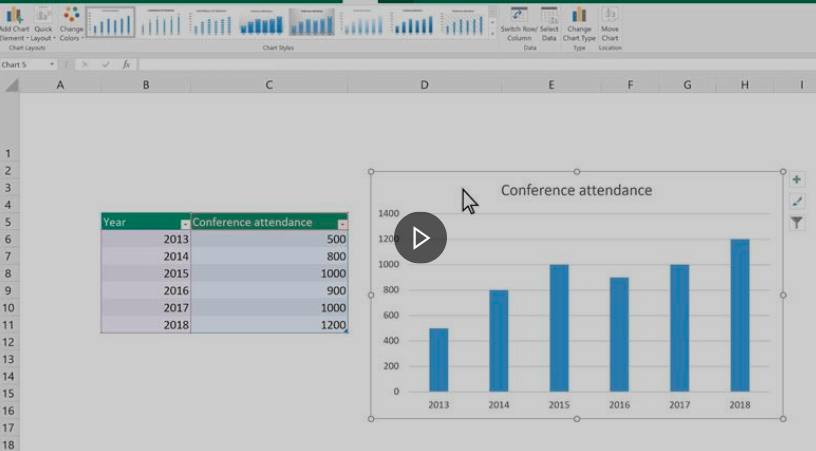 |
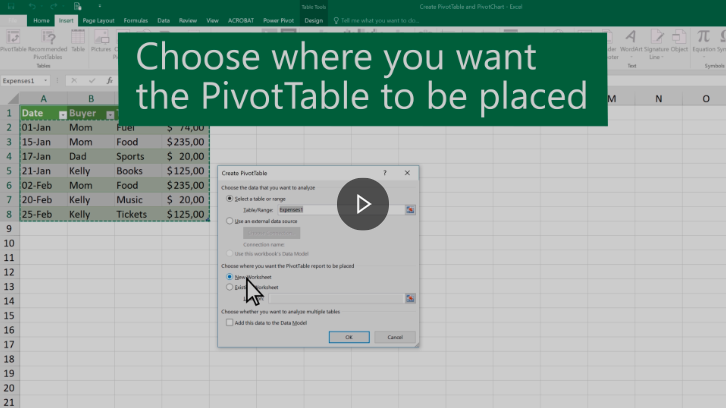
|
Templates
| Formula tutorial | Make a PivotTable | Get more out of PivotTables | ||
 |
 |

|
Discussion Board
Do you have a question about Excel? Simply click here to join the community and get started.













