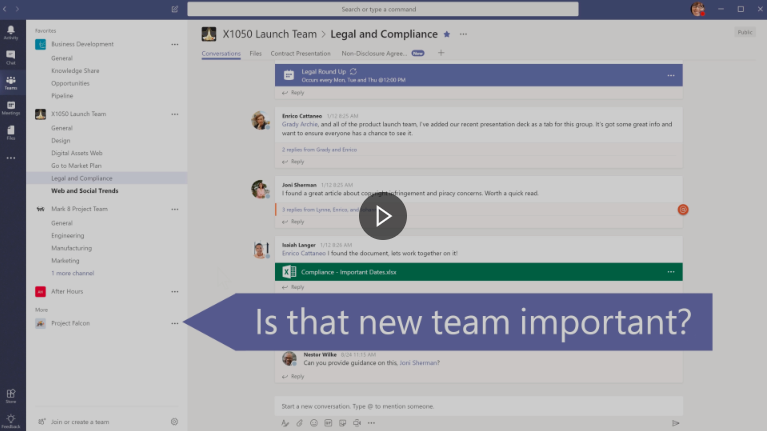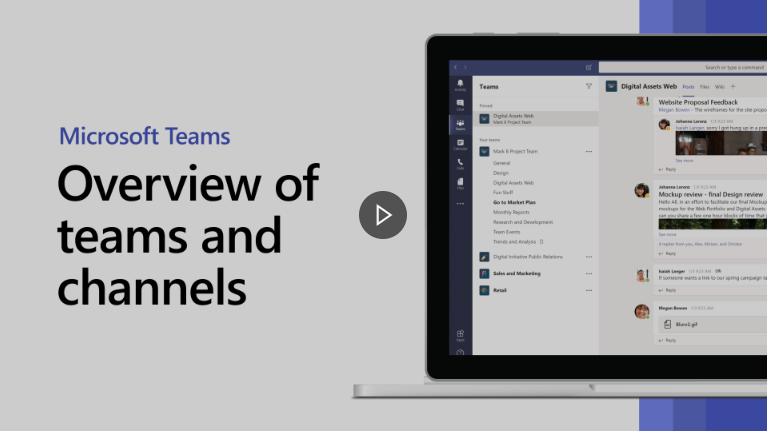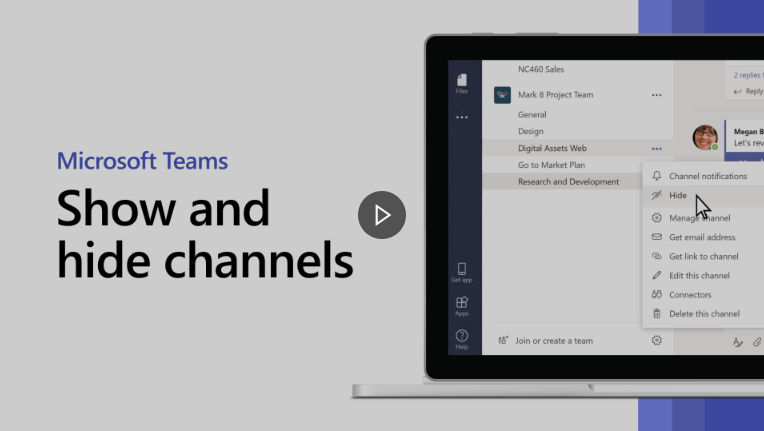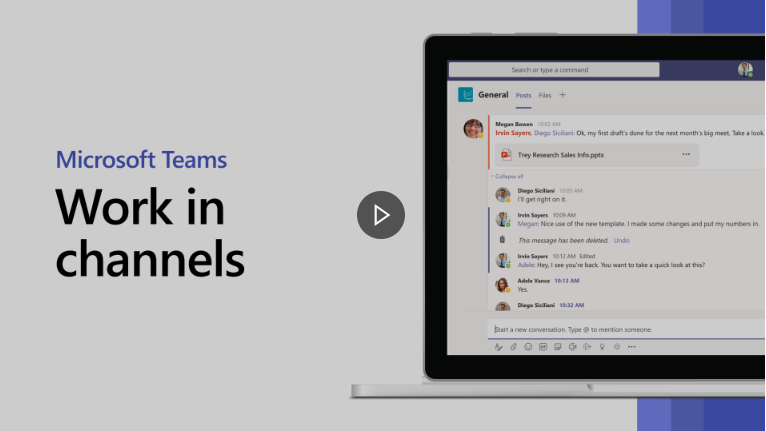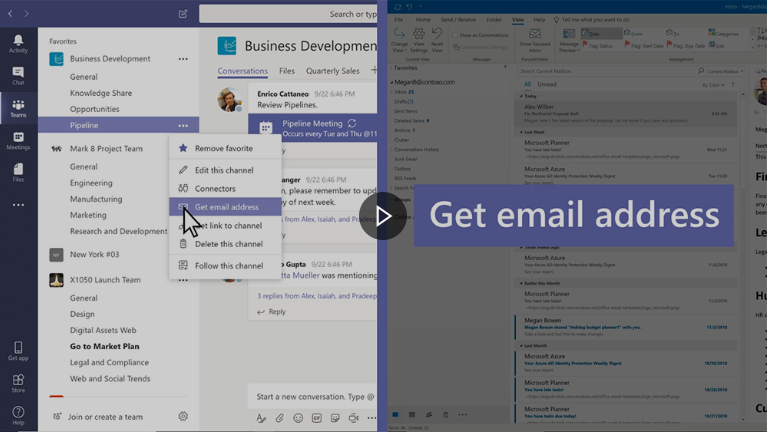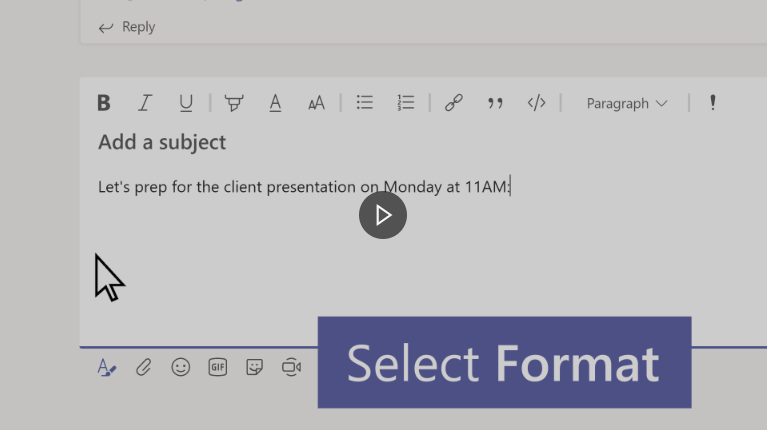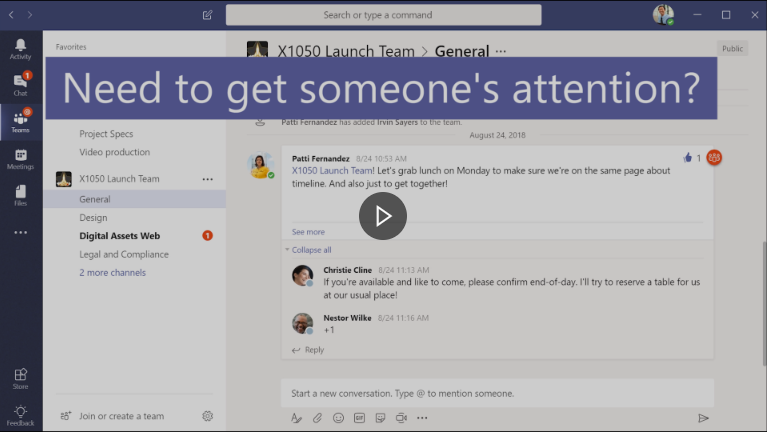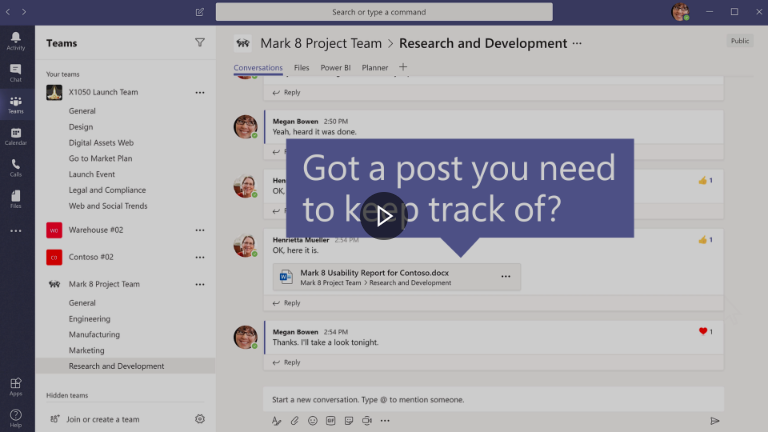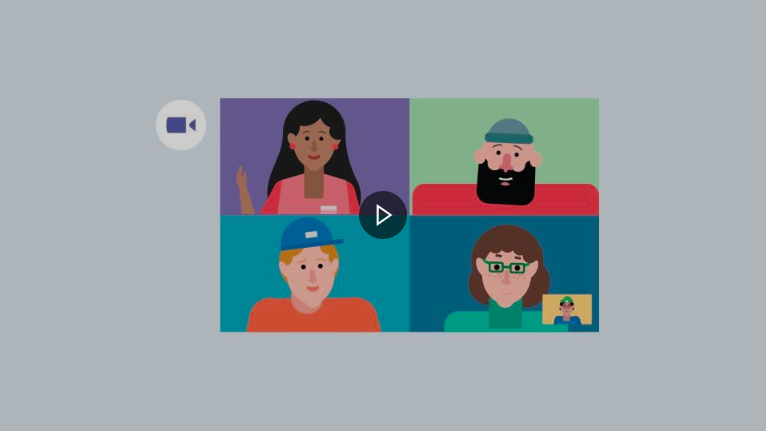Important: The GCConnex decommission will not affect GCCollab or GCWiki. Thank you and happy collaborating!
M365/Home/Teams
< M365 | Home
Jump to navigation
Jump to search
Revision as of 21:30, 29 March 2020 by Jeffrey.outram (talk | contribs)

Ces pages génèrent leur contenu en fonction de vos préférences linguistiques. Pour modifier votre préférence, veuillez changer la langue sélectionnée dans le coin supérieur droit de la page.
These pages generate their content based on your language preference. To change your preference, please change the language selected in the top right corner of the page.
 |
 |
 |
 |
 |
 |
 |

|
MS Teams - Training Materials
Below is a collecting of MS Teams training products to support public servants. Click on one of the following resources or feel free to add your own.
Articles and other Documents
- Sign in and get started
- Chat and share files
- Collaborate
- Set up your Teams mobile apps
- Learn more about Teams
Recorded Webinars
| Exploring the Power of MS Teams | |

|
Upcoming Instructor-led Learning Events
- Say Hello to MS Teams
- Started with Microsoft Teams Get Started with MS Teams
- Mastering work from home
- Run effective meetings with MS Teams
- Learning tips to take MS Teams to the next level
Videos (Beginners)
| What is MS Teams? | Welcome to MS Teams | Get your team up and running | ||
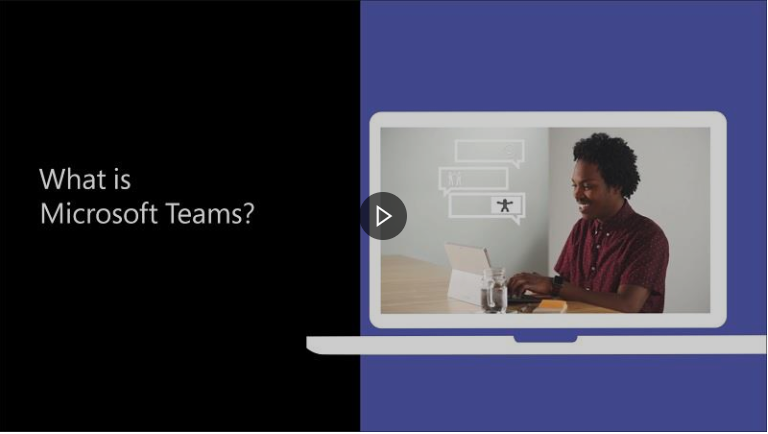 |
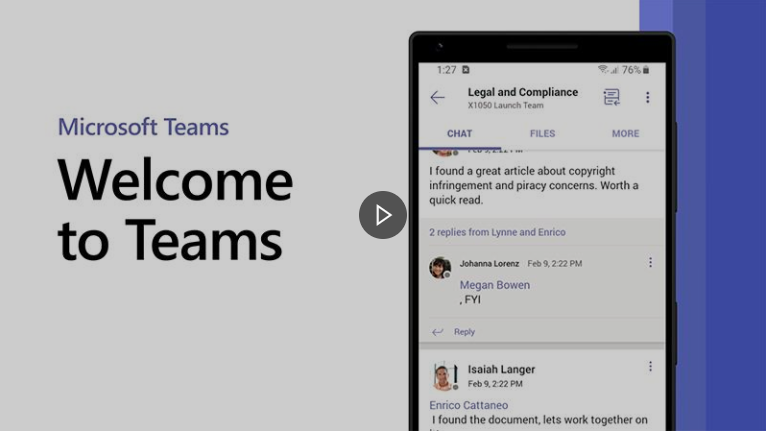 |
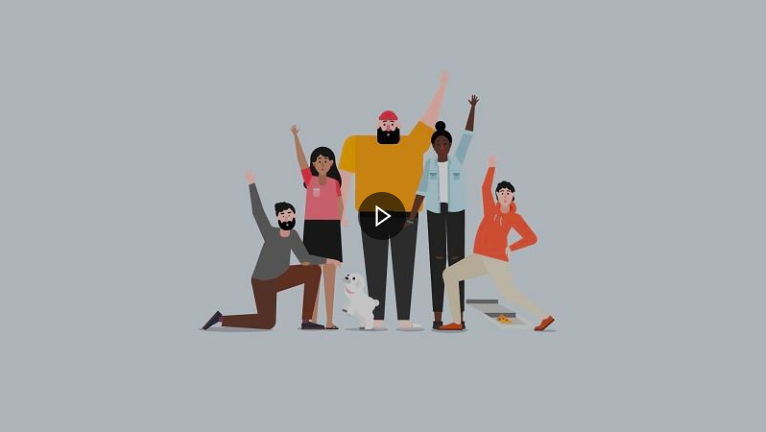
|
Videos (Intermediate)
Videos (Advanced)
| Managing meetings | Use apps | Turn a file into a tab | ||
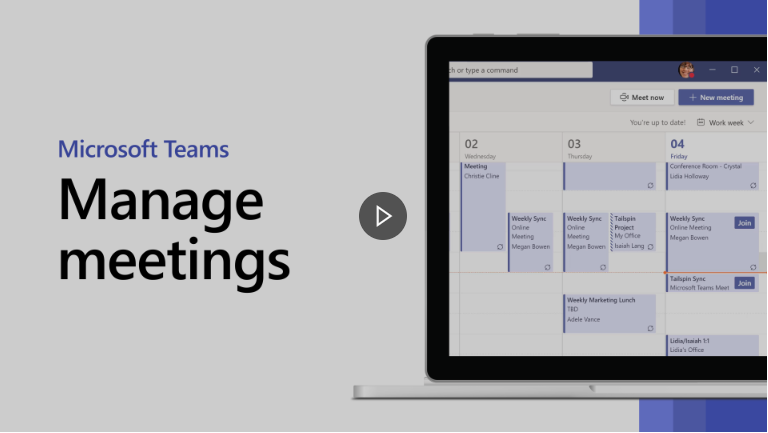 |
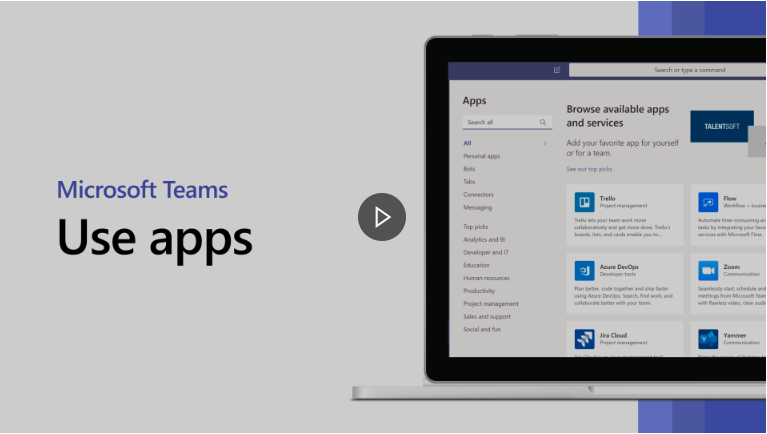 |
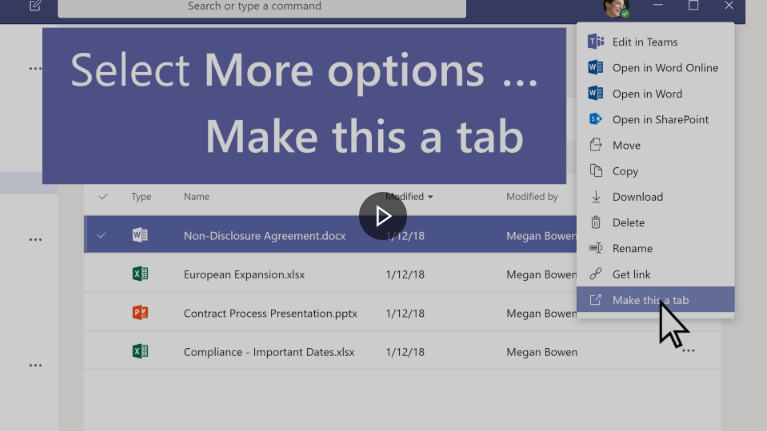
| ||
| Use the command box | Filter your activity | Managing notification settings | ||
 |
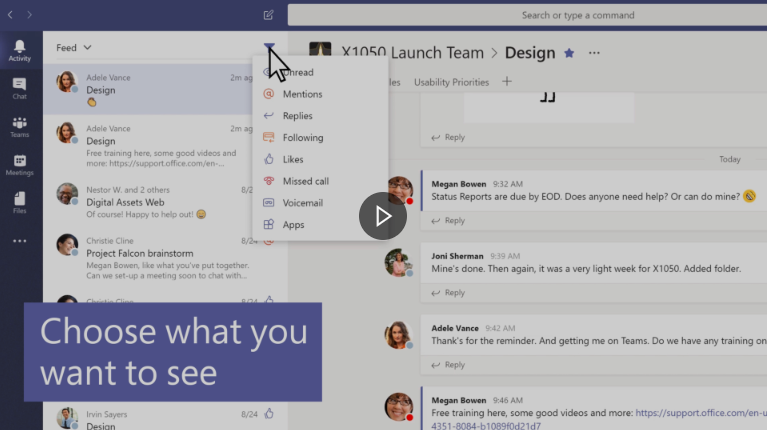 |
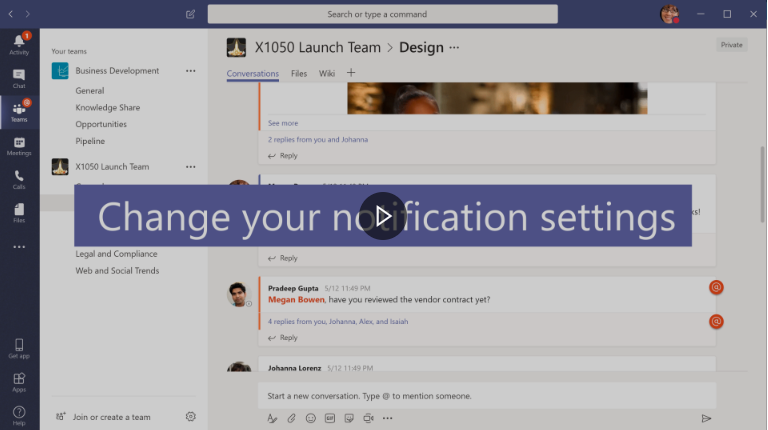
|
| Example | Example | Example | ||
| Example | Example | Example | ||
| Example | Example | Example | ||
| Example | Example | Example | ||
| Example | Example | Example | ||
| Example | Example | Example |