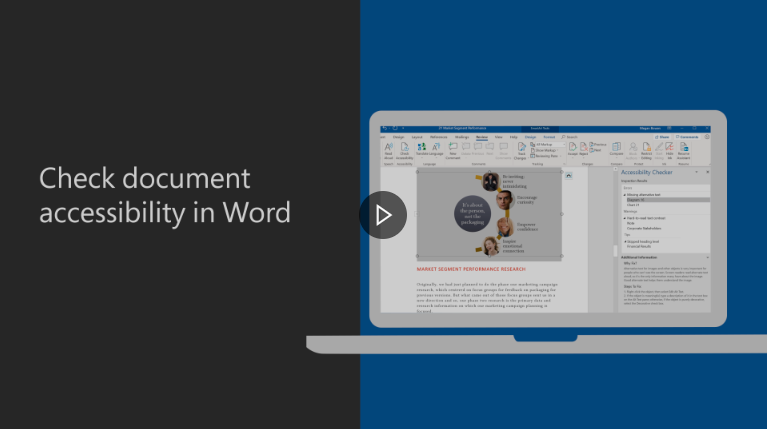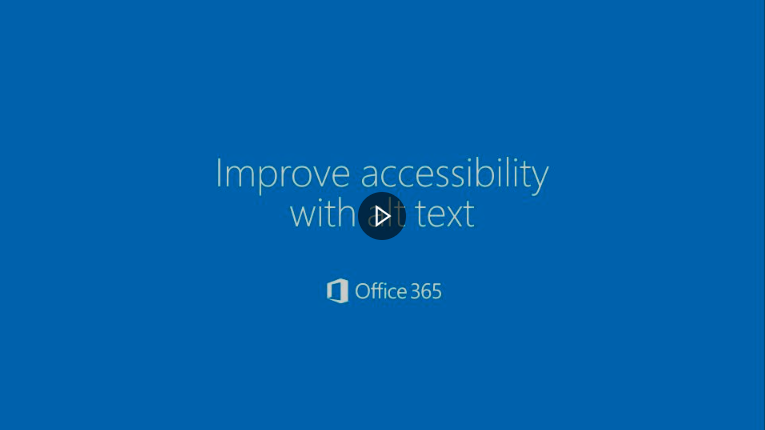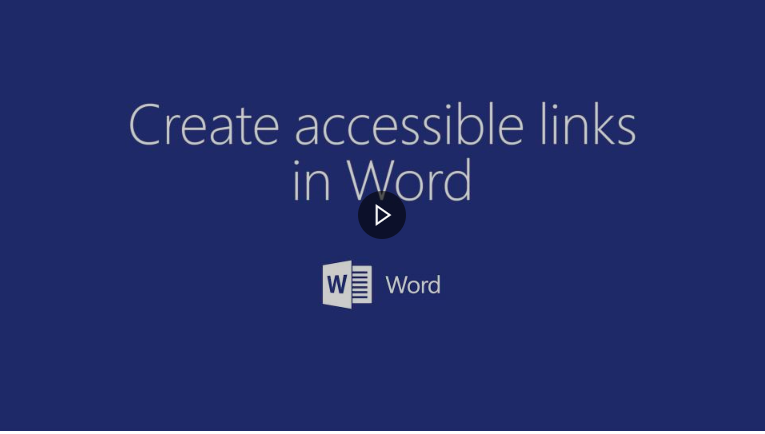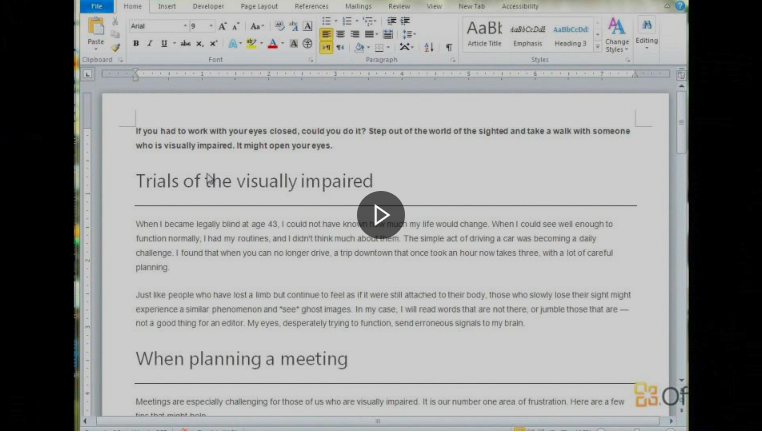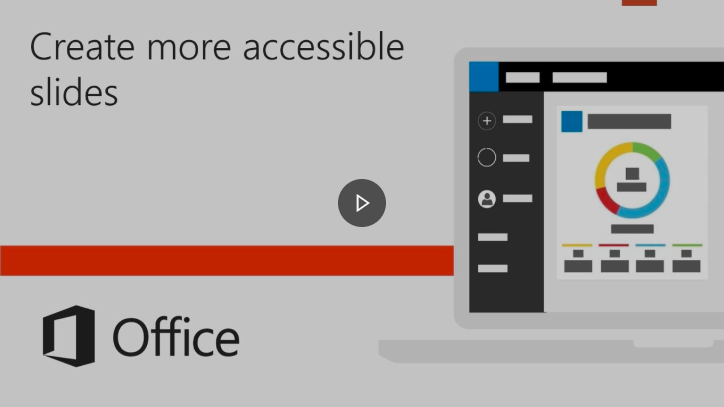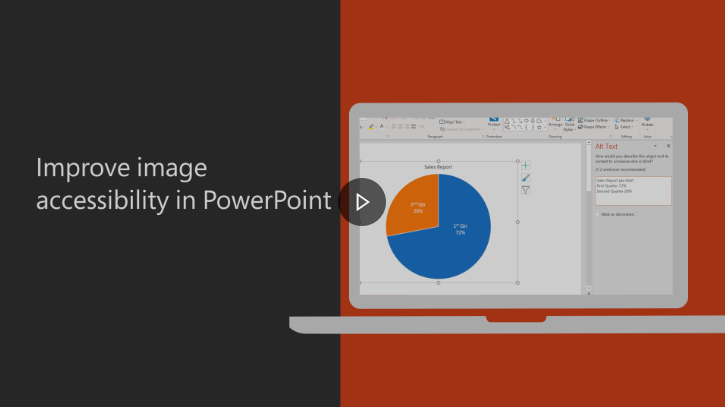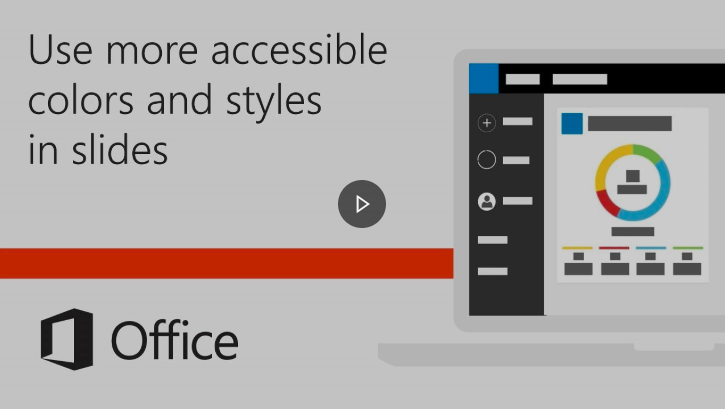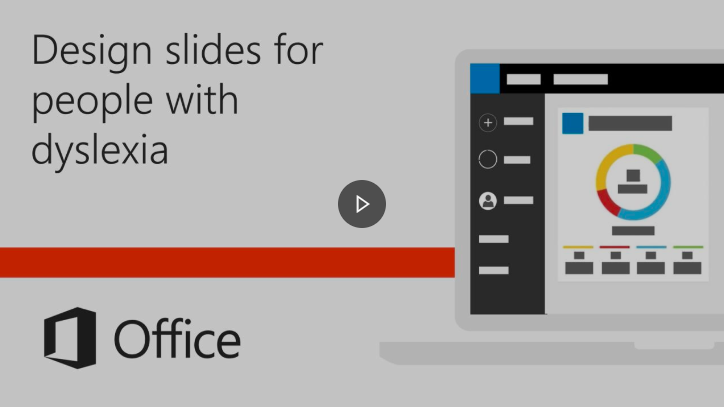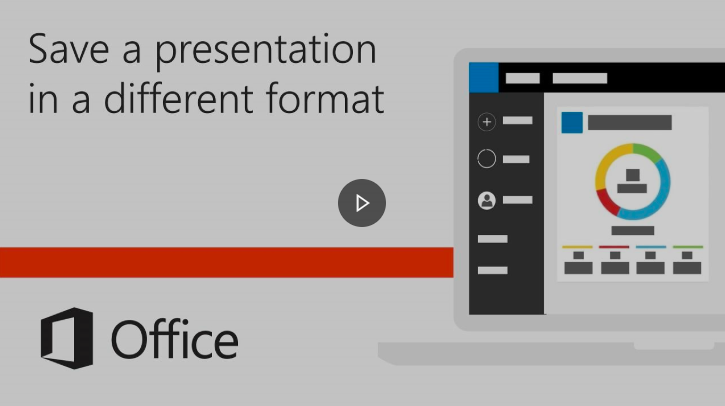Important: The GCConnex decommission will not affect GCCollab or GCWiki. Thank you and happy collaborating!
Difference between revisions of "M365/Home/Accessibility"
Jump to navigation
Jump to search
(Adding other resources section.) |
(adding more external resources) |
||
| Line 1: | Line 1: | ||
{{DISPLAYTITLE:<span style="position: absolute; clip: rect(1px 1px 1px 1px); clip: rect(1px, 1px, 1px, 1px);">{{FULLPAGENAME}}</span>}} | {{DISPLAYTITLE:<span style="position: absolute; clip: rect(1px 1px 1px 1px); clip: rect(1px, 1px, 1px, 1px);">{{FULLPAGENAME}}</span>}} | ||
| + | |||
[[Image:MS365 Banner.png|900px|https://wiki.gccollab.ca/M365]] | [[Image:MS365 Banner.png|900px|https://wiki.gccollab.ca/M365]] | ||
__NOTOC__ | __NOTOC__ | ||
| Line 216: | Line 217: | ||
* [https://www.ryerson.ca/accessibility/guides-resources/accessible-documents/ Ryerson's Guide on Accessible Documents] | * [https://www.ryerson.ca/accessibility/guides-resources/accessible-documents/ Ryerson's Guide on Accessible Documents] | ||
* [https://canada-ca.github.io/a11y/index.html Government of Canada Digital Accessibility Toolkit] | * [https://canada-ca.github.io/a11y/index.html Government of Canada Digital Accessibility Toolkit] | ||
| + | * [https://webaim.org/techniques/word/ WebAIM: Microsoft Word - Creating Accessible Documents] | ||
| + | * [https://webaim.org/techniques/powerpoint/ WebAIM: PowerPoint Accessibility] | ||
| + | * [https://abilitynet.org.uk/factsheets/creating-accessible-documents-0 AbilityNet: Creating Accessible Documents] | ||
Revision as of 08:48, 2 March 2021
Accessibility
Microsoft 365
Articles
- Make your content accessible to everyone with the Accessibility Checker
- Learn about the Accessibility Checker
- Use a screen reader with the Accessibility Checker
- How screen readers work with Microsoft Office
- Everything you need to know to write effective Alt text
Virtual Training Sessions
Webinars
Videos
| Learn about the Accessibility Checker |

|
Community/Help
- Microsoft Disability Answer Desk
- Enterprise Disability Answer Desk (government, commercial, or enterprise users)
- Microsoft Accessibility Forum
Windows 10
Article
- Windows accessibility help
- Windows keyboard shortcuts for accessibility
- Microsoft Surface Hub keyboard shortcuts
- Use touch with Windows
- Use the On-Screen Keyboard (OSK) to type
- Windows Speech Recognition commands
- Use voice recognition in Windows 10
- Use color filters in Windows 10
- Use text or visual alternative to sounds
- Change closed caption settings
- Windows Hello: Discover facial recognition on Windows 10
- Get started with eye control in Windows 10
Webinars
- Watch Magnifier and Low Vision Features in Windows 10
- Transcript of Magnifier and Low Vision Features in Windows 10
Videos
| Use the On-Screen Keyboard (OSK) to type | Windows Hello: Discover facial recognition | Narrator 101 with the 2019 Windows 10 Update | ||
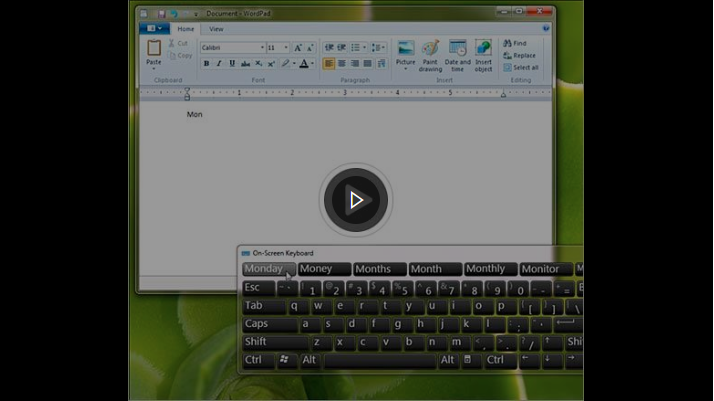 |
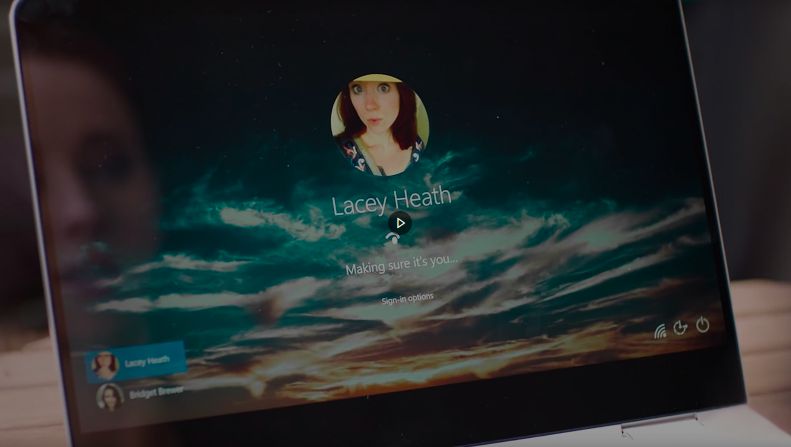 |

|
Community
Office 365
Articles
- How screen readers work with Microsoft Office
- Welcome to the new Standard keyboard layout for Narrator
- Set up your device to work with accessibility in Office 365
Webinars
Videos
| Accessibility video training |

|
Teams
Articles
- Accessibility overview of Microsoft Teams
- Keyboard shortcuts for Microsoft Teams (Windows) (macOS)
- Basic tasks using a screen reader with Microsoft Teams
- Use a screen reader to explore and navigate Microsoft Teams
- Use a screen reader to chat in Microsoft Teams
- Use a screen reader to create and modify teams in Microsoft Teams
- Use a screen reader to search for a conversation, person, or file in Microsoft Teams
Word
Articles
- Introduction to using a screen reader in Word
- Basic tasks using a screen reader with Word
- Use a screen reader to save a document in Word
- Use a screen reader to explore and navigate Word
Templates
Videos
Excel
Articles
- Make your Excel documents accessible to people with disabilities
Webinars
Templates
Videos
| Start with an accessible Excel template | Create more accessible tables in Excel | Create more accessible charts in Excel | ||
 |
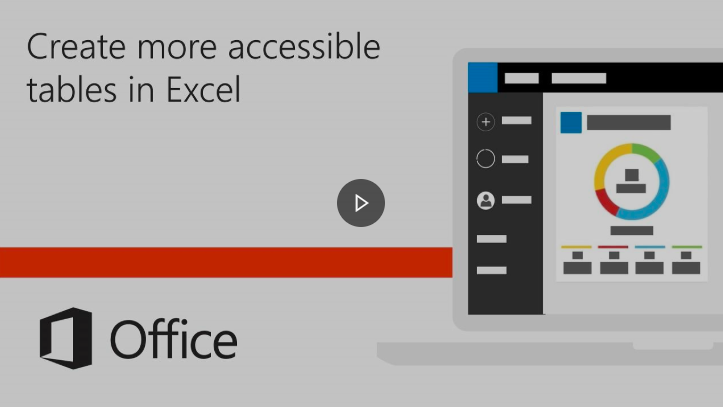 |

|
PowerPoint
Webinars
- Watch Present more inclusively with Live Captions and Subtitles in PowerPoint
- Present more inclusively with PowerPoint
Videos
Webinars
Templates
OneNote
Webinars
Outlook
Articles
- Improve email accessibility
- Improve image accessibility in email
- Add accessible tables and lists to email
Videos
| Improve email accessibility | Improve image accessibility in email | Add accessible tables & lists to email | ||
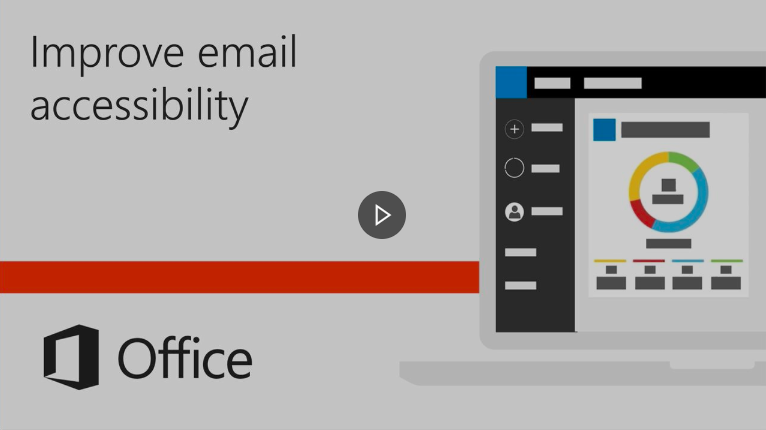 |
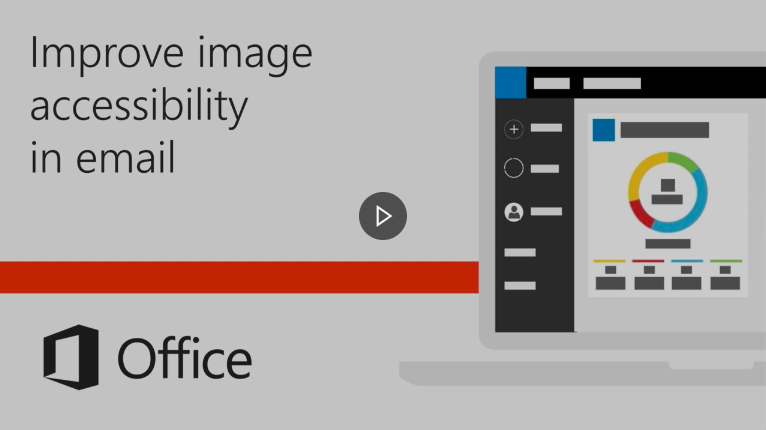 |
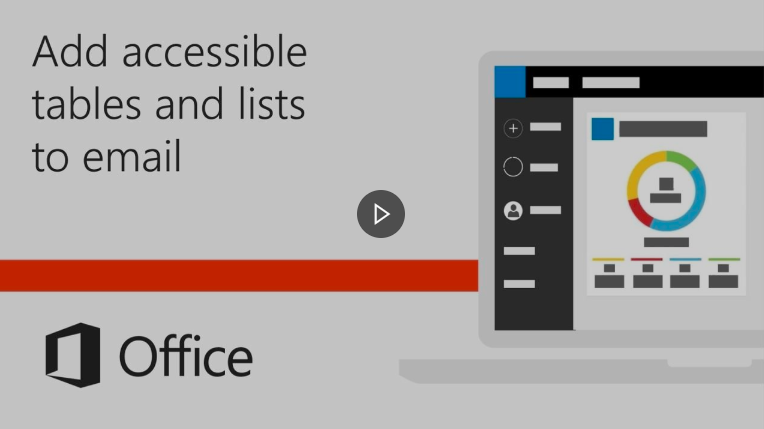
|
Webinars
OneDrive
Webinars
Stream
Articles
- Accessibility support for Microsoft Stream