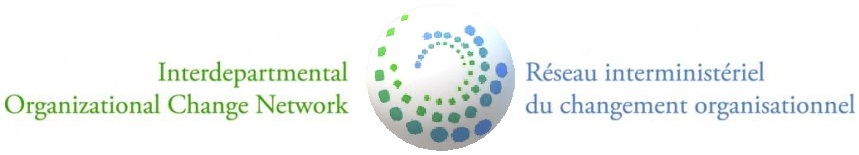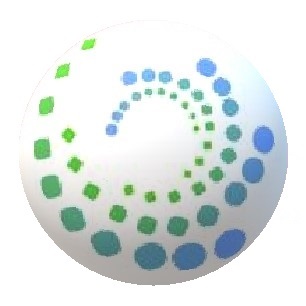Important: The GCConnex decommission will not affect GCCollab or GCWiki. Thank you and happy collaborating!
Difference between revisions of "Interdepartmental Organizational Change Network / Réseau interministériel du changement organisationnel"
m (decommissioning gcconnex) |
m (gccollab!!) |
||
| Line 55: | Line 55: | ||
| | | | ||
|[[File:AGzz IOCN RICO shorter logo.jpg|centre|frameless|130x130px|link=https://gcxgce.sharepoint.com/teams/100095/]] | |[[File:AGzz IOCN RICO shorter logo.jpg|centre|frameless|130x130px|link=https://gcxgce.sharepoint.com/teams/100095/]] | ||
| − | '''GCXchange: | + | Feel free to visit the IOCN page on '''GCXchange:''' [https://gcxgce.sharepoint.com/teams/100095/ Mindful Change Leadership] (MS Edge recommended) |
| − | [https://gcxgce.sharepoint.com/teams/100095/ Mindful Change Leadership / | + | |
| − | ( | + | |
| + | N'hésitez pas à visiter la page du RICO sur '''GCÉchange :''' [https://gcxgce.sharepoint.com/teams/100095/ Leadership de changement en pleine-conscience] (MS Edge recomendé) | ||
|- | |- | ||
| | | | ||
| Line 69: | Line 70: | ||
[https://gccollab.ca/discussion/owner/386 Discussion / Les discussions] | [https://gccollab.ca/discussion/owner/386 Discussion / Les discussions] | ||
| | | | ||
| − | | | + | | |
| − | |||
| − | |||
| − | |||
| − | |||
| − | |||
| − | |||
| − | |||
| − | |||
|- | |- | ||
| Line 89: | Line 82: | ||
[https://gccollab.ca/blog/group/386/all Blogs / Les blogs] | [https://gccollab.ca/blog/group/386/all Blogs / Les blogs] | ||
| | | | ||
| − | | | + | | |
| − | |||
| − | |||
|- | |- | ||
| | | | ||
| Line 100: | Line 91: | ||
[https://gccollab.ca/event_calendar/group/386 Events / Événements] | [https://gccollab.ca/event_calendar/group/386 Events / Événements] | ||
| | | | ||
| − | | | + | | |
| − | |||
| − | |||
| − | |||
| − | |||
| − | |||
|- | |- | ||
| | | | ||
| Line 122: | Line 108: | ||
*[https://youtube.com/playlist?list=PLJV7-O4D0HYYMYFlTD4iKrlcz-sW3Gnei MC-L-PC] | *[https://youtube.com/playlist?list=PLJV7-O4D0HYYMYFlTD4iKrlcz-sW3Gnei MC-L-PC] | ||
| | | | ||
| − | | | + | | |
| − | |||
| − | |||
| − | |||
| − | |||
| − | |||
| − | |||
| − | |||
| − | |||
| − | |||
| − | |||
| − | |||
| − | |||
|- | |- | ||
| | | | ||
| Line 144: | Line 118: | ||
[https://www.gcpedia.gc.ca/wiki/IOCN_-_Tools_Compendium_/_Recueil_d%27outils_-_RICO Tool Compendium (GCPedia) / Le compendium d'outils (GCPedia)] | [https://www.gcpedia.gc.ca/wiki/IOCN_-_Tools_Compendium_/_Recueil_d%27outils_-_RICO Tool Compendium (GCPedia) / Le compendium d'outils (GCPedia)] | ||
| | | | ||
| − | | | + | | |
| − | |||
| − | |||
| − | |||
| − | |||
| − | |||
| − | |||
| − | |||
|- | |- | ||
| Line 163: | Line 130: | ||
| | | | ||
| − | | | + | | |
| − | |||
| − | |||
| − | |||
| − | |||
| − | |||
| − | |||
| − | |||
|} | |} | ||
Revision as of 16:26, 28 April 2023
| Welcome to the Interdepartmental Organizational Change Network | Bienvenue au Réseau interministériel du changement organisationnel. | |
|---|---|---|
| You may wonder, what the IOCN does as a Community of Practice (CoP) or as a Community of Interest (CoI). We embrace Organizational Development (OD) and Change Management (CM) with a twist on Mindful Change Leadership (MCL)
What is OD and CM? Although there are a number of definitions of Organization Development (OD) and Change Management (CM), we offer the following as a source of information to understand the essence of the field of OD and CM:
Find out more details by reading the IOCN's Terms of Reference
|
Vous vous demandez peut-être ce que fait le RICO en tant que communauté de pratique (CdP) ou en tant que communauté d'intérêt (CdI). Nous adoptons le développement organisationnel (DO) et la gestion du changement (GC) avec une touche du Leadership de changement en pleine-conscience (LCP).
Qu'entend-on par DO et GC? Bien qu'il existe un certain nombre de définitions du développement organisationnel et de la gestion du changement, nous offrons ce qui suit comme source d'information pour comprendre l'essence du domaine du DO et de la GC :
Découvrez plus de détails en lisant le Termes de référence du RICO
| |
| Please note that by joining any of the following groups you become a member of the IOCN. | Veuillez notez qu'en rejoignant l'un de ces groupes, vous devenez membre du RICO. |
GCCollab: |
Given that GCConnex will eventually be decommissioned, in a proactive move we decided to transition into GCCollab. Our GCConnex will be available until it is retired / Étant donné que GCConnex sera éventuellement mis hors service, nous avons décidé de manière proactive de passer à GCCollab. Notre GCConnex sera disponible jusqu'à ce qu'il soit retiré |
Feel free to visit the IOCN page on GCXchange: Mindful Change Leadership (MS Edge recommended)
| ||||
♥ L'OFFRE!! ♥ THE OFFERING!! |
||||||
| Convergence
A page dedicated to leverage the various sessions offered by, and to, the Federal Government of Canada employees / Une page dédiée à tirer parti des différentes sessions offertes par, et aux, employés du gouvernement fédéral du Canada |
||||||

|
||||||
Recordings on the Group / Les enrigistrements sur le group Listes du YouTube Lists : |
||||||

Tool Compendium (GCPedia) / Le compendium d'outils (GCPedia) |
||||||

|
Review
- Revised and Updated March, 2022. / Dernière révision mars 2022.
Community Guidelines
Participation and Wiki Etiquette
- Please participate - if you see typos or obvious mistakes or can add to the document please take the time to do so directly on the page.
- Please be courteous - Sample G&C's Wiki Etiquette