Important: The GCConnex decommission will not affect GCCollab or GCWiki. Thank you and happy collaborating!
Difference between revisions of "M365/Home/PowerAutomate"
Jump to navigation
Jump to search
| Line 15: | Line 15: | ||
* [https://docs.microsoft.com/en-us/power-automate/modern-approvals Create and test an approval workflow with Power Automate] | * [https://docs.microsoft.com/en-us/power-automate/modern-approvals Create and test an approval workflow with Power Automate] | ||
* [https://docs.microsoft.com/en-us/power-automate/business-process-flows-overview Business process flows overview] | * [https://docs.microsoft.com/en-us/power-automate/business-process-flows-overview Business process flows overview] | ||
| − | |||
==Videos (Beginners)== | ==Videos (Beginners)== | ||
| − | |||
{| | {| | ||
|- | |- | ||
| Line 25: | Line 23: | ||
| [[Image:1._PowerAutomate_BIL.PNG|245px|link=https://www.youtube.com/watch?v=hCuxuUaGC6Y]] | | [[Image:1._PowerAutomate_BIL.PNG|245px|link=https://www.youtube.com/watch?v=hCuxuUaGC6Y]] | ||
|} | |} | ||
| − | |||
==Videos (Advanced)== | ==Videos (Advanced)== | ||
| Line 38: | Line 35: | ||
| [[Image:5._PowerAuto_-_BIL.PNG|245px|link=https://www.youtube.com/watch?v=IacquJvZ20s&list=PLwh1E-0OEEGJQwqxCmNZYhJFzo_Eif9s8&index=6&t=0s]] ||[[Image:Blank.png|30px]]|| [[Image:6._PowerAuto_-_BIL.PNG|245px|link=https://www.youtube.com/watch?v=2UgZaSM2tq8&list=PLwh1E-0OEEGJQwqxCmNZYhJFzo_Eif9s8&index=7&t=0s]] | | [[Image:5._PowerAuto_-_BIL.PNG|245px|link=https://www.youtube.com/watch?v=IacquJvZ20s&list=PLwh1E-0OEEGJQwqxCmNZYhJFzo_Eif9s8&index=6&t=0s]] ||[[Image:Blank.png|30px]]|| [[Image:6._PowerAuto_-_BIL.PNG|245px|link=https://www.youtube.com/watch?v=2UgZaSM2tq8&list=PLwh1E-0OEEGJQwqxCmNZYhJFzo_Eif9s8&index=7&t=0s]] | ||
|} | |} | ||
| − | |||
==Learning Paths== | ==Learning Paths== | ||
| Line 49: | Line 45: | ||
| [[Image:1._LP_-_PowerAutomate_-_EN.PNG|245px|link=https://docs.microsoft.com/learn/modules/get-started-flows/]] ||[[Image:Blank.png|30px]]|| [[Image:2._LP_-_PowerAutomate_-_EN.PNG|245px|link=https://docs.microsoft.com/learn/modules/get-started-flows/]] ||[[Image:Blank.png|30px]]|| [[Image:3._LP_-_PowerAutomate_-_EN.PNG|245px|link=https://docs.microsoft.com/learn/paths/automate-process-power-automate/]] | | [[Image:1._LP_-_PowerAutomate_-_EN.PNG|245px|link=https://docs.microsoft.com/learn/modules/get-started-flows/]] ||[[Image:Blank.png|30px]]|| [[Image:2._LP_-_PowerAutomate_-_EN.PNG|245px|link=https://docs.microsoft.com/learn/modules/get-started-flows/]] ||[[Image:Blank.png|30px]]|| [[Image:3._LP_-_PowerAutomate_-_EN.PNG|245px|link=https://docs.microsoft.com/learn/paths/automate-process-power-automate/]] | ||
|} | |} | ||
| − | |||
==Discussion Board== | ==Discussion Board== | ||
| − | |||
Do you have a question about Power Automate? Simply [https://powerusers.microsoft.com/t5/Microsoft-Power-Automate/ct-p/MPACommunity '''click here'''] to join the community and get started. | Do you have a question about Power Automate? Simply [https://powerusers.microsoft.com/t5/Microsoft-Power-Automate/ct-p/MPACommunity '''click here'''] to join the community and get started. | ||
<br> | <br> | ||
<br> | <br> | ||
Revision as of 20:25, 22 April 2020
Power Automate - Training Materials
Below is a collection of Power Automate training products to support public servants. Click on one of the following resources or feel free to add your own.
Articles and other Documents
- Get started with Power Automate
- Create a flow in Power Automate
- Introducing instant flows
- Run flows on a schedule
- Create and test an approval workflow with Power Automate
- Business process flows overview
Videos (Beginners)
| Intro to Power Automate |
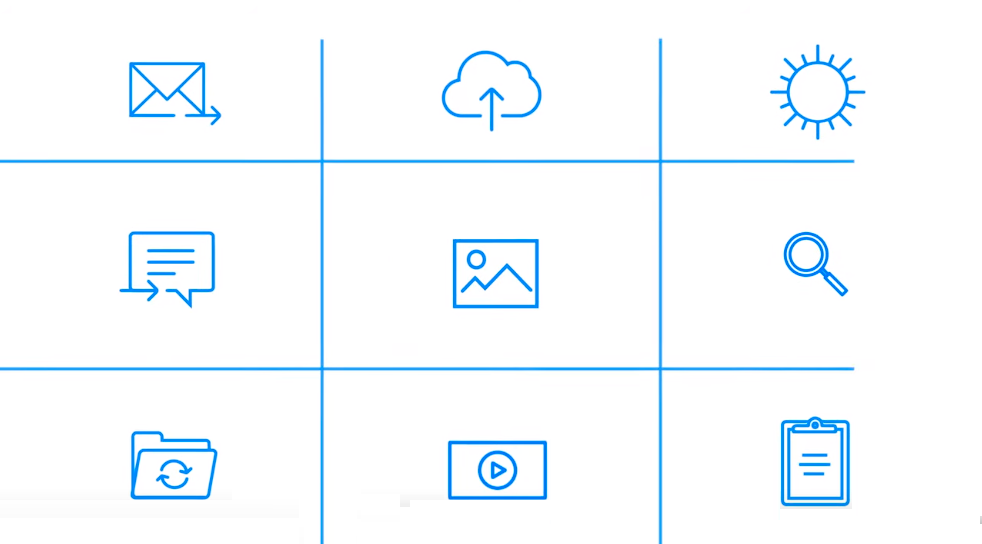
|
Videos (Advanced)
| Robotic Process Automation | Create a UI flow to perform basic functions | Use UI Flow with exchange rates with Bing | ||
 |
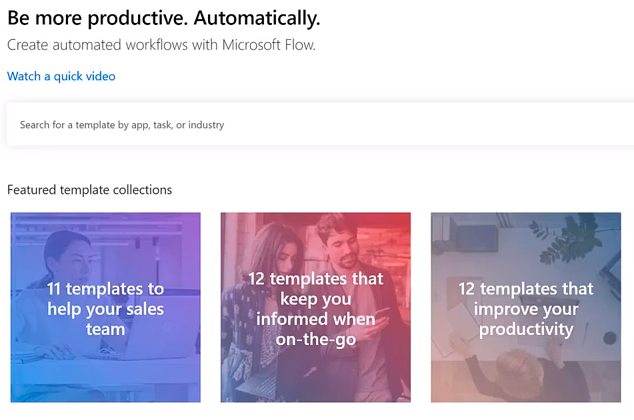 |
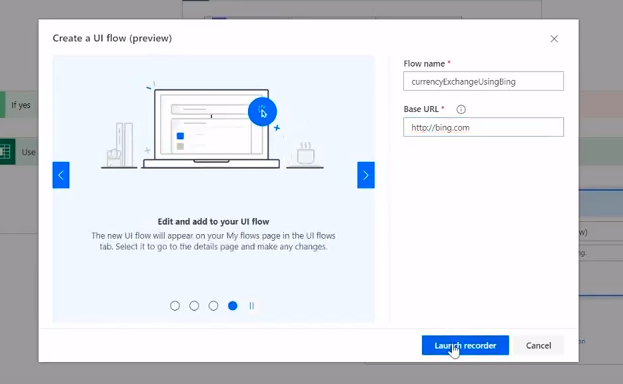
| ||
| How to convert xls files into xlsx | How to compile Word info into Excel | |||
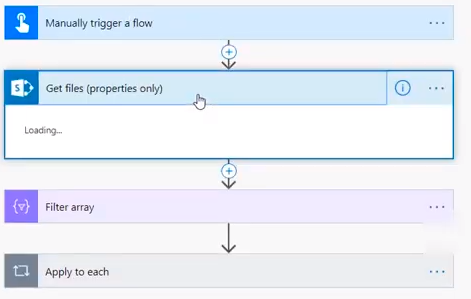 |
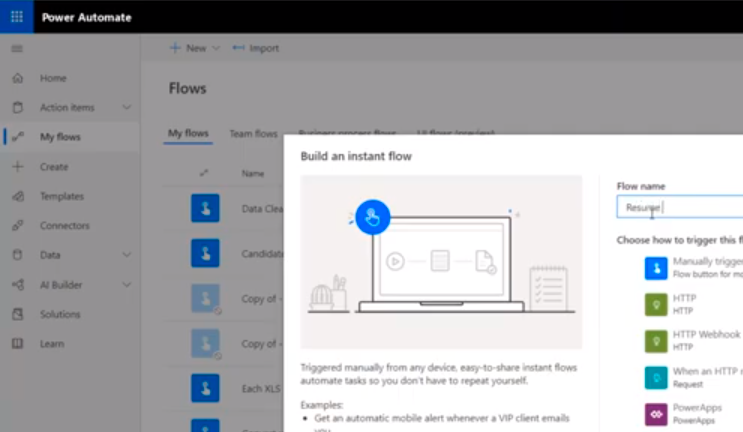
|
Learning Paths
Click here to find over 20 Learning Path modules.
| Introduction to Power Automate | Get started with Power Automate | Automate a business process using Power Automate | ||
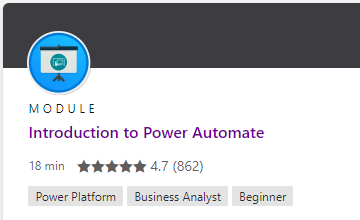 |
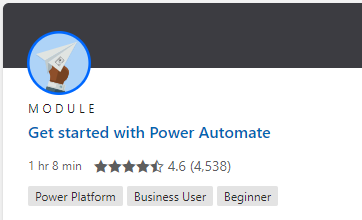 |
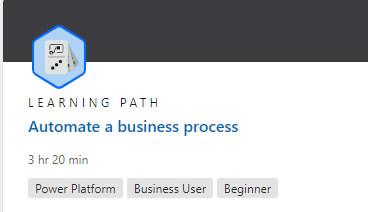
|
Discussion Board
Do you have a question about Power Automate? Simply click here to join the community and get started.













