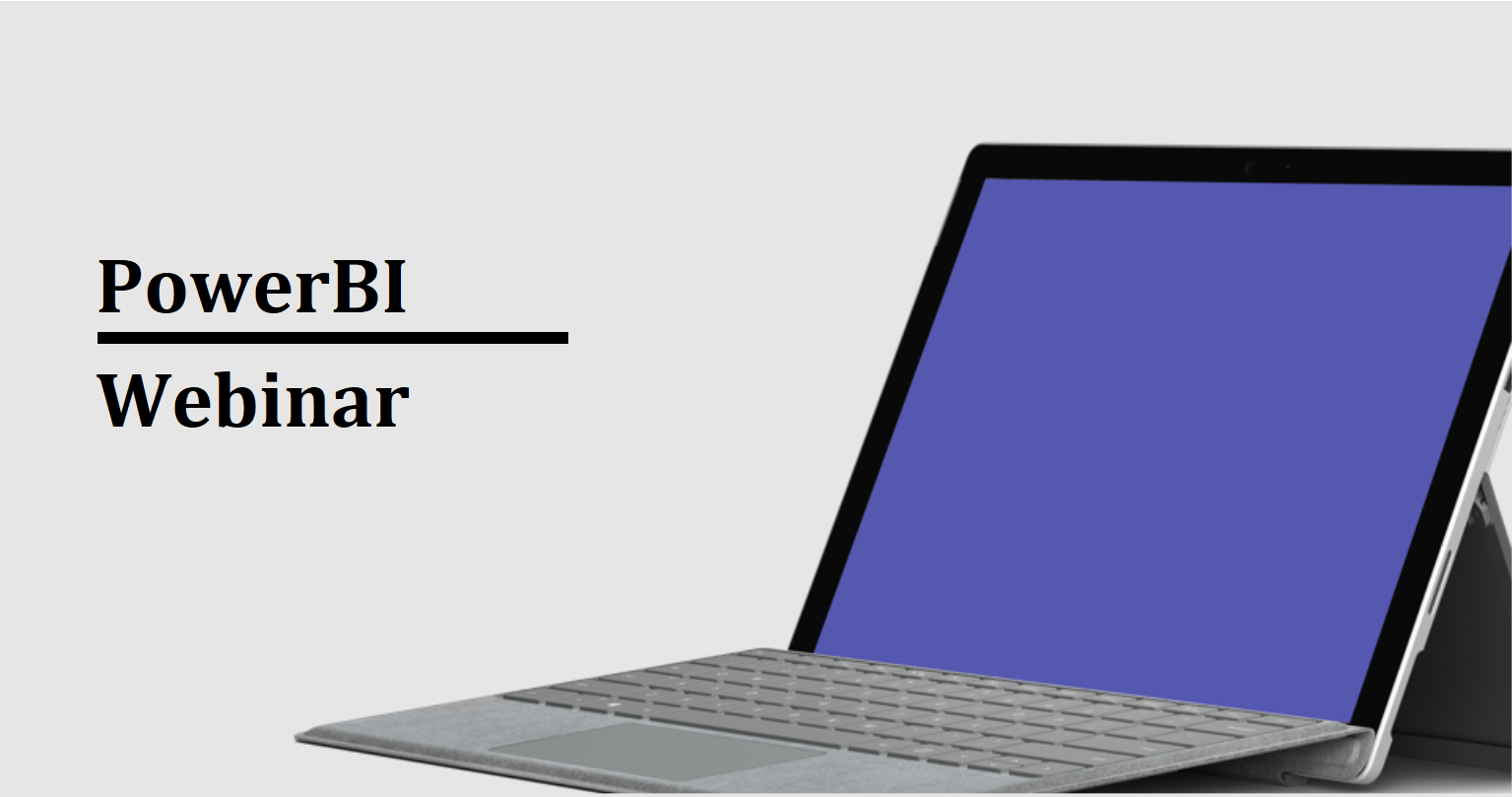Important: The GCConnex decommission will not affect GCCollab or GCWiki. Thank you and happy collaborating!
Difference between revisions of "M365/Home/PowerBI"
Jump to navigation
Jump to search
| Line 25: | Line 25: | ||
==Recorded Webinars== | ==Recorded Webinars== | ||
| − | + | [[Image:MS_Webinar_-_EN.png|245px|link=https://docs.microsoft.com/en-us/power-bi/webinars]] | |
| − | |||
| − | |||
| − | |||
| − | |||
| − | |||
| − | |||
| − | |||
| − | |||
| − | |||
| − | |||
| − | |||
| Line 47: | Line 36: | ||
| [[Image:|245px|link=]] ||[[Image:Blank.png|30px]]|| [[Image:|245px|link=]] ||[[Image:Blank.png|30px]]|| [[Image:|245px|link=]] | | [[Image:|245px|link=]] ||[[Image:Blank.png|30px]]|| [[Image:|245px|link=]] ||[[Image:Blank.png|30px]]|| [[Image:|245px|link=]] | ||
|} | |} | ||
| − | |||
| − | |||
| − | |||
| − | |||
| − | |||
| − | |||
| − | |||
| − | |||
| − | |||
| − | |||
| − | |||
| − | |||
| − | |||
| − | |||
Revision as of 13:03, 13 April 2020
Power BI - Training Materials
Below is a collection of Word training products to support public servants. Click on one of the following resources or feel free to add your own.
Articles and other Documents
Guided Learning
- Explore Power BI (60 minutes)
- Analyze data Power BI (50 minutes)
- Get started building with Power BI (32 minutes)
- Get data with Power BI (60 minutes)
- Model data in Power BI (52 minutes)
- Use visuals in Power BI (110 minutes)
- Explore data in Power BI (43 minutes)
- Publish and share in Power BI (54 minutes)
- Introduction to DAX (97 minutes)
Recorded Webinars
Videos (Beginners)
| Title | Title | Title | ||
| [[Image:|245px|link=]] | [[Image:|245px|link=]] | [[Image:|245px|link=]] |
Learning Paths
| Get started building with Power BI | Introduction to Power Platform | Explore what Power BI can do for you | ||
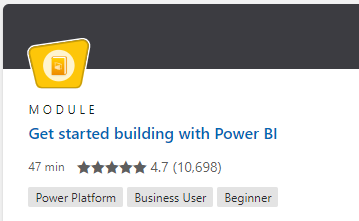 |
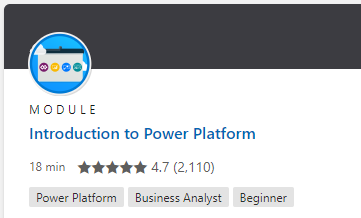 |
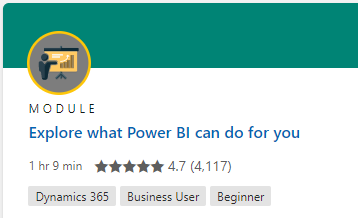
| ||
| Create and use analytics reports | Analyze data with Power BI | Consume data with Power BI | ||
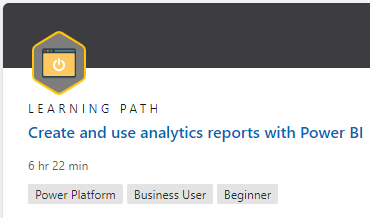 |
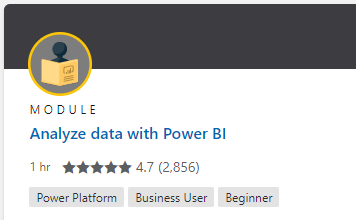 |
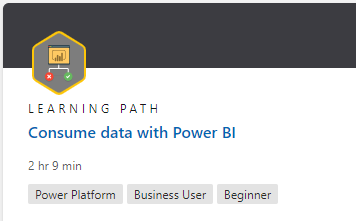
|
Discussion Board
Do you have a question about PowerBI? Simply click here to join the community and get started.