Important: The GCConnex decommission will not affect GCCollab or GCWiki. Thank you and happy collaborating!
Difference between revisions of "M365/Home/Word"
Jump to navigation
Jump to search
| Line 24: | Line 24: | ||
|} | |} | ||
| − | == | + | ==Infographics== |
| − | + | [[Image:1._Word_-_IG_-_BIL.PNG|245px|link=https://go.microsoft.com/fwlink/?linkid=858835]] | |
| − | |||
| − | |||
| − | |||
| − | |||
| − | |||
| − | |||
| − | |||
| − | |||
| − | |||
| − | |||
| − | |||
| − | |||
==Videos (Beginners)== | ==Videos (Beginners)== | ||
Revision as of 21:05, 9 April 2020
Word - Training Materials
Below is a collection of Word training products to support public servants. Click on one of the following resources or feel free to add your own.
Articles and other Documents
- Write and edit
- Format text
- Lay out pages
- Insert tables, pictures, and watermarks
- Save and print
- Share and coauthor
- Improve accessibility and ease of use
| Quick Guide (Windows) | Quick Guide (Mac) | |
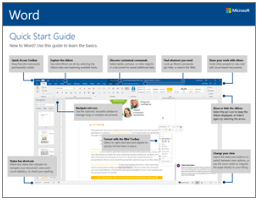 |
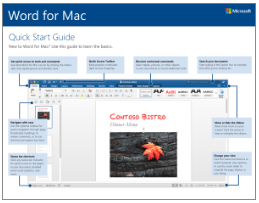
|
Infographics
Videos (Beginners)
| Title | Title | Title | ||
| [[Image:|245px|link=]] | [[Image:|245px|link=]] | [[Image:|245px|link=]] |
Videos (Intermediate)
| Title | Title | Title | ||
| [[Image:|245px|link=]] | [[Image:|245px|link=]] | [[Image:|245px|link=]] | ||
| Title | Title | |||
| [[Image:|245px|link=]] | [[Image:|245px|link=]] |
Videos (Advanced)
| Title | Title | Title | ||
| [[Image:|245px|link=]] | [[Image:|245px|link=]] | [[Image:|245px|link=]] | ||
| Title | Title | Title | ||
| [[Image:|245px|link=]] | [[Image:|245px|link=]] | [[Image:|245px|link=s]] |
Discussion Board
Do you have a question about Word? Simply click here to join the community and get started.














