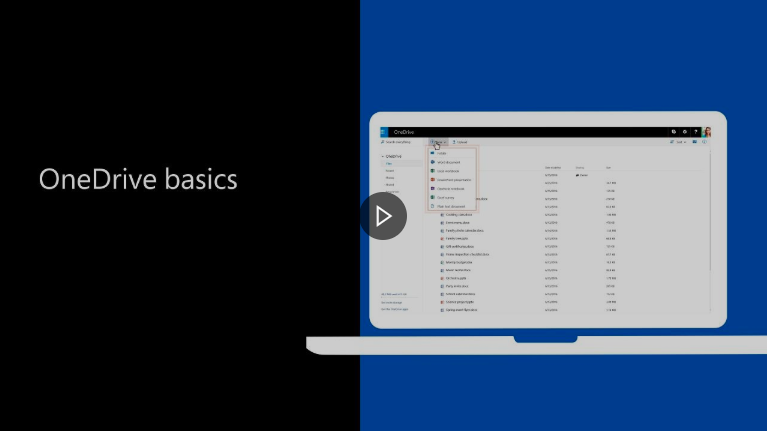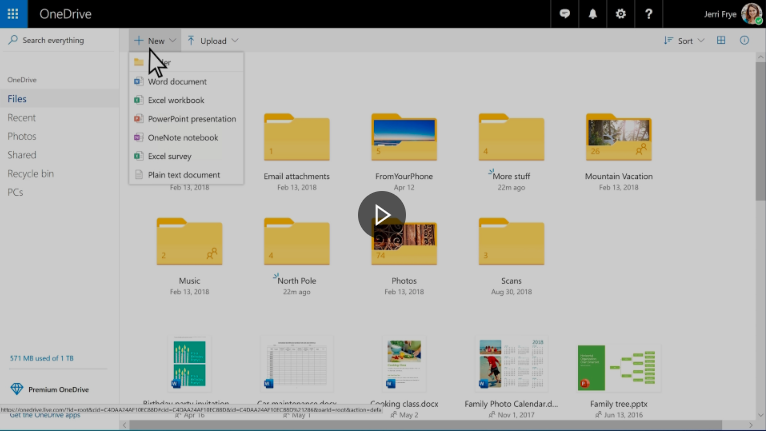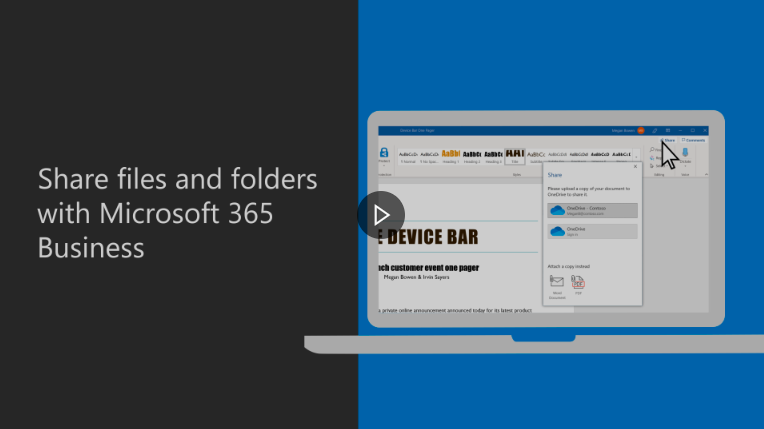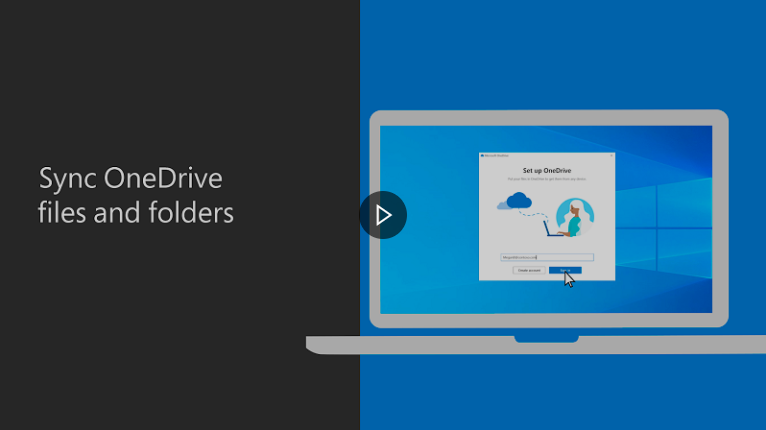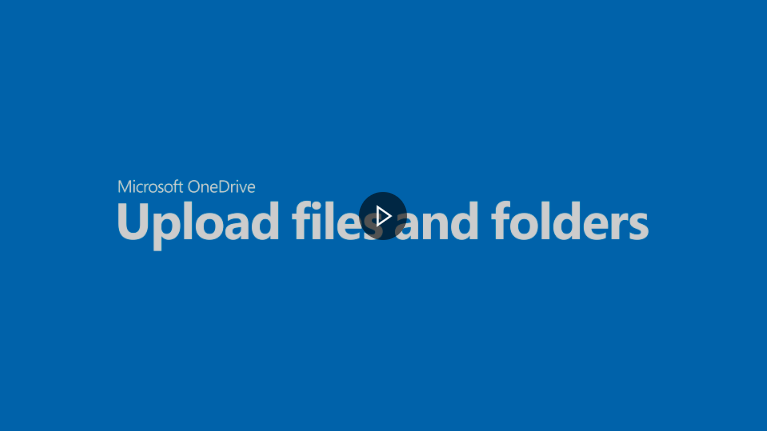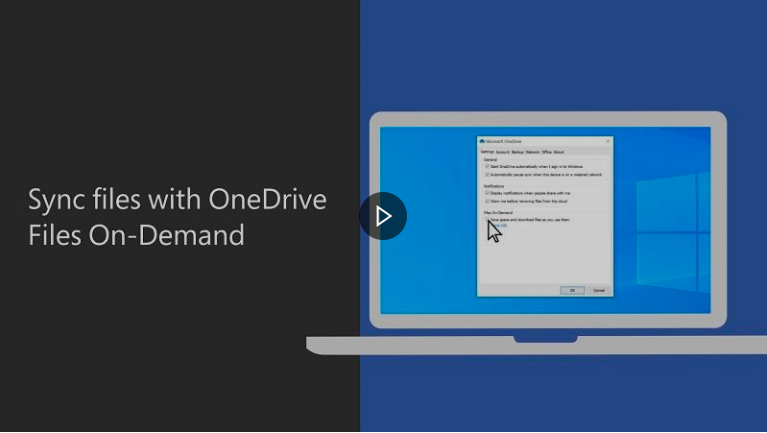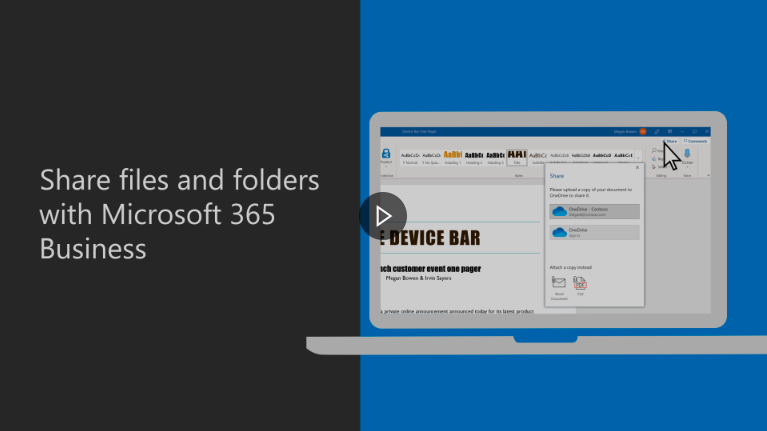Important: The GCConnex decommission will not affect GCCollab or GCWiki. Thank you and happy collaborating!
Difference between revisions of "M365/Home/OneDrive"
Jump to navigation
Jump to search
| Line 17: | Line 17: | ||
* [https://support.office.com/en-us/article/Use-OneDrive-on-iOS-08d5c5b2-ccc6-40eb-a244-fe3597a3c247 Use OneDrive on iOS] | * [https://support.office.com/en-us/article/Use-OneDrive-on-iOS-08d5c5b2-ccc6-40eb-a244-fe3597a3c247 Use OneDrive on iOS] | ||
* [https://support.office.com/en-us/article/stop-sharing-onedrive-or-sharepoint-files-or-folders-or-change-permissions-0a36470f-d7fe-40a0-bd74-0ac6c1e13323?ui=en-US&rs=en-US&ad=US Stop sharing OneDrive or SharePoint files or folders, or change permissions] | * [https://support.office.com/en-us/article/stop-sharing-onedrive-or-sharepoint-files-or-folders-or-change-permissions-0a36470f-d7fe-40a0-bd74-0ac6c1e13323?ui=en-US&rs=en-US&ad=US Stop sharing OneDrive or SharePoint files or folders, or change permissions] | ||
| − | |||
| − | |||
==Recorded Webinars== | ==Recorded Webinars== | ||
Revision as of 22:13, 3 April 2020
 |
 |
 |
 |
 |
 |
 |

|
OneDrive - Training Materials
Below is a collection of OneDrive training products to support public servants. Click on one of the following resources or feel free to add your own.
Articles and other Documents
- Restore a previous version of a file in OneDrive
- Use OneDrive on Android
- Use OneDrive on iOS
- Stop sharing OneDrive or SharePoint files or folders, or change permissions
Recorded Webinars
| Title | |
| [[Image:|245px|link=]] |
Upcoming Instructor-led Learning Events
- []
- []
Videos (Beginners)
| What is OneDrive? | Getting Started with OneDrive | How to upload files | ||
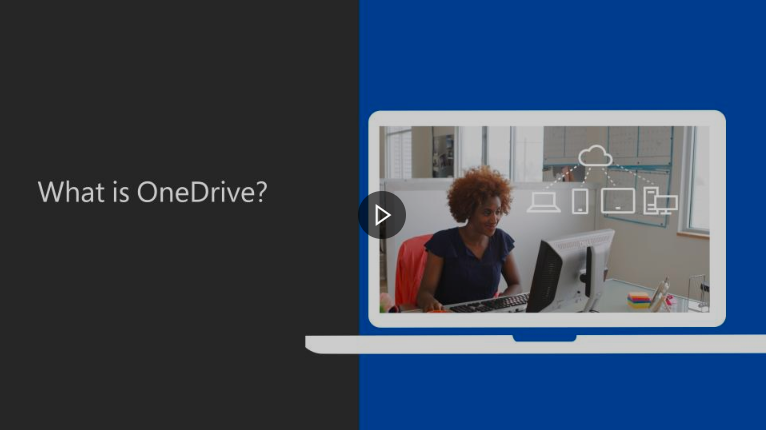 |
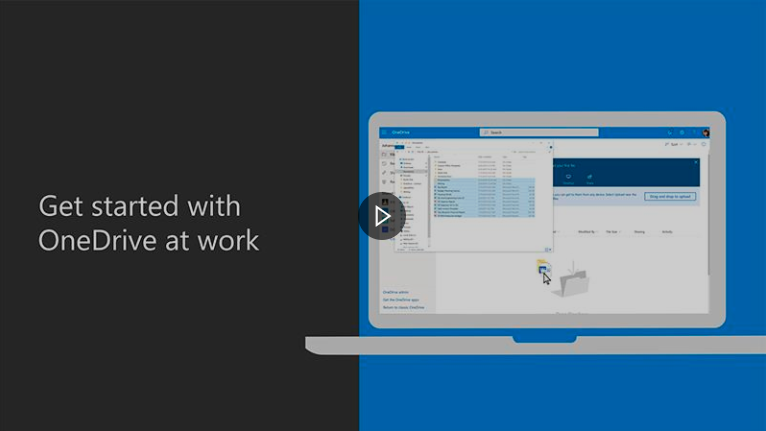 |

|
Videos (Intermediate)