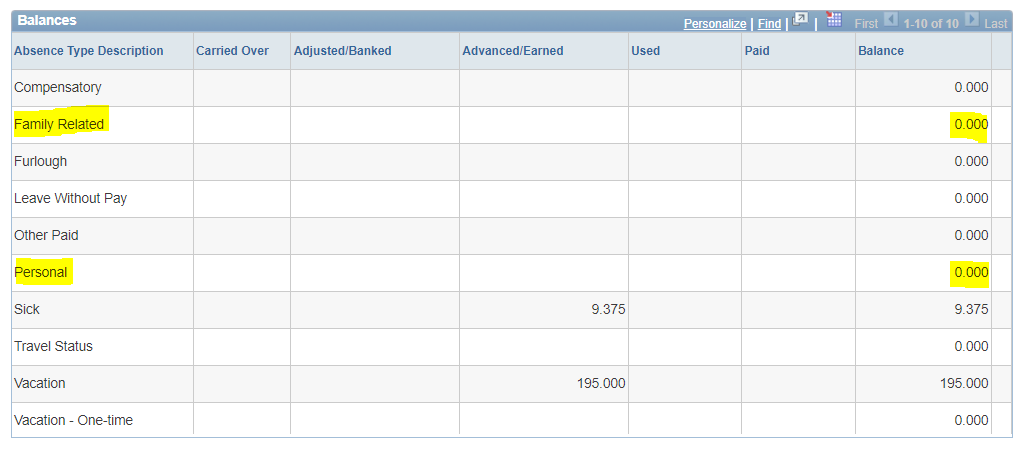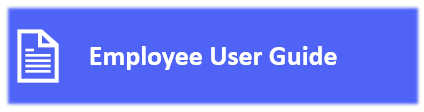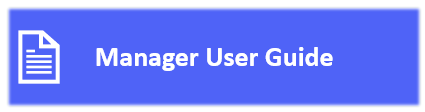Difference between revisions of "MyGCHR at the ATSSC"
| (98 intermediate revisions by the same user not shown) | |||
| Line 2: | Line 2: | ||
'''[[:fr:MesRHGC au SCDATA|FRANÇAIS]]''' | '''[[:fr:MesRHGC au SCDATA|FRANÇAIS]]''' | ||
<!-- Source code for the CSS file. Do not remove --> | <!-- Source code for the CSS file. Do not remove --> | ||
| − | [[Image: | + | [[Image:ATSSC-MyGCHR.PNG|800x239px]]<div class="nav" role="navigation" id="top"><div class="tabContainer"><ul class="navMenu"> |
| − | <li class="primary-btn active">'''[[:en:MyGCHR_at_the_ATSSC| | + | <li class="primary-btn active">'''[[:en:MyGCHR_at_the_ATSSC|Home]]'''</li> |
| − | <li class="primary-btn">'''[[MyGCHR_at_the_ATSSC/ | + | <li class="primary-btn">'''[[MyGCHR_at_the_ATSSC/Staff|Staff]]'''</li> |
<li class="primary-btn">'''[[MyGCHR_at_the_ATSSC/Manager|Manager]]'''</li> | <li class="primary-btn">'''[[MyGCHR_at_the_ATSSC/Manager|Manager]]'''</li> | ||
<li class="primary-btn">'''[[MyGCHR_at_the_ATSSC/HR - Classification|HR - Classification]]'''</li> | <li class="primary-btn">'''[[MyGCHR_at_the_ATSSC/HR - Classification|HR - Classification]]'''</li> | ||
<li class="primary-btn">'''[[MyGCHR_at_the_ATSSC/HR - Staffing|HR - Staffing]]'''</li> | <li class="primary-btn">'''[[MyGCHR_at_the_ATSSC/HR - Staffing|HR - Staffing]]'''</li> | ||
<li class="primary-btn">'''[[MyGCHR_at_the_ATSSC/HR - Compensation|HR - Compensation]]'''</li> | <li class="primary-btn">'''[[MyGCHR_at_the_ATSSC/HR - Compensation|HR - Compensation]]'''</li> | ||
| + | <li class="primary-btn">'''[[MyGCHR_at_the_ATSSC/HR - MyGCHR Service Desk|HR - MyGCHR Service Desk]]'''</li> | ||
| + | |||
</ul> | </ul> | ||
</div> | </div> | ||
</div> | </div> | ||
| − | |||
| − | |||
| − | |||
| − | |||
| − | |||
| − | |||
| − | |||
| − | |||
| − | |||
| − | |||
| − | |||
| − | |||
| − | |||
| − | |||
| − | |||
| − | |||
| − | |||
| − | |||
| − | |||
| − | |||
| − | |||
| − | |||
| − | |||
| − | |||
| − | + | ==Welcome to MyGCHR!== | |
| − | |||
| − | + | MyGCHR is the ATSSC's new human resources management system. </p><p>Currently used by over 45 departments and agencies, MyGCHR offers staff, managers and members several self-service features, bringing about greater autonomy and efficiency. </p><p>We are excited for this change and encourage each of you to consult the various tools provided here to better support you in this transition. </p>[[Image:Access MyGCHR-EN.PNG|200px|link=https://mygchr-mesrhgc.securise-secure.gc.ca/GC91PRD/signon.html]] | |
| − | + | </p><div class="card greybg" id="What"> | |
| − | + | ===<span class="checkbox" aria-hidden="true">✔</span>We've onboarded to MyGCHR, now what?=== | |
| − | ===<span class="checkbox" aria-hidden="true">✔</span> | ||
<div class="card-body mw-collapsible mw-collapsed"> | <div class="card-body mw-collapsible mw-collapsed"> | ||
| − | <p></p> | + | <p></p> |
| − | * | + | * Make sure you follow the instructions for [[:en:images/1/15/Logging_in_to_MyGCHR_for_the_first_time_-_EN.docx|logging in to MyGCHR for the first time]]. |
| − | * | + | * You will need to complete the Employment Equity Self-ID Form within MyGCHR before the system will provide access to self-service functionalities. |
| − | * | + | ::(Main Menu > Self Service > Government of Canada > Employment Equity Self-Id Form) |
| − | + | * Please [https://dev-mygchr-mesrhgc.test.securise-secure.gc.ca/UPK/UPK/ENG/index.html?Guid=fa372800-47d4-402a-b435-c7f7fd5dd2a5 review your personal information] (and update it if required) and [https://dev-mygchr-mesrhgc.test.securise-secure.gc.ca/UPK/UPK/ENG/index.html?Guid=e6972b38-20fa-4b12-add9-fe5d8329cc56 add your emergency contact information]. | |
| + | ::(Main Menu > Self Service > Personal Information > Personal Information Summary) | ||
| + | ::(Main Menu > Self Service > Personal Information > Emergency Contacts) | ||
| − | + | * If you have leave requests for 2024-2025 that were approved via email, and if your leave balance in MyGCHR covers the hours requested, please submit the leave using [https://mygchr-mesrhgc.securise-secure.gc.ca/GC91PRD/signon.html MyGCHR] self service. If you do not have enough hours based on your 2024-2025 leave entitlements alone, please wait until we confirm that your carry-forward balances have been added before doing so. | |
| − | |||
| − | * | ||
| − | |||
| − | |||
</div> | </div> | ||
</div> | </div> | ||
| − | <div class="card"> | + | <div class="card" id="Leave"> |
| − | ===<span class="checkbox" aria-hidden="true">✔</span> | + | ===<span class="checkbox" aria-hidden="true">✔</span>Leave and leave balances in MyGCHR=== |
<div class="card-body mw-collapsible mw-collapsed"> | <div class="card-body mw-collapsible mw-collapsed"> | ||
| − | <p> | + | <p></p> |
| − | * | + | * All your leave entitlements for 2024-2025 should appear in your leave balances table. However, your closing balances for 2023-2024 still need to be carried forward and will appear at the beginning of June 2024. (For sick leave, you will only see your entitlement for the month of April at the moment—so long as you worked 10 days in April). [https://dev-mygchr-mesrhgc.test.securise-secure.gc.ca/UPK/UPK/ENG/index.html?Guid=106d65ba-63d2-4ae0-9e3f-49d2c4c3210b Procedure on how to view your leave balances]. |
| − | + | :'''Note:''' Leave, such as personal and family-related, will always show a balance of 0 until a request for leave has been made for that leave type. The 0 balance will be replaced with a negative amount based on the accumulated hours requested/taken. | |
| − | |||
| − | |||
| − | |||
| − | |||
| − | + | [[Image:MyGCHR_Leave_Balances_-_EN.PNG]] | |
| − | |||
| − | |||
| − | |||
| − | |||
| − | |||
| − | |||
| − | |||
| − | |||
| − | |||
| − | + | '''Resources:''' | |
| − | |||
| − | ''' | ||
| − | |||
| − | |||
| − | |||
| − | |||
| − | |||
| − | |||
| − | |||
| − | |||
| − | |||
| − | |||
| − | |||
| − | |||
| − | |||
| − | |||
| − | |||
| − | |||
| − | |||
| + | * Access [https://mygchr-mesrhgc.securise-secure.gc.ca/GC91PRD/signon.html self service] to [https://dev-mygchr-mesrhgc.test.securise-secure.gc.ca/UPK/UPK/ENG/index.html?Guid=bc5a9243-9ac1-42a1-bf43-e03da0bd59b1 submit leave requests] (Main Menu > Self Service > Time Reporting > Report Time > Absence Request) | ||
| + | * Consult this video on [https://gcintranet.tpsgc-pwgsc.gc.ca/rhgc-gchr/gc-am-eng.html absence management] (how to submit a leave request in MyGCHR) | ||
| + | * Learn more about [https://www.tpsgc-pwgsc.gc.ca/remuneration-compensation/services-paye-pay-services/paye-information-pay/vie-life/vie-conge-life-leave/index-eng.html leave types] and [https://www.tpsgc-pwgsc.gc.ca/remuneration-compensation/services-paye-pay-services/paye-information-pay/vie-life/per-doc-rel-eng.html leave entitlements]</div> | ||
| + | </div> | ||
<div class="card greybg"> | <div class="card greybg"> | ||
| − | ===<span class="checkbox" aria-hidden="true">✔</span> | + | ===<span class="checkbox" aria-hidden="true">✔</span>MyGCHR's Self-Service modules=== |
<div class="card-body mw-collapsible mw-collapsed"> | <div class="card-body mw-collapsible mw-collapsed"> | ||
| − | <p> | + | <p></p>'''Staff''' |
| − | + | * enter and update your personal information | |
| − | + | * submit absence (leave) requests | |
| + | * view personal official languages information and work schedules | ||
| + | '''Manager''' | ||
| − | + | * view HR information about direct reports | |
| − | </div> | + | * get quick access to review and approve leave requests from your staff |
| + | * manage your team's work schedules | ||
| + | * track number of work days for casual employees reporting to you</div> | ||
</div> | </div> | ||
| − | + | <div class="card"> | |
| − | + | ===<span class="checkbox" aria-hidden="true">✔</span>Training and Support=== | |
| − | |||
| − | |||
| − | |||
| − | |||
| − | |||
| − | <div class="card | ||
| − | ===<span class="checkbox" aria-hidden="true">✔</span> | ||
<div class="card-body mw-collapsible mw-collapsed"> | <div class="card-body mw-collapsible mw-collapsed"> | ||
| − | + | * <p>Staff, managers and members can consult the user guides, as well as the various "how-to" procedures found in the [[MyGCHR at the ATSSC/Staff|Staff]] and [[MyGCHR at the ATSSC/Manager|Manager]] tabs which are located at the top of this page. If you cannot find what you are looking for, please send an email to the ATSSC's MyGCHR Service Desk at {{em|MyGCHR-MesRHGC@tribunal.gc.ca|MyGCHR-MesRHGC@tribunal.gc.ca}}. </p><p> </p> | |
| − | <p> | ||
| − | <p>The | + | *<p>The following HR-to-Pay courses offered through the [https://www.csps-efpc.gc.ca/ Canada School of Public Service] (CSPS) have been added to the [https://www.canada.ca/en/government/publicservice/learning/treasury-board-mandatory-training-inventory.html Treasury Board mandatory training inventory]. </p> |
| − | [ | + | ::*<p>[https://catalogue.csps-efpc.gc.ca/product?catalog=FON308&cm_locale=en FON308 - HR-to-Pay for Employees] </p> |
| − | <p> | + | ::*<p>[https://catalogue.csps-efpc.gc.ca/product?catalog=COR137&cm_locale=en COR137 - HR-to-Pay for Managers] </p> |
| + | [[Image:Employee User Guide-EN.PNG|200px|link=https://wiki.gccollab.ca/images/d/d4/ATSSC_-_MyGCHR_Employee_Self-Service_User_Guide.docx]] [[Image:Manager User Guide-EN.PNG|200px|link=https://wiki.gccollab.ca/images/2/2b/ATSSC_-_MyGCHR_Manager_Self-Service_User_Guide-EN.docx]] [[Image:Introduction to UPK-EN.PNG|200px|link=https://gcintranet.tpsgc-pwgsc.gc.ca/rhgc-gchr/aide-help-eng.html]] [[Image:ATSSC MyGCHR Service Desk-EN.PNG|200px|link=mailto:MyGCHR-MesRHGC@tribunal.gc.ca]] | ||
</div> | </div> | ||
| − | </div> | + | </div><div class="card greybg"> |
| − | <div class="card"> | + | ===<span class="checkbox" aria-hidden="true">✔</span>Useful links=== |
| − | ===<span class="checkbox" aria-hidden="true">✔</span> | ||
<div class="card-body mw-collapsible mw-collapsed"> | <div class="card-body mw-collapsible mw-collapsed"> | ||
| − | + | <p>[[Image:Access MyGCHR-EN.PNG|200px|link=https://mygchr-mesrhgc.securise-secure.gc.ca/GC91PRD/signon.html]]<br> [[Image:Logging in to MyGCHR first time-EN.PNG|200px|link=https://wiki.gccollab.ca/images/1/15/Logging_in_to_MyGCHR_for_the_first_time_-_EN.docx|alt=]][[Image:Introduction to MyGCHR Self-Service-EN.PNG|200px|link=https://gcintranet.tpsgc-pwgsc.gc.ca/rhgc-gchr/intro-eng.html]][[Image:Introduction to UPK-EN.PNG|200px|link=https://gcintranet.tpsgc-pwgsc.gc.ca/rhgc-gchr/aide-help-eng.html]][[Image:ATSSC MyGCHR Service Desk-EN.PNG|200px|link=mailto:MyGCHR-MesRHGC@tribunal.gc.ca]] | |
| − | + | </p></div> | |
| − | + | </div> | |
| − | + | <div class="card"> | |
| − | |||
| − | |||
| − | |||
| − | |||
| − | |||
| − | |||
| − | |||
| − | |||
| − | |||
| − | |||
| − | |||
| − | |||
| − | |||
| − | |||
| − | |||
| − | |||
| − | |||
| − | |||
| − | |||
| − | |||
| − | |||
| − | |||
| − | <div | ||
__NOEDITSECTION__ | __NOEDITSECTION__ | ||
__NOTOC__ | __NOTOC__ | ||
Latest revision as of 09:35, 10 May 2024
Welcome to MyGCHR!
MyGCHR is the ATSSC's new human resources management system.
Currently used by over 45 departments and agencies, MyGCHR offers staff, managers and members several self-service features, bringing about greater autonomy and efficiency.
We are excited for this change and encourage each of you to consult the various tools provided here to better support you in this transition.
We've onboarded to MyGCHR, now what?
- Make sure you follow the instructions for logging in to MyGCHR for the first time.
- You will need to complete the Employment Equity Self-ID Form within MyGCHR before the system will provide access to self-service functionalities.
- (Main Menu > Self Service > Government of Canada > Employment Equity Self-Id Form)
- Please review your personal information (and update it if required) and add your emergency contact information.
- (Main Menu > Self Service > Personal Information > Personal Information Summary)
- (Main Menu > Self Service > Personal Information > Emergency Contacts)
- If you have leave requests for 2024-2025 that were approved via email, and if your leave balance in MyGCHR covers the hours requested, please submit the leave using MyGCHR self service. If you do not have enough hours based on your 2024-2025 leave entitlements alone, please wait until we confirm that your carry-forward balances have been added before doing so.
Leave and leave balances in MyGCHR
- All your leave entitlements for 2024-2025 should appear in your leave balances table. However, your closing balances for 2023-2024 still need to be carried forward and will appear at the beginning of June 2024. (For sick leave, you will only see your entitlement for the month of April at the moment—so long as you worked 10 days in April). Procedure on how to view your leave balances.
- Note: Leave, such as personal and family-related, will always show a balance of 0 until a request for leave has been made for that leave type. The 0 balance will be replaced with a negative amount based on the accumulated hours requested/taken.
Resources:
- Access self service to submit leave requests (Main Menu > Self Service > Time Reporting > Report Time > Absence Request)
- Consult this video on absence management (how to submit a leave request in MyGCHR)
- Learn more about leave types and leave entitlements
MyGCHR's Self-Service modules
- enter and update your personal information
- submit absence (leave) requests
- view personal official languages information and work schedules
Manager
- view HR information about direct reports
- get quick access to review and approve leave requests from your staff
- manage your team's work schedules
- track number of work days for casual employees reporting to you
Training and Support
Staff, managers and members can consult the user guides, as well as the various "how-to" procedures found in the Staff and Manager tabs which are located at the top of this page. If you cannot find what you are looking for, please send an email to the ATSSC's MyGCHR Service Desk at MyGCHR-MesRHGC@tribunal.gc.ca.
The following HR-to-Pay courses offered through the Canada School of Public Service (CSPS) have been added to the Treasury Board mandatory training inventory.