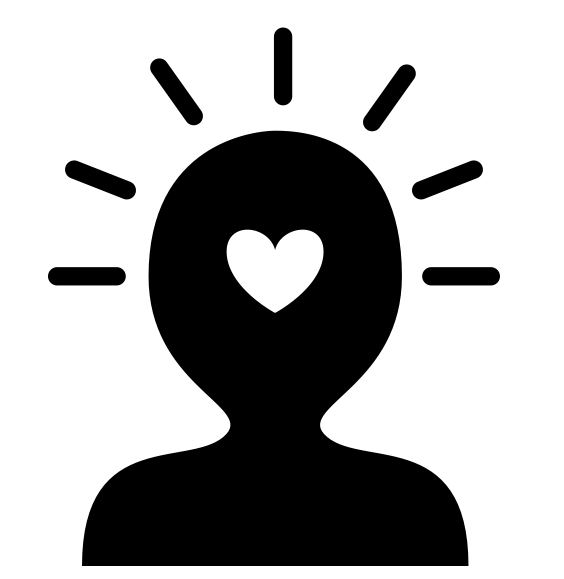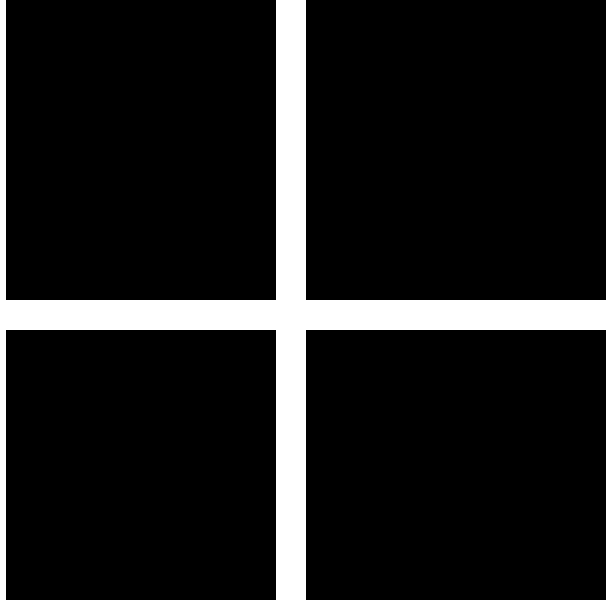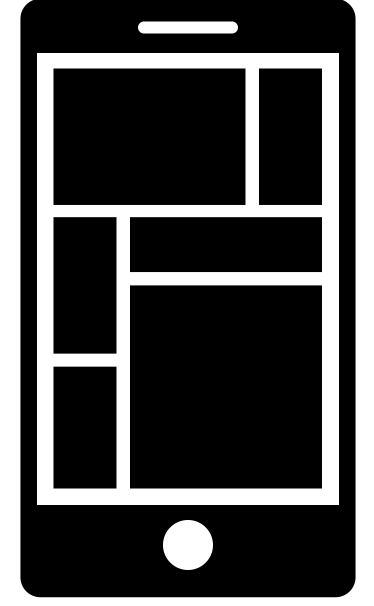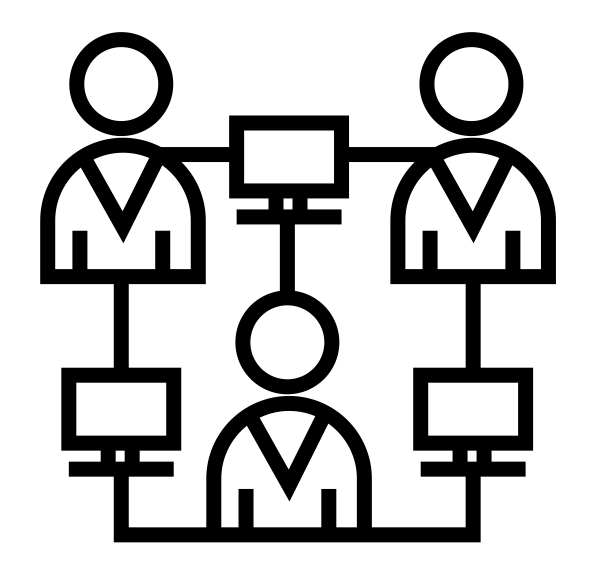Important: The GCConnex decommission will not affect GCCollab or GCWiki. Thank you and happy collaborating!
GC Remote Working/Home
Welcome to GC Remote Working
This new forum was created by experts at Shared Services Canada in an effort to help GC workers newly impacted by the COVID-19 pandemic who find themselves working remotely.
This is an unprecedented situation; and one which is continually evolving. Remote workers need easy access to the latest information on the available tools and solutions as well as tips, best practices and updates.
Our aim with GC Remote Working is to gather the relevant remote working information in one place. We are only getting started. Our content is based on available information from all corners of the Government of Canada.
We plan to dive into topics such as security, information and document management, making “smart” use of your smart phone, using alternative tools and an introduction to Microsoft Office 365 and Teams.
Bookmark this page and check back often for more content as the situation evolves.
If you have tips and trick you would like to share, please send us an e-mail.
A Look Back: A Year of the GC Remote Worker Wiki
Since May, 2020 the Shared Services Canada Technology Showcase team has been working in full pivot mode to deliver content relevant to GC technology users. Unable to deliver our planned in-person information sessions, we created the GC Worker Wiki to curate and share information available from across the GC. Our focus? Remote working. As the GC workforce nationwide adapted quickly to remote working, there was much to learn.
A year later, our Remote Working wiki has had more than 5, 434 views. We have created and shared 14 different posts and each post is viewed an average of 120 times.
Our very first post was on audio video conferencing back on May 6th – which offered tips to fully leverage audio and video conferencing tools. Essentially, audio and video conferencing was out path to re-creating the in person connections we were used to.
Flash forward 14 months and our last post focused on a deeper dive into using Teams and Microsoft 365. In fact, we did three posts on M365 alone!
Our most viewed post? Information Management last June. We all needed an important reminder about correctly storing and sharing our business information when working remotely.
Over the past 14 months we have covered topics from mental health, to team building to highlighting the best of GC social media. We have partnered with Communities of Practice – the M365 CoP and the GC Flex group and worked closely with the Canada School of Public Service. We have shared tips and support mechanisms for learning a second language when working remotely. And we have covered the depth and breadth of SSC’s accessibility support and tools program; which has become even more important while we are away from the office.
If you have not yet read through these posts, take a look back and learn something new to help you make the most of remote working.
As the Technology Showcase team moves forward, we will be developing new wiki and other ideas to continue to bring you the best of SSC and GC supports for today’s digital worker, both virtually and eventually, in person. We are currently developing a Virtual InfoSession, product videos, and an interview series.
We want to hear from you! We are always looking for new topics to cover. Reach out to share your ideas and suggestions by using [email].
July 2021
Topics:
Similar Communities and Forums
 |
Connect here:
|

|
Connect here: |
Community of Practice
We joined in on the May 21st M365 Community of Practice meeting. We invited our friends leading the GC Flex initiative to present on team charters and trusted communications as it relates to remote working. Check out the recording here. Please note that you require a gccollab account for access.
Attributions and Sources