Difference between revisions of "GC Remote Working/Home"
| Line 75: | Line 75: | ||
{| | {| | ||
|- | |- | ||
| − | | '''Second Language''' | + | | '''Second Language''' |
|- | |- | ||
| [[Image:SecondLanguageIcon.png|75px|link=https://wiki.gccollab.ca/GC_Remote_Working/Home/MaintainingSecondLanguage]] || [[Image:Blank.png|30px]] || | | [[Image:SecondLanguageIcon.png|75px|link=https://wiki.gccollab.ca/GC_Remote_Working/Home/MaintainingSecondLanguage]] || [[Image:Blank.png|30px]] || | ||
| + | |||
|} | |} | ||
Revision as of 14:49, 9 December 2020
Welcome to GC Remote Working
This new forum was created by experts at Shared Services Canada in an effort to help GC workers newly impacted by the COVID-19 pandemic who find themselves working remotely.
This is an unprecedented situation; and one which is continually evolving. Remote workers need easy access to the latest information on the available tools and solutions as well as tips, best practices and updates.
Our aim with GC Remote Working is to gather the relevant remote working information in one place. We are only getting started. Our content is based on available information from all corners of the Government of Canada.
We plan to dive into topics such as security, information and document management, making “smart” use of your smart phone, using alternative tools and an introduction to Microsoft Office 365 and Teams.
Bookmark this page and check back often for more content as the situation evolves.
If you have tips and trick you would like to share, please send us an e-mail.
Virtual Teambuilding for Holidays
The holidays are around the corner and, like everything in 2020, they are going to be different this year. By using our work tools, we can still celebrate this special time of year.
Virtual team building is important. It helps to combat the stress, loneliness and challenges some of us may feel. Working virtually can also lead to disengagement and poor performance. Virtual team building can help form social bonds and build trust which improves communications and helps teams work together.
In fact, 94 percent of workers in one survey say mutual respect and connection are critical to their team’s success, and 19 percent say it’s the number one factor in their sense of well-being at work.
Here are some ideas to help you create a virtual holiday event for your team:
Holiday Icebreaker Questions:
- What’s your least favorite – Christmas song?
- What's the best – or worst –present you've ever received?
- Describe a present you wanted badly as a kid, but never received.
- Name something about the holidays that most people like, but you hate (or at least dislike).
- If you could only have one type of holiday food this year, what would you choose?
Virtual Holiday Bingo
Make up a holiday bingo card using a free holiday bingo card generator you can find online. They use images like snowflakes, candy canes or holiday activities such as baked cookies, skating, carol singing to create a bingo card. Distribute the cards, print, and lead a virtual bingo game.
Holiday Costume Dress-up
Some of us decorate our office space: think tiny fake Christmas trees, strings of lights and candy jars. Ask your remote team to get in the holiday spirit by attending video parties in seasonal garb like Santa hats, elf costumes, reindeer antlers and green Grinch hair. Kick it up a notch with a costume contest prize. Share Videos and Photos
Crate a shared photo drive in Teams or post pictures in your chat so remote employees can share decorations, homemade treats, ugly Christmas sweaters and other holiday fun. Make it a guessing game and have everyone on the team try to guess which image belongs to which person on the team.
Friendly Competitions
Get everyone in the spirit by hosting competitions through video calls and shared photos. Challenge your team to come up with the ugliest Christmas sweater or the best home office decorations.
Acknowledge Employees
The holidays are a great time to give out end-of-year awards that recognize hard work and special accomplishments, or are simply good for a laugh. Get creative! All employees enjoy having their achievements recognized and celebrating memorable moments. Fun Fact Guessing Game Ask everyone on the team to submit a fun fact about themselves to you privately – you can even make it holiday related. Then, hold a meeting with the whole team and read out the facts one by one and let everyone else guess which fact matches with which team member.
Collaborate on a Holiday Playlists
We all have a favourite holiday song. Create some needed variety with a virtual team playlist. Everyone contributes one song to build a playlist, team members can download songs from their own favourite music platform.
Topics:
| Mental Health | M365 | Smartphone | AV Conferencing | Virtual Teams | Information Management | Accessibility | Remote Office | |||||||
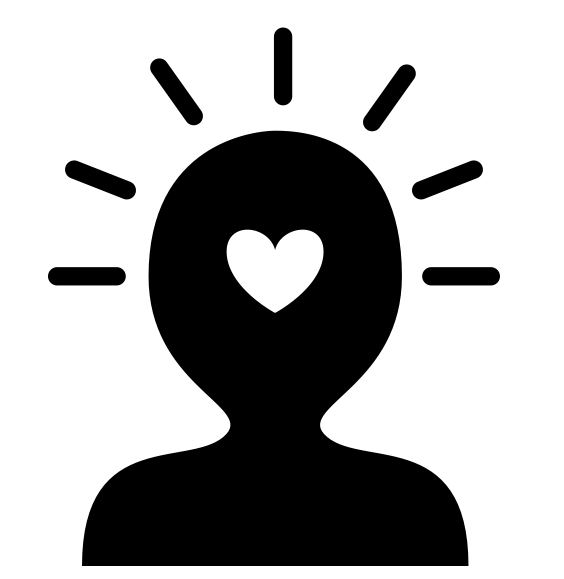 |
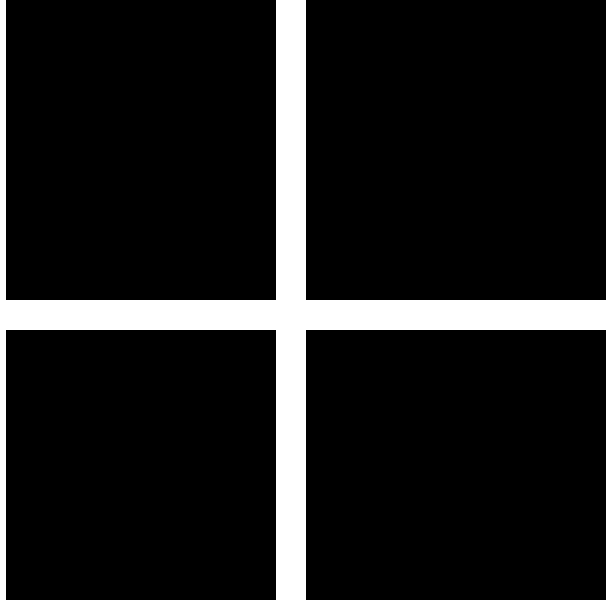 |
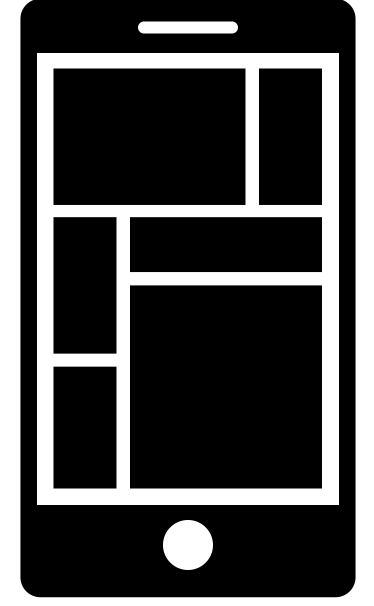 |
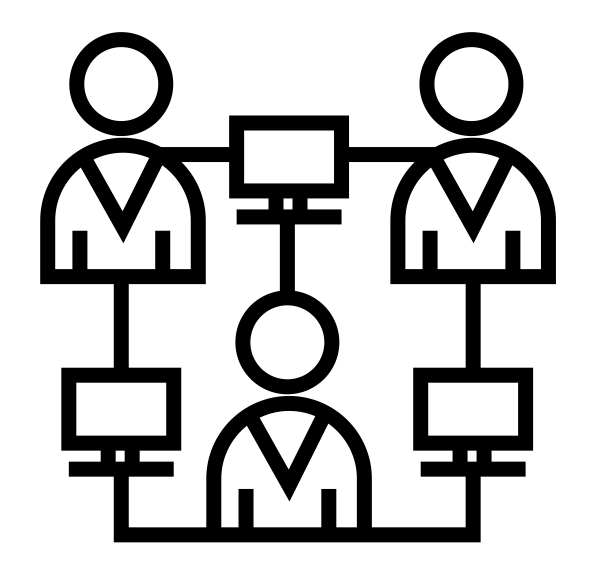 |
 |
| Second Language | ||
Similar Communities and Forums
 |
Connect here:
|

|
Connect here: |
Community of Practice
We joined in on the May 21st M365 Community of Practice meeting. We invited our friends leading the GC Flex initiative to present on team charters and trusted communications as it relates to remote working. Check out the recording here. Please note that you require a gccollab account for access.
Attributions and Sources


