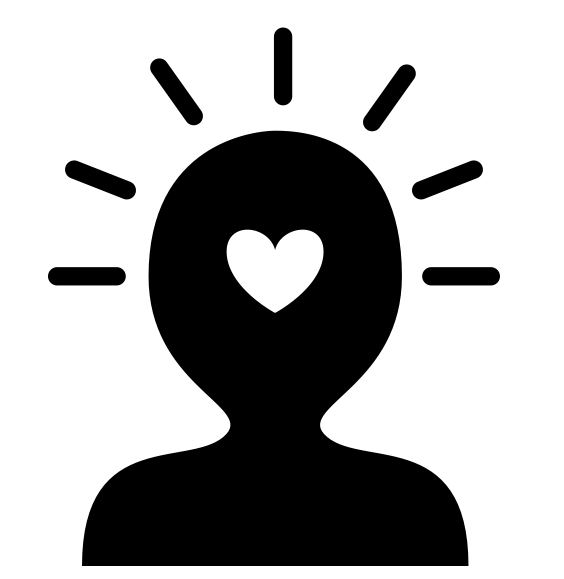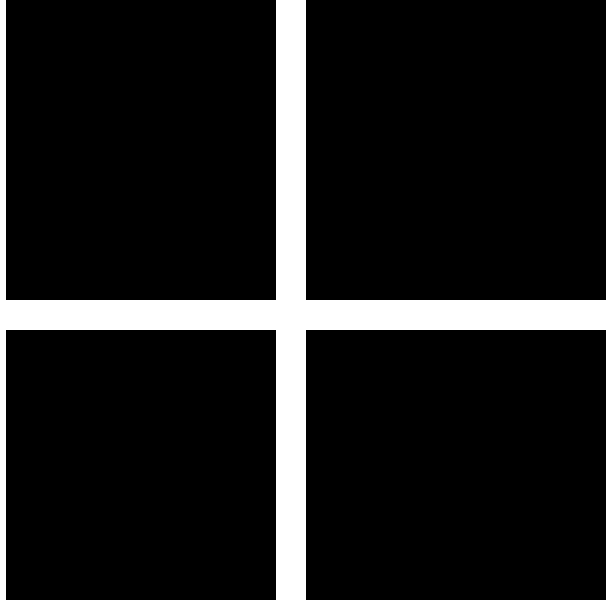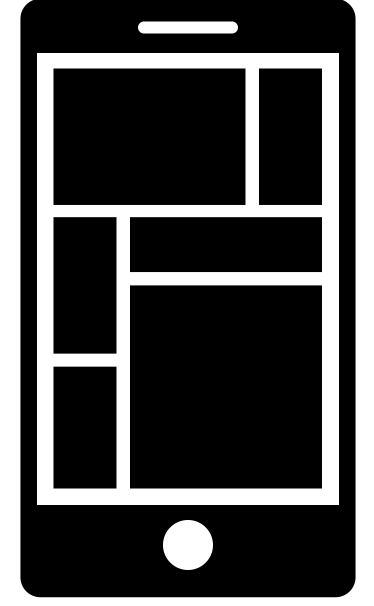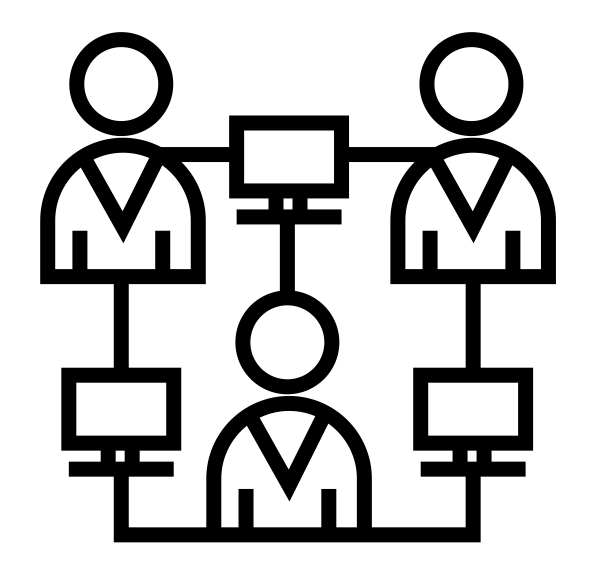Difference between revisions of "GC Remote Working/Home"
| Line 42: | Line 42: | ||
'''Gcxhange''' is a new initiative to watch for in the near future. Gcxhange essentially will roll all of the current GC Tools into one. It is in the pilot project stage and will aim to integrate departmental intranets and provide a way to have a personalized one-stop shop to collaborate, create, and curate the information and resources most relevant to you. The idea is to sign-in once to GCxchange’s gateway and seamlessly switch back and forth between your teams, communities and departments. It will be available to all public servants, even if their department is not yet using Microsoft 365. | '''Gcxhange''' is a new initiative to watch for in the near future. Gcxhange essentially will roll all of the current GC Tools into one. It is in the pilot project stage and will aim to integrate departmental intranets and provide a way to have a personalized one-stop shop to collaborate, create, and curate the information and resources most relevant to you. The idea is to sign-in once to GCxchange’s gateway and seamlessly switch back and forth between your teams, communities and departments. It will be available to all public servants, even if their department is not yet using Microsoft 365. | ||
| + | |||
| + | <small>''February 2021''</small> | ||
<br>'''Topics:''' | <br>'''Topics:''' | ||
Revision as of 14:53, 2 March 2021
Welcome to GC Remote Working
This new forum was created by experts at Shared Services Canada in an effort to help GC workers newly impacted by the COVID-19 pandemic who find themselves working remotely.
This is an unprecedented situation; and one which is continually evolving. Remote workers need easy access to the latest information on the available tools and solutions as well as tips, best practices and updates.
Our aim with GC Remote Working is to gather the relevant remote working information in one place. We are only getting started. Our content is based on available information from all corners of the Government of Canada.
We plan to dive into topics such as security, information and document management, making “smart” use of your smart phone, using alternative tools and an introduction to Microsoft Office 365 and Teams.
Bookmark this page and check back often for more content as the situation evolves.
If you have tips and trick you would like to share, please send us an e-mail.
GC Tools – Helping the GC Collaborate and Connect Online
Working remotely means an increased need for online tools. Across the GC, there is a diverse array available for GC workers. Here is a post describing what they are and what they do.
Before using most GC tools, you need to sign into a GCaccount, the application that handles your sign-in information such as account registration, account settings and maintenance. You can find a helpful summary of all GCaccount and all GC Tools here: About GCTools (canada.ca). Support for GC tools is available including Frequently Asked Questions and a place to submit a ticket for support. https://support.gccollab.ca/en/support/home
GCconnex is an internal social collaboration platform for public servants to connect through shared experience, knowledge, groups or interests. GCconnex is used internally for activities related to the GC workplace. It features a news feed, groups, blogs, communities (for example, ATIP specialists, communications, information management and procurement). GCconnex also has its own GC Twitter called The Wire and features a career marketplace for job opportunities and postings. Find out more about gcconnex.gc.ca .
GCcollab is a is a digital collaboration platform where public servants and stakeholders can collaborate using groups and various content types. It is open to students and academics from all Canadian universities and colleges as well as federal, provincial, territorial and municipal public servants. It aims to increase data and information sharing between the academic and public sector to build connections. This cloud-based collaboration platform also promotes recruitment opportunities to those interested in joining the federal public service. Existing GCCollab members can invite eligible stakeholders and partners to create an account through GCcollab. To learn, connect and share, join GCcollab.
GCpedia is the Government of Canada wiki. It is a collaborative work tool for federal employees. Only Government of Canada departments and agencies can access GCpedia.
To date, it has been used to record meeting minutes, organize car pools, raise funds for United Way, establish terms of reference for interdepartmental committees, and support communities of practice in areas like Aboriginal affairs, information management, and learning.
Like most wikis, GCpedia does not support 'private' spaces and is meant for sharing unclassified information. Through GCpedia, departments share information that they believe other agencies across the Government of Canada would benefit from receiving, and get feedback in return.
Tens of thousands of public servants have registered accounts on GCpedia and thousands of GCpedians across the country use it every day as part of their work. Check out GCpedia
GCdirectory replaces GEDS 2.0. It’s now easier to search for an employee, with a search box found on the top of every page. Your GCdirectory profile can include a photo, a public avatar, an About Me description (your education, work experience, skills and languages). You can also synchronize to GCconnex and your latest posts from GCpedia and GCconnex (The Wire and blogs) can be connected to GCdirectory
GCIntranet is your one stop shop for all the latest GC news, policies, government initiatives, newsletters and bulletins. You can explore services and tools on human resources, career development and learning and more on GCintranet.
Gcxhange is a new initiative to watch for in the near future. Gcxhange essentially will roll all of the current GC Tools into one. It is in the pilot project stage and will aim to integrate departmental intranets and provide a way to have a personalized one-stop shop to collaborate, create, and curate the information and resources most relevant to you. The idea is to sign-in once to GCxchange’s gateway and seamlessly switch back and forth between your teams, communities and departments. It will be available to all public servants, even if their department is not yet using Microsoft 365.
February 2021
Topics:
Similar Communities and Forums
 |
Connect here:
|

|
Connect here: |
Community of Practice
We joined in on the May 21st M365 Community of Practice meeting. We invited our friends leading the GC Flex initiative to present on team charters and trusted communications as it relates to remote working. Check out the recording here. Please note that you require a gccollab account for access.
Attributions and Sources