Difference between revisions of "GC Remote Working/Home"
m (→Topics:) |
|||
| Line 84: | Line 84: | ||
'''Support''' | '''Support''' | ||
| + | | | ||
|- | |- | ||
| − | | [[ | + | |[[File:SecondLanguageIcon.png|link=https://wiki.gccollab.ca/GC_Remote_Working/Home/MaintainingSecondLanguage|center|75x75px]]|| [[Image:Blank.png|30px]] ||[[File:SSC_Best_Practices_Icon.png|link=https://wiki.gccollab.ca/GC_Remote_Working/Home/SSCBestPractices|center|75x75px]][[Image:Blank.png|30px]] |
| − | [[ | + | | |
| + | |[[Image:support_aux_étudiants.png|67.9972x67.9972px|link=https://wiki.gccollab.ca/GC_Remote_Working/Home/Students_Supports]] | ||
| | | | ||
| − | |||
|} | |} | ||
Revision as of 17:39, 26 January 2021
Welcome to GC Remote Working
This new forum was created by experts at Shared Services Canada in an effort to help GC workers newly impacted by the COVID-19 pandemic who find themselves working remotely.
This is an unprecedented situation; and one which is continually evolving. Remote workers need easy access to the latest information on the available tools and solutions as well as tips, best practices and updates.
Our aim with GC Remote Working is to gather the relevant remote working information in one place. We are only getting started. Our content is based on available information from all corners of the Government of Canada.
We plan to dive into topics such as security, information and document management, making “smart” use of your smart phone, using alternative tools and an introduction to Microsoft Office 365 and Teams.
Bookmark this page and check back often for more content as the situation evolves.
If you have tips and trick you would like to share, please send us an e-mail.
Spotlight: How SSC Helped YOU Work Remotely
As 2020 comes to a close our GC Remote Working Wiki will capture the ways Shared Services Canada responded, supported and enabled the teleworking culture shift across the Government of Canada
Secure Remote Access
When most public servants were asked to work from home last March, it presented challenges for the networks supporting employees’ ability to telework.
SSC’s Networks, Security and Digital Services teams quickly took on the challenge and improved Secure Remote Access (SRA) capacity for the GC as a whole. SRA securely connects public servants to their departmental networks through corporate internet infrastructure so they can access the applications and services they need to do their jobs from anywhere. Since March 2020 SSC increased SRA capacity by 111% to support 290,000 simultaneous connections.
Provisioning Devices to our Partners
To enable so many GC employees to suddenly work from home, SSC’s Email and Workplace Technology Services team needed to give GC workers the tablets, laptops, and cell phones they needed to work anywhere, anytime, almost overnight. They had “all the right tech” to work remotely.
SSC set up a secure communication system for GC senior leaders called the GC Emergency Communication System (GCECS). Within 10 days, SSC procured 4,000 devices to supply the GCECS, as well as any urgent departmental requests for COVID-19 response-related needs.
When provisioning devices, SSC addressed health and safety concerns by setting up a brand- new process and contract to be able to ship devices safely. Teams increased sanitization practices when receiving all packages before beginning to work on them, to ensure they could continue to work safely.
M365 Roll-Out
When thousands of public servants switched to remote work, they needed a solution that placed less strain on the GC network while facilitating collaboration. The Networks, Security and Digital Services branch (NSDS), with assistance from Microsoft, they deployed an unclassified tenant of M365 to dozens of departments in just over one week- unthinkable under normal circumstances.
M365’s cloud-based systems allow employees to collaborate via technology that is easy to use, secure, reliable and accessible from home. NSDS also accelerated the deployment of MS Teams, a collaboration and messaging hub, to 38 departments and enabled many more departments to do the same.
By providing chat, audio, videoconferencing and file-sharing functions, MS Teams offers a rich environment for communication and collaboration. At its peak, MS Teams had over 100,000 users across 41 government departments!
Topics:
| Mental Health | M365 | Smartphone | AV Conferencing | Virtual Teams | Information Management | Accessibility | Remote Office | |||||||
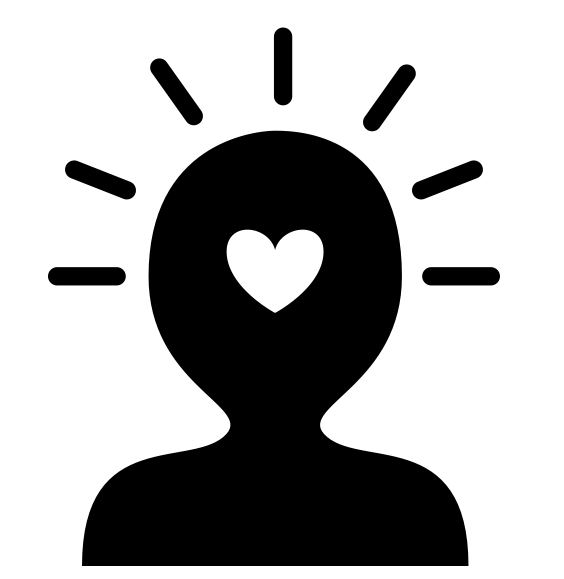 |
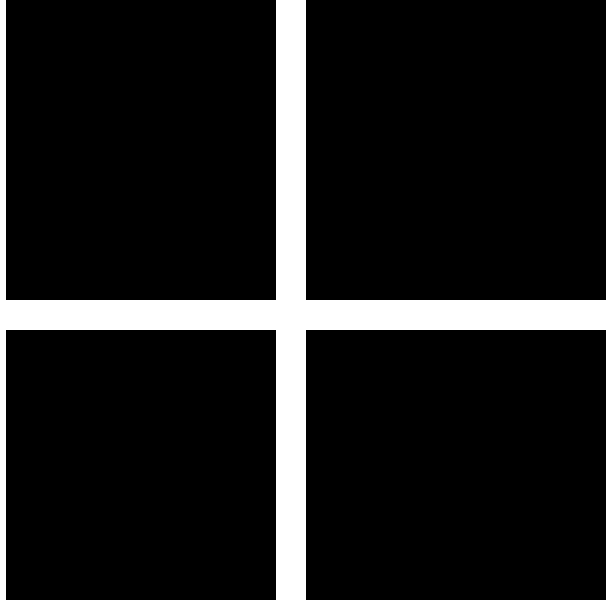 |
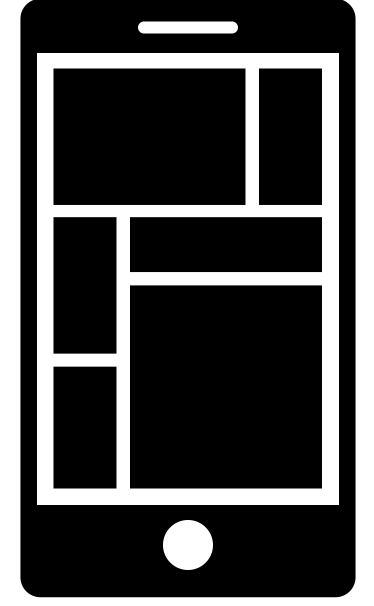 |
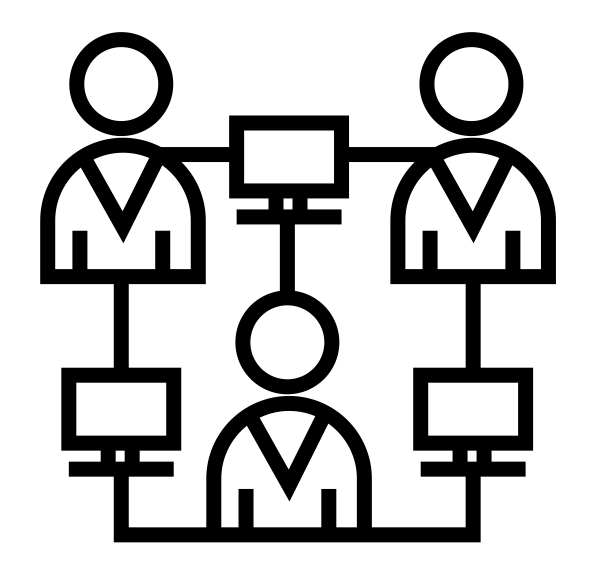 |
 |
||||||||||
| Second Language | SSC Best Practices | Students
Support |
||||||||||||

|
Similar Communities and Forums
 |
Connect here:
|

|
Connect here: |
Community of Practice
We joined in on the May 21st M365 Community of Practice meeting. We invited our friends leading the GC Flex initiative to present on team charters and trusted communications as it relates to remote working. Check out the recording here. Please note that you require a gccollab account for access.
Attributions and Sources


