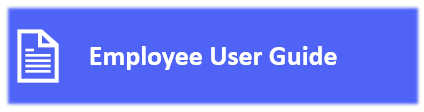| Complete Employment Equity Self-Identification Form
|
| View Your Personal Information Details
|
| Update Emergency Contacts
|
| Update Phone Numbers
|
| Update a Personal Email Address
|
| Update Home and Mailing Addresses
|
| Update Your Marital Status
|
| Update Your Legal Name or Chosen Name
|
| View, Update or Add Your Language Communication Preferences
|
| View Your Schedule
|
Request Variable Work Week (example: compressed work schedule)
- Fill out the Variable work week agreement from our intranet
- The online form will be sent to your manager and your manager will be responsible for adjusting your schedule in MyGCHR.
|
| View Your Leave Balances
|
| View Your Leave Requests
|
| Submit a Leave Request
|
| Cancel a Leave Request
|
| Understand Leave Transactions "Voided" Status
|
| Understand Resubmitted Leave Transactions
|
| Submit Request Requiring Section 34 Delegation (compensatory banked, leave without pay, additional hours, banked time earned)
|
| Submit Overtime Hours Worked (to have the time accumulated as compensatory and used in the future in the form of leave):
Note: You must submit a separate request for each day you worked
*** Submit a Timesheet in Phoenix Self-Service if you prefer to be paid for overtime hours worked ***
|
| Leave without pay (job aid)
|
| Request a Leave Payout
|
| Confirm and Submit your Mandatory Cashout Hours to a Manager
|
| Delete a Mandatory Cashout Confirmation Request
|
| View Your Security Clearance, Education and Second Language Evaluation (SLE) Results
|
| Submit Rehabilitation Hours Not Worked
|
| Accept or Reject a Self-Service Delegation Request
|
| View, Update or Submit an Accommodation Request
|