Important: The GCConnex decommission will not affect GCCollab or GCWiki. Thank you and happy collaborating!
Difference between revisions of "GC Remote Working/Home"
| Line 19: | Line 19: | ||
<br> | <br> | ||
| − | ==Working | + | =='''Information Management and Remote Working'''== |
| − | |||
| − | |||
| − | |||
| − | + | As a Government of Canada teleworker, you might be wondering about your information management responsibilities. What are the rules? Treasury Board Secretariat (TBS) has guidelines for managing information of business value when working remotely. No matter where we work, TBS reminds us: | |
| − | + | *Can’t access your network? Save business information to your approved device and move it to your corporate repository as soon as you can. | |
| + | *Capture videoconference and teleconferencing meeting minutes and decisions. | ||
| + | *Consider releasing unclassified information on the open government portal (open.canada.ca). | ||
| + | *For questions or further guidance, contact your department or agency’s CIO office or your Information Management team. | ||
| − | + | [https://www.canada.ca/en/government/publicservice/covid-19/managing-government-information-working-remotely.html You can read more about the TBS guidelines here.] | |
| − | + | ==Information Management Tips for Using M365 Tenant== | |
| − | + | Using the GCcollaboration Tenant for M365? Using Teams for the first time and wondering about correct Information Management? | |
| − | + | Using M365 and Teams under the GCcollaboration Tenant is meant to support employees during the current COVID-19 pandemic. This temporary tenant is meant for transitory information and is not a tool for storing records of business value. The TBS has [https://www.canada.ca/en/government/system/digital-government/modern-emerging-technologies/information-management/email-management-employees.html guidance for email management] that can be equally applied to collaboration documents in Teams. | |
| − | |||
| − | |||
| − | + | Emails with information of business value should be transferred to a designated corporate repository (such as GCDOCS) as soon as possible. Examples of emails, messages, and documents of business value may include messages that reference a decision; client communications, message authorizing a business transaction. | |
| − | + | Examples of transitory information includes things like copies, meeting invitations, thank you messages, forwarded attachments saved elsewhere and duplicate messages. Transitory messages or documents may be deleted once the information is no longer of use. | |
| − | + | ==GCdocs Offline== | |
| − | |||
| − | + | Did you know you can work on documents in GCdocs even when you are offline? | |
| − | + | ||
| − | + | You can reserve and download offline versions of items to your computer in advance so you can work with them while you are disconnected from the network. This can be helpful when the network is not accessible. | |
| − | |||
| − | |||
| − | |||
| − | |||
| − | |||
| − | |||
| − | |||
| − | |||
| − | |||
| − | |||
| − | |||
| − | |||
| − | |||
| − | + | There are two ways to access GCdocs offline. You can download a copy of a needed document from GC Docs to your computer. Once you are done working on the document, you will download the updated version from your computer back into GCdocs. You can also synchronize your documents through Enterprise Connect on your computer. Check with your Chief Information Officer or Information Management team to find out more. | |
<br> | <br> | ||
Revision as of 12:54, 16 June 2020
Welcome to GC Remote Working
This new forum was created by experts at Shared Services Canada in an effort to help GC workers newly impacted by the COVID-19 pandemic who find themselves working remotely.
This is an unprecedented situation; and one which is continually evolving. Remote workers need easy access to the latest information on the available tools and solutions as well as tips, best practices and updates.
Our aim with GC Remote Working is to gather the relevant remote working information in one place. We are only getting started. Our content is based on available information from all corners of the Government of Canada.
We plan to dive into topics such as security, information and document management, making “smart” use of your smart phone, using alternative tools and an introduction to Microsoft Office 365 and Teams.
Bookmark this page and check back often for more content as the situation evolves.
If you have tips and trick you would like to share, please send us an e-mail.
Information Management and Remote Working
As a Government of Canada teleworker, you might be wondering about your information management responsibilities. What are the rules? Treasury Board Secretariat (TBS) has guidelines for managing information of business value when working remotely. No matter where we work, TBS reminds us:
- Can’t access your network? Save business information to your approved device and move it to your corporate repository as soon as you can.
- Capture videoconference and teleconferencing meeting minutes and decisions.
- Consider releasing unclassified information on the open government portal (open.canada.ca).
- For questions or further guidance, contact your department or agency’s CIO office or your Information Management team.
You can read more about the TBS guidelines here.
Information Management Tips for Using M365 Tenant
Using the GCcollaboration Tenant for M365? Using Teams for the first time and wondering about correct Information Management?
Using M365 and Teams under the GCcollaboration Tenant is meant to support employees during the current COVID-19 pandemic. This temporary tenant is meant for transitory information and is not a tool for storing records of business value. The TBS has guidance for email management that can be equally applied to collaboration documents in Teams.
Emails with information of business value should be transferred to a designated corporate repository (such as GCDOCS) as soon as possible. Examples of emails, messages, and documents of business value may include messages that reference a decision; client communications, message authorizing a business transaction.
Examples of transitory information includes things like copies, meeting invitations, thank you messages, forwarded attachments saved elsewhere and duplicate messages. Transitory messages or documents may be deleted once the information is no longer of use.
GCdocs Offline
Did you know you can work on documents in GCdocs even when you are offline?
You can reserve and download offline versions of items to your computer in advance so you can work with them while you are disconnected from the network. This can be helpful when the network is not accessible.
There are two ways to access GCdocs offline. You can download a copy of a needed document from GC Docs to your computer. Once you are done working on the document, you will download the updated version from your computer back into GCdocs. You can also synchronize your documents through Enterprise Connect on your computer. Check with your Chief Information Officer or Information Management team to find out more.
Topics:
| Mental Health | M365 | Smartphone | AV Conferencing | Virtual Teams | Information Management | Accessibility | ||||||
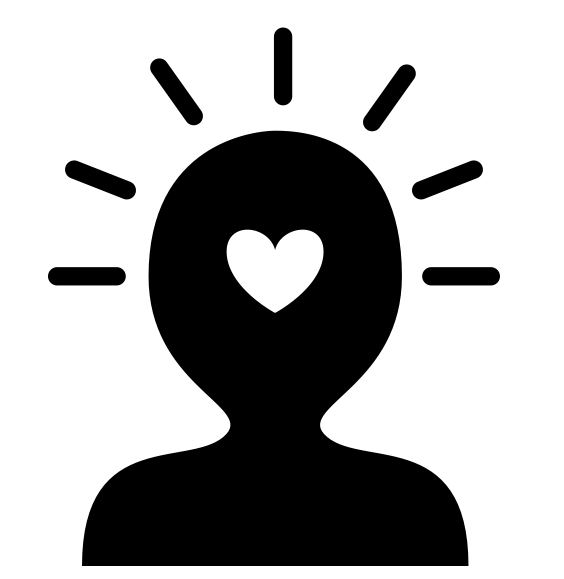 |
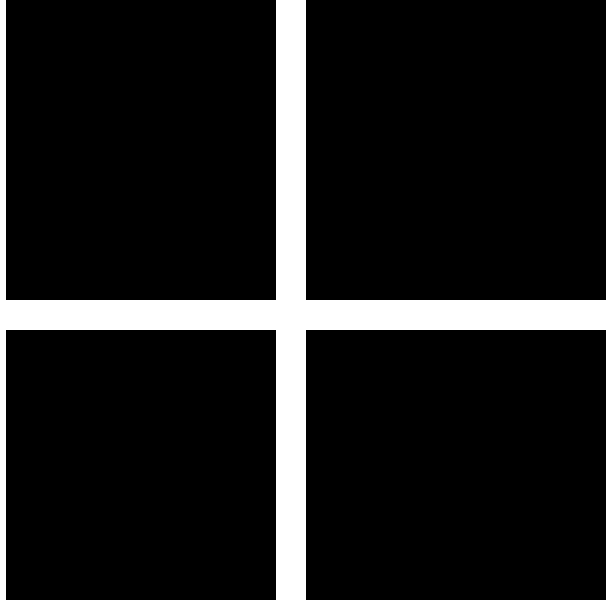 |
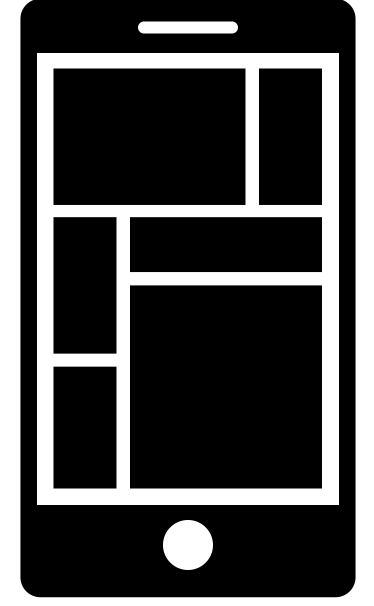 |
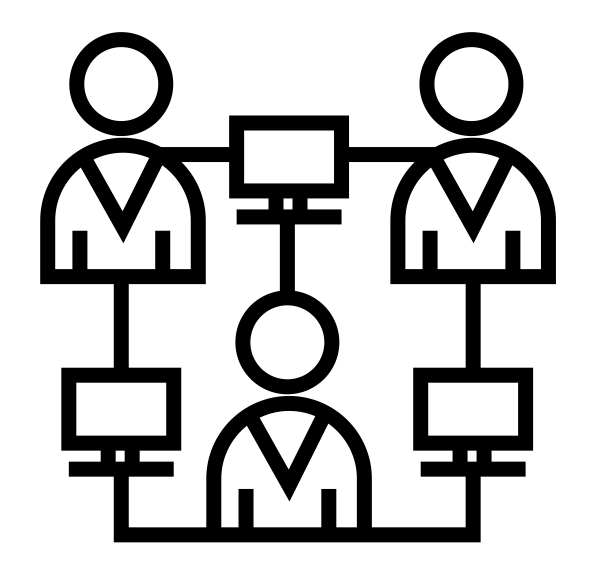 |
 |
Similar Communities and Forums
 |
Connect here:
|

|
Connect here: |
Community of Practice
We joined in on the May 21st M365 Community of Practice meeting. We invited our friends leading the GC Flex initiative to present on team charters and trusted communications as it relates to remote working. Check out the recording here. Please note that you require a gccollab account for access.
Attributions and Sources

