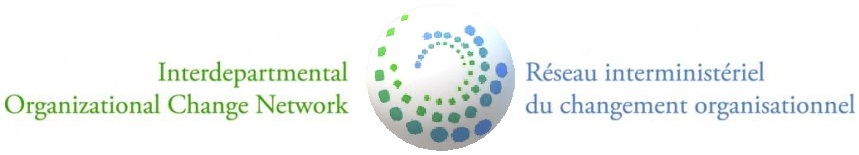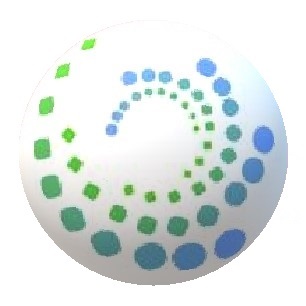Important: The GCConnex decommission will not affect GCCollab or GCWiki. Thank you and happy collaborating!
Difference between revisions of "Interdepartmental Organizational Change Network / Réseau interministériel du changement organisationnel"
(steps to join gcxchange) |
m (updating instructions to soft launch of GCXchange group) |
||
| Line 64: | Line 64: | ||
[https://gccollab.ca/discussion/owner/386 Discussion / Les discussions] | [https://gccollab.ca/discussion/owner/386 Discussion / Les discussions] | ||
| | | | ||
| − | |We are doing a "soft launch", if interested in joining us in GCXchange, follow these "easy steps" / | + | |We are doing a "soft launch", if interested in joining us in GCXchange, follow these "easy steps": |
| + | '''Step 1 – Register your account''' | ||
| + | |||
| + | * To get started, please '''[https://www.gcx-gce.gc.ca/ click here to register your account]'''. | ||
| + | |||
| + | Nous effectuons un "lancement en douceur", si vous souhaitez nous rejoindre dans GCXchange, suivez ces "étapes faciles": | ||
| + | |||
| + | '''Étape 1 – Enregistrez votre compte :''' | ||
| + | |||
| + | * Pour commencer, veuillez '''[https://www.gcx-gce.gc.ca/ cliquer ici pour enregistrer votre compte].''' | ||
| + | |||
|- | |- | ||
| | | | ||
| Line 74: | Line 84: | ||
[https://gccollab.ca/blog/group/386/all Blogs / Les blogs] | [https://gccollab.ca/blog/group/386/all Blogs / Les blogs] | ||
| | | | ||
| − | |'''Step | + | |'''Step 2 – Wait for an email confirming your successful registration.''' |
| − | + | '''Étape 2 – Attendez qu’un courriel soit envoyé pour confirmer votre inscription.''' | |
| − | |||
| − | |||
| − | '''Étape | ||
| − | |||
| − | |||
|- | |- | ||
| | | | ||
| Line 91: | Line 96: | ||
[https://gccollab.ca/event_calendar/group/386 Events / Événements] | [https://gccollab.ca/event_calendar/group/386 Events / Événements] | ||
| | | | ||
| − | |'''Step | + | |'''Step 3 – Follow [https://gcxgce.sharepoint.com/ this link] to get to gcxchange''' (and don’t forget to bookmark it for future reference). |
| − | '''Étape | + | '''Étape 3 – Suivez''' '''[https://gcxgce.sharepoint.com/ ce lien]''' '''pour accéder à gcéchange''' (et n’oubliez pas de l’ajouter à vos favoris pour consultation ultérieure). |
|- | |- | ||
| | | | ||
| Line 119: | Line 124: | ||
*[https://youtube.com/playlist?list=PLJV7-O4D0HYYMYFlTD4iKrlcz-sW3Gnei MC-L-PC] | *[https://youtube.com/playlist?list=PLJV7-O4D0HYYMYFlTD4iKrlcz-sW3Gnei MC-L-PC] | ||
| | | | ||
| − | |'''Step | + | |'''Step 4 – Go to our community and request to join the group''' ([https://www.youtube.com/watch?v=fq-_zmFMf6A Watch a video tutorial on this step]) |
| + | |||
| + | * Access our community here: [https://gcxgce.sharepoint.com/teams/100095/ Mindful Change Leadership] | ||
| + | * Click “Become a member” | ||
| + | * Choose “Use the web app instead” when prompted to open Microsoft Teams | ||
| + | * Confirm the request and click “Join” | ||
| + | '''Étape 4 – Rendez-vous à notre collectivité et demandez à vous joindre au groupe''' ([https://www.youtube.com/watch?v=VgAdhwC9kws&t=0s regardez un tutoriel vidéo sur cette étape]) | ||
| − | + | * Accédez à notre collectivité ici : [https://gcxgce.sharepoint.com/teams/100095/ Leadership de la pleine conscience du changement]. | |
| + | * Cliquez sur « Joindre » ou « Devenez membre ». | ||
| + | * Sélectionnez « Use the web app instead » lorsque vous êtes invité(e) à ouvrir Microsoft Teams. | ||
| + | * Confirmez la demande et cliquez sur « Join » (joindre). | ||
|- | |- | ||
| | | | ||
| Line 134: | Line 148: | ||
[https://www.gcpedia.gc.ca/wiki/IOCN_-_Tools_Compendium_/_Recueil_d%27outils_-_RICO Tool Compendium (GCPedia) / Le compendium d'outils (GCPedia)] | [https://www.gcpedia.gc.ca/wiki/IOCN_-_Tools_Compendium_/_Recueil_d%27outils_-_RICO Tool Compendium (GCPedia) / Le compendium d'outils (GCPedia)] | ||
| | | | ||
| − | |'''Step | + | |'''Step 5 – Request approved and all set to go!''' |
| + | * You’ll receive two emails once your request to join is approved. Don’t use the links in those emails. Instead, go to our community space via this link: [https://gcxgce.sharepoint.com/teams/100095/ Mindful Change Leadership] | ||
| + | * In Microsoft Teams, toggle between your departmental account and gcxchange account to start chatting and collaborating with fellow community members ([https://www.youtube.com/watch?v=71bULf1UqGw here’s a short video tutorial on how to do that]) | ||
| − | + | '''Étape 5 – La demande est approuvée et tout est prêt!''' | |
| − | |||
| − | |||
| − | |||
| − | + | * Vous recevrez deux courriels une fois que votre demande de se joindre aura été approuvée. N’utilisez pas les liens dans ces courriels; Rendez-vous sur notre espace communautaire en cliquant sur le lien suivant : [https://gcxgce.sharepoint.com/teams/100095/ Leadership de la pleine conscience du changement]. | |
| − | + | * Dans Microsoft Teams, basculez entre votre compte ministériel et le compte gcéchange pour commencer à clavarder et à collaborer avec les autres membres de la collectivité ([https://www.youtube.com/watch?v=zdSFl4vHKGo voici un court tutoriel vidéo sur la façon de le faire]). | |
| − | |||
| − | |||
| − | * | ||
| − | |||
| − | |||
|- | |- | ||
| Line 158: | Line 166: | ||
| | | | ||
| | | | ||
| − | | | + | |Curious about what other features gcxchange offer? Check out the [https://gcxgce.sharepoint.com/sites/Support Support page] once you activate your account. |
| + | If you encounter any issues or have questions about gcxchange, you can email [[Mailto:support-soutien@gcx-gce.gc.ca|support-soutien@gcx-gce.gc.ca]]. | ||
| − | |||
| − | |||
| + | Vous souhaitez connaître les autres fonctionnalités offertes par gcéchange. Jetez un coup d’œil à la [https://gcxgce.sharepoint.com/sites/Support page de soutien] une fois que vous aurez activé votre compte. | ||
| − | + | Si vous avez des problèmes ou des questions sur gcéchange, vous pouvez envoyer un courriel à [[Mailto:support-soutien@gcx-gce.gc.ca|support-soutien@gcx-gce.gc.ca]] | |
| − | |||
| − | |||
| − | |||
|} | |} | ||
| Line 175: | Line 180: | ||
== Review == | == Review == | ||
| − | * ''Revised and Updated March, | + | * ''Revised and Updated March, 2022.'' / ''Dernière révision mars 2022.'' |
== Community Guidelines == | == Community Guidelines == | ||
Revision as of 10:37, 16 March 2022
| Welcome to the Interdepartmental Organizational Change Network | Bienvenue au Réseau interministériel du changement organisationnel. | |
|---|---|---|
| You may wonder, what the IOCN does as a Community of Practice (CoP) or as a Community of Interest (CoI). We embrace Organizational Development (OD) and Change Management (CM) with a twist on Mindful Change Leadership (MCL)
What is OD and CM? Although there are a number of definitions of Organization Development (OD) and Change Management (CM), we offer the following as a source of information to understand the essence of the field of OD and CM:
Find out more details by reading the IOCN's Terms of Reference
|
Vous vous demandez peut-être ce que fait le RICO en tant que communauté de pratique (CdP) ou en tant que communauté d'intérêt (CdI). Nous adoptons le développement organisationnel (DO) et la gestion du changement (GC) avec une touche deLeadership du pleine-conscience du changement (LPCC).
Qu'entend-on par DO et GC? Bien qu'il existe un certain nombre de définitions du développement organisationnel et de la gestion du changement, nous offrons ce qui suit comme source d'information pour comprendre l'essence du domaine du DO et de la GC :
Découvrez plus de détails en lisant le Termes de référence du RICO
| |
| Please note that by joining any of the following groups you become member of the IOCN. | Veuillez notez qu'en rejoignant l'un de ces groupes, vous devenez membre du RICO. |
|
GCXchange: / GCÉchange : | ||||||
| We are doing a "soft launch", if interested in joining us in GCXchange, follow these "easy steps":
Step 1 – Register your account
Nous effectuons un "lancement en douceur", si vous souhaitez nous rejoindre dans GCXchange, suivez ces "étapes faciles": Étape 1 – Enregistrez votre compte :
| ||||||
| Step 2 – Wait for an email confirming your successful registration.
Étape 2 – Attendez qu’un courriel soit envoyé pour confirmer votre inscription. | ||||||

|

|
Step 3 – Follow this link to get to gcxchange (and don’t forget to bookmark it for future reference).
Étape 3 – Suivez ce lien pour accéder à gcéchange (et n’oubliez pas de l’ajouter à vos favoris pour consultation ultérieure). | ||||
Recordings on the Group / Les enrigistrements sur le group Listes du YouTube Lists : |
Recordings on the Group / Les enrigistrements sur le group Listes du YouTube Lists : |
Step 4 – Go to our community and request to join the group (Watch a video tutorial on this step)
Étape 4 – Rendez-vous à notre collectivité et demandez à vous joindre au groupe (regardez un tutoriel vidéo sur cette étape)
| ||||

Tool Compendium (GCPedia) / Le compendium d'outils (GCPedia) |

Tool Compendium (GCPedia) / Le compendium d'outils (GCPedia) |
Step 5 – Request approved and all set to go!
Étape 5 – La demande est approuvée et tout est prêt!
| ||||

|
Curious about what other features gcxchange offer? Check out the Support page once you activate your account.
If you encounter any issues or have questions about gcxchange, you can email [[1]].
Si vous avez des problèmes ou des questions sur gcéchange, vous pouvez envoyer un courriel à [[2]] |
Review
- Revised and Updated March, 2022. / Dernière révision mars 2022.
Community Guidelines
Participation and Wiki Etiquette
- Please participate - if you see typos or obvious mistakes or can add to the document please take the time to do so directly on the page.
- Please be courteous - Sample G&C's Wiki Etiquette