Important: The GCConnex decommission will not affect GCCollab or GCWiki. Thank you and happy collaborating!
Difference between revisions of "GCcollaboration/Home"
| (63 intermediate revisions by 3 users not shown) | |||
| Line 1: | Line 1: | ||
| + | {{GCcollaboration_End_EN}} | ||
| + | <br> | ||
| + | |||
{{GCcollaboration_EN}} | {{GCcollaboration_EN}} | ||
[[FR:GCcollaboration/Accueil]] | [[FR:GCcollaboration/Accueil]] | ||
| − | == What is GCcollaboration == | + | == What is GCcollaboration? == |
In response to COVID-19, the Government of Canada is temporarily launching GCcollaboration, a suite of Microsoft 365 tools that are available: | In response to COVID-19, the Government of Canada is temporarily launching GCcollaboration, a suite of Microsoft 365 tools that are available: | ||
| Line 21: | Line 24: | ||
Before you use GCcollaboration, note the following: | Before you use GCcollaboration, note the following: | ||
| − | :* It is temporarily available and will end | + | :* It is temporarily available and will end following the COVID-19 pandemic |
:* Due to security measures, it is very important that you do NOT use the same password as you use for your work devices or applications | :* Due to security measures, it is very important that you do NOT use the same password as you use for your work devices or applications | ||
| Line 27: | Line 30: | ||
:* It is NOT recommended that you download the Microsoft software on personal devices as it may nullify personal Microsoft licenses | :* It is NOT recommended that you download the Microsoft software on personal devices as it may nullify personal Microsoft licenses | ||
| − | == | + | For tips on how to use GCcollaboration and comply with Information Management policies, [[GCcollaboration/Home/Frequently_Asked_Questions|'''click here''']]. |
| − | + | ||
| + | == How to install MS Teams on your devices == | ||
| + | The following are documented instructions to support users in downloading MS Teams. | ||
| + | :* [https://wiki.gccollab.ca/images/c/c6/MS_Teams_Android_Install_Guide.docx Android] | ||
| + | :* [https://wiki.gccollab.ca/images/1/1d/MS_Teams_iOS_Install_Guide.docx iOS] | ||
| + | :* [https://wiki.gccollab.ca/images/7/7a/MS_Teams_Mac_OS_Install_Guide.docx MAC] | ||
| + | :* [https://wiki.gccollab.ca/images/d/dc/MS_Teams_PC_Install_Guide.docx PC] | ||
| − | [ | + | [https://support.office.com/en-us/article/use-microsoft-authenticator-with-microsoft-365-1412611f-ad8d-43ab-807c-7965e5155411 Use Microsoft Authenticator with Microsoft 365] |
| + | == What does it include? How can I learn these tools? == | ||
| + | GCcollaboration currently includes the following Office 365 tools. | ||
| + | |||
| + | To learn how to use these tools, click on one of the following icons to find resources offered by Microsoft: | ||
{| | {| | ||
|- | |- | ||
| − | | [[Image:Teams.PNG| | + | | [[Image:Teams.PNG|75px|link=https://wiki.gccollab.ca/M365/Home]] || || [[Image:Word.PNG|75px|link=https://wiki.gccollab.ca/M365/Home]] || ||[[Image:Excel.PNG|75px|link=https://wiki.gccollab.ca/M365/Home]] || || [[Image:PowerPoint.PNG|75px|link=https://wiki.gccollab.ca/M365/Home]] || || [[Image:SharePoint.PNG|75px|link=https://wiki.gccollab.ca/M365/Home]] || || [[Image:OneNote.PNG|75px|link=https://wiki.gccollab.ca/M365/Home]] || || [[Image:Outlook.PNG|75px|link=https://wiki.gccollab.ca/M365/Home]] || || [[Image:OneDrive1.png|75px|link=https://wiki.gccollab.ca/M365/Home]] |
|} | |} | ||
| − | == Getting Started == | + | {{GCcollaboration_Training_EN}} [https://wiki.gccollab.ca/M365/Home/Training '''Click here to find a date and time that works for you.'''] |
| + | |||
| + | == Getting Started == | ||
If you're interested in getting an account, please contact your departmental service desk for more information. | If you're interested in getting an account, please contact your departmental service desk for more information. | ||
| − | + | ||
| − | + | == Audiences == | |
| + | If you identify as one of the following audiences, click on the icon for more information about GCcollaboration. Please note that these pages below take you to GCpedia and requires access to the Government of Canada network. | ||
| + | |||
| + | {| | ||
| + | |- | ||
| + | | [[Image:Leaders.png|90px|link=https://www.gcpedia.gc.ca/wiki/GCcollaboration/Home]] || || [[Image:Blank.png|30px]]|| || [[Image:Comms.PNG|95px|link=https://www.gcpedia.gc.ca/wiki/GCcollaboration/Home]] || ||[[Image:Blank.png|30px]]|| ||[[Image:Admins.PNG|90px|link=https://www.gcpedia.gc.ca/wiki/GCcollaboration/Home]] || ||[[Image:Blank.png|30px]]|| ||[[Image:HelpDesk.png|80px|link=https://www.gcpedia.gc.ca/wiki/GCcollaboration/Home]] | ||
| + | |} | ||
| + | |||
| + | == Is My Department Collaborating Across The GC using GCcollaboration? == | ||
| + | '''UPDATE:''' The content here was asked to be removed from this page and as such has been relocated to [[GCcollaboration Department Listing]] | ||
Latest revision as of 10:12, 12 May 2021
| A reminder that the temporary GC COVID Collaboration system was decommissioned on September 17, 2020 and will no longer be accessible as of September 18, 2020. |
What is GCcollaboration?
In response to COVID-19, the Government of Canada is temporarily launching GCcollaboration, a suite of Microsoft 365 tools that are available:
- on the cloud
- from any personal device
- for unprotected/unclassified information and discussions
Why is GCcollaboration being launched now?
The Government of Canada is launching GCcollaboration to offer public servants a suite of tools to support their remote working arrangements due to the COVID-19 epidemic.
The purpose is to enable the use of video and audio conferencing in MS Teams for public servants and reduce the need of VPN access.
GCcollaboration also ensures that public servants have access to software that enables them to work together from home during this crisis.
Important Information
Before you use GCcollaboration, note the following:
- It is temporarily available and will end following the COVID-19 pandemic
- Due to security measures, it is very important that you do NOT use the same password as you use for your work devices or applications
- It is NOT recommended that you download the Microsoft software on personal devices as it may nullify personal Microsoft licenses
For tips on how to use GCcollaboration and comply with Information Management policies, click here.
How to install MS Teams on your devices
The following are documented instructions to support users in downloading MS Teams.
Use Microsoft Authenticator with Microsoft 365
What does it include? How can I learn these tools?
GCcollaboration currently includes the following Office 365 tools.
To learn how to use these tools, click on one of the following icons to find resources offered by Microsoft:
 |
 |
 |
 |
 |
 |
 |

|
Upcoming Virtual Training Sessions
Microsoft is hosting online training sessions in both English and French. The sessions are intended for for GC employees and aims to help with building the skills to support the adoption of Teams and M365. Topics to be covered will include:
- intro to Teams
- using Chat, Channels, Activity, Meetings
- coordination of meetings, activities and more
The sessions will be offered in two formats, pre-recorded and live. Click here to find a date and time that works for you.
Getting Started
If you're interested in getting an account, please contact your departmental service desk for more information.
Audiences
If you identify as one of the following audiences, click on the icon for more information about GCcollaboration. Please note that these pages below take you to GCpedia and requires access to the Government of Canada network.
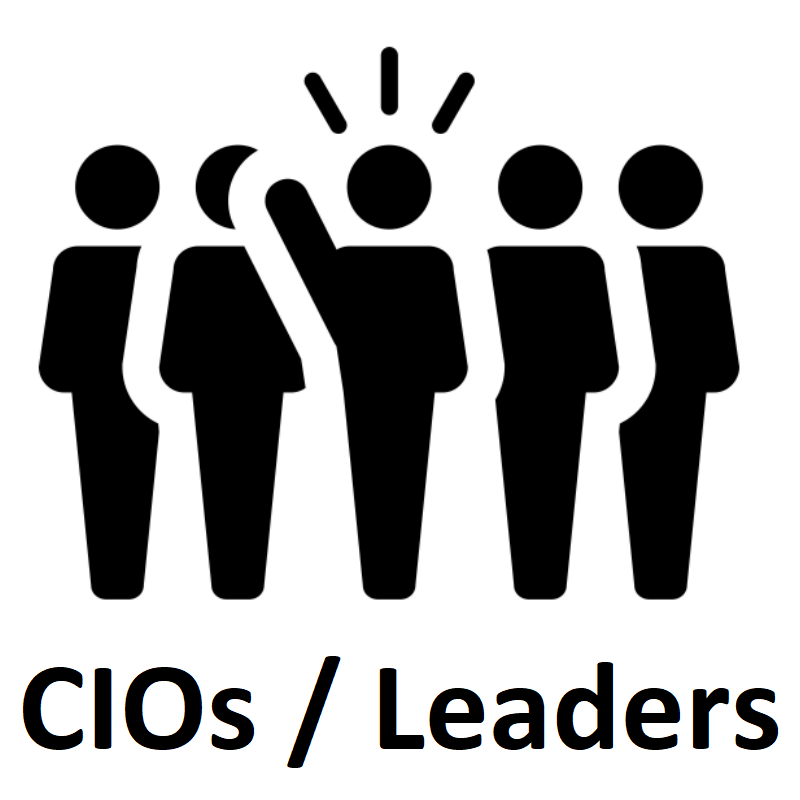 |
 |
 |
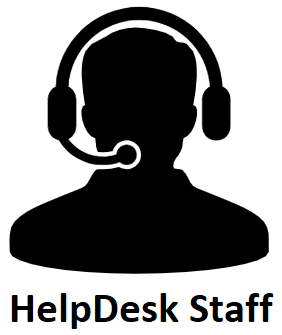
|
Is My Department Collaborating Across The GC using GCcollaboration?
UPDATE: The content here was asked to be removed from this page and as such has been relocated to GCcollaboration Department Listing

