Difference between revisions of "M365/Accueil/SharePoint"
Jump to navigation
Jump to search
| Line 35: | Line 35: | ||
|} | |} | ||
| − | == | + | ==Infographies== |
{| | {| | ||
|+ | |+ | ||
| − | ! rowspan="7" | [[Image:1._SharePoint_-_IG_-_BIL.PNG|245px|link=https://support.office.com/ | + | ! rowspan="7" | [[Image:1._SharePoint_-_IG_-_BIL.PNG|245px|link=https://support.office.com/fr-fr/article/super-m%c3%a9thodes-de-travail-avec-office-6fe70269-b9a4-4ef0-a96e-7a5858b3bd5a?wt.mc_id=otc_home&ui=fr-FR&rs=fr-FR&ad=FR]] |
| rowspan="7" | [[Image:Blank.png|10px|link=https://wiki.gccollab.ca/M365/Accueil/SharePoint]] | | rowspan="7" | [[Image:Blank.png|10px|link=https://wiki.gccollab.ca/M365/Accueil/SharePoint]] | ||
| [https://aka.ms/Waxnfg Personnaliser votre site web SharePoint Online] | | [https://aka.ms/Waxnfg Personnaliser votre site web SharePoint Online] | ||
Revision as of 22:53, 9 April 2020
Les matériels de formation ci-dessous sont une collection de produits de formation des équipes des États membres pour soutenir les fonctionnaires. Cliquez sur l'une des ressources suivantes ou n'hésitez pas à ajouter la vôtre.
Articles et autres documents
- Prise en main de SharePoint
- Qu’est une bibliothèque de documents ?
- Utiliser des fichiers dans une bibliothèque de documents
- Créer un dossier dans une liste SharePoint
- Afficher et modifier des informations sur un fichier, un dossier ou un lien dans une bibliothèque de documents
- Faut-il enregistrer des fichiers sur OneDrive ou SharePoint ?
- Activité de fichier dans une bibliothèque de documents
- Fonctionnement du contrôle de version dans une liste ou une bibliothèque SharePoint
- Créer une alerte pour être averti de la modification d’un fichier ou dossier dans SharePoint
- Modifier un document dans une bibliothèque de documents
- Restaurer une version antérieure d’un élément ou d’un fichier dans SharePoint
- Utiliser un appareil mobile pour travailler sur les sites SharePoint Online
- Personnaliser des autorisations pour une liste ou une bibliothèque SharePointhttps://support.office.com/fr-fr/article/partager-des-fichiers-ou-dossiers-sharepoint-1fe37332-0f9a-4719-970e-d2578da4941c?ui=fr-FR&rs=fr-FR&ad=FR Partager des fichiers ou dossiers SharePoint]
- Créer un site d’équipe dans SharePoint
- Créer une liste dans SharePoint
- Créer une liste dans SharePoint
- Créer et partager des informations sur vos sites SharePoint
| Guide rapide (Windows) |
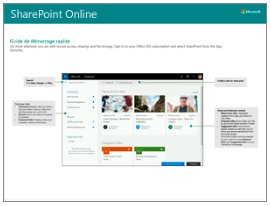
|
Infographies

|
Personnaliser votre site web SharePoint Online | |
|---|---|---|
| Actualité SharePoint | ||
Vidéos
| Créer un site d’équipe ou de communication | Utiliser, filtrer et mettre à jour des listes | Synchroniser des fichiers SharePoint et des dossiers | ||
 |
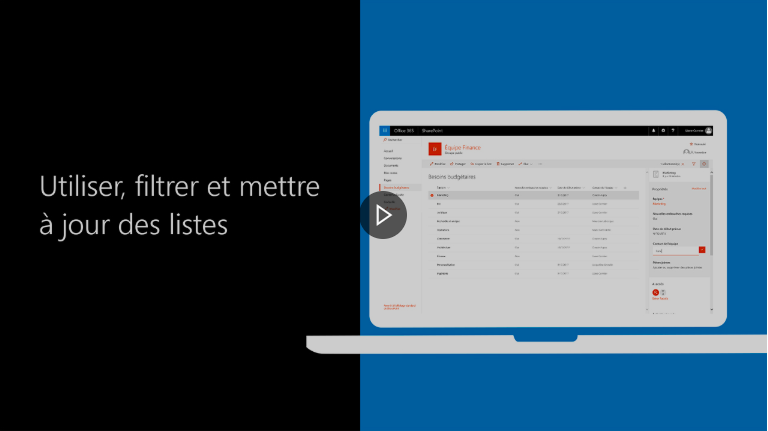 |
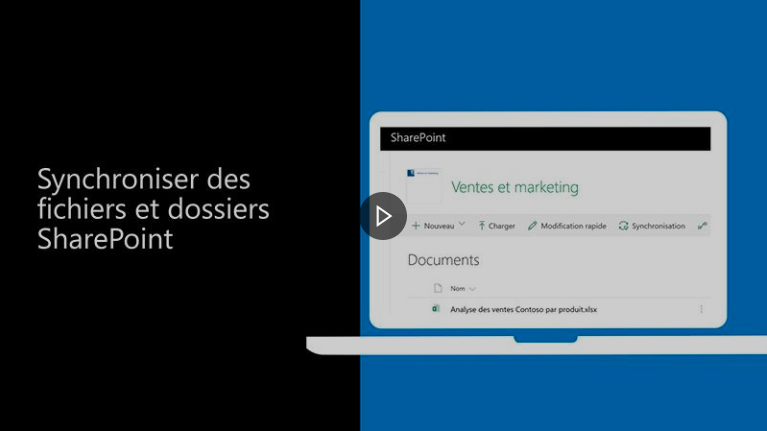
|
Forum de discussion
Si vous avez une question sur SharePoint, il vous suffit de cliquer ici pour rejoindre la communauté.













