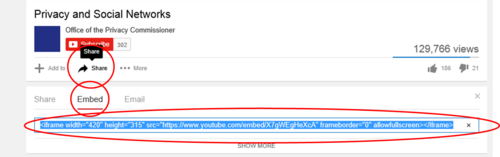|
|
| Line 1: |
Line 1: |
| − | {{TOCleft}}
| + | |
| | {{Clear}} | | {{Clear}} |
| − |
| |
| − | = Vidéos sur Wiki =
| |
| − | Comment ajouter une vidéo sur une page? Ça dépend de l’endroit où la vidéo est hébergée. On recommande deux façons de publier des vidéos dans Wiki :
| |
| − | # Pour les gros fichiers vidéo (dépassant 32 Mo), il faut héberger les fichiers sur un serveur externe et utiliser une référence URL. Consultez l’extension Videoflash qui suit.
| |
| − | # Pour les fichiers vidéo plus petits que 32 Mo, il est possible de téléverser et d’héberger les vidéos directement dans Wiki.
| |
| | | | |
| | == Intégration d’une vidéo hébergée dans un site tiers (ailleurs dans le Web) == | | == Intégration d’une vidéo hébergée dans un site tiers (ailleurs dans le Web) == |
| Line 34: |
Line 29: |
| | <html><iframe width="560" height="315" src="https://www.youtube.com/embed/hjyNMhUYNHY" frameborder="0" allowfullscreen></iframe></html> | | <html><iframe width="560" height="315" src="https://www.youtube.com/embed/hjyNMhUYNHY" frameborder="0" allowfullscreen></iframe></html> |
| | </div> | | </div> |
| − |
| |
| − | ==Options d’utilisation détaillées ==
| |
| − | Cette section s’applique aux vidéos hébergées dans YouTube, Vimeo et d’autres sites d’hébergement commerciaux.
| |
| − | Syntaxe complète :
| |
| − |
| |
| − | '''<nowiki><video type="service" id="1234abc" width="270" height="203" desc="Here's lovelly video" frame="true" position="right" size="full" allowfullscreen="true"/></nowiki>'''
| |
| − |
| |
| − | Syntaxe habituelle :
| |
| − |
| |
| − | '''<nowiki><video type="service" id="1234abc" desc="Here's lovely video"/></nowiki>'''
| |
| − |
| |
| − | Nota : blip.tv a besoin du paramètre width2 pour avoir une bonne mise à échelle
| |
| − | {| border="1"
| |
| − | |-
| |
| − | ! style="background:#cccccc;" align="center" width="50" | Paramètre
| |
| − | ! style="background:#cccccc;" width="170" | Obligatoire
| |
| − | ! style="background:#cccccc;" width="150" | Signification
| |
| − | ! style="background:#cccccc;" width="250" | Valeurs permises
| |
| − | ! style="background:#cccccc;" width="40" | Valeurs <br /> recommandées
| |
| − | ! style="background:#cccccc;" width="45" | Valeur par défaut
| |
| − | |-
| |
| − | | align="center" | type
| |
| − | | oui, si la vidéo ne vient pas de YouTube
| |
| − | | ID du service
| |
| − | | bbsports, bliptv, break, broadcaster, comedycentral, clipfish, clipshack, dailymotion, eyespot, funnyordie, gazeta, glumbert, googlevideo, interia, jumpcut, kewego, liveleak, livevideo, metacafe, myspacetv, myvideo, patrz, photobucket, plejada, putfile, revver, rutube, selfcasttv, sevenload, sharkle, shoutfile, spike, stickam, superdeluxe, uncutvideo, veoh, viddler, videojug, vimeo, wrzuta, yahoovideo, youaretv, youtube, youtube2
| |
| − | | -
| |
| − | | youtube
| |
| − | |-
| |
| − | | align="center" | id
| |
| − | | oui
| |
| − | | ID de la vidéo attribué par le service <br>( vérifier les [[#Supported services|codes]])
| |
| − | | dépend du service vidéo
| |
| − | | -
| |
| − | | -
| |
| − | |-
| |
| − | | align="center" | width
| |
| − | | non
| |
| − | | largeur de la vidéo
| |
| − | | 1–852
| |
| − | | 270
| |
| − | | 270
| |
| − | |-
| |
| − | | align="center" | width2
| |
| − | | seulement lorsque la vidéo vient de blip.tv
| |
| − | | largeur de la vidéo
| |
| − | | 1–852
| |
| − | | -
| |
| − | | -
| |
| − | |-
| |
| − | | align="center" | height
| |
| − | | non (oui, si la vidéo vient de Dailymotion ou Vimeo)
| |
| − | | hauteur de la vidéo
| |
| − | | 1–510
| |
| − | | -
| |
| − | | selon la largeur
| |
| − | |-
| |
| − | | align="center" | desc
| |
| − | | non
| |
| − | | description sous la vidéo
| |
| − | | -
| |
| − | | vide
| |
| − | | -
| |
| − | |-
| |
| − | | align="center" | frame
| |
| − | | non
| |
| − | | insère un cadre
| |
| − | | true, false
| |
| − | | true
| |
| − | | true
| |
| − | |-
| |
| − | | align="center" | position
| |
| − | | non
| |
| − | | position de la vidéo
| |
| − | | left, right, center
| |
| − | | left, right
| |
| − | | right
| |
| − | |-
| |
| − | | align="center" | size
| |
| − | | non
| |
| − | | utiliser la taille par défaut (pas permis pour Dailymotion et Vimeo)
| |
| − | | full
| |
| − | | vide
| |
| − | | vide
| |
| − | |-
| |
| − | | align="center" | allowfullscreen
| |
| − | | non
| |
| − | | définition du paramètre allowfullscreen (permettre le mode plein écran)
| |
| − | | true, false
| |
| − | | true
| |
| − | | true
| |
| − | |}
| |
| − |
| |
| − | ==Services prise en charge==
| |
| − | {| border="1"
| |
| − | |-
| |
| − | ! style="background:#ccc;" width="115" | Service
| |
| − | ! style="background:#ccc;" | Where to find id - URL or embed code
| |
| − | |-
| |
| − | | [http://blip.tv blip.tv]
| |
| − | | <embed src="<nowiki>http://</nowiki>blip.tv/play/'''AbzzZgA'''" (…) </embed>
| |
| − | |-
| |
| − | | [http://break.com Break]
| |
| − | | <nowiki><param name="movie" value="<nowiki>http://</nowiki>embed.break.com/'''NTA3Mjcy'''"></nowiki>
| |
| − | |-
| |
| − | | [http://broadbandsports.com Broadbandsports]
| |
| − | | <nowiki>http://</nowiki>broadbandsports.com/node/'''6576'''
| |
| − | |-
| |
| − | | [http://broadcaster.com Broadcaster]
| |
| − | | <embed<br />src="<nowiki>http://</nowiki>www.broadcaster.com/video/external/player.swf?clip='''pilgarlic_968_1805633260'''.flv"<br /> (…)</embed> (without dot)
| |
| − | |-
| |
| − | | [http://clipfish.de Clipfish]
| |
| − | | <embed src='<nowiki>http://</nowiki>www.clipfish.de/videoplayer.swf?as=0&videoid='''NDE2fDM0'''&r=1' (…)</embed>
| |
| − | |-
| |
| − | | [http://clipshack.com ClipShack]
| |
| − | | <nowiki>http://</nowiki>clipshack.com/Clip.aspx?key='''12A72A96545B2039'''
| |
| − | |-
| |
| − | | [http://comedycentral.com Comedy Central]
| |
| − | | <embed FlashVars='videoId='''170162'<nowiki/>''' (…) </embed>
| |
| − | |-
| |
| − | | [http://dailymotion.com/pl Dailymotion]
| |
| − | | <nowiki>http://</nowiki>www.dailymotion.com/video/'''x4ut2d'''_monitor-heads-homocatodicus_creation
| |
| − | |-
| |
| − | | [http://eyespot.com eyespot]
| |
| − | | <nowiki>http://</nowiki>eyespot.com/share?cmd=permalink&r='''0XCzIG2UEydNkriEJW0mIWsjqi'''
| |
| − | |-
| |
| − | | [http://funnyordie.com Funny or Die]
| |
| − | | <nowiki>http://</nowiki>www.funnyordie.com/videos/'''eae26bb96d'''
| |
| − | |-
| |
| − | | [http://wideo.gazeta.pl Gazeta.pl Wideo]
| |
| − | | <nowiki>http://</nowiki>serwisy.gazeta.pl/film/10,28313,'''5248819''',(…)
| |
| − | |-
| |
| − | | [http://glumbert.com glumbert]
| |
| − | | <nowiki>http://</nowiki>www.glumbert.com/media/'''ironing'''
| |
| − | |-
| |
| − | | [http://godtube.com GodTube]
| |
| − | | <nowiki>http://</nowiki>www.godtube.com/view_video.php?viewkey='''2275da59ba352aa5070c'''
| |
| − | |-
| |
| − | | [http://video.google.com GoogleVideo]
| |
| − | | <nowiki>http://</nowiki>video.google.com/videoplay?docid='''-3115198179124180259''' (with or without dash)
| |
| − | |-
| |
| − | | [http://video.interia.pl Interia (Znajomi)]
| |
| − | | <nowiki><script (…) src="<nowiki>http://</nowiki>video.interia.pl/player.js#'''97225''',425,350"></script></nowiki>
| |
| − | |-
| |
| − | | [http://jumpcut.com Jumpcut]
| |
| − | | <nowiki>http://</nowiki>jumpcut.com/view?id='''3412CB4A16EA11DDBFF8000423CF037A'''
| |
| − | |-
| |
| − | | [http://kewego.com Kewego]
| |
| − | | <nowiki>http://</nowiki>www.kewego.com/video/'''iLyROoaft-IT'''.html (without dot)
| |
| − | |-
| |
| − | | [http://liveleak.com LiveLeak]
| |
| − | | <nowiki>http://</nowiki>www.liveleak.com/view?i='''591_1211514053'''
| |
| − | |-
| |
| − | | [http://livevideo.com LiveVideo]
| |
| − | | <nowiki>http://</nowiki>www.livevideo.com/video/'''FA16D69B002B45EC84C77B905DC3640E'''/cute.aspx
| |
| − | |-
| |
| − | |[http://metacafe.com Metacafe]
| |
| − | | <nowiki>http://</nowiki>www.metacafe.com/watch/'''1342466/how_to_recycle_a_pillowcase'''/ (without last backslash)
| |
| − | |-
| |
| − | |[http://vids.myspace.com/ MySpaceTV]
| |
| − | | <nowiki>http://</nowiki>vids.myspace.com/index.cfm?fuseaction=vids.individual&VideoID='''48088438'''
| |
| − | |-
| |
| − | | [http://myvideo.de MyVideo]
| |
| − | | <nowiki>http://</nowiki>www.myvideo.de/watch/'''366128'''
| |
| − | |-
| |
| − | | [http://patrz.pl Patrz]
| |
| − | | <embed src="<nowiki>http://</nowiki>patrz.pl/patrz.pl.swf?id='''340362'''&r=5&o=" (…)</embed>
| |
| − | |-
| |
| − | | [http://photobucket.com Photobucket]
| |
| − | | <nowiki><embed src="http://'''i294.photobucket.com/player.swf?'''<br /></nowiki>'''file=<nowiki>http://</nowiki>vid294.photobucket.com/albums/mm97/onlyme2332/psicosis1.flv'''&sr=1">
| |
| − | |-
| |
| − | | [http://plejada.pl Plejada]
| |
| − | | <nowiki><embed src="<nowiki>http://</nowiki>www.plejada.pl/_d/flash/'''35962''',player_loader.swf" (…) /></nowiki>
| |
| − | |-
| |
| − | | [http://putfile.com Putfile]
| |
| − | | <nowiki>http://</nowiki>media.putfile.com/'''Redneck-911'''
| |
| − | |-
| |
| − | | [http://revver.com Revver]
| |
| − | | <nowiki>http://</nowiki>revver.com/video/'''909341'''/best-of-2007-cicada-video/
| |
| − | |-
| |
| − | | [http://rutube.ru RuTube]
| |
| − | | <nowiki>http://</nowiki>rutube.ru/tracks/714530.html?v='''0202ccd8a4a92c8ea22f091e04927d28'''
| |
| − | |-
| |
| − | | [http://selfcasttv.com SelfcastTV]
| |
| − | | <nowiki>http://</nowiki>www.selfcasttv.com/Selfcast/playVideo.do?ref=s/'''86/160''' (without first backslash)
| |
| − | |-
| |
| − | | [http://sevenload.com sevenload]
| |
| − | | <nowiki>http://</nowiki>en.sevenload.com/videos/'''FpkksY4'''-Father-and-Son
| |
| − | |-
| |
| − | | [http://sharkle.com Sharkle]
| |
| − | | <embed src=<nowiki>http://</nowiki>www.sharkle.com/externalPlayer/'''170233/1d1iy42312/3/''' (…) </embed>
| |
| − | |-
| |
| − | | [http://shoutfile.com Shoutfile]
| |
| − | | <nowiki>http://</nowiki>www.shoutfile.com/v/'''NFVA5xvu'''/Facebook_Gangsta
| |
| − | |-
| |
| − | | [http://spike.com Spike]
| |
| − | | <nowiki>http://</nowiki>www.spike.com/video/30-second-hot-chick/'''2881456'''
| |
| − | |-
| |
| − | | [http://stickam.com Stickam]
| |
| − | | <nowiki>http://</nowiki>www.stickam.com/editMediaComment.do?method=load&mId='''179274577'''
| |
| − | |-
| |
| − | | [http://superdeluxe.com Super Deluxe]
| |
| − | | <nowiki>http://</nowiki>www.superdeluxe.com/sd/contentDetail.do?<br />id='''D81F2344BF5AC7BBA2E41C8C633726C7E5E821AD3C5FD55F'''
| |
| − | |-
| |
| − | | [http://uncutvideo.aol.com/ UnCut Video]
| |
| − | | <param name="FlashVars"<br /> value="aID='''1c393649784ee0a32923f12696bbd9f91'''&site=<nowiki>http://</nowiki>uncutvideo.aol.com/"/>
| |
| − | |-
| |
| − | | [http://veoh.com Veoh]
| |
| − | | <nowiki>http://</nowiki>www.veoh.com/videos/'''v465909jh3gBDCe'''?…
| |
| − | |-
| |
| − | | [http://viddler.com Viddler]
| |
| − | | <embed src="<nowiki>http://</nowiki>www.viddler.com/player/'''ff6a9d9b'''/" (…)</embed>
| |
| − | |-
| |
| − | | [http://videojug.com VideoJug]
| |
| − | | <embed<br /> src="<nowiki>http://</nowiki>www.videojug.com/film/player?id='''6bdae9a1-d8c8-5c06-3b58-ff0008ca6bff'''" (…)<br /></embed>
| |
| − | |-
| |
| − | | [http://vimeo.com Vimeo]
| |
| − | | <nowiki>http://</nowiki>vimeo.com/'''950846'''
| |
| − | |-
| |
| − | | [http://wrzuta.pl Wrzuta]
| |
| − | | <nowiki><script type="text/javascript" src="<nowiki>http://</nowiki>www.wrzuta.pl/wrzuta_embed.js?wrzuta_key='''tbFJ6yJDnt<br /></nowiki>&wrzuta_flv=<nowiki>http://</nowiki>www.wrzuta.pl/vid/file/tbFJ6yJDnt/austria-polska_1_1><br />&wrzuta_mini=<nowiki>http://</nowiki>c2.wrzuta.pl/wm14658/1d040325000c5b484851938e/Austria-Polska%201%3A1<br />&wrzuta_name=Austria-Polska%201%3A1'''&wrzuta_width=450&wrzuta_height=416"></script>'''
| |
| − | |-
| |
| − | | [http://video.yahoo.com Yahoo! Video]
| |
| − | | <param name="flashVars" value="id=<nowiki>'''3048587'''</nowiki>&vid=660306&lang=en-us&intl=us&thumbUrl=&embed=1" />
| |
| − | |-
| |
| − | | [http://youare.tv You Are TV]
| |
| − | | <nowiki>http://</nowiki>www.youare.tv/watch.php?id='''2727'''
| |
| − | |-
| |
| − | | [http://www.youtube.com YouTube]
| |
| − | | <nowiki>http://</nowiki>youtube.com/watch?v='''Tds7hzkZsSk'''<br />(for 480x295px videos use <code>type="youtube2"</code> instead of <code>type="youtube"</code>)
| |
| − | |}
| |
| − | Pour obtenir des spécifications actuelles concernant cette extension de MediaWiki, vous trouverez [http://www.mediawiki.org/wiki/Extension:FramedVideo#Useage de plus amples renseignements dans Wikipédia.].
| |
| − |
| |
| − | == Intégration d’une vidéo téléversée dans Wiki ==
| |
| − | Vous pouvez téléverser des vidéos directement dans Wiki si la taille de votre vidéo est de 32 Mo ou moins. Les formats vidéo pris en charge sont .FLV et .SWF (formats Adobe [https://en.wikipedia.org/wiki/Flash_Video Flash]).
| |
| − | # [http://www.gcpedia.gc.ca/wiki/Special:Upload?setlang=fr&uselang=fr Téléchargez] le fichier vidéo.
| |
| − | # Rendez-vous à la page GCWiki où vous voulez intégrer la vidéo et ajoutez le code suivant à l’endroit où vous voulez afficher la vidéo.
| |
| − |
| |
| − | <nowiki><wikiflv width="320" height="240" logo="false">video name.flv|Video2.png</wikiflv></nowiki>
| |
| − |
| |
| − | '''Exemple:'''
| |
| − | <wikiflv width="320" height="240" logo="false">GCWiki_testimonial.flv|Video2.png</wikiflv>
| |
| − |
| |
| − | ''' Résultat:'''
| |
| − | <wikiflv width="320" height="240" logo="false">GCWiki_testimonial.flv|Video2.png</wikiflv>
| |
| − |
| |
| − |
| |
| − | == WikiFLV ==
| |
| − |
| |
| − | L’extension [http://paulgu.com/wiki/FLV_Player#MediaWiki_Skin_Questions_and_Comments MediaWiki FLV Player] vous permet d’ajouter une vidéo FLV n’importe où dans votre article de Wiki.
| |
| − |
| |
| − |
| |
| − | === Fonctions de l’extension===
| |
| − | * Ajout d’une image de couverture pour chaque vidéo
| |
| − | * Redimensionnement de la fenêtre du lecteur selon vos besoins
| |
| − | * Réglage de la lecture automatique
| |
| − | * Réglage du volume
| |
| − | * Réglage de la position du lecteur
| |
| − | * Ajout de votre propre logo (la taille idéale est de 32x32 pixels ou moins)
| |
| − | * Possibilité de téléverser les fichiers par l’intermédiaire de MediaWiki
| |
| − | * Utilisation possible d’un chemin d’accès absolu pour les fichiers (sensible à la casse)
| |
| − |
| |
| − | '' Comment utiliser l’exemple :''
| |
| − |
| |
| − | *'''"GCWiki_testimonial.flv"''' -> fichier vidéo (enregistré dans GCpédia)
| |
| − | *'''"Video2.png"''' -> -> fichier de l’image de couverture (enregistré dans GCpédia)
| |
| − |
| |
| − | <pre><wikiflv width="300" height="180" logo="false">GCPEDIA_testimonial.flv|Video2.png</wikiflv>
| |
| − | </pre>
| |
| − | <wikiflv autostart="false" logo="false" height="180" width="300">GCWiki_testimonial.flv|Video2.png</wikiflv> <br>
| |
| − |
| |
| − | ----
| |
| − |
| |
| − | === Paramètres de commande de l’extension MediaWiki FLV Player===
| |
| − |
| |
| − | Voici les paramètres par défaut, qu’il est possible de remplacer dans la syntaxe.
| |
| − |
| |
| − | *whatever.flv|whatever.png
| |
| − | *width="320"
| |
| − | *height="180"
| |
| − | *position="none"
| |
| − | *autostart="true"
| |
| − | *logo="true"
| |
| − | *autostart="false"
| |
| − | *volume="100"
| |
| − | *repeat="false"
| |
| − |
| |
| − | == Établissement d’un lien vers une vidéo téléversée dans Wiki ==
| |
| − | # Établissez un lien vers le fichier vidéo en utilisant Media: wikimarkup, comme vous le feriez pour un lien vers tout autre fichier (p. ex., .DOC, .PPT ou .XLS). [[Comment est-ce que je peux importer un fichier sur GCpédia et y placer un lien au fichier]]
| |
| − |
| |
| − | '''''Exemple:'''''
| |
| − | <nowiki>[[Media:To keep or not to keep video Eng.wmv|NRCan Records - To Keep or Not to Keep (video)]]</nowiki>
| |
| − |
| |
| − | ''' Résultat:'''
| |
| − | * [http://www.gcpedia.gc.ca/gcwiki/images/b/be/To_keep_or_not_to_keep_video_Eng.wmv NRCan Records - To Keep or Not to Keep (video)]
| |
| | | | |
| | <noinclude> | | <noinclude> |