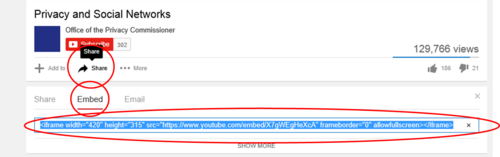Important: The GCConnex decommission will not affect GCCollab or GCWiki. Thank you and happy collaborating!
Help:GCwiki Videos
Jump to navigation
Jump to search
Embed a YouTube video
You need to use the iframe page extension to embed your YouTube videos. Here's how to do it:
- Open the YouTube page of the video you want to embed.
- Click on the Share button that appears below the video window.
- Copy the url
- Paste only the last, video id code part, of the url inside {{Special:IframePage/YouTube|path=your video id}} in your Wiki page
- This uses the IframePage special page as a template with your youtube video id as a parameter
- This uses the IframePage special page as a template with your youtube video id as a parameter
{{Special:IframePage/YouTube|path=X7gWEgHeXcA}}