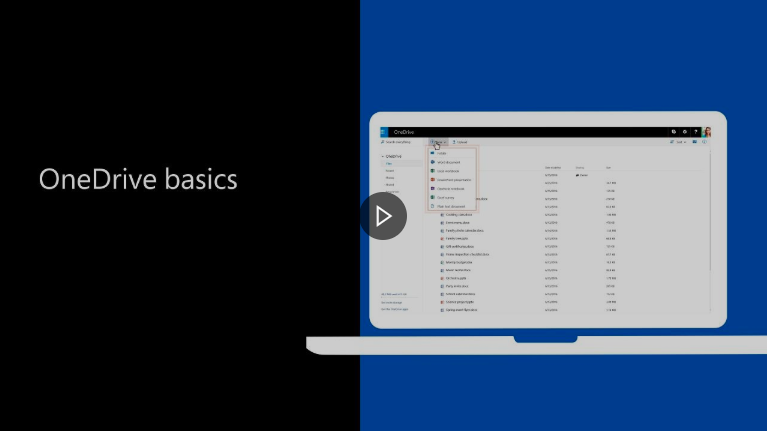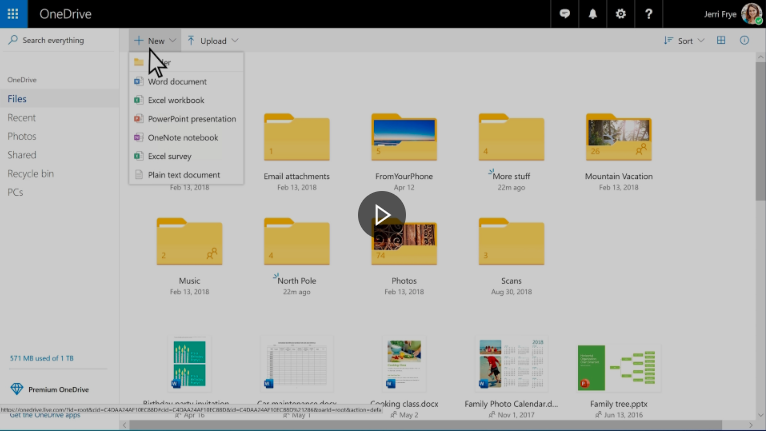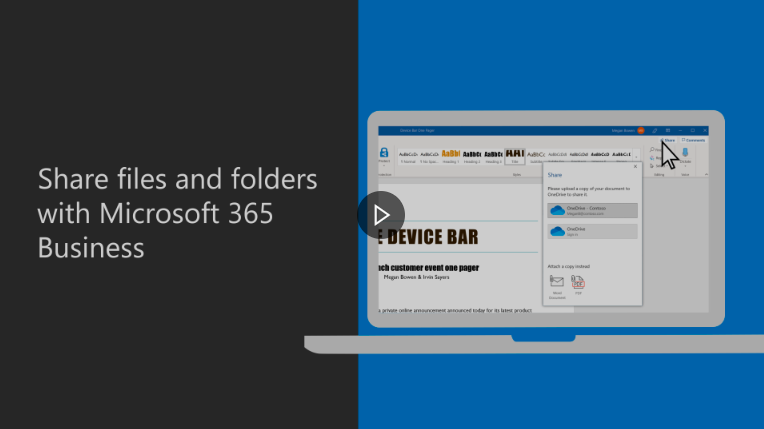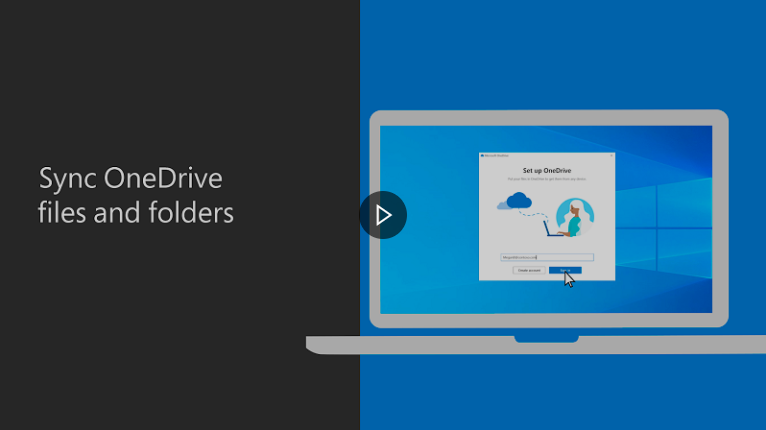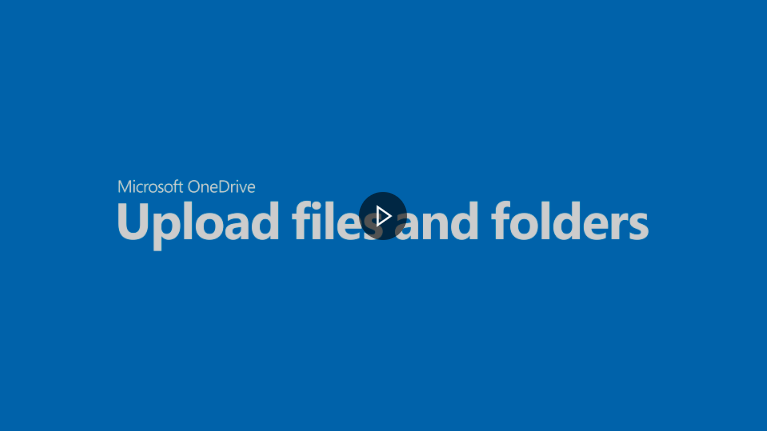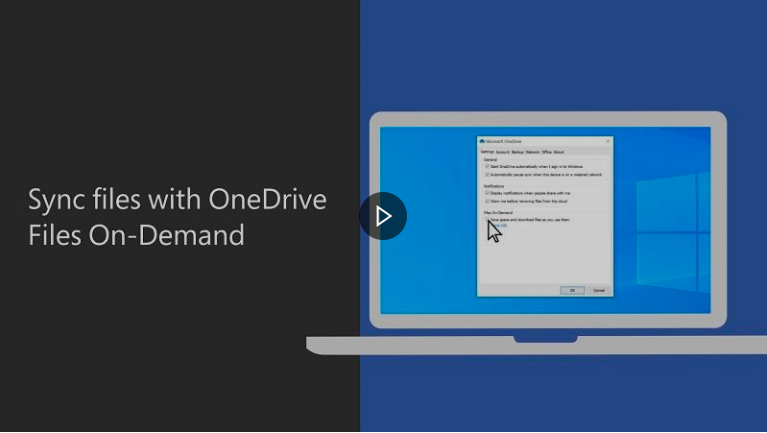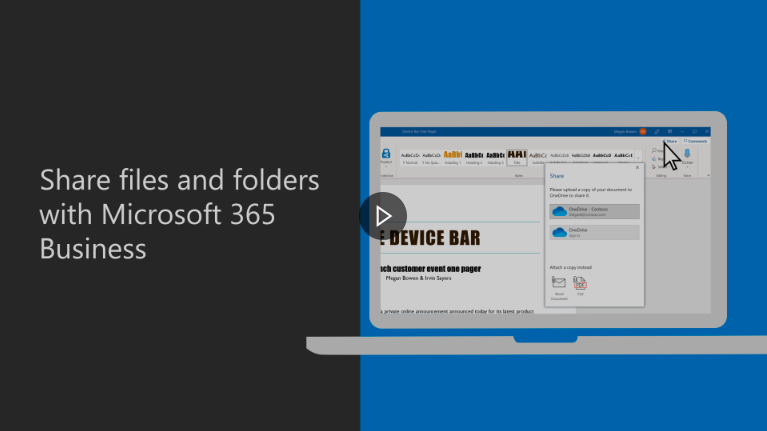Important: The GCConnex decommission will not affect GCCollab or GCWiki. Thank you and happy collaborating!
M365/test1
OneDrive - Training Materials
Below is a collection of OneDrive training products to support public servants.
Virtual Training
Departmental Resources
Various departments and agencies across the GC are developing content to support the adoption of M365 applications. Instead of creating your own, review the content that is already shared here. If you have drafted content, please consider sharing it for your colleagues. Click here to add your own.
Additional Resources
Disclaimer: SSC provides these links to resources for your convenience. However, these resources reside outside of the Government of Canada and may not adhere to GC standards.
Articles and other Documents
- Restore a previous version of a file in OneDrive
- Use OneDrive on Android
- Use OneDrive on iOS
- Stop sharing OneDrive or SharePoint files or folders, or change permissions
Quick Guide
Infographics
Videos (Beginners)
| What is OneDrive? | Getting Started with OneDrive | How to upload files | ||
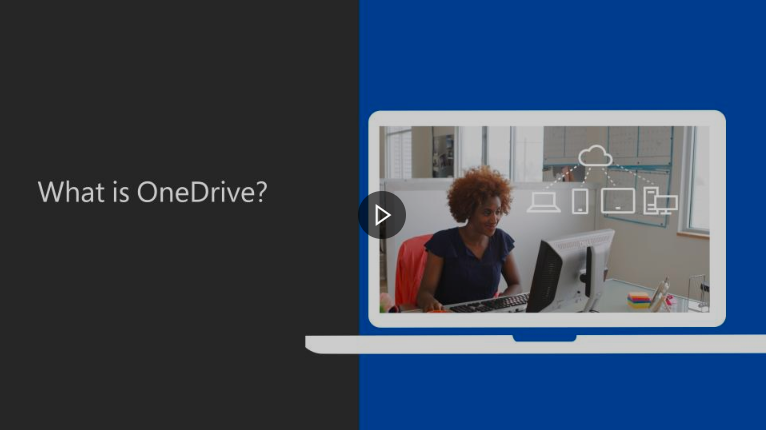 |
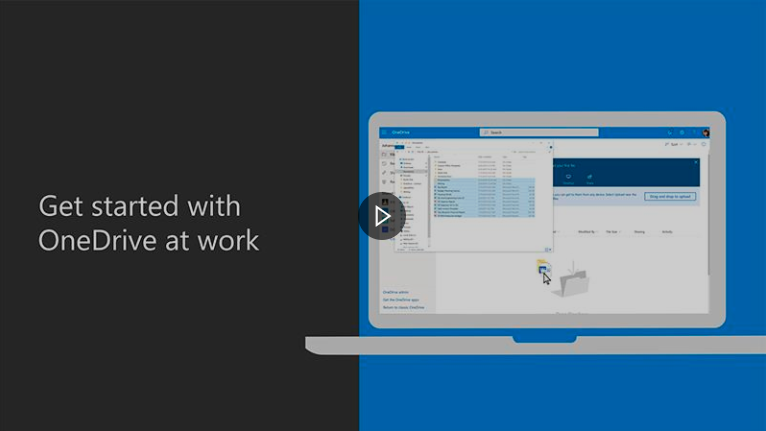 |

|
Videos (Intermediate)
Discussion Board
Do you have a question about OneDrive? Simply click here to join the community and get started.