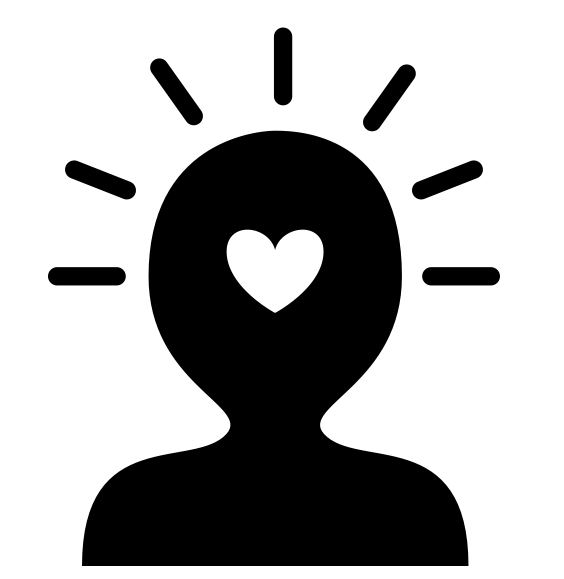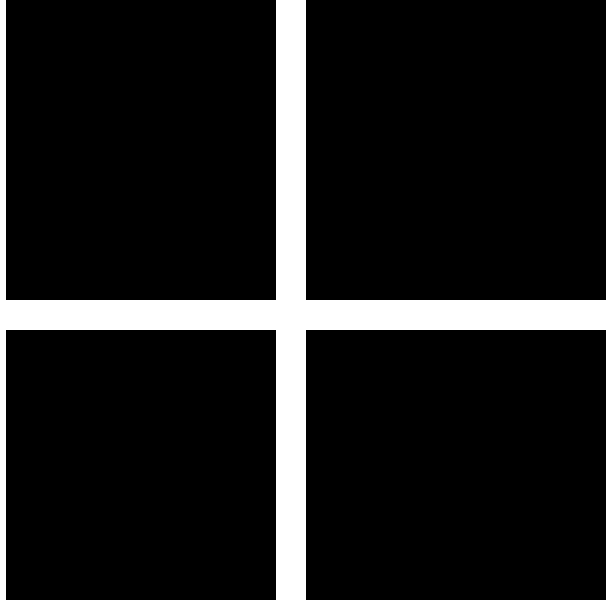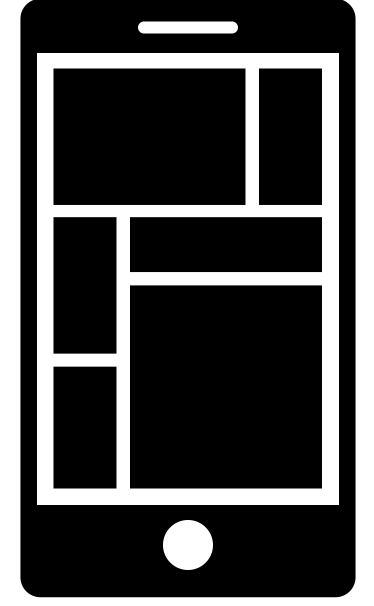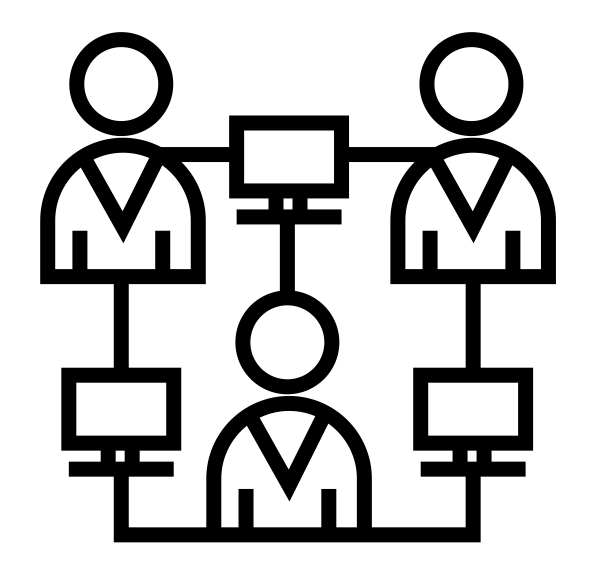Important: The GCConnex decommission will not affect GCCollab or GCWiki. Thank you and happy collaborating!
GC Remote Working/Home
Welcome to GC Remote Working
This new forum was created by experts at Shared Services Canada in an effort to help GC workers newly impacted by the COVID-19 pandemic who find themselves working remotely.
This is an unprecedented situation; and one which is continually evolving. Remote workers need easy access to the latest information on the available tools and solutions as well as tips, best practices and updates.
Our aim with GC Remote Working is to gather the relevant remote working information in one place. We are only getting started. Our content is based on available information from all corners of the Government of Canada.
We plan to dive into topics such as security, information and document management, making “smart” use of your smart phone, using alternative tools and an introduction to Microsoft Office 365 and Teams.
Bookmark this page and check back often for more content as the situation evolves.
If you have tips and trick you would like to share, please send us an e-mail.
M365 Community of Practice – Support of All Kinds
Have you visited the M365 Community of Practice (CoP) on the GCcollab site lately?
If you have access to GCcollab (and if you do not yet have access, it is easy to do here). You can then search out the M365 Community of Practice and bookmark it to easy access.
Joining the M365 CoP means you can participate in monthly meetings on various topics related to M365 use in the Government of Canada. There are guest speakers, a huge variety of topics and lively discussions, questions and answers.
There is also plenty of helpful content on the site, which continues to evolve.
The discussion tab captures discussions between colleagues from all over the GC on topics from MS Teams etiquette to IM best practices. Find out what your colleagues are sharing and talking about or better yet, ask your pressing question.
Under “Files” you’ll find a host of information clearly filed in a simple folder structure. There is information on everything from security to adaptions and communication to M365 Fact Sheets.
Additionally, M365 training content can be found on GCwiki and a supporting community is available on Clicks and Tips: GCcollab – which is another helpful site for M365 users.
July 2021
Topics:
Similar Communities and Forums
 |
Connect here:
|

|
Connect here: |
Community of Practice
We joined in on the May 21st M365 Community of Practice meeting. We invited our friends leading the GC Flex initiative to present on team charters and trusted communications as it relates to remote working. Check out the recording here. Please note that you require a gccollab account for access.
Attributions and Sources