Important: The GCConnex decommission will not affect GCCollab or GCWiki. Thank you and happy collaborating!
Difference between revisions of "M365/Accueil"
< M365
Jump to navigation
Jump to search
| Line 2: | Line 2: | ||
[[Image:MS365_Banner_-_Matériel_de_formation_et_événements.png|900px|https://wiki.gccollab.ca/M365/Home]] | [[Image:MS365_Banner_-_Matériel_de_formation_et_événements.png|900px|https://wiki.gccollab.ca/M365/Home]] | ||
__NOTOC__ | __NOTOC__ | ||
| − | __NOEDITSECTION__ | + | <!-- __NOEDITSECTION__ --> |
[[EN:M365/Home]]<br> | [[EN:M365/Home]]<br> | ||
[[M365/Home|<u>Click here to see the English version of this page</u>]] | [[M365/Home|<u>Click here to see the English version of this page</u>]] | ||
Revision as of 09:58, 27 February 2023

Click here to see the English version of this page
M365 matériel de formation et événements
Vous trouverez ci-dessous un recueil de divers produits de formation liés au M365, provenant de l'ensemble du GC, pour soutenir les fonctionnaires. Pour commencer, cliquez sur l'une des icônes suivantes :

|

|
Matériels d'apprentissage par application

|

|

|

|

|

| |||||

|

|

|

|

|

|
Autres matériels de formation
Vous trouverez ici une collection de matériel didactique triée par type pour vous aider à apprendre les différentes applications de la suite d'applications M365.
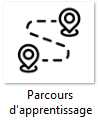
|

|

|
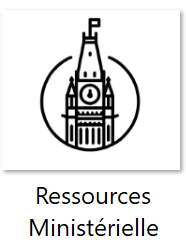
|

|
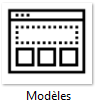
|
||||||

|

|

|

|

|

|
Contactez-nous
Rétroaction sur la formation M365
Attributions et Sources
Comment activer votre appareil mobile
