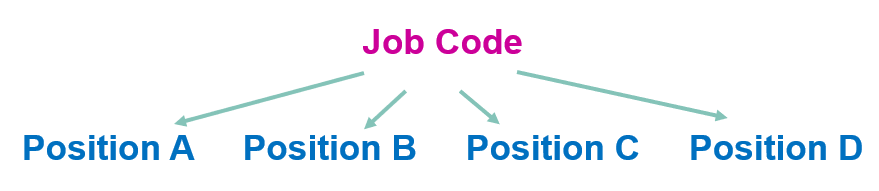Important: The GCConnex decommission will not affect GCCollab or GCWiki. Thank you and happy collaborating!
Difference between revisions of "MyGCHR at the ATSSC/HR - Staffing"
| (51 intermediate revisions by 3 users not shown) | |||
| Line 4: | Line 4: | ||
[[Image:Header_for_Wiki_Staffing.PNG|800x248px]]<div class="nav" role="navigation" id="top"><div class="tabContainer"><ul class="navMenu"> | [[Image:Header_for_Wiki_Staffing.PNG|800x248px]]<div class="nav" role="navigation" id="top"><div class="tabContainer"><ul class="navMenu"> | ||
<li class="primary-btn">'''[[:en:MyGCHR_at_the_ATSSC|Home]]'''</li> | <li class="primary-btn">'''[[:en:MyGCHR_at_the_ATSSC|Home]]'''</li> | ||
| − | + | <li class="primary-btn">'''[[MyGCHR_at_the_ATSSC/HR - Classification|HR - Classification]]'''</li> | |
| − | + | <li class="primary-btn active">'''[[MyGCHR_at_the_ATSSC/HR - Staffing|HR - Staffing]]'''</li> | |
| − | |||
| − | |||
<li class="primary-btn">'''[[MyGCHR_at_the_ATSSC/HR - Compensation|HR - Compensation]]'''</li> | <li class="primary-btn">'''[[MyGCHR_at_the_ATSSC/HR - Compensation|HR - Compensation]]'''</li> | ||
| + | <li class="primary-btn">'''[[MyGCHR_at_the_ATSSC/HR - MyGCHR Service Desk|HR - MyGCHR Service Desk]]'''</li> | ||
</ul> | </ul> | ||
| Line 14: | Line 13: | ||
</div> | </div> | ||
| − | ==Support for Staffing Advisors | + | ==Support for Staffing Advisors== |
| − | ::[[Image: | + | [[Image:Access MyGCHR-EN.PNG|200px|link=https://mesrhgc-mygchr.spac-pspc.gc.ca/GCHRPRD/signon.html]] [[Image:MyGCHR_Sandbox-EN.PNG|200px|link=https://dev-mygchr-mesrhgc.test.securise-secure.gc.ca/psp/GC91SND/EMPLOYEE/HRMS/?cmd=logout]] |
| − | + | [[Image:Introduction to UPK-EN.PNG|200px|link=https://gcintranet.tpsgc-pwgsc.gc.ca/rhgc-gchr/aide-help-eng.html]] | |
| − | |||
| − | |||
| − | |||
| − | |||
<div class="card greybg"> | <div class="card greybg"> | ||
| − | ===<span class="checkbox" aria-hidden="true">✔</span>Relevant UPK Topics=== | + | ===<span class="checkbox" aria-hidden="true">✔</span>Relevant UPK Topics (MyGCHR Help Module)=== |
<div class="card-body mw-collapsible mw-collapsed"> | <div class="card-body mw-collapsible mw-collapsed"> | ||
{| class="wikitable" | {| class="wikitable" | ||
| − | | | + | |[https://www.gcpedia.gc.ca/gcwiki/images/f/fb/BIL_Action_Reason_Table.pdf Action-Reason Codes] |
| − | + | |[https://www.gcpedia.gc.ca/gcwiki/images/f/fb/BIL_Action_Reason_Table.pdf Codes et définitions des actions et motifs] | |
| − | | | ||
|- | |- | ||
| − | | | + | |[[:en:images/e/ef/Tool_for_selecting_the_correct_Action_Reason_codes.xlsx|Tool for selecting the correct Action Reason codes]] |
| + | |[[:en:images/e/ef/Tool_for_selecting_the_correct_Action_Reason_codes.xlsx|Outil pour choisir les bons codes liés aux actions et motifs]] | ||
|- | |- | ||
| − | | | + | |[https://www.gcpedia.gc.ca/gcwiki/images/4/4e/EN_Types_of_Hires.pdf Employee Class Options - Types of Hires] (job aid) |
| + | |[https://www.gcpedia.gc.ca/gcwiki/images/f/f7/FR_Types_of_Hires.pdf Options relatives à la catégorie d'employé - Types d'emplois] (fiche-conseil) | ||
|- | |- | ||
| − | | | + | |[https://dev-mygchr-mesrhgc.test.securise-secure.gc.ca/UPK/UPK/ENG/index.html?Guid=2aed12ee-2f84-40f7-9b9c-c029581bb3ae Understand Action Types] |
| + | |[https://dev-mygchr-mesrhgc.test.securise-secure.gc.ca/UPK/UPK/CFR/index.html?Guid=12b8010a-1856-4e6f-8a74-7cbf60065823 Connaître les types d'actions] | ||
|- | |- | ||
| − | | | + | |[https://dev-mygchr-mesrhgc.test.securise-secure.gc.ca/UPK/UPK/ENG/index.html?Guid=68c11174-8eda-4aae-a2da-4b2e73d03366 View Position Information] |
| + | |[https://dev-mygchr-mesrhgc.test.securise-secure.gc.ca/UPK/UPK/CFR/index.html?Guid=57439d0a-fe18-41f1-9b65-68ed50d718b8 Visualiser les données d'un poste] | ||
|- | |- | ||
| − | | | + | |[https://dev-mygchr-mesrhgc.test.securise-secure.gc.ca/UPK/UPK/ENG/index.html?Guid=a5a5a4fa-a8f9-4fa2-bef0-cf5c64a73595 View Position Summary] |
| + | |[https://dev-mygchr-mesrhgc.test.securise-secure.gc.ca/UPK/UPK/CFR/index.html?Guid=254d444b-115a-4e70-8885-6dcf6a86546c Visualiser le sommaire du poste] | ||
|- | |- | ||
| − | | | + | |[[:en:images/a/ae/How_to_enter_HR_delegation_in_person_profile.docx|How to enter HR delegation in person profile]] |
| + | |[[:en:images/a/ae/How_to_enter_HR_delegation_in_person_profile.docx|Comment entrer une délégation en RH dans le profil d'une personne]] | ||
|- | |- | ||
| − | | | + | |[https://trn-mygchr-mesrhgc.test.securise-secure.gc.ca/UPK/UPK/ENG/index.html?Guid=ae8aa3d7-2a91-4802-bf77-c59242f39adb View Essential and Exclusion Information to a Position] |
| + | |[https://dev-mygchr-mesrhgc.test.securise-secure.gc.ca/UPK/UPK/CFR/index.html?Guid=e0cd1a4b-09b6-4441-99ff-f7b3d3225101 Visualiser les renseignements relatifs aux services essentiels et à l'exclusion pour un poste] | ||
|- | |- | ||
| − | | | + | |[https://www.gcpedia.gc.ca/gcwiki/images/7/7a/My_GCHR_-_How_to_add_a_Staffing_Process_Code_EN.pdf How to Add a Staffing Process Code in MyGCHR] |
| + | |[https://www.gcpedia.gc.ca/gcwiki/images/1/17/My_GCHR_-_How_to_add_a_Staffing_Process_Code_FR.pdf Comment ajouter un code de processus de dotation dans MesRHGC] | ||
|- | |- | ||
| − | | | + | |[https://www.gcpedia.gc.ca/gcwiki/images/1/17/OL_-_AOLS_field_value_definitions.pdf OL - Appointment Official Language Status Codes] |
| + | |[https://www.gcpedia.gc.ca/gcwiki/images/1/17/OL_-_AOLS_field_value_definitions.pdf LO - Codes de status des langues officielles dans la nomination] | ||
|- | |- | ||
| − | | | + | |[https://www.gcpedia.gc.ca/gcwiki/images/c/c5/OL_-_LSI_field_value_definitions.pdf OL - Linguistic Status of Incumbent Codes] |
| + | |[https://www.gcpedia.gc.ca/gcwiki/images/c/c5/OL_-_LSI_field_value_definitions.pdf LO - Codes de statut linguistique du titulaire du poste] | ||
|- | |- | ||
| − | | | + | |[https://www.gcpedia.gc.ca/gcwiki/images/4/4d/EN_Official_Language_Info.pdf OL - Appointment Official Language Status and Linguistic Status of Incumbent] |
| + | |[https://www.gcpedia.gc.ca/gcwiki/images/d/d4/FR_Official_Language_Info.pdf LO - Codes de status pour langues officielles dans nomination et titulaire du poste] | ||
|- | |- | ||
| − | | | + | |[[:en:images/7/71/Tool_for_selecting_the_correct_AOLS_and_LSI.xlsm|OL - Tool for selecting the correct AOLS and LSI]] |
| + | |[[:en:images/7/71/Tool_for_selecting_the_correct_AOLS_and_LSI.xlsm|LO - Outil pour choisir le bon SLON et SLT]] | ||
|- | |- | ||
| − | | | + | |[https://dev-mygchr-mesrhgc.test.securise-secure.gc.ca/UPK/UPK/ENG/index.html?Guid=2989a053-f80c-453e-86b6-ed76ab9b2d01 View Official Language Information of a Position] |
| + | |[https://dev-mygchr-mesrhgc.test.securise-secure.gc.ca/UPK/UPK/CFR/index.html?Guid=f55179de-5852-41df-aeb1-3502e45c013b Visualiser les renseignements sur les langues officielles liées à un poste] | ||
|- | |- | ||
| − | | | + | |[https://dev-mygchr-mesrhgc.test.securise-secure.gc.ca/UPK/UPK/ENG/index.html?Guid=dfc5705c-86e7-46e4-ad03-a41b1b2df21a View SLE Results] |
| + | |[https://dev-mygchr-mesrhgc.test.securise-secure.gc.ca/UPK/UPK/CFR/index.html?Guid=d2c7cc23-1f9b-4278-baf0-a78b6dd29cfd Visualiser les résultats d'ELS] | ||
|} | |} | ||
</div> | </div> | ||
</div><div class="card"> | </div><div class="card"> | ||
===<span class="checkbox" aria-hidden="true">✔</span>Process Changes=== | ===<span class="checkbox" aria-hidden="true">✔</span>Process Changes=== | ||
| − | <div class="card-body> | + | <div class="card-body mw-collapsible mw-collapsed"> |
| + | <div class="toccolours mw-collapsible mw-collapsed"> | ||
| + | *'''<big>MyGCHR Modules</big>''' | ||
| + | <div class="mw-collapsible-content"> | ||
| + | <p>Familiarize yourselves with the list of [[Media:Which MyGCHR Modules is the ATSSC Using-EN.docx|MyGCHR modules the ATSSC is using]] and be sure you know which ones we are not. </p></div> | ||
| + | </div> | ||
<div class="toccolours mw-collapsible mw-collapsed"> | <div class="toccolours mw-collapsible mw-collapsed"> | ||
*'''<big>In MyGCHR a position must derive from a job code</big>''' | *'''<big>In MyGCHR a position must derive from a job code</big>''' | ||
| Line 88: | Line 101: | ||
<div class="toccolours mw-collapsible mw-collapsed"> | <div class="toccolours mw-collapsible mw-collapsed"> | ||
| − | *'''<big> | + | *'''<big>Required fields when putting someone on a job code (instead of a position)</big>''' |
<div class="mw-collapsible-content"> | <div class="mw-collapsible-content"> | ||
| − | <p> | + | <p>While several fields in Job Data are populated by default from the Position, this is not the case when using a job code. |
| + | </p><p>When putting someone on a Job Code, the following information will need to be entered in MyGCHR: | ||
| + | </p> | ||
| + | |||
| + | *<span style="color:#008B8B">'''Department'''</span> (e.g., '''171433''' - HR-Compensation & Benefits) | ||
| + | *<span style="color:#008B8B">'''Location'''</span> (e.g., '''ON-OTT-001''' - 240 Sparks Street) | ||
| + | *<span style="color:#008B8B">'''Supervisor ID'''</span> (e.g., '''Marie Antoinette''' - Compensation advisor can "look up" the ID number that corresponds with the supervisor in MyGCHR) | ||
| + | |||
| + | </div> | ||
</div> | </div> | ||
| − | + | ||
<div class="toccolours mw-collapsible mw-collapsed"> | <div class="toccolours mw-collapsible mw-collapsed"> | ||
*'''<big>What you need to know when adding a GIC to MyGCHR</big>''' | *'''<big>What you need to know when adding a GIC to MyGCHR</big>''' | ||
<div class="mw-collapsible-content"> | <div class="mw-collapsible-content"> | ||
* <p>A '''GIC needs to be on a job code only''' (no position). Use generic job code xxxxx for full-time GIC and job code xxxxx for part-time GIC. </p> | * <p>A '''GIC needs to be on a job code only''' (no position). Use generic job code xxxxx for full-time GIC and job code xxxxx for part-time GIC. </p> | ||
| − | * <p>Use '''dedicated location codes for GICs''', i.e., GIC-ON, GIC-QC. Select the GIC location code that corresponds with the province in which the member works. The location code has a direct impact on tax deductions. </p></div> | + | * <p>Use '''dedicated location codes for GICs''', i.e., GIC-ON, GIC-QC. Select the GIC location code that corresponds with the province in which the member works. The location code has a direct impact on tax deductions. </p> |
| + | *<p>The holiday schedule for part-time GICs should be set to "NONE" since part-time GICs are not entitled to leave benefits. </p></div> | ||
</div> | </div> | ||
| − | |||
| − | |||
| − | |||
| − | |||
| − | |||
| − | |||
| − | |||
__NOEDITSECTION__ | __NOEDITSECTION__ | ||
__NOTOC__ | __NOTOC__ | ||
Latest revision as of 09:35, 29 October 2025
Support for Staffing Advisors
Relevant UPK Topics (MyGCHR Help Module)
Process Changes
- MyGCHR Modules
Familiarize yourselves with the list of MyGCHR modules the ATSSC is using and be sure you know which ones we are not.
- In MyGCHR a position must derive from a job code
- Use Job Codes only (no Position) for the following appointments
For the following appointments, you must always use a job code instead of putting the incumbent in a position. A generic (unclassified) job code has been created for each of the following:
Casuals
- Secondment-in
- Interchange
- Part-time Worker
- Full-time GICs
- Part-time GICs
- Students
- Required fields when putting someone on a job code (instead of a position)
While several fields in Job Data are populated by default from the Position, this is not the case when using a job code.
When putting someone on a Job Code, the following information will need to be entered in MyGCHR:
- Department (e.g., 171433 - HR-Compensation & Benefits)
- Location (e.g., ON-OTT-001 - 240 Sparks Street)
- Supervisor ID (e.g., Marie Antoinette - Compensation advisor can "look up" the ID number that corresponds with the supervisor in MyGCHR)
- What you need to know when adding a GIC to MyGCHR
A GIC needs to be on a job code only (no position). Use generic job code xxxxx for full-time GIC and job code xxxxx for part-time GIC.
Use dedicated location codes for GICs, i.e., GIC-ON, GIC-QC. Select the GIC location code that corresponds with the province in which the member works. The location code has a direct impact on tax deductions.
The holiday schedule for part-time GICs should be set to "NONE" since part-time GICs are not entitled to leave benefits.