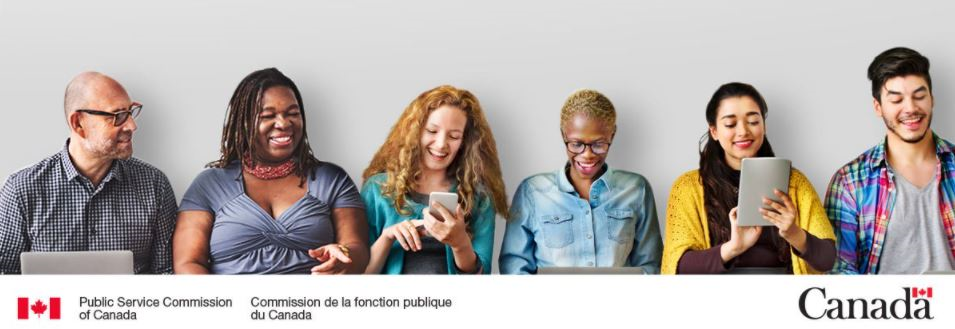Before Staring the Application Process
Who is eligible to apply?
Alex to add text here.
How do I apply?
If you don’t already have an account, you will need to create an account on the GC Jobs platform.
Once on the poster, you can click on the hyperlink “Apply Online” and start filling out all the sections required for the application.
Want to know more? You can follow the step-by-step instructions available on our tutorial video:
It is possible to view the embedded video from the source page.
What does having preference mean?
As mentioned on the advertisement, preference will be given to Veterans first and then to Canadian citizens and permanent residents. If found qualified for the position, veterans must be hired ahead of other candidates. Once all qualified veterans are hired, qualified Canadian Citizens and Permanent Residents must then be hired ahead of other candidates.
I have a degree from a university outside Canada, am I eligible to apply?
Yes. If you graduated outside of Canada, make sure you have your Education Equivalency before the testing period starts. For more information on the Foreign Credential Validation against Canadian Standards, please visit our website.
I am not bilingual (English and French), do I still have a chance of obtaining a job offer?
Alex to add text here.
Where are the jobs located and do I have to come into the office?
Alex to add text here.
Accommodation During the Application Process
What is self-declaration?
When you apply to any Government of Canada job, you’ll be asked to fill out a self-declaration form to identify yourself as a member of an employment equity group. Self-declaration is voluntary, but it’s to your advantage to self-declare if you belong to any employment equity groups.
What is considered a disability?
According to the Employment Equity Act, persons with disabilities have a long-term or recurring physical, mental, sensory, psychiatric or learning impairment and:
- consider themselves to be disadvantaged in employment by reason of that impairment
- believe that an employer or potential employer is likely to consider them to be disadvantaged in employment by reason of that impairment
- in some cases, have been accommodated in their current job or workplace
Disabilities, whether visible or non-visible, include:
- co-ordination or dexterity (difficulty using hands or arms, for example, grasping or handling a stapler or using a keyboard)
- mobility (difficulty moving around, for example, from one office to another or up and down stairs)
- blind or visual impairment (unable to see or difficulty seeing)
- deaf or hard of hearing (unable to hear or difficulty in hearing)
- speech impairment (unable to speak or difficulty speaking and being understood)
- other disability (including learning disabilities, developmental disabilities and all other types of disabilities)
What are assessment accommodations?
Assessment accommodation is a change made to an assessment procedure, format or content. It is designed to remove barriers to a fair assessment and allow candidates to fully demonstrate their competency.
Most of the people who request assessment accommodation do it on the basis of a disability. However, accommodation can be requested for any legitimate need relating to one of the 13 prohibited grounds for discrimination set out in the Canadian Human Rights Act:
- race
- national or ethnic origin
- colour
- religion
- age
- sex
- gender orientation or expression
- genetic characteristics
- sexual orientation
- marital status
- family status
- disability
- conviction for an offence for which a pardon has been granted or in respect of which a record suspension has been ordered
Assessment accommodation should not modify the nature or level of the qualification being assessed. It should resemble, as much as possible, the accommodation that would be provided in the workplace to perform tasks similar to the ones performed during the test.
What are the steps to obtain accommodations?
As soon as you are contacted by us during any stage of the recruitment campaign for which you may require accommodations, the first step is to let us know of your accommodation needs as soon as possible.
- We will then discuss with you what your needs are: do not worry, your information is kept confidential, and we will only require information as it pertains to that step of the process and the accommodation requirements you need.
- Since each persons’ needs are different, we cannot confirm what type of measures we will put into place before discussing with each candidate what their needs are, however some examples of accommodations may be extra time on an exam or interview, extra break allowance during a test or interview, use of paper and pencil versions of tests instead of computer tests (or vice versa), use of interpreters during assessment, access to paper and pencil version of the application, access to enlarged text copies of documentation, and more. You can find out more by visiting this link: The basics of assessment accommodation - Canada.ca
Due to my disability, I cannot fill out an online application. Can I still apply?
Yes, if you or someone else require assistance to fill out the application, you can email our team at so we can make the necessary arrangements.
- Please note that we do not accept résumés via email, so if you cannot apply through the website, you must let us know so you can fill out the application and necessary questions via other measures.
Information About the Application Process
Can I modify my application before the deadline?
Yes, you can. In order to modify your application, you must retrieve your application from the system. To do so, you must:
- Log into your GC Jobs account.
- Under "My Account", select "Job applications".
- You will then be able to "Retrieve application" and make any necessary modifications.
You must ensure that you re-submit your application prior to the deadline. If you do not resubmit your application, it will not be considered.
What are language requirements and how and when will I be tested for it?
Official Language requirements are considered essential qualifications; therefore, candidates must meet the language requirement of the job. If your candidacy moves forward in the selection process, you may be required to be tested in your second official language based on the linguistic requirements of the position.
Note that if you apply for English only or French only positions, you may not require testing
If you apply for multiple positions with different language requirements, and you fail Official Language testing, you can still be considered for the positions that do not require both languages, e.g., if you apply for both English only positions and bilingual imperative positions, but fail the Second Language Evaluation in French, you can still be considered for English only positions.
Is a hybrid or telework model still in place?
Alex to add text here.
How do I answer the screening questions regarding my experience?
To increase the likelihood of being selected, answer the screening questions using specific and concrete examples from your work, volunteer, or school experience.
- A strong answer includes details such as when and where you acquired the experience and focuses on what you accomplished and the results you obtained.
- A weak answer doesn’t provide enough details for the person reviewing your application to determine that you have the required experience. A weak answer could mean that your application is not selected for further consideration.
- Here are examples of strong and weak answers to the following screening question:
Do you have experience working with structured or unstructured data, for example in data extraction, validating, processing, cleaning, managing, categorizing, visualizing, and analyzing?
- Strong Answer: From November 2019 to September 2021, in my role as a Data Specialist at ABC Company, I have gained experience in data processing by completing the following tasks... (Describe the tasks)
- Weak Answer: See my resume for details, I have 2 years of experience in data processing.
- You can use the STAR method to help structure your answers:
- Situation: Describe the situation.
- Task: Give details on what you had to do.
- Action: Give details on actions you have taken.
- Result: Describe the result of the situation.
After submitting the application
What is the meaning of the different statuses in my GC Jobs Profile?
*Included in inventory: It simply signifies that your application was successfully submitted to this inventory. Your application will be retained in the system and may be referred to hiring organizations if your application meets the requested criteria for the position.
- Results Available: The date when you can view the initial status of your application.
- Included in Inventory: Your application was received and registered in the system. If your application is selected for an available position, you will be invited for further assessments by the hiring department. We suggest checking your status regularly to avoid missing any opportunities.
- Referred: Your application has been forwarded to the hiring department. Please note that once applications have been provided to the hiring organization, that organization is solely responsible for that staffing process and we no longer have any involvement in. Those selected for further consideration will be contacted directly by the hiring organization.
- Expired: Your application in the inventory is inactive. In some cases, candidates will be asked to confirm their continued interest in a job opportunity, so they will receive a message in their profile periodically asking them to confirm by clicking "Update My Inventory Status". If the applicant does not update their status on time, the application will expire. If the link is not available, and if the closing date has not passed, you may retrieve your application in your 'My Jobs' section and re-submit it.
- Cancelled: Occasionally, a hiring organization may choose to cancel a job opportunity based on staffing needs.
I was notified that I was screened in/screened out. What does it mean?
- Screened in: This means that you passed the initial overview of your application and responses to the questions included in your application. You will move on to the next step of the process which could be a test, an interview or other form of assessment.
- Screened out: This means that you did not pass one or more of the requirements set out in the questions of your application and will not be moving forward with the process. This could be because the assessment board feels you do not meet one or more of the criteria or you did not provide enough information for the board to make a definitive decision on whether you meet the criteria/criterion.
What is security clearance and how and when do I obtain it?
Security clearance is determined for each position depending on the type of work and accesses required for the job.
It is usually one of the last steps in the process. You will be notified by the hiring manager/hiring organization on how to proceed since each department and agency have different definitions, requirements, and procedures for validating security, which includes a criminal record check.
If you have previous security clearance done for the Federal Government of Canada (for example, you worked as a student, casual or term previously) your existing status may still be valid.
I have applied, but I have not receive any updates on my application. When will I be notified?
Due to the high volume of applications, it will take some time before you are notified of the next assessment step. Please see the estimated timeline on the main page for a better overview.