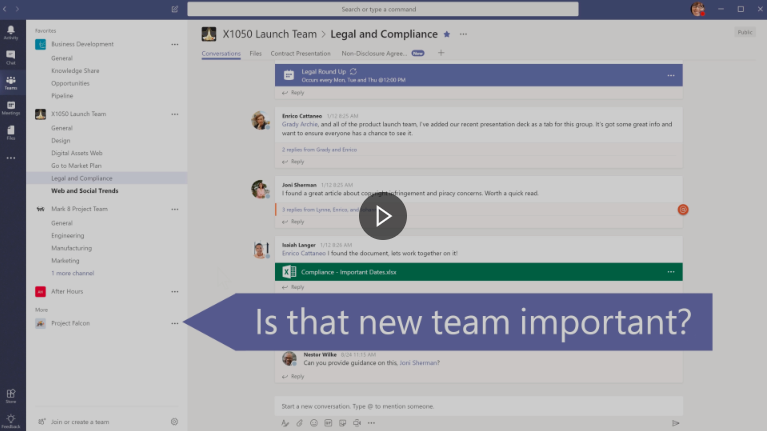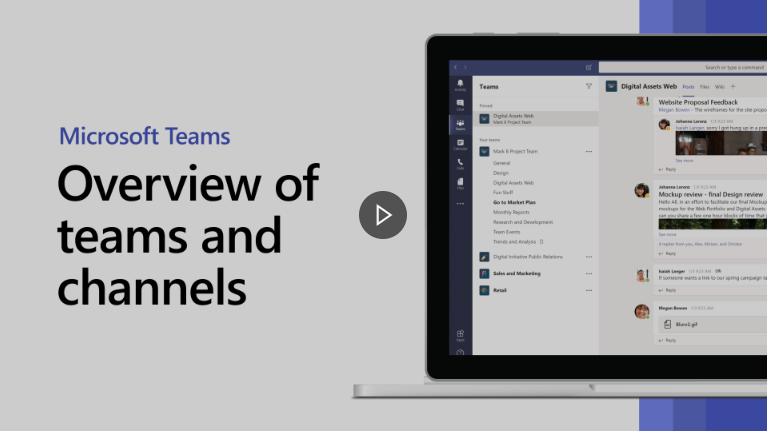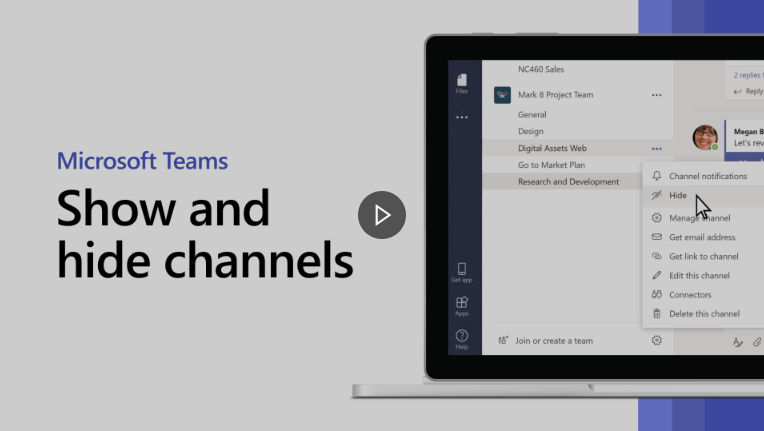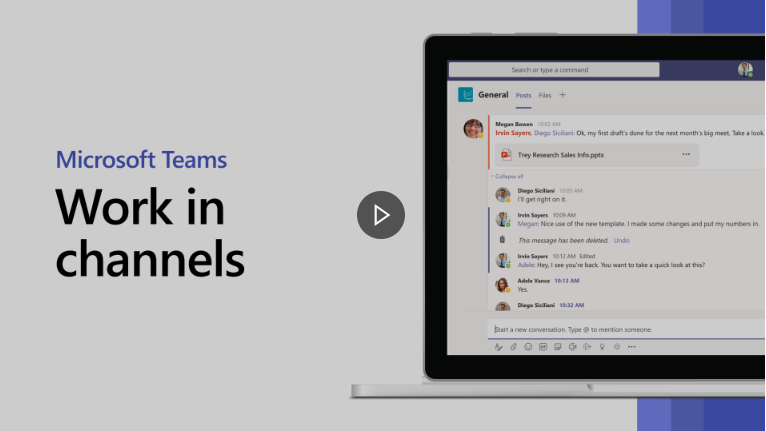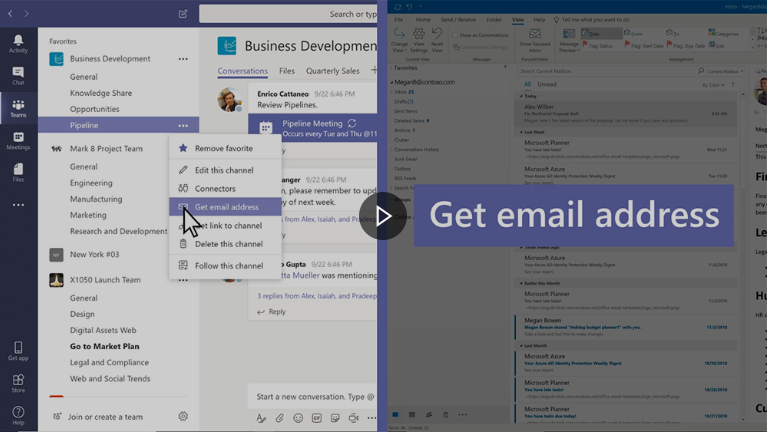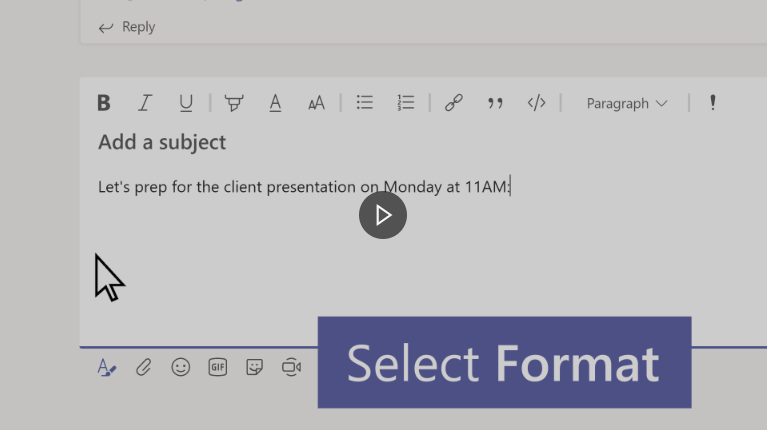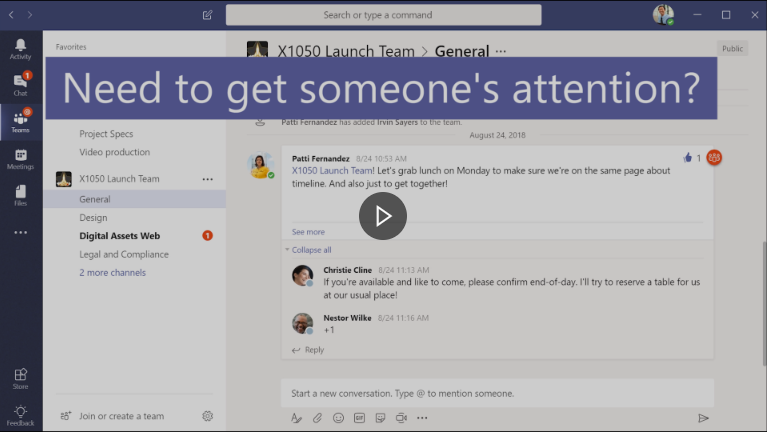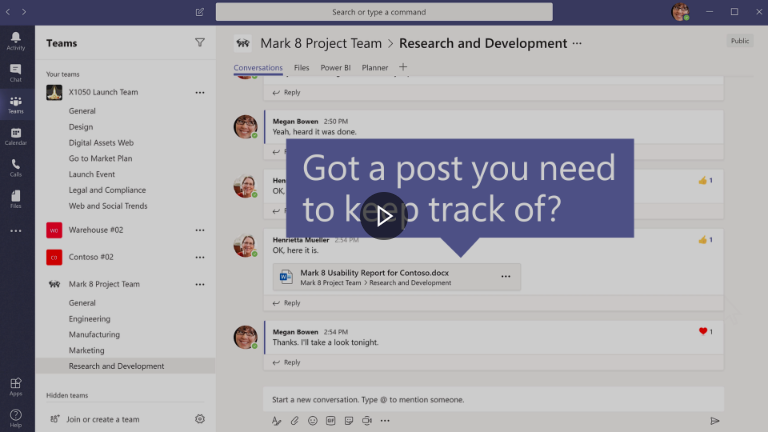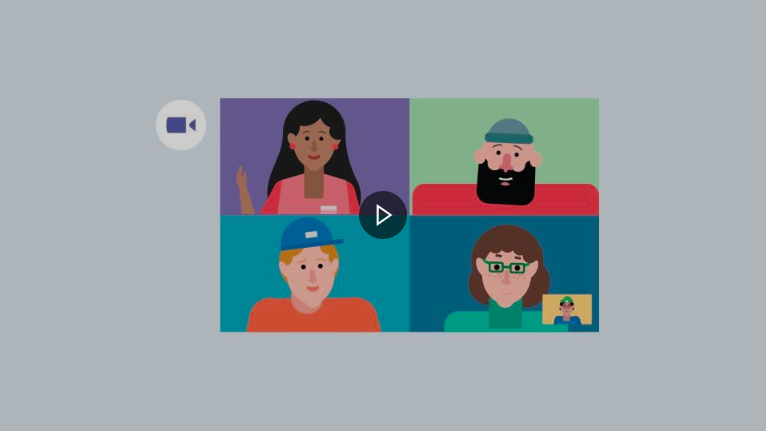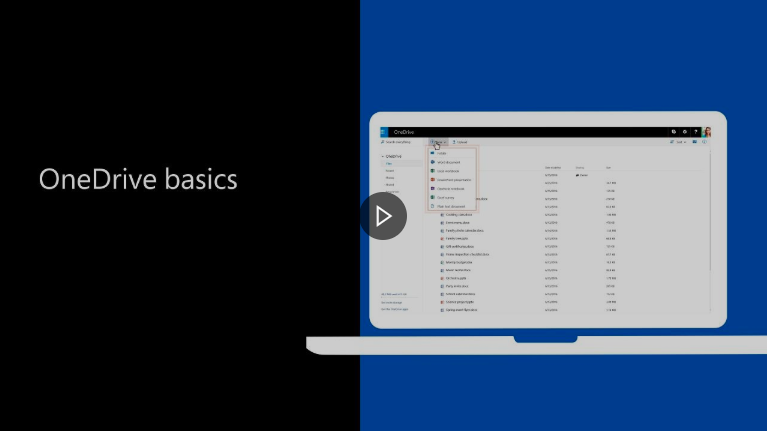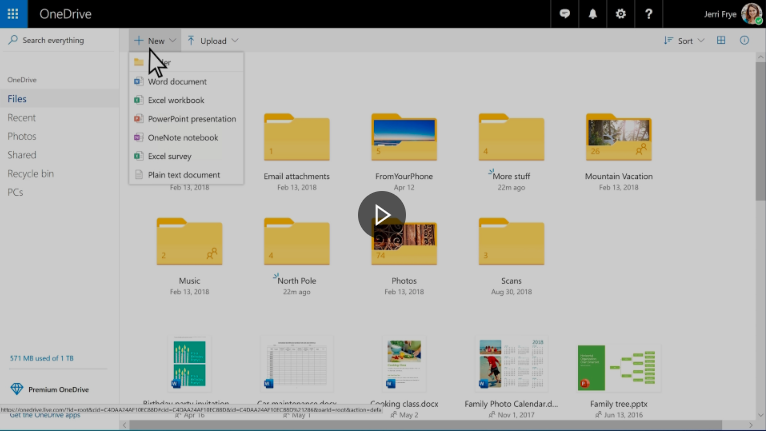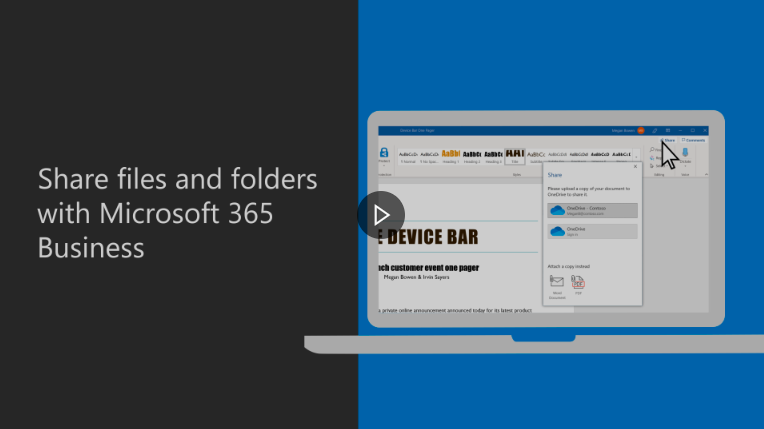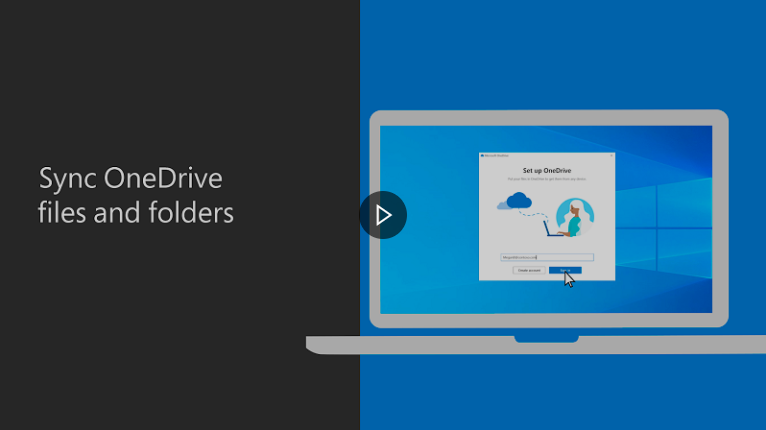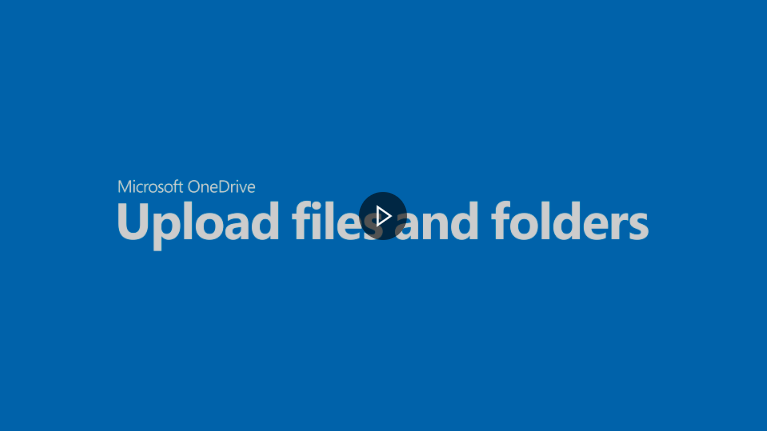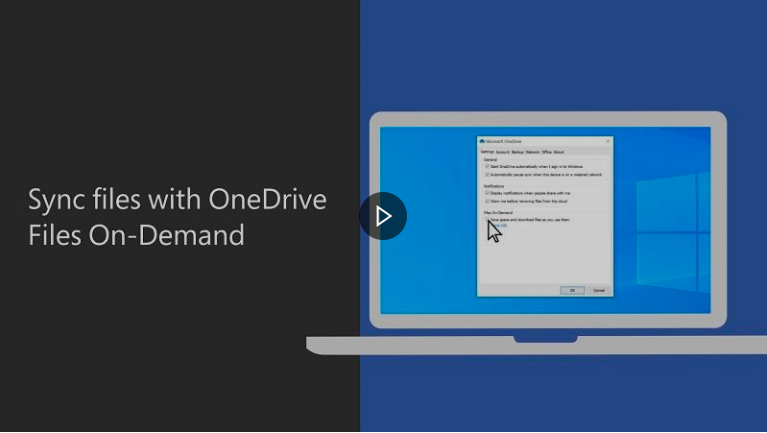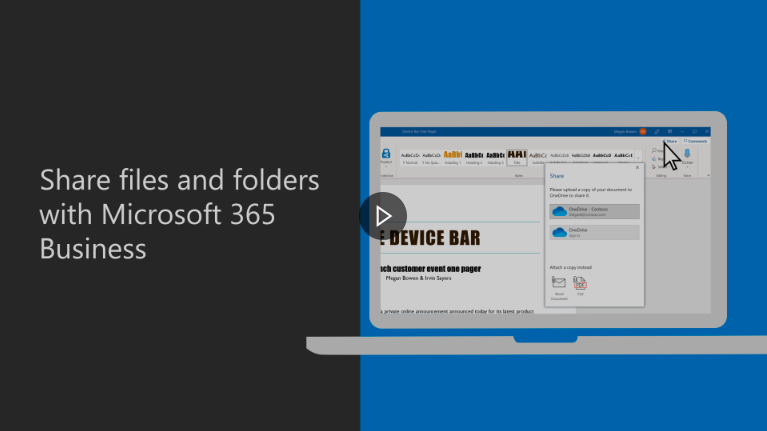Important: The GCConnex decommission will not affect GCCollab or GCWiki. Thank you and happy collaborating!
Difference between revisions of "M365/Videos"
< M365
Jump to navigation
Jump to search
(Created page with "{{DISPLAYTITLE:<span style="position: absolute; clip: rect(1px 1px 1px 1px); clip: rect(1px, 1px, 1px, 1px);">{{FULLPAGENAME}}</span>}} <multilang> <!-- English section start...") |
|||
| (One intermediate revision by the same user not shown) | |||
| Line 4: | Line 4: | ||
<!-- English section starts here --> | <!-- English section starts here --> | ||
@en| | @en| | ||
| − | + | __NOTOC__ | |
| − | {{ | + | __NOEDITSECTION__ |
| + | {{M365_IconsCombine}} | ||
{{M365_Videos_EN}} | {{M365_Videos_EN}} | ||
<!-- French section starts here --> | <!-- French section starts here --> | ||
@fr| | @fr| | ||
| − | + | __NOTOC__ | |
| − | {{ | + | __NOEDITSECTION__ |
| + | {{M365_IconsCombine}} | ||
{{M365_Videos_FR}} | {{M365_Videos_FR}} | ||
</multilang> | </multilang> | ||
Latest revision as of 14:47, 4 May 2023

Ces pages génèrent leur contenu en fonction de vos préférences linguistiques. Pour modifier votre préférence, veuillez changer la langue sélectionnée dans le coin supérieur droit de la page.
These pages generate their content based on your language preference. To change your preference, please change the language selected in the top right corner of the page.
Videos
Teams (Beginners)
| What is MS Teams? | Welcome to MS Teams | Get your team up and running | ||
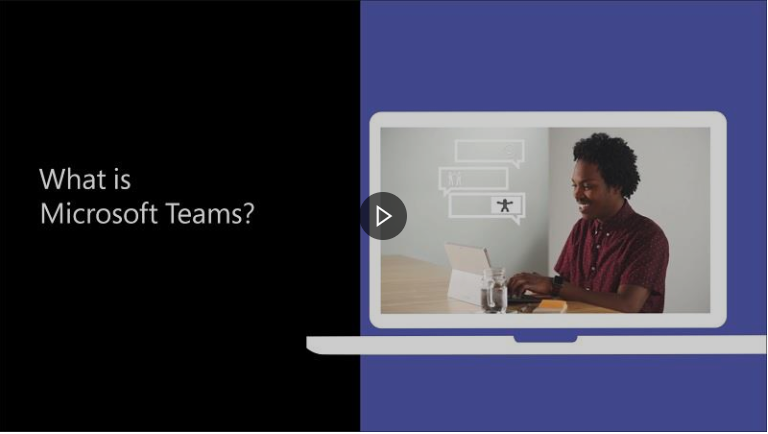 |
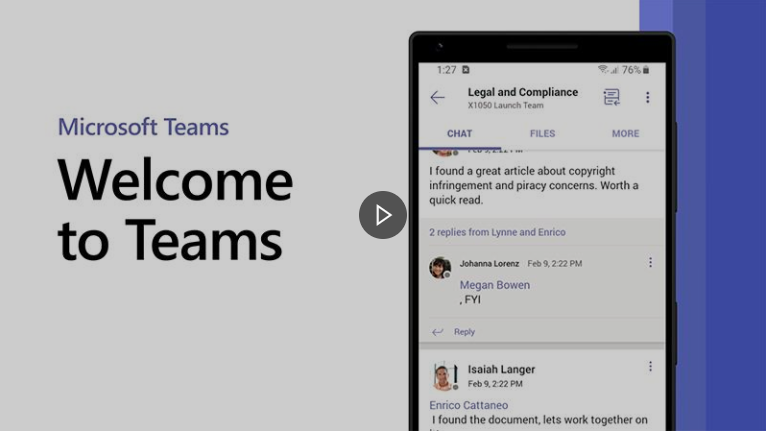 |
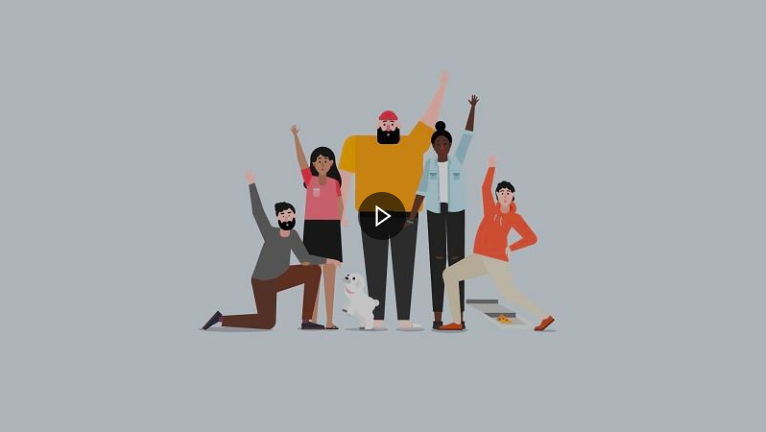
|
Teams (Intermediate)
==Teams (Advanced)==
| Managing meetings | Use apps | Turn a file into a tab | ||
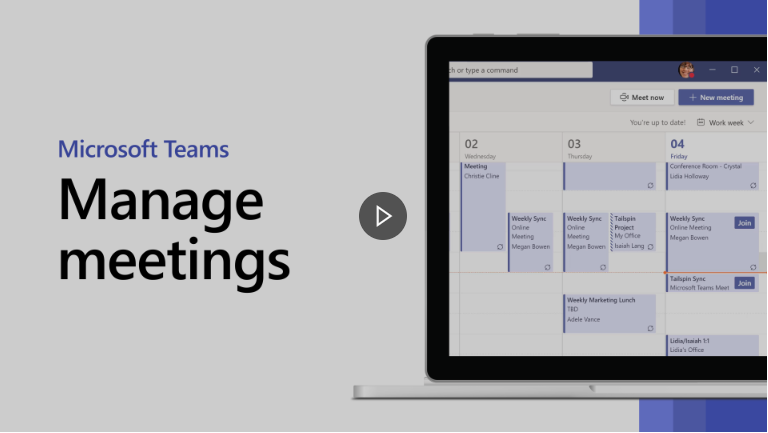 |
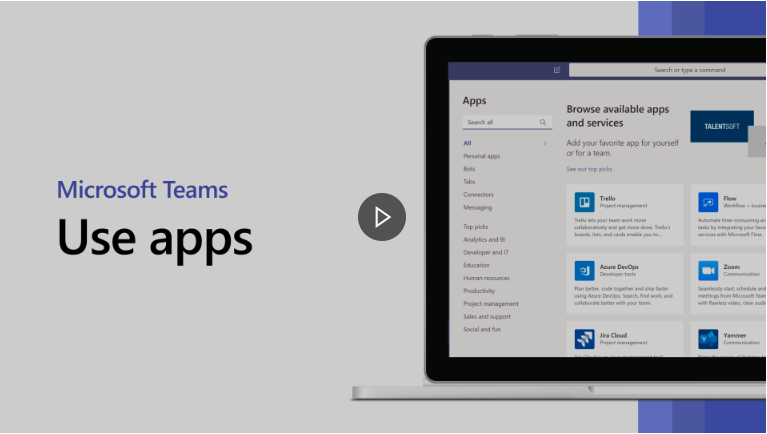 |
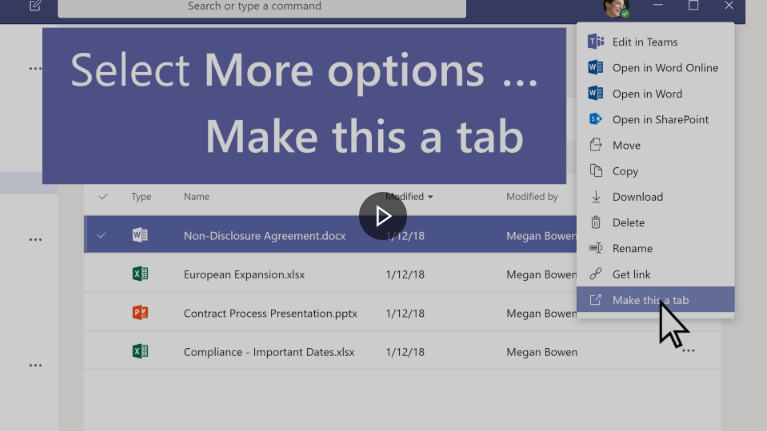
| ||
| Use the command box | Filter your activity | Managing notification settings | ||
 |
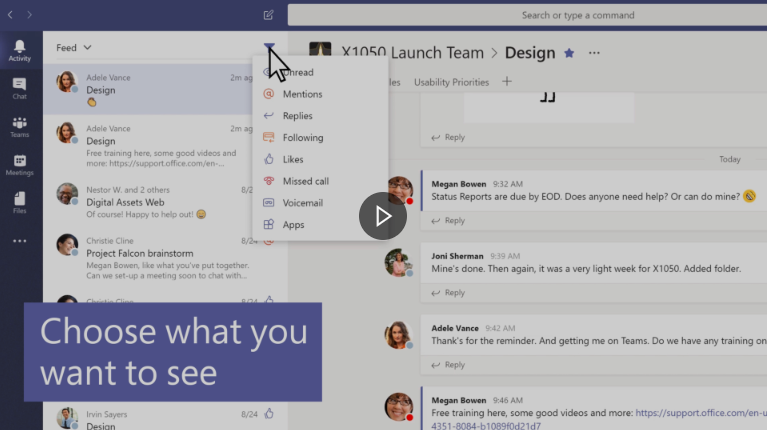 |
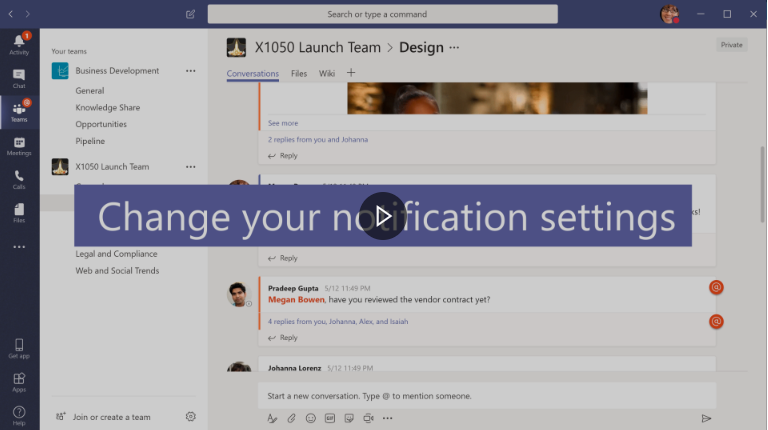
|
==Word (Beginners)==
| Create a document in Word | Write and edit | Format text | ||
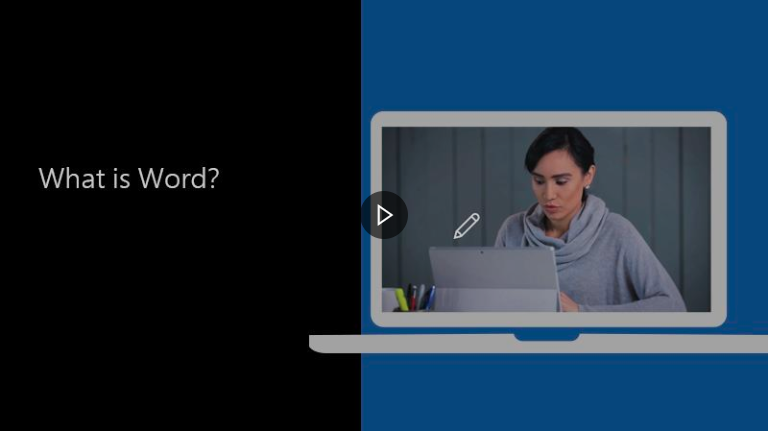 |
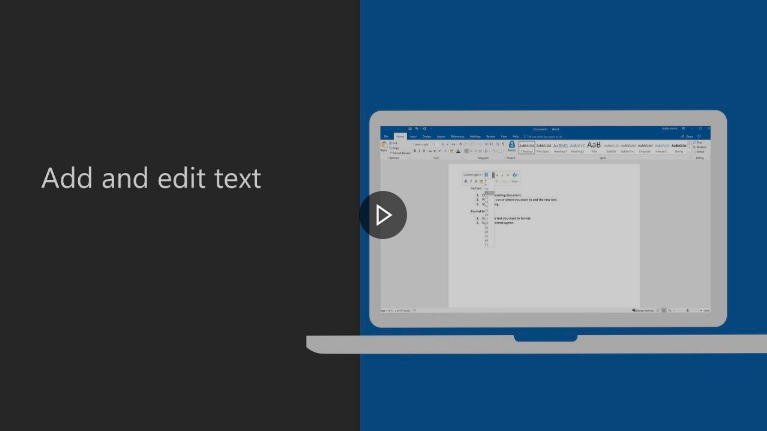 |
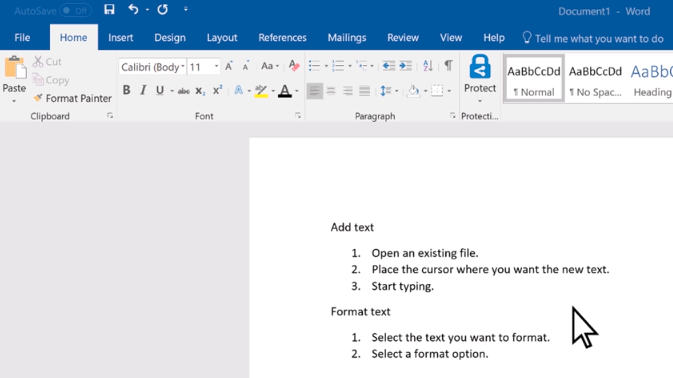
|
==Word (Intermediate)==
| Lay out pages | Insert tables, pics & watermarks | Save and print | ||
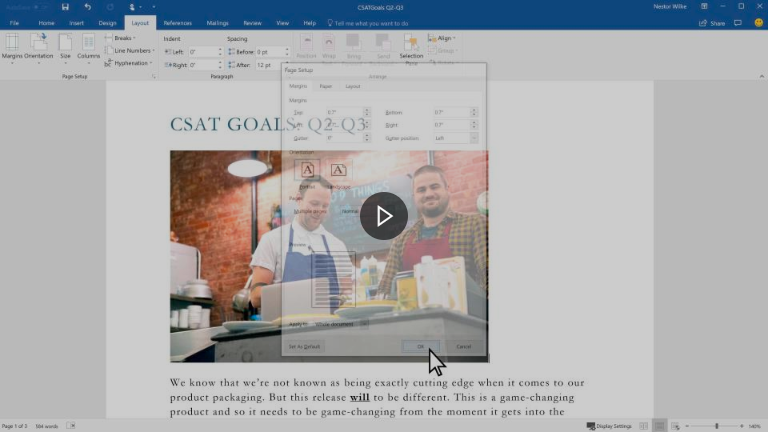 |
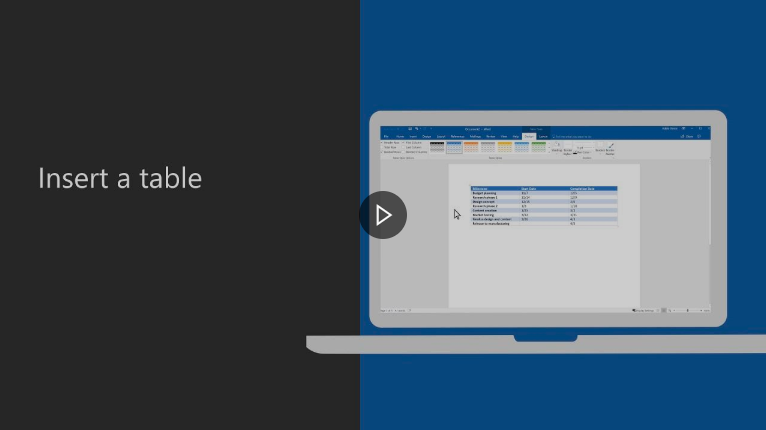 |
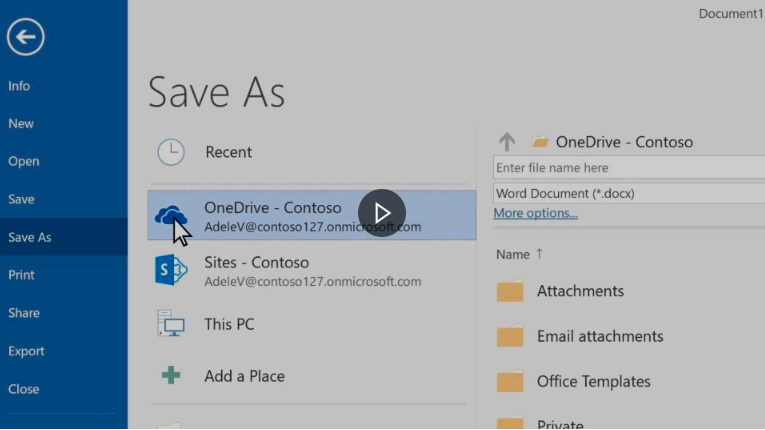
| ||
| Share and co-author | Write an equation or formula | |||
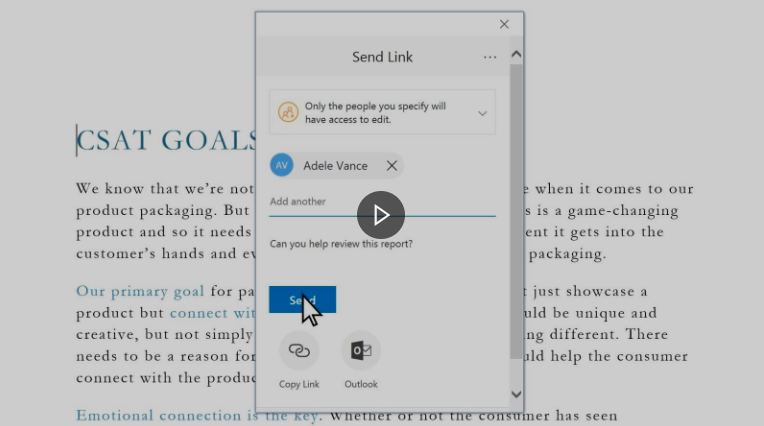 |
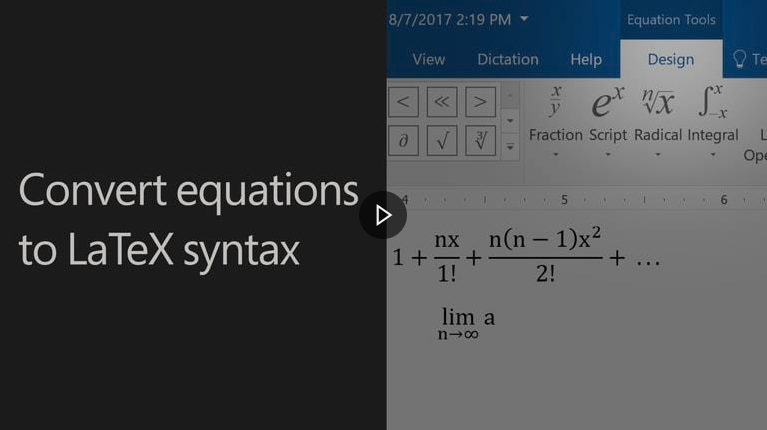
|
==Excel (Beginners)==
| Create a workbook in Excel | Create a new workbook | Formulas in Excel | ||
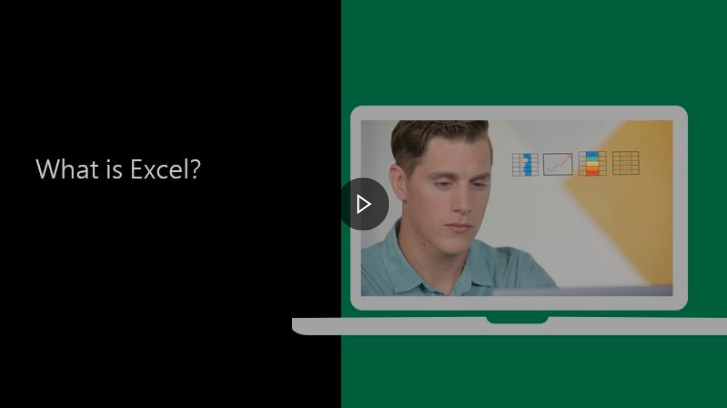 |
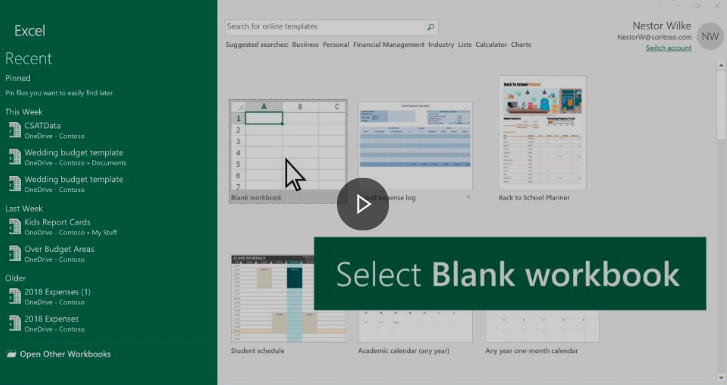 |
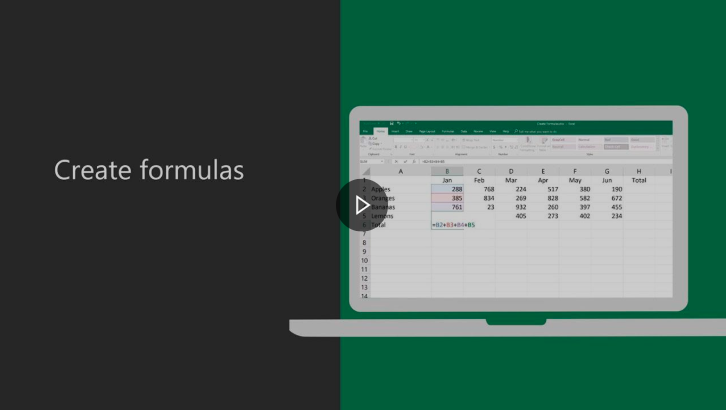
|
==Excel (Advanced)==
| Create and format tables | Create a chart | Create a PivotTable to analyze data | ||
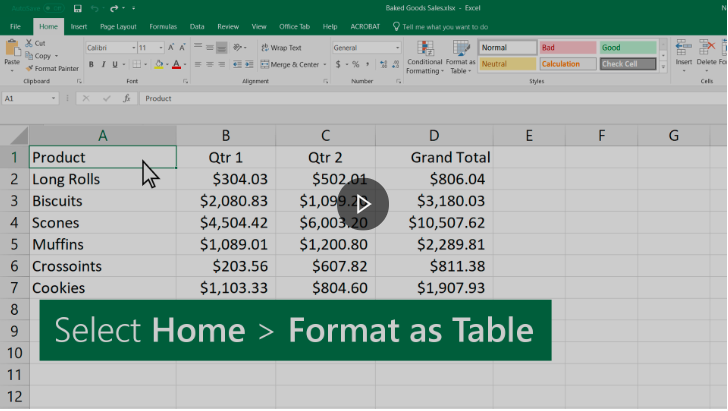 |
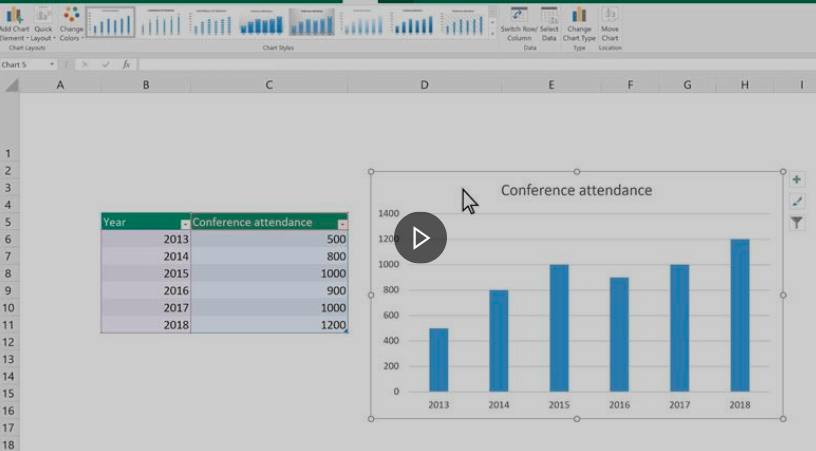 |
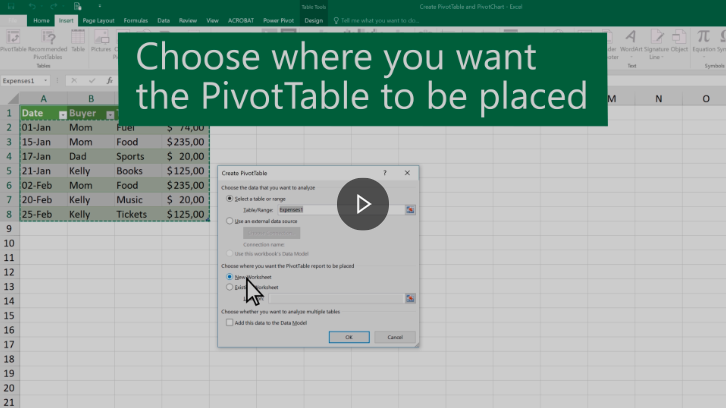
|
==PowerPoint (Beginners)==
| Quick start | Intro to PowerPoint | Slides & layouts | ||
 |
 |

|
==PowerPoint (Intermedieate)==
| Text & tables | Pictures & Graphics | Present slideshows | ||
 |
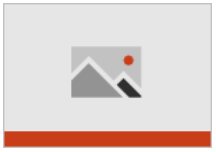 |

| ||
| Animation, Video & Audio | Share & Co-author | |||
 |
 |
==SharePoint==
| Create a team or communication site | Use, filter, and update a list | Sync SharePoint files and folders | ||
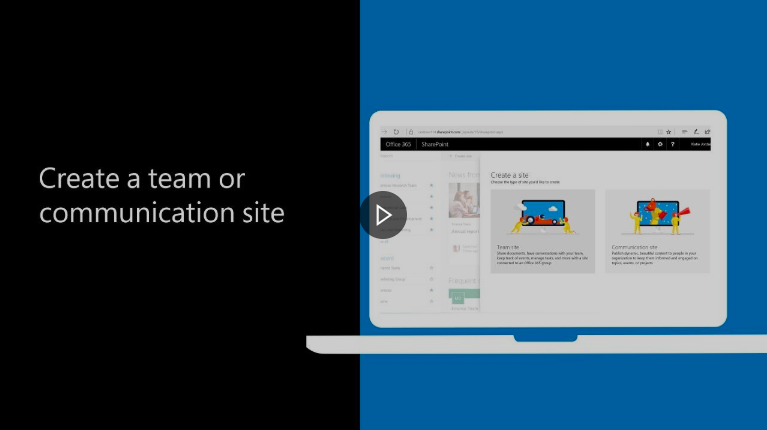 |
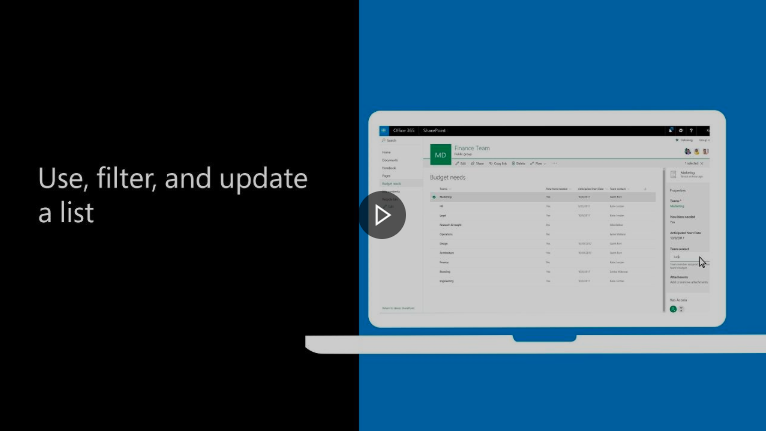 |
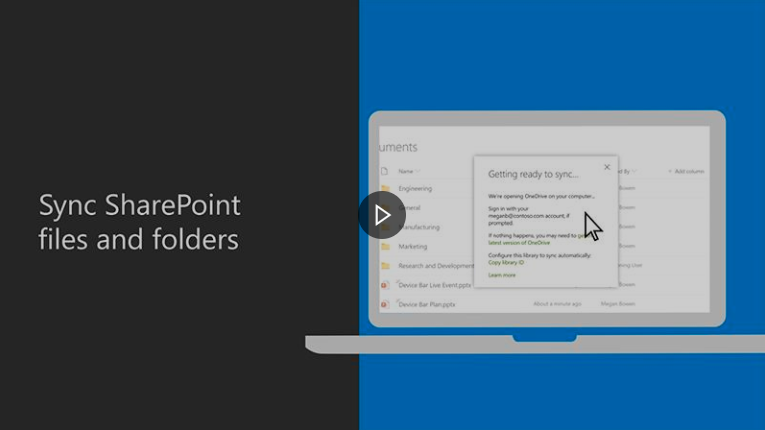
|
==OneNote==
| Create a notebook in OneNote | Start using OneNote | |
 |
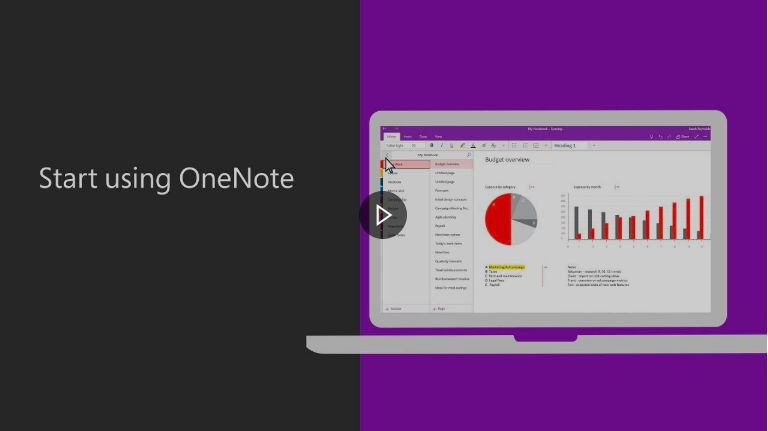
|
==OneDrive (Beginners)==
| What is OneDrive? | Getting Started with OneDrive | How to upload files | ||
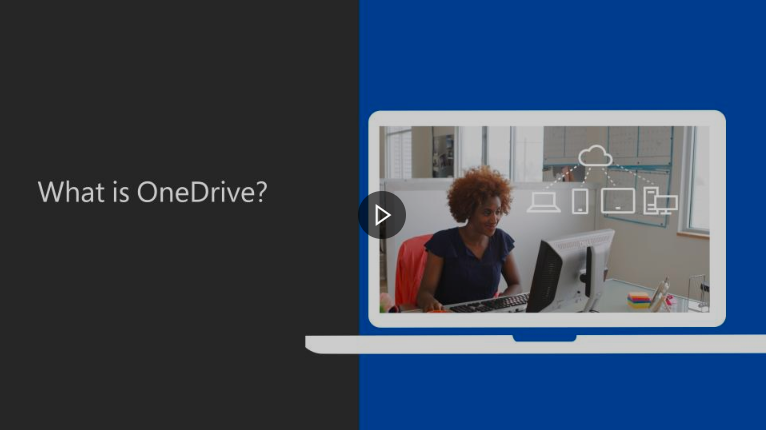 |
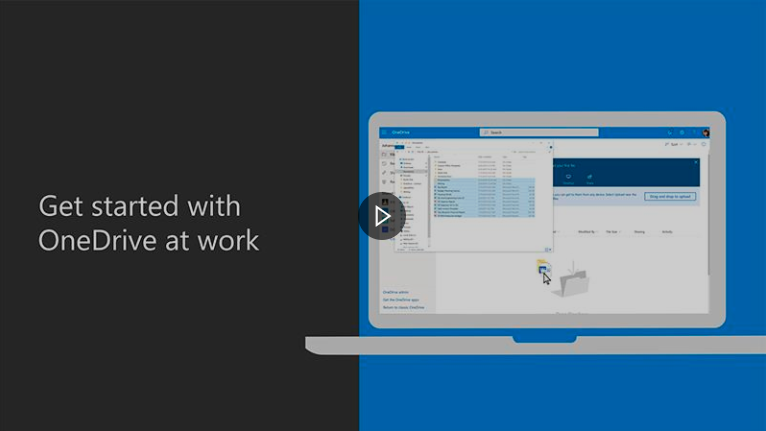 |

|
==OneDrive (Intermediate)==
==Planner==
| Quick start | Publish content | Plan an event | ||
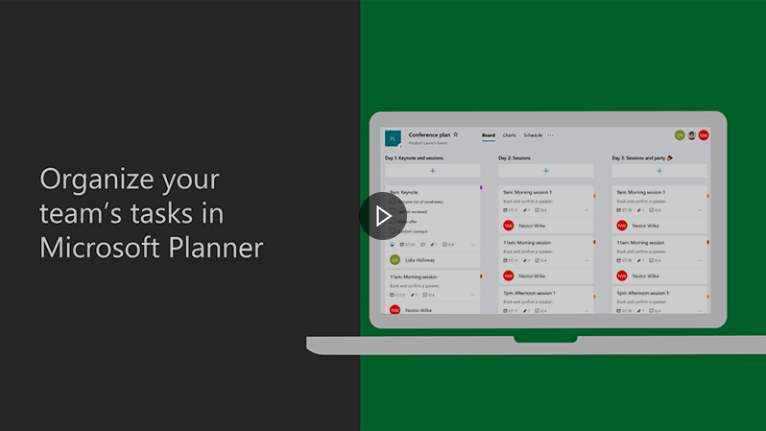 |
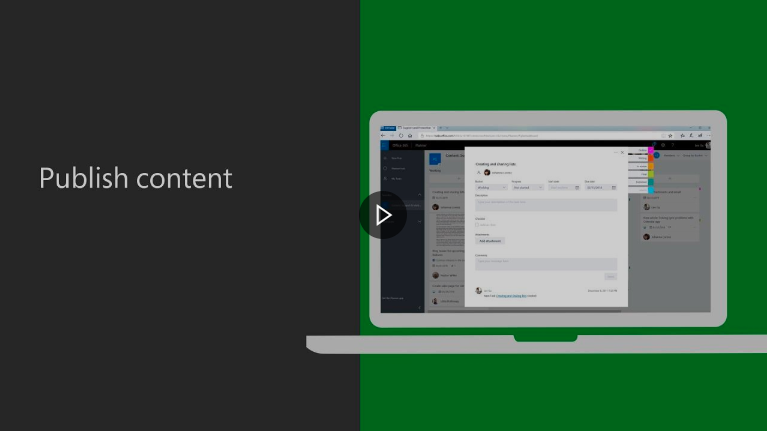 |

| ||
| Use Planner | Track a process | Planner help | ||
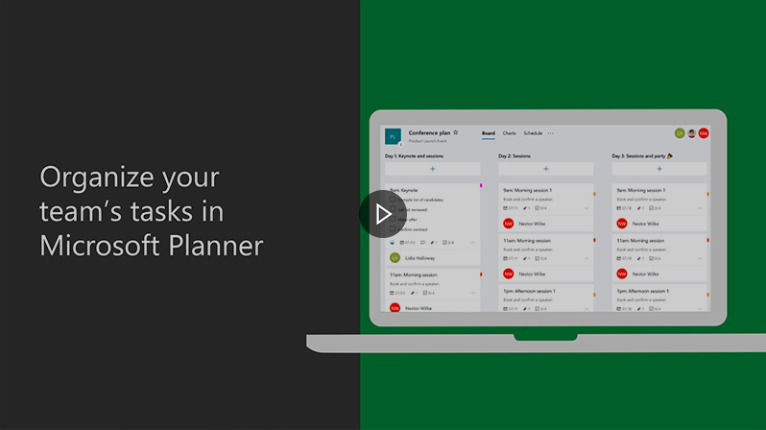 |
 |

|
==Power Automate==
| Intro to Power Automate |
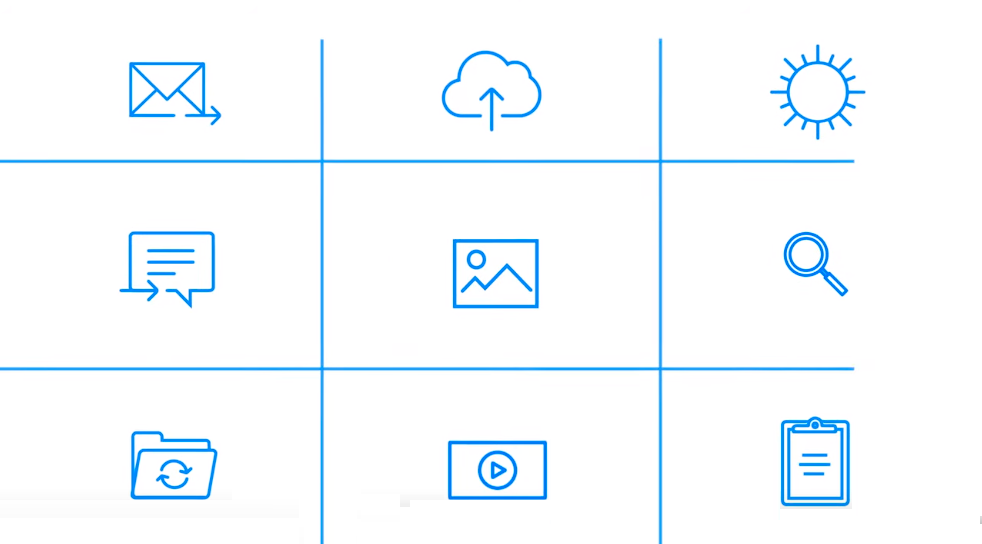
|
Contact Us
Attributions and Sources