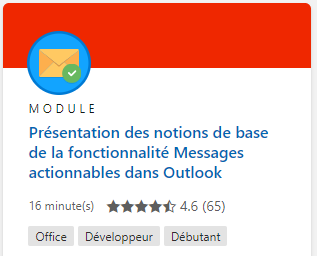Important: The GCConnex decommission will not affect GCCollab or GCWiki. Thank you and happy collaborating!
Difference between revisions of "M365/test6"
| Line 26: | Line 26: | ||
==Vidéos (Windows)== | ==Vidéos (Windows)== | ||
| − | + | # [https://www.microsoft.com/fr-fr/videoplayer/embed/RWfgjm?pid=ocpVideo0-innerdiv-oneplayer&postJsllMsg=true&maskLevel=20&market=fr-fr Démarrage rapide]] | |
| − | + | # [https://www.microsoft.com/fr-fr/videoplayer/embed/RE2clos?pid=ocpVideo0-innerdiv-oneplayer&postJsllMsg=true&maskLevel=20&market=fr-fr Créer et envoyer un courrier] | |
| − | + | # [https://www.microsoft.com/fr-fr/videoplayer/embed/RWfeVf?pid=ocpVideo0-innerdiv-oneplayer&postJsllMsg=true&maskLevel=20&market=fr-fr Gérer les courriers] | |
| − | + | # [https://www.microsoft.com/fr-fr/videoplayer/embed/RWfqoS?pid=ocpVideo0-innerdiv-oneplayer&postJsllMsg=true&maskLevel=20&market=fr-fr Organiser votre boîte de réception] | |
| − | + | # [https://www.microsoft.com/fr-fr/videoplayer/embed/RWfui3?pid=ocpVideo0-innerdiv-oneplayer&postJsllMsg=true&maskLevel=20&market=fr-fr Contacts et tâches] | |
| − | + | # [https://www.microsoft.com/fr-fr/videoplayer/embed/RE26f3b?pid=ocpVideo0-innerdiv-oneplayer&postJsllMsg=true&maskLevel=20&market=fr-fr Calendrier'] | |
| − | |||
| − | |||
| − | |||
| − | |||
==Vidéos (iOS/Android)== | ==Vidéos (iOS/Android)== | ||
| − | + | # [https://www.microsoft.com/fr-fr/videoplayer/embed/RE46mb8?pid=ocpVideo0-innerdiv-oneplayer&postJsllMsg=true&maskLevel=20&market=fr-fr Gérer votre boîte de réception] | |
| − | + | # [https://www.microsoft.com/fr-fr/videoplayer/embed/RE2OAUZ?pid=ocpVideo0-innerdiv-oneplayer&postJsllMsg=true&maskLevel=20&market=fr-fr Gérer votre temps]] | |
| − | + | # [https://www.microsoft.com/fr-fr/videoplayer/embed/RE2P40G?pid=ocpVideo0-innerdiv-oneplayer&postJsllMsg=true&maskLevel=20&market=fr-fr Rechercher et partager] | |
| − | + | # [https://www.microsoft.com/fr-fr/videoplayer/embed/RE2PoaI?pid=ocpVideo0-innerdiv-oneplayer&postJsllMsg=true&maskLevel=20&market=fr-fr Contacts et connexions] | |
| − | |||
| − | |||
| − | |||
| − | |||
| − | |||
| − | |||
==Vidéos (Sur le web)== | ==Vidéos (Sur le web)== | ||
| − | + | [https://www.microsoft.com/fr-fr/videoplayer/embed/RE3UTPO?pid=ocpVideo0-innerdiv-oneplayer&postJsllMsg=true&maskLevel=20&market=fr-fr Prise en main]] | |
| − | + | [https://support.microsoft.com/fr-fr/office/en-savoir-plus-sur-outlook-sur-le-web-adbacbab-fe59-4259-a550-6cb7f85f19ec En savoir plus] | |
| − | |||
| − | |||
| − | |||
| − | |||
===Infographies=== | ===Infographies=== | ||
Revision as of 13:11, 31 March 2023
Outlook - Matériel de formation
Les matériels ci-dessous sont une collection de produits de formation sur Microsoft Outlook pour soutenir les fonctionnaires.
Remarque : Certaines de ces ressources ne sont disponibles qu'en anglais.
Formation virtuelle
Ressources ministérielles
Divers ministères et organismes du gouvernement du Canada élaborent actuellement du contenu pour soutenir l'adoption des applications M365. Au lieu de créer votre propre contenu, passez en revue le contenu qui est déjà partagé ici. Si vous avez rédigé du contenu, veuillez envisager de le partager avec vos collègues. Cliquez ici pour ajouter le vôtre.
Ressources supplémentaires
Avertissement : SPC fournit ces liens vers des ressources pour votre commodité. Cependant, ces ressources sont situées à l’extérieur du gouvernement du Canada et peuvent ne pas respecter les normes du GC.
- Démarrage rapide
- Configurer et personnaliser
- Créer et envoyer un courrier
- Gérer les courriers
- Organiser votre boîte de réception
- Contacts et tâches
- Calendrier
- Code PIN de politique de messagerie généré par le système
- Planifier une réunion en ligne
Vidéos (Windows)
- Démarrage rapide]
- Créer et envoyer un courrier
- Gérer les courriers
- Organiser votre boîte de réception
- Contacts et tâches
- Calendrier'
Vidéos (iOS/Android)
Vidéos (Sur le web)
Infographies
Parcours d'apprentissage
Forum de discussion
Si vous avez une question sur Outlook, il vous suffit de cliquer ici pour rejoindre la communauté.