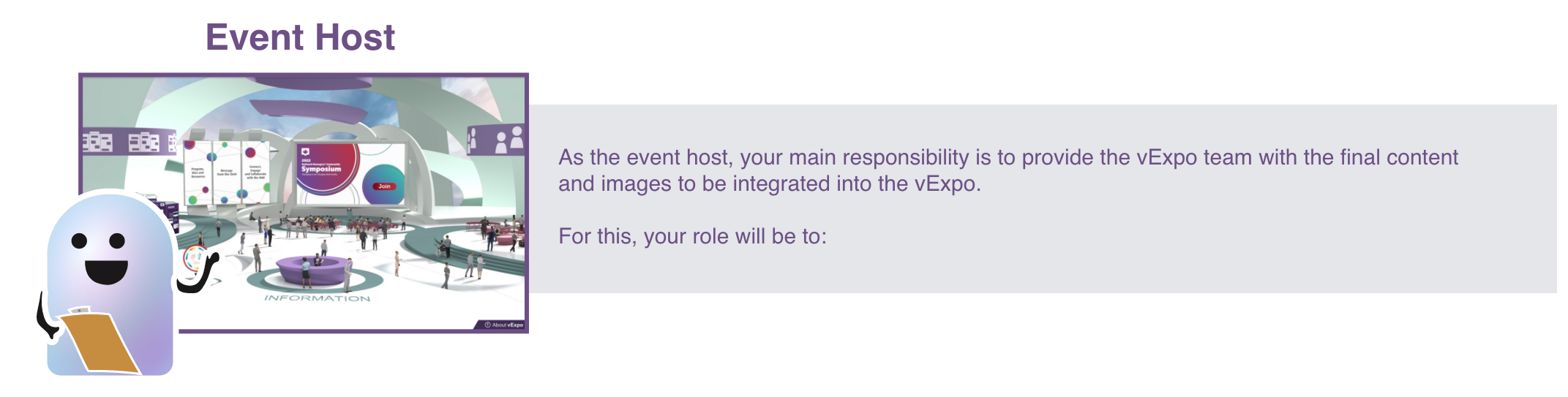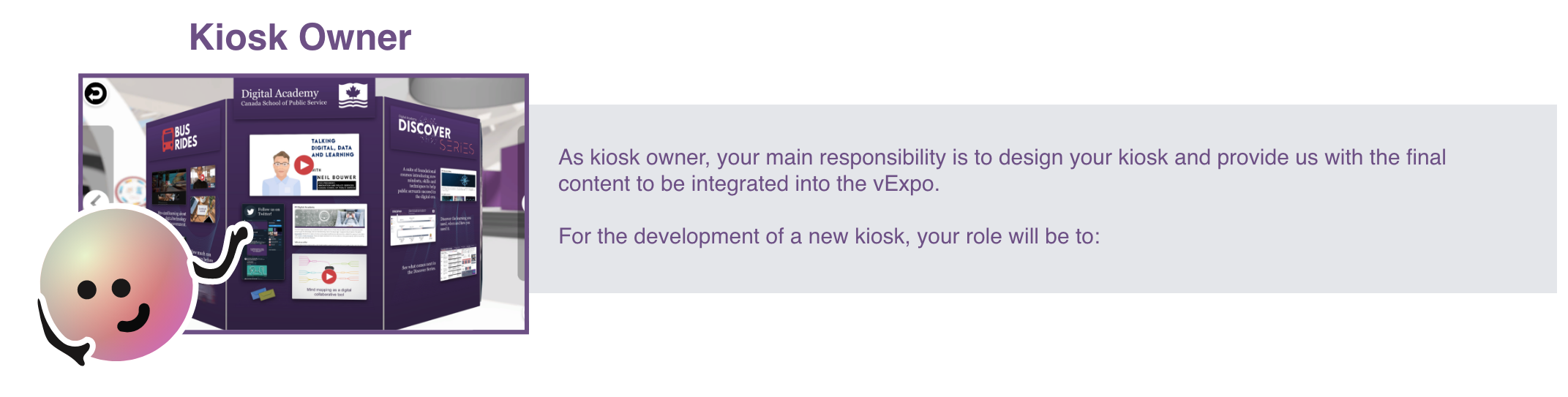Important: The GCConnex decommission will not affect GCCollab or GCWiki. Thank you and happy collaborating!
Difference between revisions of "User:Annalucia.zablah/sandbox8"
Jump to navigation
Jump to search
| Line 111: | Line 111: | ||
</div> | </div> | ||
| + | |||
| + | </div> | ||
| + | <br> | ||
| + | |||
| + | |||
| + | |} | ||
| + | {| width="100%" cellpadding="35" cellspacing="10px" | ||
| + | |||
| + | |- valign="top" | ||
| + | | style="border-left: 10px solid #695282; box-shadow: 0 4px 8px 0 rgba(0, 0, 0, 0.2), 0 6px 20px 0 rgba(0, 0, 0, 0.19); color: black; background-color: white; font-size:1em;" | | ||
| + | |||
| + | <div style="column-count:1"> <div style="text-align: left"> | ||
| + | |||
| + | [[File:Kioskowner1.png|1100px|Left]] | ||
| + | |||
| + | {{#css: | ||
| + | |||
| + | |||
| + | .container-horizontal{ | ||
| + | display: flex; | ||
| + | flex-direction: row; | ||
| + | align-items: center; | ||
| + | justify-content: space-evenly; | ||
| + | } | ||
| + | |||
| + | .container-horizontal>a{ | ||
| + | margin: 1em; | ||
| + | background-color: rgb(105,82,130); | ||
| + | border-radius: 12px; | ||
| + | padding: 0.5em 1em!important; | ||
| + | color: white!important; | ||
| + | width: 100%; | ||
| + | text-align: center; | ||
| + | background-image: none!important; | ||
| + | font-size: 1.6em; | ||
| + | font-weight: 600; | ||
| + | } | ||
| + | |||
| + | .round-list ol { | ||
| + | list-style: none; | ||
| + | counter-reset: item; | ||
| + | display: flex; | ||
| + | flex-direction: row; | ||
| + | align-items: stretch; | ||
| + | } | ||
| + | .round-list li { | ||
| + | counter-increment: item; | ||
| + | display: flex; | ||
| + | flex-direction: column; | ||
| + | background-color: #E4E6EA; | ||
| + | padding: 3em 1em; | ||
| + | margin: 1em; | ||
| + | align-items: center; | ||
| + | flex: 1 1 0px; | ||
| + | } | ||
| + | .round-list li:before { | ||
| + | margin-right: 10px; | ||
| + | content: counter(item); | ||
| + | background-color: rgb(105,82,130); | ||
| + | border-radius: 50%; | ||
| + | color: white; | ||
| + | width: 1.2em; | ||
| + | text-align: center; | ||
| + | display: inline-block; | ||
| + | position: absolute; | ||
| + | padding: 1em; | ||
| + | margin-top: -4.5em; | ||
| + | } | ||
| + | |||
| + | .round-list ol:nth-of-type(2) { | ||
| + | |||
| + | counter-reset: item4; | ||
| + | counter-set: item4 4; | ||
| + | } | ||
| + | .round-list ol:nth-of-type(2) li{ | ||
| + | counter-increment: item4; | ||
| + | } | ||
| + | .round-list ol:nth-of-type(2) li:before{ | ||
| + | content: counter(item4); | ||
| + | } | ||
| + | |||
| + | .imagelink a{ | ||
| + | display: flex; | ||
| + | flex-direction: column-reverse; | ||
| + | align-items: center; | ||
| + | color: white!important; | ||
| + | } | ||
| + | .imagelink a:before{ | ||
| + | content:'Testing Things'; | ||
| + | margin: 1em; | ||
| + | background-color: rgb(105,82,130); | ||
| + | border-radius: 12px; | ||
| + | padding: 0.5em 1.3em!important; | ||
| + | color: white!important; | ||
| + | text-align: center; | ||
| + | background-image: none!important; | ||
| + | font-size: 1.6em; | ||
| + | font-weight: 600; | ||
| + | } | ||
| + | |||
| + | .imagelink.host a:before{content:'Event Host';} | ||
| + | .imagelink.owner a:before{content:'Kiosk Owner';} | ||
| + | .imagelink.techlab a:before{content:'Tech Lab';} | ||
| + | |||
| + | }} | ||
| + | |||
| + | <div class="round-list"> | ||
| + | # Coordinate with your team, management and departmental communications team, what content and visuals should be included in your kiosk. | ||
| + | # Create the final kiosk design, following the [[kiosk design guidelines.]] | ||
| + | # Translate and request a linguistic review of all kiosk content, prior to submission. | ||
| + | # Ensure that all content available through the kiosk meets [[content requirements.]] | ||
| + | <div class="break"></div> | ||
| + | # Obtain final approvals from management and your internal communications team on the final kiosk content and design (prior to submitting to the vExpo team). | ||
| + | # Submit kiosk content, design and assets prior to the submission deadline, using the [https://drive.google.com/uc?id=1eNyLniPjhdAfIh6OwtUfDNyn1vjJuX8U&export=download Kiosk Content Submission Form.doc] | ||
| + | # Review the live version of your kiosk (on test environment) and give the go-ahead to launch in production. | ||
| + | # For updates to existing kiosks, your role will be to: Let the vExpo team know if updates are required to the kiosk (e.g., broken link). | ||
</div> | </div> | ||
Revision as of 15:26, 14 February 2023
|
|
|
|