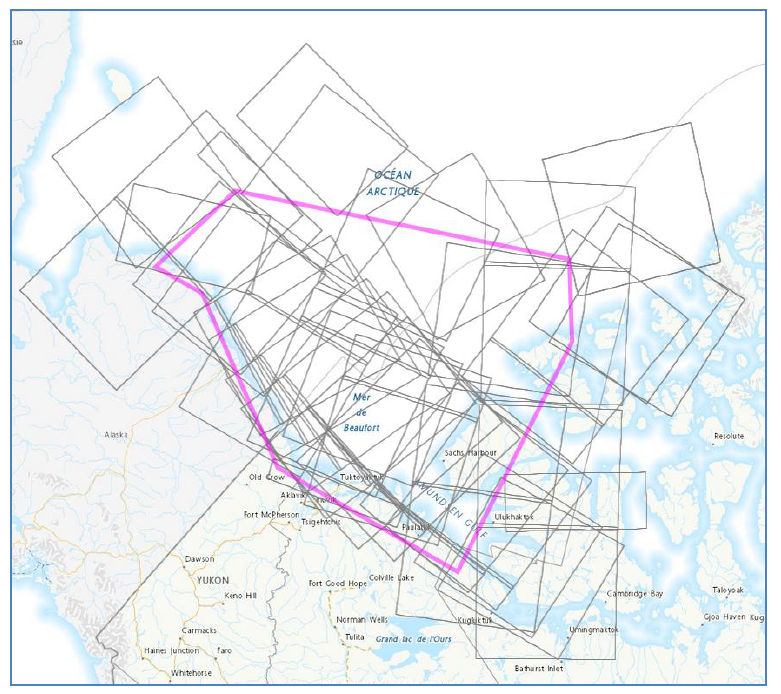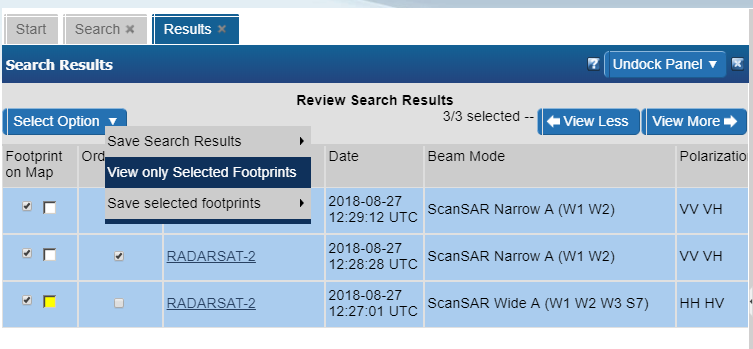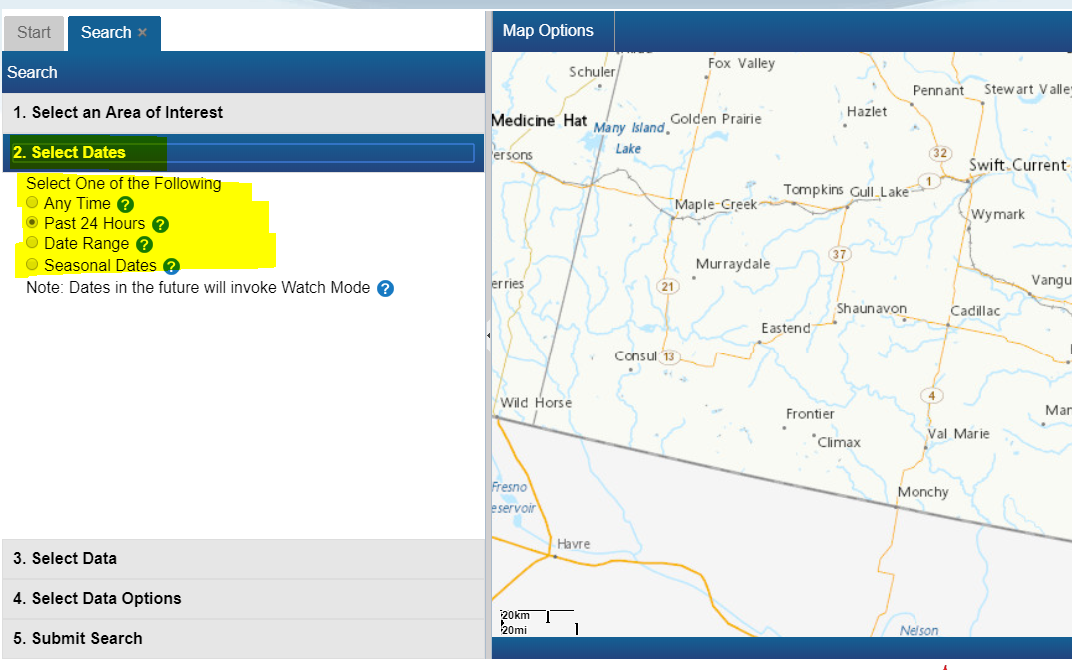Important: The GCConnex decommission will not affect GCCollab or GCWiki. Thank you and happy collaborating!
Difference between revisions of "EODMS How-To Guide"
| Line 16: | Line 16: | ||
You can hide result thumbnails using the "View only selected footprints" menu option in the top left of the results screen. | You can hide result thumbnails using the "View only selected footprints" menu option in the top left of the results screen. | ||
[[File:EODMS-FAQ-ShowSelectedFootprints.png|none]] | [[File:EODMS-FAQ-ShowSelectedFootprints.png|none]] | ||
| + | |||
| + | ===== I did a search for data and I am not seeing any results? ===== | ||
| + | The first thing to check is your search dates. By default, EODMS searches use "Past 24 Hours". If you are looking NAPL imagery (which dates back to 1920) you should select either "Any Time" or specify a specific Start and End Date | ||
| + | |||
| + | [[File:EODMS-FAQ-Dates.png|frameless|1072x1072px]] | ||
Revision as of 12:44, 14 November 2018
The EODMS FAQ page shows common questions the support team receives from users. The answers can serve as training material to help new users get up and going. For more general information, you can visit the EODMS page.
How do I search for data outside Canada?
By default, the basemap is set to Canada.To search for data outside Canada, you must change your Basemap to the "World" map.
- At the top-left of the map, select "Map Options"
- Select "Select Base Map"
- In the "Select Base Map" Window, choose expand "Select Base Map", the Select "World"
Note: Sometimes you have to click the chosen base map twice in order to take affect.
- Close the window
The Result screen's map view displays too many image footprints to make sense of
Answer
You can hide result thumbnails using the "View only selected footprints" menu option in the top left of the results screen.
I did a search for data and I am not seeing any results?
The first thing to check is your search dates. By default, EODMS searches use "Past 24 Hours". If you are looking NAPL imagery (which dates back to 1920) you should select either "Any Time" or specify a specific Start and End Date