Important: The GCConnex decommission will not affect GCCollab or GCWiki. Thank you and happy collaborating!
Difference between revisions of "JL-sandbox-1"
m |
|||
| Line 15: | Line 15: | ||
font-weight: bold !important; | font-weight: bold !important; | ||
padding-top: 10px !important; | padding-top: 10px !important; | ||
| − | padding-bottom: | + | padding-bottom: 5px !important; |
} | } | ||
h4 { | h4 { | ||
| Line 61: | Line 61: | ||
<p>Use the following infographics to raise awareness about obligations and best practices to protect interpreters and facilitate interpretation during virtual and hybrid meetings: | <p>Use the following infographics to raise awareness about obligations and best practices to protect interpreters and facilitate interpretation during virtual and hybrid meetings: | ||
<h3>English version</h3> | <h3>English version</h3> | ||
| − | <center>[[image:Interpretation_Infographic-BT-TB-EN.png| | + | <center>[[image:Interpretation_Infographic-BT-TB-EN.png|1000px|link=|English version of the infographics on requirements and best practices]]<br> |
| − | [https://wiki.gccollab.ca/images/3/3f/Interpretation_Infographic-BT-TB-EN.png Download the English image version] | + | [https://wiki.gccollab.ca/images/3/3f/Interpretation_Infographic-BT-TB-EN.png Download the English image version]<br> |
| + | [https://wiki.gccollab.ca/images/8/81/Interpretation_InfographicBT-EN.pdf Download the English <abbr title="portable document format">PDF</abbr> version]<br><br></center> | ||
{| style="border: black 1px solid;" class="mw-collapsible mw-collapsed" width="100%" | {| style="border: black 1px solid;" class="mw-collapsible mw-collapsed" width="100%" | ||
|- valign="top" | |- valign="top" | ||
| Line 85: | Line 86: | ||
<h3>Bilingual version</h3> | <h3>Bilingual version</h3> | ||
| − | <center>[[image:Interpretation_Infograph-BT-TB-EN-FR.png| | + | <center>[[image:Interpretation_Infograph-BT-TB-EN-FR.png|1000px|link=|Bilingual version of the infographics on requirements and best practices]] |
| − | [https://wiki.gccollab.ca/images/b/b1/Interpretation_Infograph-BT-TB-EN-FR.png Download the bilingual image version] | + | [https://wiki.gccollab.ca/images/b/b1/Interpretation_Infograph-BT-TB-EN-FR.png Download the bilingual image version]<br> |
| + | [[Media:Interpretation_InfographicBT-EN.pdf|Download the bilingual <abbr title="portable document format">PDF</abbr> version]]<br><br></center> | ||
{| style="border: black 1px solid;" class="mw-collapsible mw-collapsed" width="100%" | {| style="border: black 1px solid;" class="mw-collapsible mw-collapsed" width="100%" | ||
|- valign="top" | |- valign="top" | ||
| Line 111: | Line 113: | ||
<h3>Spanish version</h3> | <h3>Spanish version</h3> | ||
| − | <center>[[image:Interpretation_Infograph-BT-TB-ESP-SPA.png|1000px|link=|Spanish version of the infographics on requirements and best practices]] | + | <center>[[image:Interpretation_Infograph-BT-TB-ESP-SPA.png|1000px|link=|Spanish version of the infographics on requirements and best practices]] |
| − | [https://wiki.gccollab.ca/images/3/3a/Interpretation_Infograph-BT-TB-ESP-SPA.png Download the Spanish image version)] | + | [https://wiki.gccollab.ca/images/3/3a/Interpretation_Infograph-BT-TB-ESP-SPA.png Download the Spanish image version)]<br> |
| + | [[Media:Interpretation_InfographicBT-EN.pdf|Download the Spanish <abbr title="portable document format">PDF</abbr> version]]<br><br></center> | ||
{| style="border: black 1px solid;" class="mw-collapsible mw-collapsed" width="100%" | {| style="border: black 1px solid;" class="mw-collapsible mw-collapsed" width="100%" | ||
|- valign="top" | |- valign="top" | ||
| Line 119: | Line 122: | ||
|- valign="top" | |- valign="top" | ||
| colspan="2" style="padding-top: 20px;" | | | colspan="2" style="padding-top: 20px;" | | ||
| − | + | ¿VIRTUAL O HÍBRIDO? | |
| + | APOYE LA SEGURIDAD Y LA CALIDAD DE LA INTERPRETACIÓN | ||
| + | |||
| + | Siga estas instrucciones y buenas prácticas para proteger a los intérpretes y facilitar la interpretación. | ||
| + | |||
| + | #Obligatorio - Calidad Del Sonido - Hable A Través Del Audio De Internet (No De Una Línea Telefónica) Utilizando Un Micrófono De Sobremesa Con Cable (No Bluetooth) O Unos Auriculares Con Micrófono De Brazo. | ||
| + | #Equipo Informático - Participe Utilizando Una Computadora, No Un Teléfono Inteligente Ni Una Tableta. | ||
| + | #Conexión A Internet - Utilice Una Conexión Rápida Por Cable (No Inalámbrica) Y Limite El Número De Personas Y Aplicaciones Que Utilizan Su Ancho De Banda. | ||
| + | #Evitar Las Distracciones - Preséntese Sobre Un Fondo Liso Y Silencie Todas Las Notificaciones Acústicas De Sus Dispositivos. | ||
| + | #Disciplina En Las Reuniones - Hable Sólo Cuandosea Su Turno Y Permanezca En Silencio Cuando No Esté Hablando. | ||
| + | #Claridad De Expresión - Hable Despacio Y, Si Tiene Un Discurso Escrito, Facilite Una Copia Por Adelantado A Los Intérpretes. | ||
| + | |||
| + | Public Services and Procurement Canada logo and the Canada wordmark. | ||
| + | |||
| + | Creado por la oficina de Traducciones | ||
|- valign="top" | |- valign="top" | ||
|}</div> | |}</div> | ||
Revision as of 09:37, 16 September 2024
| Version française |
To find out more about choosing an appropriate microphone to participate virtually in a meeting with simultaneous interpretation, see the Protect interpreters and ensure the quality of interpretation in virtual and hybrid meetings webpage.
Infographics on requirements and best practices
Use the following infographics to raise awareness about obligations and best practices to protect interpreters and facilitate interpretation during virtual and hybrid meetings:
English version
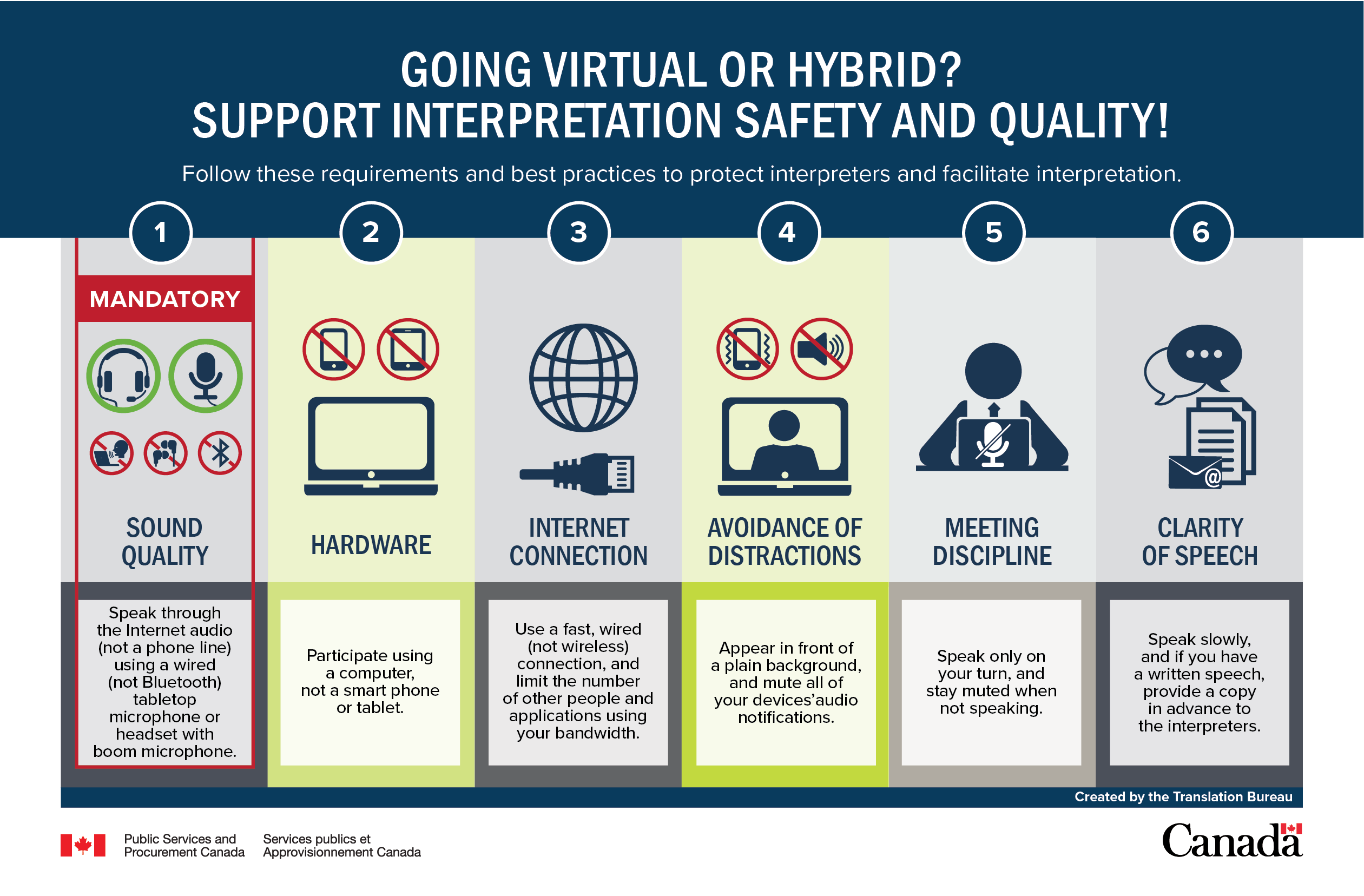
Download the English image version
| Image description | ||
|
The header reads as follows: Going virtual or hybrid? Support interpretation safety and quality! Follow these requirements and best practices to protect interpreters and facilitate interpretation. The document is then divided into six columns, where the following text can be read, accompanied by representative icons:
At the bottom of the page is the Public Services and Procurement Canada logo, the Canada wordmark and the remark "Created by the Translation Bureau.” | ||
Bilingual version

Download the bilingual image version
| Image description | ||
|
The header reads as follows: Protect interpreters and facilitate interpretation. | Protégez les interprètes et facilitez l’interprétation. The header also mentions: Created by the Translation Bureau | Créé par le Bureau de la traduction The document is then divided into six columns, where the following text can be read, accompanied by representative icons:
At the bottom of the page is the Public Services and Procurement Canada logo and the Canada wordmark. | ||
Spanish version
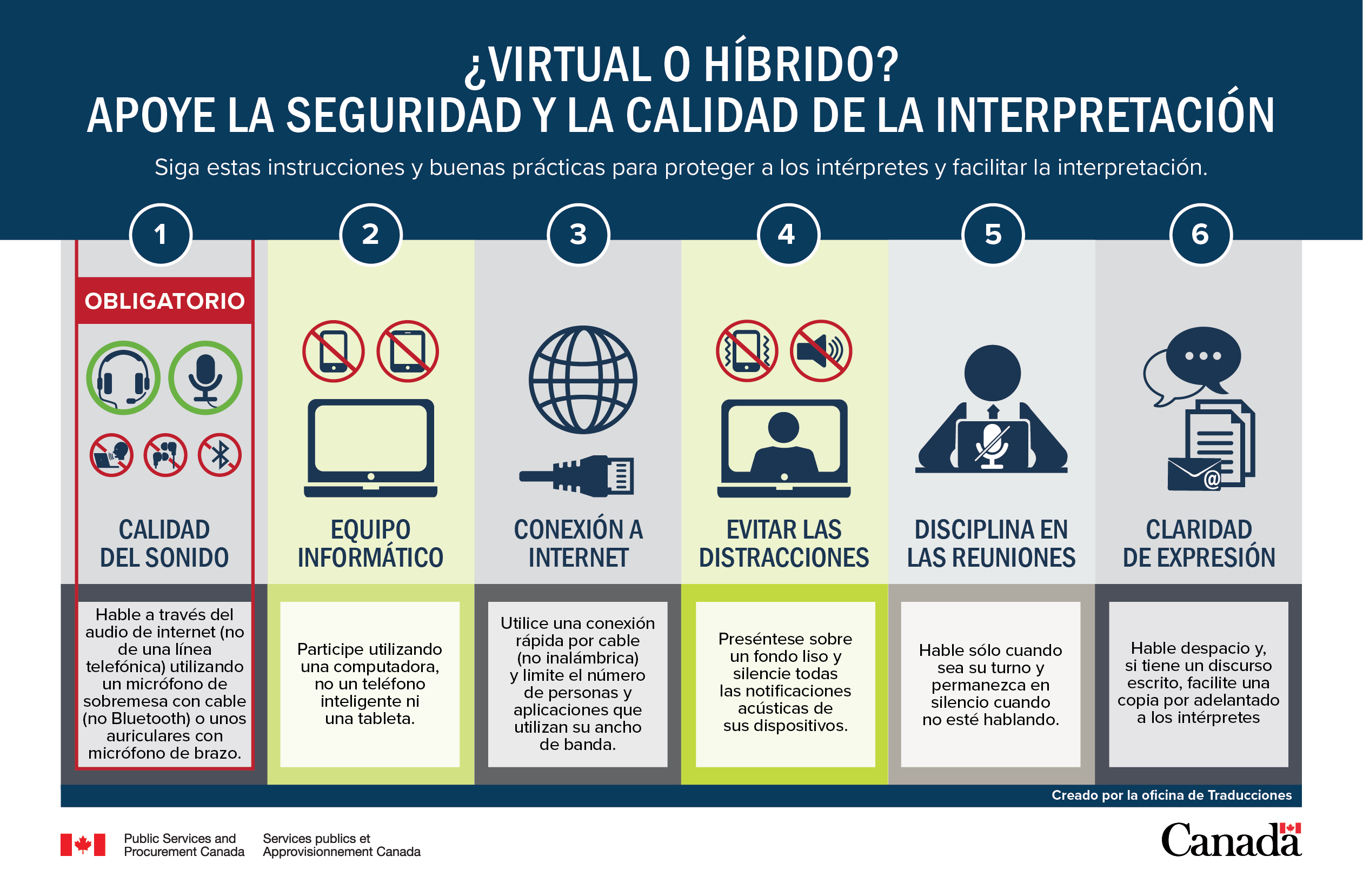
Download the Spanish image version)
| Image description | ||
|
¿VIRTUAL O HÍBRIDO? APOYE LA SEGURIDAD Y LA CALIDAD DE LA INTERPRETACIÓN Siga estas instrucciones y buenas prácticas para proteger a los intérpretes y facilitar la interpretación.
Public Services and Procurement Canada logo and the Canada wordmark. Creado por la oficina de Traducciones | ||
Related links
- MS Teams and Zoom features for sign language interpretation (PDF)
- Guide to services - Sign language interpretation (PDF)
