Important: The GCConnex decommission will not affect GCCollab or GCWiki. Thank you and happy collaborating!
Difference between revisions of "JL-sandbox-1"
m |
|||
| Line 65: | Line 65: | ||
<h2>English version</h2> | <h2>English version</h2> | ||
<center>[[image:Interpretation_InfographicBT-EN.jpg|900px|link=|English version of the infographics on requirements and best practices]]<br> | <center>[[image:Interpretation_InfographicBT-EN.jpg|900px|link=|English version of the infographics on requirements and best practices]]<br> | ||
| − | [https://wiki.gccollab.ca/images/f/f3/Interpretation_InfographicBT-EN.jpg <b>Download the image ( | + | [https://wiki.gccollab.ca/images/f/f3/Interpretation_InfographicBT-EN.jpg <b>Download the image (English)</b>] | [[Media:Interpretation_InfographicBT-EN.pdf|Download the PDF (English)]]</center> |
{| style="border: black 1px solid;" class="mw-collapsible mw-collapsed" width="100%" | {| style="border: black 1px solid;" class="mw-collapsible mw-collapsed" width="100%" | ||
|- valign="top" | |- valign="top" | ||
| − | | colspan="2" | Image description | + | | colspan="2" | ''Image description'' |
! | ! | ||
|- valign="top" | |- valign="top" | ||
Revision as of 17:52, 15 September 2024
| Version française |
To find out more about choosing an appropriate microphone to participate virtually in a meeting with simultaneous interpretation, see the Protect interpreters and ensure the quality of interpretation in virtual and hybrid meetings webpage.
Infographics on requirements and best practices
Use the following infographics to raise awareness about obligations and best practices to protect interpreters and facilitate interpretation during virtual and hybrid meetings:
English version
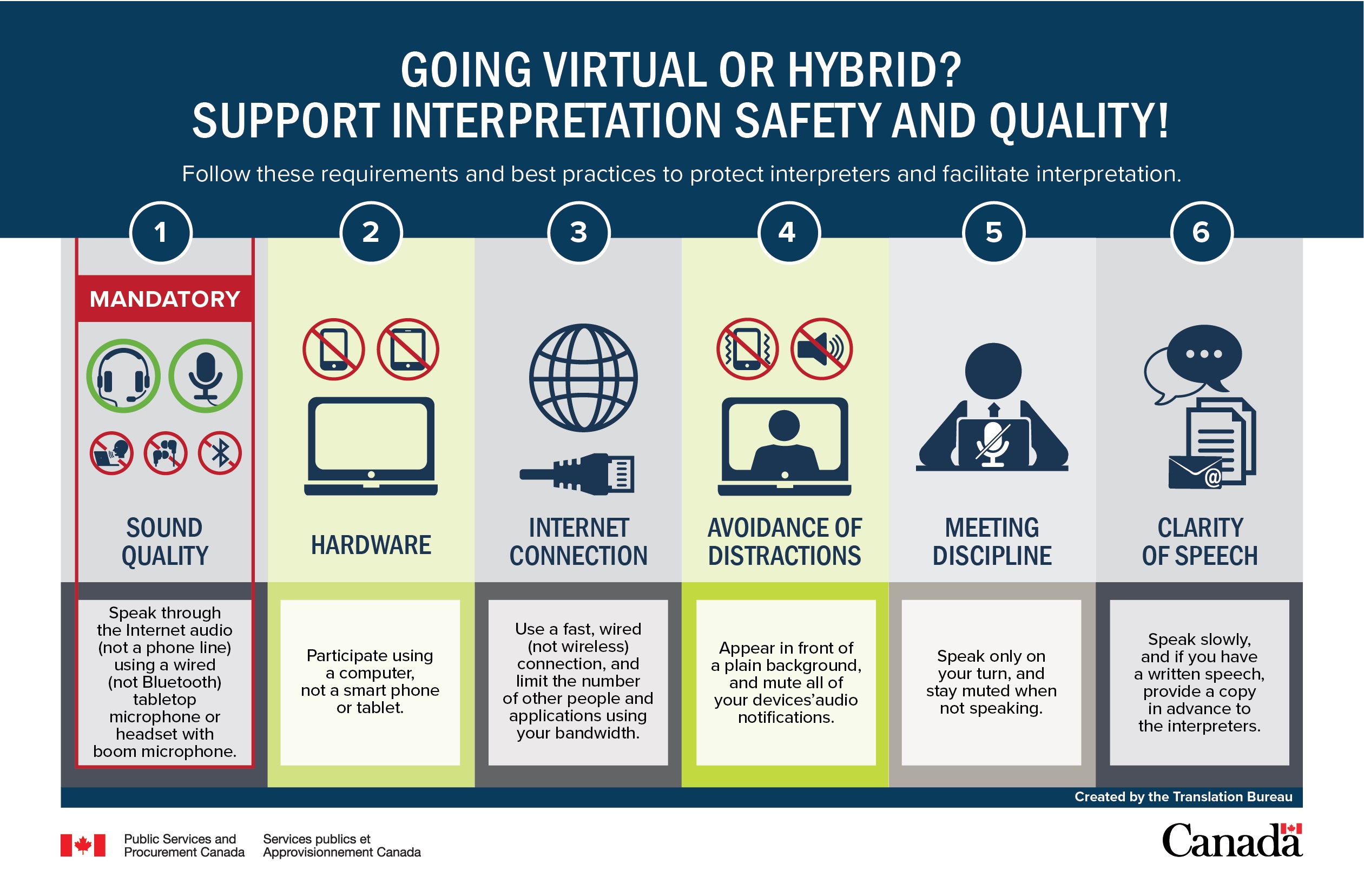
Download the image (English) | Download the PDF (English)
| Image description | ||
|
The header reads as follows: Going virtual or hybrid? Support interpretation safety and quality! Follow these requirements and best practices to protect interpreters and facilitate interpretation. The document is then divided into six columns, where the following text can be read, accompanied by representative icons:
At the bottom of the page is the Public Services and Procurement Canada logo, the Canada wordmark and the remark "Created by the Translation Bureau.” | ||
Related links
- MS Teams and Zoom features for sign language interpretation (PDF)
- Guide to services - Sign language interpretation (PDF)
