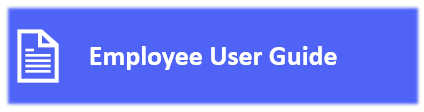Important: The GCConnex decommission will not affect GCCollab or GCWiki. Thank you and happy collaborating!
Difference between revisions of "MyGCHR at the ATSSC/Staff"
Jump to navigation
Jump to search
| Line 43: | Line 43: | ||
|- | |- | ||
|[https://dev-mygchr-mesrhgc.test.securise-secure.gc.ca/UPK/UPK/ENG/index.html?Guid=36eb3ff6-8fab-4652-ae54-b629ad49575a Submit Request Requiring Section 34 Delegation (compensatory banked, leave without pay, additional hours, banked time earned)] | |[https://dev-mygchr-mesrhgc.test.securise-secure.gc.ca/UPK/UPK/ENG/index.html?Guid=36eb3ff6-8fab-4652-ae54-b629ad49575a Submit Request Requiring Section 34 Delegation (compensatory banked, leave without pay, additional hours, banked time earned)] | ||
| + | |- | ||
| + | |Submit Overtime Hours Worked for approval from your section 34 delegated manager: | ||
| + | |||
| + | * Use procedure "[https://dev-mygchr-mesrhgc.test.securise-secure.gc.ca/UPK/UPK/ENG/index.html?Guid=36eb3ff6-8fab-4652-ae54-b629ad49575a Submit Request Requiring Section 34 Delegation]" | ||
| + | * Self-Service > Time Reporting > Report Time > Absence Request | ||
| + | * Select "Compensatory Banked" from the first drop-down menu, then the appropriate absence name, i.e., O/T - Regular Day x 1.5 | ||
| + | * Note: You must submit a separate request for each day you worked | ||
|- | |- | ||
|[[Media:Process for LWOP - EN.docx|Leave without pay]] (job aid) | |[[Media:Process for LWOP - EN.docx|Leave without pay]] (job aid) | ||
Revision as of 10:12, 29 April 2024
Support for Staff
MyGCHR "How-to" Procedures