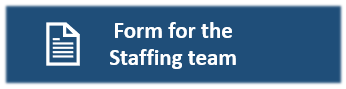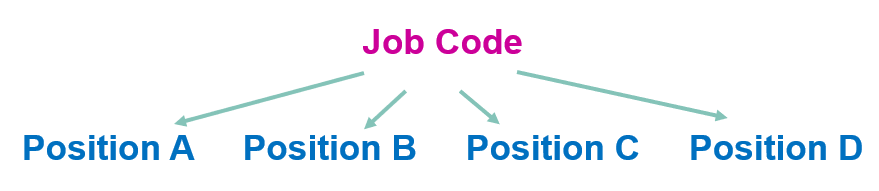Important: The GCConnex decommission will not affect GCCollab or GCWiki. Thank you and happy collaborating!
Difference between revisions of "MyGCHR at the ATSSC/HR - Staffing"
| Line 20: | Line 20: | ||
[[Image:Access MyGCHR-EN.PNG|200px|link=https://mygchr-mesrhgc.securise-secure.gc.ca/GC91PRD/signon.html]] [[Image:MyGCHR_Sandbox-EN.PNG|200px|link=https://dev-mygchr-mesrhgc.test.securise-secure.gc.ca/psp/GC91SND/EMPLOYEE/HRMS/?cmd=logout]] | [[Image:Access MyGCHR-EN.PNG|200px|link=https://mygchr-mesrhgc.securise-secure.gc.ca/GC91PRD/signon.html]] [[Image:MyGCHR_Sandbox-EN.PNG|200px|link=https://dev-mygchr-mesrhgc.test.securise-secure.gc.ca/psp/GC91SND/EMPLOYEE/HRMS/?cmd=logout]] | ||
[[Image:Introduction to UPK-EN.PNG|200px|link=https://gcintranet.tpsgc-pwgsc.gc.ca/rhgc-gchr/aide-help-eng.html]] [[Image:ATSSC MyGCHR Service Desk-EN.PNG|200px|link=mailto:MyGCHR-MesRHGC@tribunal.gc.ca]]<br> | [[Image:Introduction to UPK-EN.PNG|200px|link=https://gcintranet.tpsgc-pwgsc.gc.ca/rhgc-gchr/aide-help-eng.html]] [[Image:ATSSC MyGCHR Service Desk-EN.PNG|200px|link=mailto:MyGCHR-MesRHGC@tribunal.gc.ca]]<br> | ||
| − | [[Image:Form_for_Staffing-EN.PNG|200px|link=Staffing_Template_for_Compensation.xlsx]] | + | [[Image:Form_for_Staffing-EN.PNG|200px|link=https://wiki.gccollab.ca/images/1/10/Staffing_Template_for_Compensation.xlsx]] |
<div class="card greybg"> | <div class="card greybg"> | ||
Revision as of 08:53, 28 February 2024
Support for Staffing Advisors
Relevant UPK Topics (MyGCHR Help Module)
Process Changes
- MyGCHR Modules
Familiarize yourselves with the list of MyGCHR modules the ATSSC is using and be sure you know which ones we are not.
- In MyGCHR a position must derive from a job code
- Use Job Codes only (no Position) for the following appointments
For the following appointments, you must always use a job code instead of putting the incumbent in a position. A generic (unclassified) job code has been created for each of the following:
Casuals
- Secondment-in
- Interchange
- Part-time Worker
- Full-time GICs
- Part-time GICs
- Students
- Required fields when putting someone on a job code (instead of a position)
While several fields in Job Data are populated by default from the Position, this is not the case when using a job code.
When putting someone on a Job Code, the following information will need to be entered in MyGCHR:
- Department (e.g., 171433 - HR-Compensation & Benefits)
- Location (e.g., ON-OTT-001 - 240 Sparks Street)
- Supervisor ID (e.g., Marie Antoinette - Compensation advisor can "look up" the ID number that corresponds with the supervisor in MyGCHR)
- What you need to know when adding a GIC to MyGCHR
A GIC needs to be on a job code only (no position). Use generic job code xxxxx for full-time GIC and job code xxxxx for part-time GIC.
Use dedicated location codes for GICs, i.e., GIC-ON, GIC-QC. Select the GIC location code that corresponds with the province in which the member works. The location code has a direct impact on tax deductions.
The holiday schedule for part-time GICs should be set to "NONE" since part-time GICs are not entitled to leave benefits.