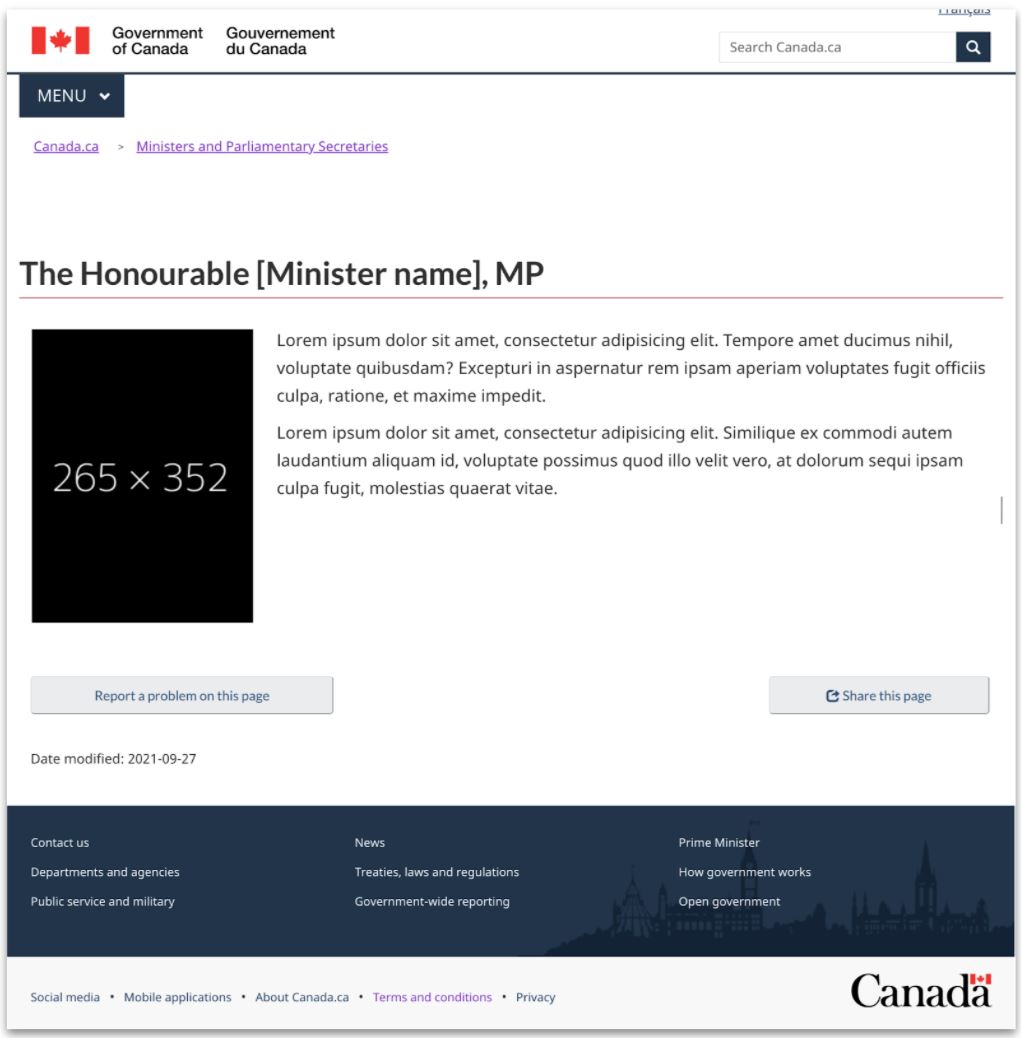Important: The GCConnex decommission will not affect GCCollab or GCWiki. Thank you and happy collaborating!
Ministerial profile updates fall 2021
Jump to navigation
Jump to search
Back to GC Web Priorities
Swearing-in day - centralized process
All Ministerial profiles will be updated on swearing-in day.
As requested by TBS and PCO, Principal publisher will:
- update all ministerial profiles in a centralized location
- use the updated template, but only include bios and photos
- source pre-approved bio copy from pm.gc.ca
- reuse existing photos where possible; source new photos from PCO
Full Ministerial profile template
On swearing-in day, Ministerial profiles will look like this:
Swearing-in day - what institutions need to do
Do’s
- Wait for PP to notify institutions when new Ministerial profiles are live
- Update links from your institutional landing page (ILP) and any other pages to point to new Ministerial profile in AEM
Don’ts
- Duplicate centralized Ministerial profiles under your own ILPs
- Ask for new links prior to swearing-in day
After swearing-in day - other mandatory elements
Principal publisher will add the following as they become available:
- riding links from www.parl.gc.ca
- mandate letter links from pm.gc.ca
Institutions to provide PP with the following as applicable:
- Ministerial contact information
- Briefing books or transition binder links
- Ministerial appointment calendar links
- Use the PP request form
After Swearing-in day - other updates and optional elements
If further updates are required, use PP request form for:
- any updates to links, photos or contact info
- any optional additions below the mandatory parts of the template
Parliamentary secretaries
We will follow the same process whenever they are announced!
- PP will create basic profiles with bios, photos, links to Ministers
- Institutions to provide contact info and other optional elements as needed, using PP request form
Do
- Link to centralized profiles from your ILPs
Don’t
- Duplicate this content under your ILPs