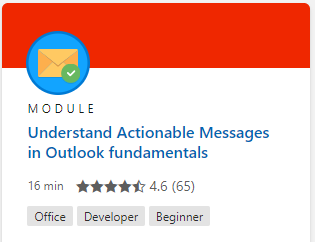Difference between revisions of "M365/Home/Outlook"
Jump to navigation
Jump to search
Beth.webster (talk | contribs) (Added "System Generated Email Policy PIN (Policy Implementation Notice)" to "Articles and other Documents") |
|||
| (5 intermediate revisions by 2 users not shown) | |||
| Line 1: | Line 1: | ||
{{DISPLAYTITLE:<span style="position: absolute; clip: rect(1px 1px 1px 1px); clip: rect(1px, 1px, 1px, 1px);">{{FULLPAGENAME}}</span>}} | {{DISPLAYTITLE:<span style="position: absolute; clip: rect(1px 1px 1px 1px); clip: rect(1px, 1px, 1px, 1px);">{{FULLPAGENAME}}</span>}} | ||
| − | [[Image:MS365_Banner_-_Outlook.png|920px]] | + | [[Image:MS365_Banner_-_Outlook.png|920px|https://wiki.gccollab.ca/M365/Home]] |
__NOTOC__ | __NOTOC__ | ||
__NOEDITSECTION__ | __NOEDITSECTION__ | ||
| Line 17: | Line 17: | ||
* [https://support.office.com/en-us/article/video-add-a-contact-1ef8f35b-04be-4bd0-ac9c-6d6a146887ce?wt.mc_id=otc_outlook Contacts and tasks] | * [https://support.office.com/en-us/article/video-add-a-contact-1ef8f35b-04be-4bd0-ac9c-6d6a146887ce?wt.mc_id=otc_outlook Contacts and tasks] | ||
* [https://support.office.com/en-us/article/welcome-to-your-calendar-6fb9225d-9f9d-456d-8c81-8437bfcd3ebf?wt.mc_id=otc_outlook Calendar] | * [https://support.office.com/en-us/article/welcome-to-your-calendar-6fb9225d-9f9d-456d-8c81-8437bfcd3ebf?wt.mc_id=otc_outlook Calendar] | ||
| + | * [https://www.gcpedia.gc.ca/wiki/M365-playbook/business-integration#System_Generated_Email_Policy_PIN System Generated Email Policy PIN (Policy Implementation Notice)] | ||
| − | + | ==Departmental Resources== | |
| + | Various departments and agencies across the GC are developing content to support the adoption of M365 applications. Instead of creating your own, review the content that is already shared here. If you have drafted content, please consider sharing it for your colleagues. [[M365/Home/Outlook/Departmental_Resources|'''Click here to add your own.''']] | ||
| + | |||
==Quick Guides== | ==Quick Guides== | ||
{| | {| | ||
| Line 26: | Line 29: | ||
| [[Image:1._Outlook_-_Guide_-_EN.PNG|245px|link=http://download.microsoft.com/download/5/E/7/5E7E239F-B465-4D39-888F-8A5CCEF7A8AD/Outlook%20QS.pdf]] ||[[Image:Blank.png|30px]]|| [[Image:1._Outlook_-_Guide_Mac_-_EN.PNG|245px|link=https://download.microsoft.com/download/0/C/8/0C8A54E7-C34A-4146-AF16-C0982E4B5D49/OUTLOOK%202016%20FOR%20MAC%20QUICK%20START%20GUIDE.PDF]] | | [[Image:1._Outlook_-_Guide_-_EN.PNG|245px|link=http://download.microsoft.com/download/5/E/7/5E7E239F-B465-4D39-888F-8A5CCEF7A8AD/Outlook%20QS.pdf]] ||[[Image:Blank.png|30px]]|| [[Image:1._Outlook_-_Guide_Mac_-_EN.PNG|245px|link=https://download.microsoft.com/download/0/C/8/0C8A54E7-C34A-4146-AF16-C0982E4B5D49/OUTLOOK%202016%20FOR%20MAC%20QUICK%20START%20GUIDE.PDF]] | ||
|} | |} | ||
| − | |||
==Infographics== | ==Infographics== | ||
| − | |||
{| | {| | ||
|+ | |+ | ||
| Line 42: | Line 43: | ||
| [[Image:Blank.png|15px|link=https://wiki.gccollab.ca/M365/Home/Outlook]] | | [[Image:Blank.png|15px|link=https://wiki.gccollab.ca/M365/Home/Outlook]] | ||
|} | |} | ||
| − | |||
==Videos (Windows)== | ==Videos (Windows)== | ||
| − | |||
{| | {| | ||
|- | |- | ||
| Line 56: | Line 55: | ||
| [[Image:4._Outlook_-_Video_-_BIL.PNG|245px|link=https://www.microsoft.com/en-us/videoplayer/embed/RWfjst?pid=ocpVideo0-innerdiv-oneplayer&postJsllMsg=true&maskLevel=20&market=en-us]] ||[[Image:Blank.png|30px]]|| [[Image:5._Outlook_-_Video_-_BIL.PNG|245px|link=https://www.microsoft.com/en-us/videoplayer/embed/RWfyHw?pid=ocpVideo0-innerdiv-oneplayer&postJsllMsg=true&maskLevel=20&market=en-us]] ||[[Image:Blank.png|30px]]|| [[Image:6._Outlook_-_Video_-_BIL.PNG|245px|link=https://www.microsoft.com/en-us/videoplayer/embed/RE1Xm72?pid=ocpVideo0-innerdiv-oneplayer&postJsllMsg=true&maskLevel=20&market=en-us]] | | [[Image:4._Outlook_-_Video_-_BIL.PNG|245px|link=https://www.microsoft.com/en-us/videoplayer/embed/RWfjst?pid=ocpVideo0-innerdiv-oneplayer&postJsllMsg=true&maskLevel=20&market=en-us]] ||[[Image:Blank.png|30px]]|| [[Image:5._Outlook_-_Video_-_BIL.PNG|245px|link=https://www.microsoft.com/en-us/videoplayer/embed/RWfyHw?pid=ocpVideo0-innerdiv-oneplayer&postJsllMsg=true&maskLevel=20&market=en-us]] ||[[Image:Blank.png|30px]]|| [[Image:6._Outlook_-_Video_-_BIL.PNG|245px|link=https://www.microsoft.com/en-us/videoplayer/embed/RE1Xm72?pid=ocpVideo0-innerdiv-oneplayer&postJsllMsg=true&maskLevel=20&market=en-us]] | ||
|} | |} | ||
| − | |||
==Videos (iOS/Android)== | ==Videos (iOS/Android)== | ||
| Line 69: | Line 67: | ||
| [[Image:9._Outlook_-_Video_-_BIL.PNG|245px|link=https://www.microsoft.com/en-us/videoplayer/embed/RE2NXQU?pid=ocpVideo0-innerdiv-oneplayer&postJsllMsg=true&maskLevel=20&market=en-us]] ||[[Image:Blank.png|30px]]|| [[Image:10._Outlook_-_Video_-_BIL.PNG|245px|link=https://www.microsoft.com/en-us/videoplayer/embed/RE2ODTj?pid=ocpVideo0-innerdiv-oneplayer&postJsllMsg=true&maskLevel=20&market=en-us]] | | [[Image:9._Outlook_-_Video_-_BIL.PNG|245px|link=https://www.microsoft.com/en-us/videoplayer/embed/RE2NXQU?pid=ocpVideo0-innerdiv-oneplayer&postJsllMsg=true&maskLevel=20&market=en-us]] ||[[Image:Blank.png|30px]]|| [[Image:10._Outlook_-_Video_-_BIL.PNG|245px|link=https://www.microsoft.com/en-us/videoplayer/embed/RE2ODTj?pid=ocpVideo0-innerdiv-oneplayer&postJsllMsg=true&maskLevel=20&market=en-us]] | ||
|} | |} | ||
| − | |||
==Videos (Web-based)== | ==Videos (Web-based)== | ||
| − | |||
{| | {| | ||
|- | |- | ||
| Line 80: | Line 76: | ||
|} | |} | ||
| + | ==Learning Paths== | ||
| + | [[Image:1._LP_-_Outlook_-_EN.PNG|245px|link=https://docs.microsoft.com/learn/modules/understand-actionable-messages/]] | ||
==Discussion Board== | ==Discussion Board== | ||
Revision as of 09:53, 30 August 2022
Outlook - Training Materials
Below is a collection of Outlook training products to support public servants. Click on one of the following resources or feel free to add your own.
Articles and other Documents
- Quick Start
- Set up and customize
- Create and send email
- Manage email
- Organize your inbox
- Contacts and tasks
- Calendar
- System Generated Email Policy PIN (Policy Implementation Notice)
Departmental Resources
Various departments and agencies across the GC are developing content to support the adoption of M365 applications. Instead of creating your own, review the content that is already shared here. If you have drafted content, please consider sharing it for your colleagues. Click here to add your own.
Quick Guides
| For Windows | For Mac | |
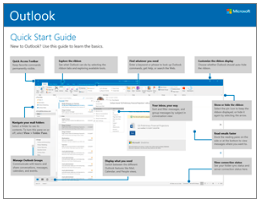 |
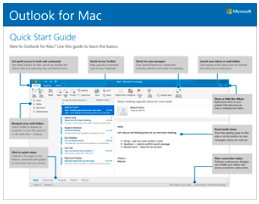
|
Infographics

|
Make Outlook work for you | |
|---|---|---|
| 4 steps to an organized Inbox | ||
| Outlook keyboard shortcuts | ||
Videos (Windows)
| Quick Start | Create and send email | Manage email | ||
 |
 |

| ||
| Organize your inbox | Contacts and tasks | Calendar | ||
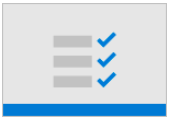 |
 |

|
Videos (iOS/Android)
| Manage your Inbox | Manage your time | |||
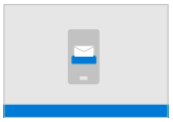 |

| |||
| Search and share | People and connections | |||
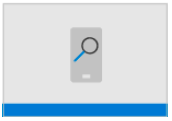 |
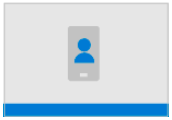
|
Videos (Web-based)
| Get started | Learn more | |
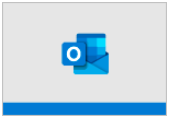 |

|
Learning Paths
Discussion Board
Do you have a question about Outlook? Simply click here to join the community and get started.