Difference between revisions of "M365/Accueil/PowerAutomate"
Jump to navigation
Jump to search
| Line 14: | Line 14: | ||
==Parcours d'apprentissage== | ==Parcours d'apprentissage== | ||
| − | * [https://docs.microsoft.com/en-us/learn/browse/?products=power-automate&term=Power%20Automate | + | * [https://docs.microsoft.com/en-us/learn/browse/?products=power-automate&term=Power%20Automate Cliquez ici pour trouver plus de 20 modules de parcours d'apprentissage]. |
==Webinaire enregistré== | ==Webinaire enregistré== | ||
Revision as of 22:59, 5 April 2020
Power Automate - Matériel de formation
Les matériels de formation ci-dessous sont une collection de produits de formation des équipes des États membres pour soutenir les fonctionnaires. Cliquez sur l'une des ressources suivantes ou n'hésitez pas à ajouter la vôtre.
Articles et autres documents
- []
- []
Parcours d'apprentissage
Webinaire enregistré
| Title | |
| [[Image:|245px|link=]] |
Prochains événements d'apprentissage dirigés par un instructeur
- []
Vidéos (Débutants)
| Introduction à Power Automate | Title | Title | ||
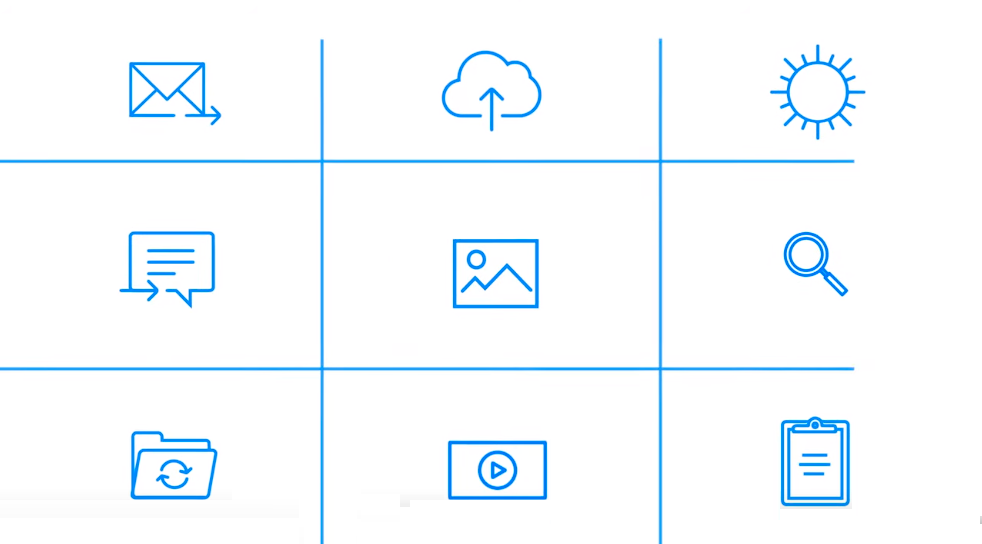 |
[[Image:|245px|link=]] | [[Image:|245px|link=]] |
Vidéos (Avancé)=
| Robotic Process Automation | Create a UI flow to perform basic functions | Use UI Flow with exchange rates with Bing | ||
 |
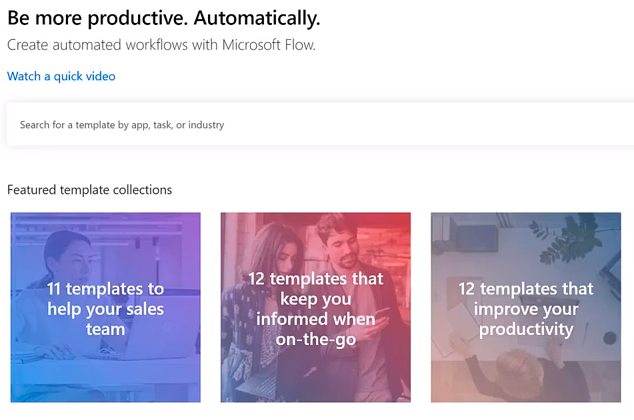 |
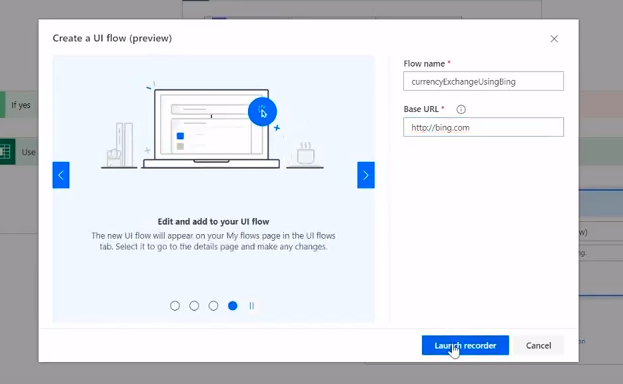
| ||
| How to convert xls files into xlsx | How to compile Word info into Excel | |||
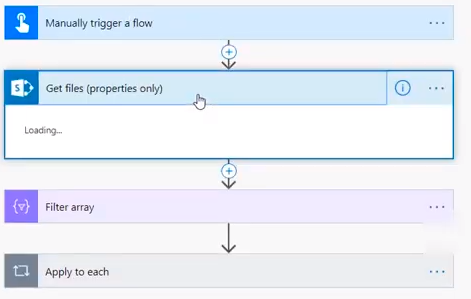 |
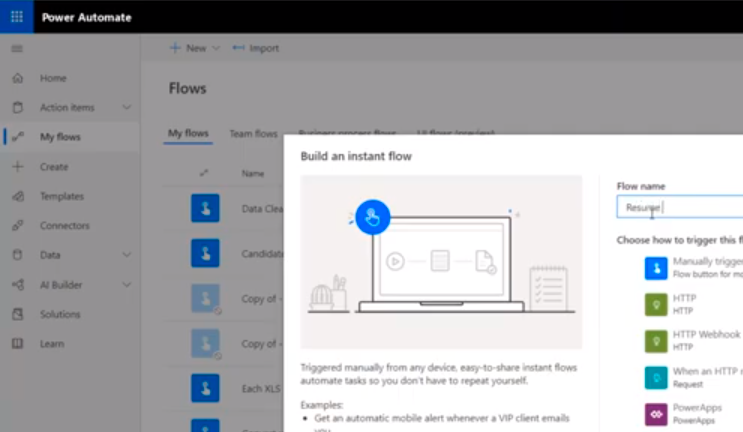
|
Forum de discussion
Si vous avez une question sur Power Automate, il vous suffit de cliquer ici pour rejoindre la communauté.













