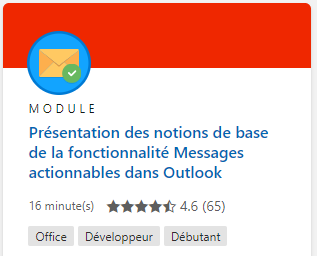Difference between revisions of "M365/Accueil/Outlook"
Jump to navigation
Jump to search
| Line 78: | Line 78: | ||
| [[Image:11._Outlook_-_Video_-_BIL.PNG|245px|link=https://www.microsoft.com/fr-fr/videoplayer/embed/RE3UTPO?pid=ocpVideo0-innerdiv-oneplayer&postJsllMsg=true&maskLevel=20&market=fr-fr]] ||[[Image:Blank.png|30px]]|| [[Image:12._Outlook_-_Video_-_BIL.PNG|245px|link=https://support.microsoft.com/fr-fr/office/en-savoir-plus-sur-outlook-sur-le-web-adbacbab-fe59-4259-a550-6cb7f85f19ec]] | | [[Image:11._Outlook_-_Video_-_BIL.PNG|245px|link=https://www.microsoft.com/fr-fr/videoplayer/embed/RE3UTPO?pid=ocpVideo0-innerdiv-oneplayer&postJsllMsg=true&maskLevel=20&market=fr-fr]] ||[[Image:Blank.png|30px]]|| [[Image:12._Outlook_-_Video_-_BIL.PNG|245px|link=https://support.microsoft.com/fr-fr/office/en-savoir-plus-sur-outlook-sur-le-web-adbacbab-fe59-4259-a550-6cb7f85f19ec]] | ||
|} | |} | ||
| + | |||
| + | |||
| + | ==Parcours d'apprentissage== | ||
| + | [[Image:1._LP_-_Outlook_-_FR.PNG|245px|link=https://docs.microsoft.com/learn/modules/understand-actionable-messages/]] | ||
Revision as of 12:32, 13 April 2020
Outlook - Matériel de formation
Les matériels de formation ci-dessous sont une collection de produits de formation des équipes des États membres pour soutenir les fonctionnaires. Cliquez sur l'une des ressources suivantes ou n'hésitez pas à ajouter la vôtre.
Articles et autres documents
- Démarrage rapide
- Configurer et personnaliser
- Créer et envoyer un courrier
- Gérer les courriers
- Organiser votre boîte de réception
- Contacts et tâches
- Calendrier
Guides rapides
| Pour Windows | Pour Mac | |
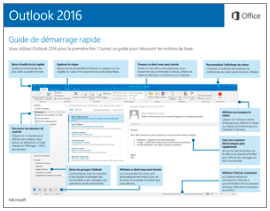 |
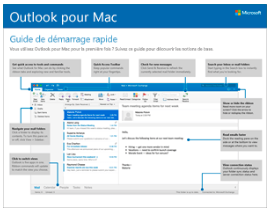
|
Infographies

|
Optimisez votre utilisation d’Outlook | |
|---|---|---|
| 4 étapes pour organiser votre boîte de réception | ||
| Raccourcis clavier dans Outlook | ||
Vidéos (Windows)
| Démarrage rapide | Créer et envoyer un courrier | Gérer les courriers | ||
 |
 |

| ||
| Organiser votre boîte de réception | Contacts et tâches | Calendrier | ||
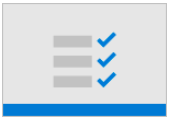 |
 |

|
Vidéos (iOS/Android)
| Gérer votre boîte de réception | Gérer votre temps | |||
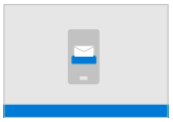 |

| |||
| Rechercher et partager | Contacts et connexions | |||
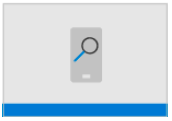 |
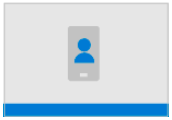
|
Vidéos (Sur le web)
| Prise en main | En savoir plus | |
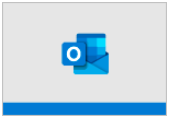 |

|
Parcours d'apprentissage
Forum de discussion
Si vous avez une question sur Outlook, il vous suffit de cliquer ici pour rejoindre la communauté.