Difference between revisions of "M365/Accueil/OneNote"
Jump to navigation
Jump to search
| Line 14: | Line 14: | ||
* [https://support.microsoft.com/fr-fr/office/ins%c3%a9rer-les-d%c3%a9tails-d-une-r%c3%a9union-outlook-dans-onenote-2ff22aa5-47eb-4b9b-bd40-b5be9b858a78?ui=fr-fr&rs=fr-fr&ad=fr Insérer les détails d’une réunion Outlook dans OneNote] | * [https://support.microsoft.com/fr-fr/office/ins%c3%a9rer-les-d%c3%a9tails-d-une-r%c3%a9union-outlook-dans-onenote-2ff22aa5-47eb-4b9b-bd40-b5be9b858a78?ui=fr-fr&rs=fr-fr&ad=fr Insérer les détails d’une réunion Outlook dans OneNote] | ||
* [https://support.office.com/fr-fr/article/partager-des-notes-onenote-pendant-une-r%c3%a9union-e220c4f1-0188-446f-ac21-946b80107120?ui=fr-FR&rs=fr-FR&ad=FR Partager des notes OneNote pendant une réunion] | * [https://support.office.com/fr-fr/article/partager-des-notes-onenote-pendant-une-r%c3%a9union-e220c4f1-0188-446f-ac21-946b80107120?ui=fr-FR&rs=fr-FR&ad=FR Partager des notes OneNote pendant une réunion] | ||
| − | + | ||
| + | |||
| + | ==Guides rapides== | ||
{| | {| | ||
|- | |- | ||
| − | | ''' | + | | '''Pour Windows''' |||| '''Pour Mac''' |
|- | |- | ||
| [[Image:1._OneNote_-_Guide_-_FR.PNG|245px|link=http://download.microsoft.com/download/F/3/2/F3269BCF-19F8-4B9F-AC65-21B8D4B29BD8/ONENOTE%202016%20QUICK%20START%20GUIDE.pdf]] ||[[Image:Blank.png|30px]]|| [[Image:1._OneNote_-_Guide_Mac_-_FR.PNG|245px|link=http://download.microsoft.com/download/4/C/A/4CAA1003-E80A-4002-8B0E-464DCE2EDD21/ONENOTE%202016%20FOR%20MAC%20QUICK%20START%20GUIDE.pdf]] | | [[Image:1._OneNote_-_Guide_-_FR.PNG|245px|link=http://download.microsoft.com/download/F/3/2/F3269BCF-19F8-4B9F-AC65-21B8D4B29BD8/ONENOTE%202016%20QUICK%20START%20GUIDE.pdf]] ||[[Image:Blank.png|30px]]|| [[Image:1._OneNote_-_Guide_Mac_-_FR.PNG|245px|link=http://download.microsoft.com/download/4/C/A/4CAA1003-E80A-4002-8B0E-464DCE2EDD21/ONENOTE%202016%20FOR%20MAC%20QUICK%20START%20GUIDE.pdf]] | ||
|} | |} | ||
| + | |||
==Webinaire enregistré== | ==Webinaire enregistré== | ||
| Line 44: | Line 47: | ||
| [[Image:2._Bienvenue_dans_Microsoft_Teams.PNG|245px|link=https://www.microsoft.com/fr-fr/videoplayer/embed/RE1MjiU?pid=ocpVideo0-innerdiv-oneplayer&postJsllMsg=true&maskLevel=20&market=fr-fr]] ||[[Image:Blank.png|30px]]|| [[Image:2._Commencer_à_utiliser_OneNote.PNG|245px|link=https://www.microsoft.com/fr-fr/videoplayer/embed/RE1HZko?pid=ocpVideo0-innerdiv-oneplayer&postJsllMsg=true&maskLevel=20&market=fr-fr]] | | [[Image:2._Bienvenue_dans_Microsoft_Teams.PNG|245px|link=https://www.microsoft.com/fr-fr/videoplayer/embed/RE1MjiU?pid=ocpVideo0-innerdiv-oneplayer&postJsllMsg=true&maskLevel=20&market=fr-fr]] ||[[Image:Blank.png|30px]]|| [[Image:2._Commencer_à_utiliser_OneNote.PNG|245px|link=https://www.microsoft.com/fr-fr/videoplayer/embed/RE1HZko?pid=ocpVideo0-innerdiv-oneplayer&postJsllMsg=true&maskLevel=20&market=fr-fr]] | ||
|} | |} | ||
| + | |||
== Forum de discussion== | == Forum de discussion== | ||
Revision as of 11:14, 10 April 2020
OneNote - Matériel de formation
Les matériels de formation ci-dessous sont une collection de produits de formation des équipes des États membres pour soutenir les fonctionnaires. Cliquez sur l'une des ressources suivantes ou n'hésitez pas à ajouter la vôtre.
Articles et autres documents
- Prendre des notes dans OneNote
- Partager et rester organisé dans OneNote
- Insérer les détails d’une réunion Outlook dans OneNote
- Partager des notes OneNote pendant une réunion
Guides rapides
| Pour Windows | Pour Mac | |
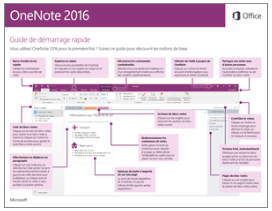 |
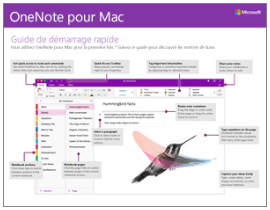
|
Webinaire enregistré
| Title | |
| [[Image:|245px|link=]] |
Prochains événements d'apprentissage dirigés par un instructeur
- []
Vidéos
| Créer un bloc-notes dans OneNote | Commencer à utiliser OneNote | |
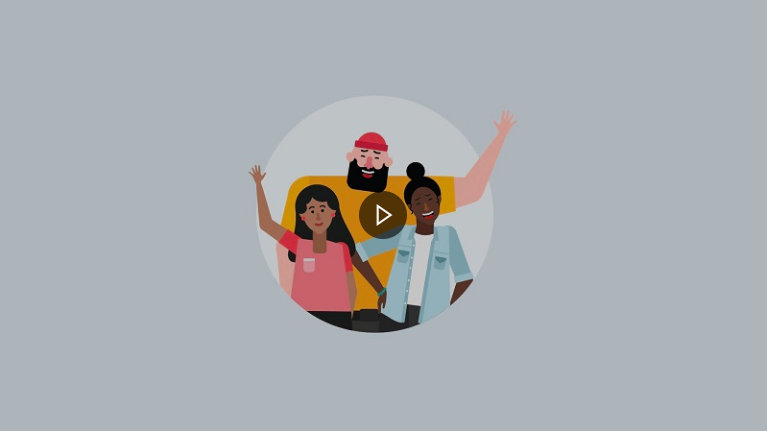 |
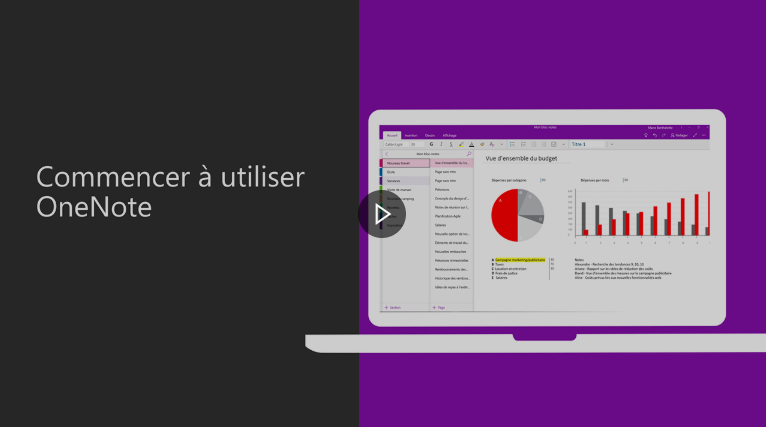
|
Forum de discussion
Si vous avez une question sur OneNote, il vous suffit de cliquer ici pour rejoindre la communauté.













