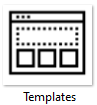|
|
| (10 intermediate revisions by 2 users not shown) |
| Line 1: |
Line 1: |
| | {{DISPLAYTITLE:<span style="position: absolute; clip: rect(1px 1px 1px 1px); clip: rect(1px, 1px, 1px, 1px);">{{FULLPAGENAME}}</span>}} | | {{DISPLAYTITLE:<span style="position: absolute; clip: rect(1px 1px 1px 1px); clip: rect(1px, 1px, 1px, 1px);">{{FULLPAGENAME}}</span>}} |
| − | [[Image:MS365_Banner_-_Matériel_de_formation_et_événements.png|900px|https://wiki.gccollab.ca/M365/Home]]
| + | <multilang> |
| | | | |
| − | [[EN:M365/Home]] | + | <!-- English section starts here --> |
| | + | @en| |
| | + | <!-- English template --> |
| | + | [[Image:MS365_Banner_-_Training_Materials.png|900px|alt="M366 Home"|M365 Home]] |
| | + | {{Home1}} |
| | | | |
| − | =M365 matériel de formation et événements=
| + | <!-- French section starts here --> |
| − | Vous trouverez ci-dessous un recueil de divers produits de formation liés au M365, provenant de l'ensemble du GC, pour soutenir les fonctionnaires. Pour commencer, cliquez sur l'une des icônes suivantes :
| + | @fr| |
| − | {|
| + | <!-- French template --> |
| − | |[[Image:Virtual_TrainingF.PNG|100px|link=https://wiki.gccollab.ca/M365/Accueil/Formation]]
| + | [[Image:MS365_Banner_-_Matériel_de_formation_et_événements.png|alt="Accueil M365"|Accueil M365|900px|link=https://wiki.gccollab.ca/M365/Accueil]] |
| − | ||[[Image:Blank.png|15px]]
| + | {{Accueil1}} |
| − | |[[Image:Accessibilité.PNG|90px|link=https://wiki.gccollab.ca/M365/Accueil/Accessibilité]]
| + | </multilang> |
| − | ||[[Image:Blank.png|15px]]
| |
| − | |}
| |
| | | | |
| − | <div style="text-align:right;">[[#top|Haut de page]]</div> | + | <!-- Templates used on this page --> |
| − | | + | <!-- English: https://wiki.gccollab.ca/Template:Home1 --> |
| − | ==Matériels d'apprentissage par application==
| + | <!-- French: https://wiki.gccollab.ca/Template:Accueil1 ---> |
| − | <br>
| |
| − | {|
| |
| − | |-
| |
| − | |[[Image:Teams.PNG|100px|link=https://wiki.gccollab.ca/M365/Accueil/Teams]]
| |
| − | ||[[Image:Blank.png|15px]]
| |
| − | ||[[Image:PowerPoint.PNG|100px|link=https://wiki.gccollab.ca/M365/Accueil/PowerPoint]]
| |
| − | ||[[Image:Blank.png|15px]]
| |
| − | ||[[Image:SharePoint.PNG|100px|link=https://wiki.gccollab.ca/M365/Accueil/SharePoint]]
| |
| − | ||[[Image:Blank.png|15px]]
| |
| − | ||[[Image:OneNote.PNG|100px|link=https://wiki.gccollab.ca/M365/Accueil/OneNote]]
| |
| − | ||[[Image:Blank.png|15px]]
| |
| − | ||[[Image:Word.PNG|100px|link=https://wiki.gccollab.ca/M365/Accueil/Word]]
| |
| − | ||[[Image:Blank.png|15px]]
| |
| − | ||[[Image:Excel.PNG|100px|link=https://wiki.gccollab.ca/M365/Accueil/Excel]]
| |
| − | |-
| |
| − | | [[Image:Outlook.PNG|100px|link=https://wiki.gccollab.ca/M365/Accueil/Outlook]]
| |
| − | ||[[Image:Blank.png|15px]]
| |
| − | ||[[Image:OneDrive1.png|100px|link=https://wiki.gccollab.ca/M365/Accueil/OneDrive]]
| |
| − | ||[[Image:Blank.png|15px]]
| |
| − | ||[[Image:Planner.PNG|100px|link=https://wiki.gccollab.ca/M365/Accueil/Planner]]
| |
| − | ||[[Image:Blank.png|15px]]
| |
| − | ||[[Image:PowerBI.PNG|100px|link=https://wiki.gccollab.ca/M365/Accueil/PowerBI]]
| |
| − | ||[[Image:Blank.png|15px]]
| |
| − | ||[[Image:PowerAutomate.PNG|100px|link=https://wiki.gccollab.ca/M365/Accueil/PowerAutomate]]
| |
| − | ||[[Image:Blank.png|15px]]
| |
| − | ||[[Image:PowerApp.PNG|100px|link=https://wiki.gccollab.ca/M365/Accueil/PowerApp]]
| |
| − | |}
| |
| − | | |
| − | <div style="text-align:right;">[[#top|Haut de page]]</div> | |
| − | | |
| − | ==Autres matériels de formation==
| |
| − | Vous trouverez ici une collection de matériel didactique triée par type pour vous aider à apprendre les différentes applications de la suite d'applications M365.
| |
| − | | |
| − | {|
| |
| − | |-
| |
| − | ||[[Image:Learning_PathsF.PNG|100px|link=https://wiki.gccollab.ca/M365/Accueil/Parcours_d'apprentissage]]
| |
| − | ||[[Image:Blank.png|15px]]
| |
| − | ||[[Image:Learning_EventsF.PNG|100px|link=https://wiki.gccollab.ca/M365/Accueil/%C3%89v%C3%A9nements_d'apprentissage]]
| |
| − | ||[[Image:Blank.png|15px]]
| |
| − | ||[[Image:Admin_-_FR.PNG|97px|link=https://wiki.gccollab.ca/M365/Accueil/Administrateurs]]
| |
| − | ||[[Image:Blank.png|15px]]
| |
| − | ||[[Image:Ministerielle.PNG|100px|link=https://wiki.gccollab.ca/M365/Accueil/Ressources_Minist%C3%A9rielle]]
| |
| − | ||[[Image:Blank.png|15px]]
| |
| − | |[[Image:GuidesF.PNG|100px|link=https://wiki.gccollab.ca/M365/Accueil/Guides_rapides]]
| |
| − | ||[[Image:Blank.png|15px]]
| |
| − | ||[[Image:TemplatesF.PNG|100px|link=https://wiki.gccollab.ca/M365/Accueil/Mod%C3%A8les]]
| |
| − | ||[[Image:Blank.png|15px]]
| |
| − | |-
| |
| − | ||[[Image:VideosF.PNG|100px|link=https://wiki.gccollab.ca/M365/Accueil/Vid%C3%A9os]]
| |
| − | ||[[Image:Blank.png|15px]]
| |
| − | ||[[Image:WebinarsF.PNG|100px|link=https://wiki.gccollab.ca/M365/Accueil/Webinaires_enregistr%C3%A9s]]
| |
| − | ||[[Image:Blank.png|15px]]
| |
| − | ||[[Image:ArticlesF.PNG|100px|link=https://wiki.gccollab.ca/M365/Accueil/Articles]]
| |
| − | ||[[Image:Blank.png|15px]]
| |
| − | ||[[Image:InfographicsF.PNG|100px|link=https://wiki.gccollab.ca/M365/Accueil/Infographies]]
| |
| − | ||[[Image:Blank.png|15px]]
| |
| − | ||[[Image:CommunitiesF.PNG|100px|link=https://wiki.gccollab.ca/M365/Accueil/Communaut%C3%A9s]]
| |
| − | ||[[Image:Blank.png|15px]]
| |
| − | ||[[Image:Social_MediaF.PNG|100px|link=https://wiki.gccollab.ca/M365/Accueil/M%C3%A9dias_sociaux]]
| |
| − | ||[[Image:Blank.png|15px]]
| |
| − | |}
| |
| − | | |
| − | <div style="text-align:right;">[[#top|Haut de page]]</div>
| |
| − | | |
| − | ==Contactez-nous==
| |
| − | [mailto:dcc.accessibility-accessibilite.cnn@ssc-spc.gc.ca?Subject=Rétroaction%20sur%20la%20formation%20M365&body=https://wiki.gccollab.ca/M365/Accueil Rétroaction sur la formation M365]
| |
| − | | |
| − | ==Attributions et Sources==
| |
| − | <nowiki>*</nowiki>[[M365/Accueil/Attributions|Attributions et Sources]]
| |
| − | | |
| − | [https://www.gcpedia.gc.ca/wiki/Mobile_Services_-_Activating_Your_Device?setlang=fr&uselang=fr Comment activer votre appareil mobile]
| |
| − | | |
| − | [[Category:M365]]
| |
| − | [[Category:Formation]]
| |
| − | [[Category:Microsoft]]
| |
| − | | |
| − | <!-- Commented out future modifications | |
| − | {|
| |
| − | |-
| |
| − | |[[Image:AppsF.PNG|103px|link=https://wiki.gccollab.ca/M365/Accueil/Applis]]
| |
| − | ||[[Image:Blank.png|15px]]
| |
| − | ||[[Image:E-booksF.PNG|100px|link=https://wiki.gccollab.ca/M365/Accueil/Livres_%C3%A9lectroniques]]
| |
| − | ||[[Image:Blank.png|15px]]
| |
| − | ||[[Image:PodcastsF.PNG|100px|link=https://wiki.gccollab.ca/M365/Accueil/Balados]]
| |
| − | ||[[Image:Blank.png|15px]]
| |
| − | |}
| |
| − | --/> | |