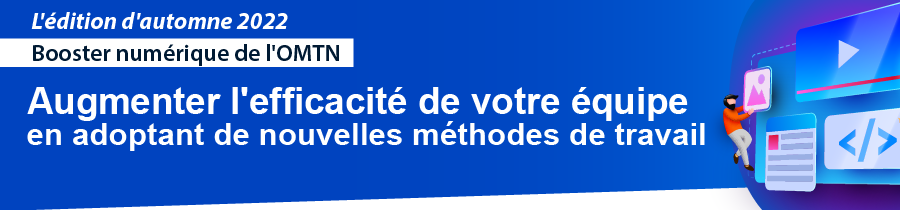Difference between revisions of "How Microsoft Forms can empower all your team members to make data driven decisions"
Jump to navigation
Jump to search
m |
m |
||
| Line 24: | Line 24: | ||
===== Registration ===== | ===== Registration ===== | ||
| − | Register today for the Digital Booster series: | + | Register today for the Digital Booster series: https://forms.office.com/Pages/ResponsePage.aspx?id=RljVnoGKRkKs2LGgGr_A0U1PEq3b4VBPmiCpWH7IllBUODVHU09WU1BTVVhYUEJDS0xYTlRVSUdCRC4u |
| + | |||
Virtual Event Etiquette & Troubleshooting Tips | Virtual Event Etiquette & Troubleshooting Tips | ||
Revision as of 14:12, 6 October 2022
Digital Booster: How Microsoft Forms can empower all your team members to make data driven decisions
Accessibility - If you require additional support, please contact us 7 days before the session.
What you will learn:
- Leverage MS Forms for effective data collection
- Build a basic survey in minutes using Microsoft Forms
- Collaborate in real-time with teammates to build a survey
- Understand the steps to make a MS Form bilingual
- View live results and charts to make data driven decisions
Date and Time:
English: October 18, 2022 2:30 - 3:30 PM EDT
French: October 20, 2022 2:30 - 3:30 PM EDT
Registration
Register today for the Digital Booster series: https://forms.office.com/Pages/ResponsePage.aspx?id=RljVnoGKRkKs2LGgGr_A0U1PEq3b4VBPmiCpWH7IllBUODVHU09WU1BTVVhYUEJDS0xYTlRVSUdCRC4u
Virtual Event Etiquette & Troubleshooting Tips