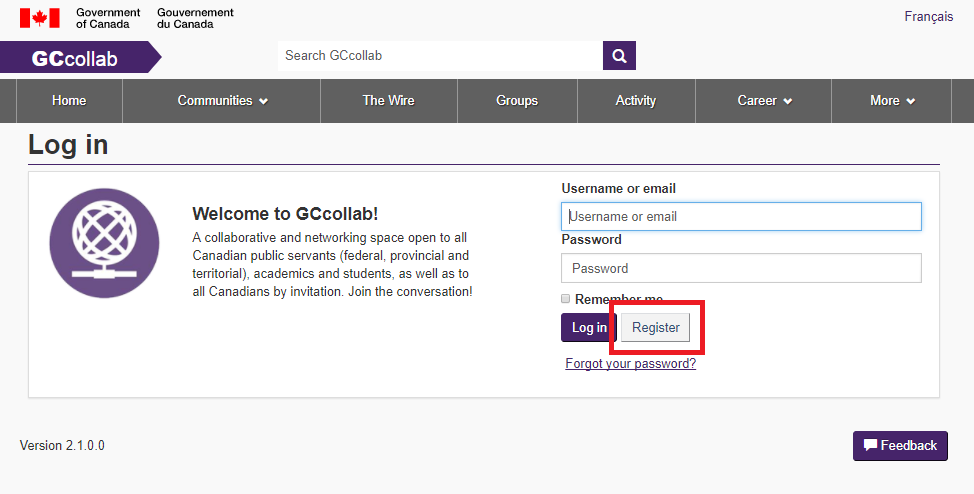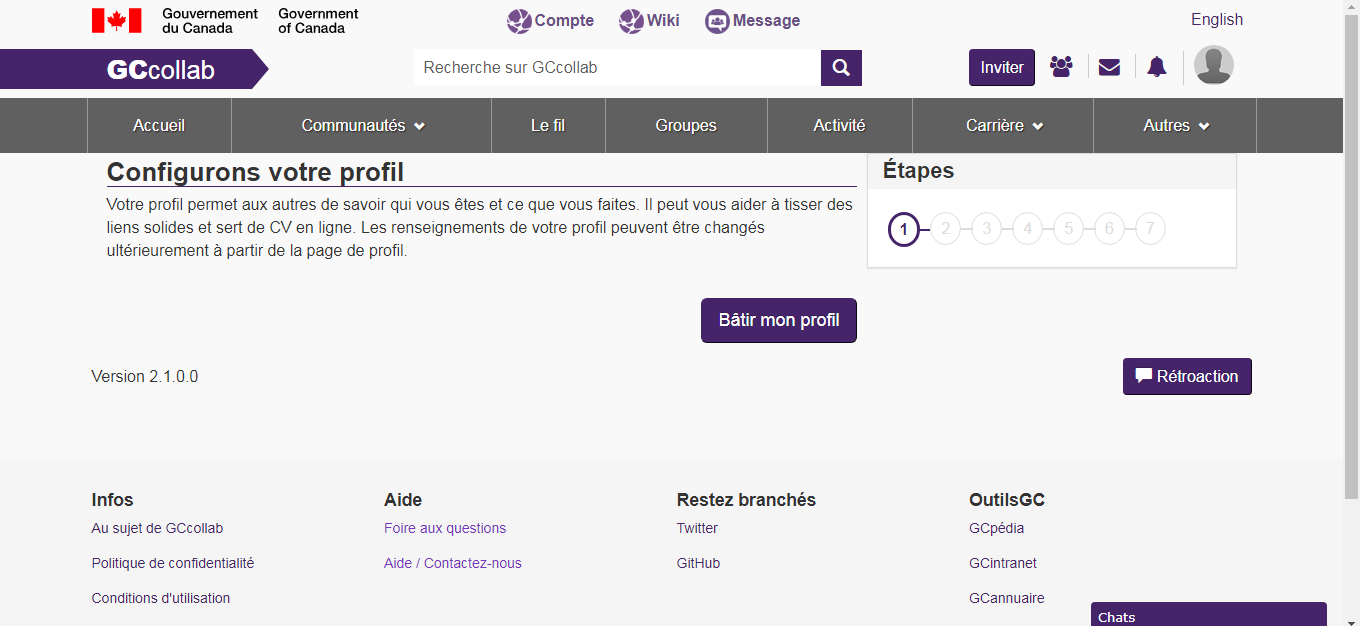Difference between revisions of "Get Started"
m (Cassandra.Prezeau moved page GetStarted to Get Started) |
|||
| (8 intermediate revisions by one other user not shown) | |||
| Line 1: | Line 1: | ||
[[File:DCD Wiki Banner.png|center|link=https://wiki.gccollab.ca/DCD/Home]] | [[File:DCD Wiki Banner.png|center|link=https://wiki.gccollab.ca/DCD/Home]] | ||
| − | [[fr: | + | {{DISPLAYTITLE:<span style="position: absolute; clip: rect(1px 1px 1px 1px); clip: rect(1px, 1px, 1px, 1px);">{{FULLPAGENAME}}</span>}} |
| + | [[fr:Pour commencer]] | ||
{{#css: | {{#css: | ||
h2 { | h2 { | ||
| Line 36: | Line 37: | ||
| − | <h2>GCcollab | + | <h2>Information on how to start using GCcollab - all in one place</h2> |
<h5>What is GCcollab?</h5> | <h5>What is GCcollab?</h5> | ||
| − | <p> | + | <p>Imagine a space where you can easily share information, host discussions, find your partners, and work in groups – all in a place that helps the public service meet their accessible, bilingual, and security needs, while opening up their work to partners beyond any one government or organization. That’s [http://www.gccollab.ca GCcollab].<br /> |
| − | |||
| − | + | [http://www.gccollab.ca GCcollab] is your professional one-stop-shop for collaboration. All are welcome to join GCcollab – it’s open to public servants from all orders of government, academics, staff, and students from post-secondary institutions, staff and volunteers of not-for-profit organizations, and any partners by invitation. Connecting you to partners and new colleagues in real-time, the platform is a major step toward a more innovative and open way of identifying and co-creating policy, research, and engagements across Canada and beyond. | |
| − | |||
| − | |||
</p> | </p> | ||
| − | <h5> | + | <h5>What you can do</h5> |
| − | + | ||
| − | + | <p>Create an account to access all GCcollab services, build your profile, connect with colleagues, work collaboratively, and find your next opportunity.</p> | |
| − | + | ||
| − | + | <div style="width: 90%;"> | |
| − | + | <p>[https://account.gccollab.ca/register/ Create an Account].<br /> | |
| − | + | ||
| − | + | In a few minutes you can get started by creating an account. From there try [https://gccollab.ca/newsfeed?welcome=true the 5-minute tutorial] to you get the most out of GCcollab. Once you’re done creating an account, get on the GCcollab mobile app form the Google Play and the App store. | |
| − | + | [[File:Register.png|right|thumb|alt=Creating an account|Creating an account]]</p><br clear="all"> | |
| − | + | ||
| − | + | <p>Build your profile.<br /> | |
| − | + | Allow your colleagues and future partners to find you by building your profile – simply add your experiences, skills and contact information. Take a peek at a [https://gccollab.ca/profile/Jeffrey.Outram complete profile], or if you need a hand, take the 5-minute step-by-step [https://gccollab.ca/profileonboard walkthrough] on how-to create a complete profile. To make this process even easier, you can import your information from your LinkedIn profile.</p> | |
| − | + | [[File:Profile.png|right|thumb|alt=Example of a Profile|Creating a Profile]]<br clear="all"> | |
| − | + | ||
| − | + | <p>Connect with Colleagues.<br /> | |
| − | + | GCcollab members join the platform to collaborate with their current teams, seek expertise, strengthen their network, or find their next colleagues. Search for fellow members using the [http://www.gccollab.ca search bar] on the header, in [https://gccollab.ca/groups/all?filter=yours groups], or on the [https://gccollab.ca/thewire/all Wire] – GCcollab’s micro-blogging feature (just like Twitter).</p> | |
| − | + | | |
| − | |||
| − | |||
| − | |||
| − | |||
| − | |||
| − | |||
| − | |||
| − | |||
| − | [ | ||
| − | |||
| − | |||
| − | |||
| − | |||
| − | |||
| − | |||
| − | |||
| − | |||
| − | <p> | + | <p>Work Collaboratively.<br /> |
| − | + | Create a group, a space for you and your colleagues to edit documents in real-time, share files, and make decisions as a unit. Tailor a group for your collaborative project, working group, team, event, or program – anything!<br /> | |
| − | + | ||
| − | + | Join active groups like [https://gccollab.ca/groups/profile/85014/the-policy-community-la-communaute-des-politiques The Policy Community], [https://gccollab.ca/groups/profile/240597/canadas-free-agents-agents-libres-du-canada Canada’s Free Agents], and [https://gccollab.ca/groups/profile/11776/gccollab-group-owners-and-operators-corner-coin-des-proprietaires-et-des-administrateurs-de-groupes-sur-gccollab GCcollab Group Owners’ and Operators’ Corner], or simply make your own.</p> | |
| − | <h5> | + | |
| + | |||
| + | <p>Find your next opportunities.<br /> | ||
| + | Go to [https://gccollab.ca/missions/main GCcollab’s Career Marketplace] to connect with a mentor, hire a student, find a professional development opportunity, and even start your new career. For tutorials, updates, and FAQs, head to the [https://gccollab.ca/groups/profile/6161 Career Marketplace group].</p> | ||
| + | | ||
| + | |||
| + | |||
| + | <h5>GCcollab:the foundation of an open and accessible digital workspace</h5> | ||
<p> | <p> | ||
| − | + | Think of it has a public commons for the digital age; one that will be free to use and without advertising – forever. GCcollab is becoming that workspace.<br /><br /> | |
| − | + | ||
| − | <h5> | + | GCcollab hosts new services that will be integrated in the foundation of an open and accessible digital workspace.<br /> |
| + | |||
| + | The new workspace will be an ecosystem based on a streamlined framework:<br /><br /> | ||
| + | |||
| + | • a single sign-in and credential;<br /> | ||
| + | • a single user profile<br /> | ||
| + | • a set of open communication standards; and most importantly for you;<br /> | ||
| + | • a suite of services that each have a specific purpose to meet your needs.<br /><br /> | ||
| + | |||
| + | These services currently include [https://account.gccollab.ca/ Account] (for you to sign in to GCcollab and access all new GCcollab services), [[Main Page|Wiki]] (a public wiki), and [https://message.gccollab.ca/ GCmessage - pilot] (an instant-messaging and team chat service). Keep an eye out for more services to come!<br /> | ||
| + | |||
| + | <br /> | ||
| + | |||
| + | <h5>Have a question?</h5> | ||
<p> | <p> | ||
| − | + | • To learn more about <strong>the future of GCcollab</strong>, the foundation of an open and accessible digital workspace, check out the workspace’s [https://gccollab.ca/groups/profile/416546/the-open-accessible-digital-workspace-lespace-de-travail-numerique-ouvert-et-accessible GCcollab group].<br /><br /> | |
| − | + | • For your <strong>account, navigation, and group management questions</strong>, go to [https://gccollab.ca/help/knowledgebase GCcollab’s Knowledge Base], where you’ll find continuous updated information.<br /><br /> | |
| − | + | • For <strong>community support</strong>, try the [https://gccollab.ca/groups/profile/11776/gccollab-group-owners-and-operators-corner-coin-des-proprietaires-et-des-administrateurs-de-groupes-sur-gccollab GCcollab Group Owners’ and Operators’ Corner] and [https://gccollab.ca/groups/profile/967/gccollab-cafe GCcollab Café], groups designed for your questions and feedback.<br /><br /> | |
| + | </p> | ||
| − | |||
[[Category:GCTools]] | [[Category:GCTools]] | ||
Revision as of 13:40, 4 March 2019
Information on how to start using GCcollab - all in one place
What is GCcollab?
Imagine a space where you can easily share information, host discussions, find your partners, and work in groups – all in a place that helps the public service meet their accessible, bilingual, and security needs, while opening up their work to partners beyond any one government or organization. That’s GCcollab.
GCcollab is your professional one-stop-shop for collaboration. All are welcome to join GCcollab – it’s open to public servants from all orders of government, academics, staff, and students from post-secondary institutions, staff and volunteers of not-for-profit organizations, and any partners by invitation. Connecting you to partners and new colleagues in real-time, the platform is a major step toward a more innovative and open way of identifying and co-creating policy, research, and engagements across Canada and beyond.
What you can do
Create an account to access all GCcollab services, build your profile, connect with colleagues, work collaboratively, and find your next opportunity.
Create an Account.
In a few minutes you can get started by creating an account. From there try the 5-minute tutorial to you get the most out of GCcollab. Once you’re done creating an account, get on the GCcollab mobile app form the Google Play and the App store.
Build your profile.
Allow your colleagues and future partners to find you by building your profile – simply add your experiences, skills and contact information. Take a peek at a complete profile, or if you need a hand, take the 5-minute step-by-step walkthrough on how-to create a complete profile. To make this process even easier, you can import your information from your LinkedIn profile.
Connect with Colleagues.
GCcollab members join the platform to collaborate with their current teams, seek expertise, strengthen their network, or find their next colleagues. Search for fellow members using the search bar on the header, in groups, or on the Wire – GCcollab’s micro-blogging feature (just like Twitter).
Work Collaboratively.
Create a group, a space for you and your colleagues to edit documents in real-time, share files, and make decisions as a unit. Tailor a group for your collaborative project, working group, team, event, or program – anything!
Join active groups like The Policy Community, Canada’s Free Agents, and GCcollab Group Owners’ and Operators’ Corner, or simply make your own.
Find your next opportunities.
Go to GCcollab’s Career Marketplace to connect with a mentor, hire a student, find a professional development opportunity, and even start your new career. For tutorials, updates, and FAQs, head to the Career Marketplace group.
GCcollab:the foundation of an open and accessible digital workspace
Think of it has a public commons for the digital age; one that will be free to use and without advertising – forever. GCcollab is becoming that workspace.
GCcollab hosts new services that will be integrated in the foundation of an open and accessible digital workspace.
The new workspace will be an ecosystem based on a streamlined framework:
• a single sign-in and credential;
• a single user profile
• a set of open communication standards; and most importantly for you;
• a suite of services that each have a specific purpose to meet your needs.
These services currently include Account (for you to sign in to GCcollab and access all new GCcollab services), Wiki (a public wiki), and GCmessage - pilot (an instant-messaging and team chat service). Keep an eye out for more services to come!
Have a question?
• To learn more about the future of GCcollab, the foundation of an open and accessible digital workspace, check out the workspace’s GCcollab group.
• For your account, navigation, and group management questions, go to GCcollab’s Knowledge Base, where you’ll find continuous updated information.
• For community support, try the GCcollab Group Owners’ and Operators’ Corner and GCcollab Café, groups designed for your questions and feedback.