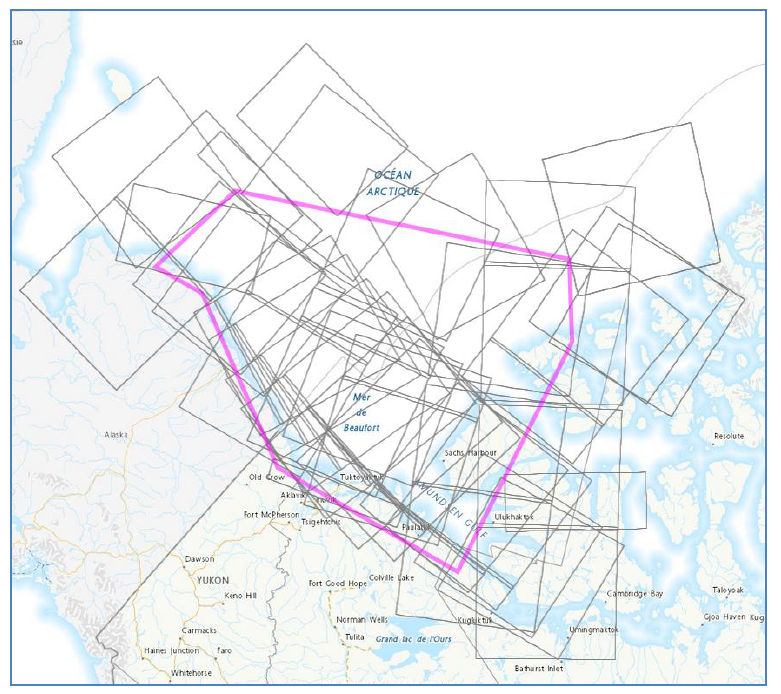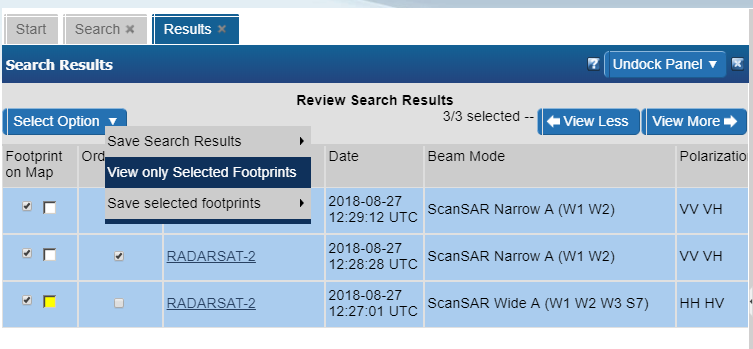EODMS How-To Guide
Revision as of 12:04, 13 November 2018 by William.mackinnon (talk | contribs) (Created page with "'''Question''' After a search returns some results, the map view displays too many image footprints to make sense of (see below). File:EODMS-FAQ-TooManyThumbnails.png|thum...")
Question
After a search returns some results, the map view displays too many image footprints to make sense of (see below).
There doesn’t seem to be a way to remove these footprints from the map view. I would like to be able to selectively choose which footprints get displayed by using the checkboxes in the results table. I can turn off the “Result Service” layer but unfortunately that disables viewing image thumbnails.
Answer
You can hide result thumbnails using the "View only selected footprints" menu option in the top left of the results screen.