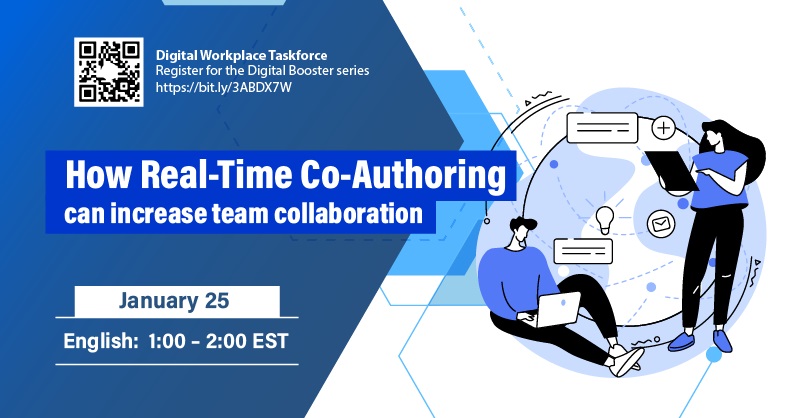Difference between revisions of "Digital Booster/Home/How real-time co-authoring can increase team collaboration"
| Line 1: | Line 1: | ||
| − | [[File: | + | [[File: Empower_your_team_with_new_ways_of_working_winter_2023.png|650px]] |
{{DISPLAYTITLE:<span style="position: absolute; clip: rect(1px 1px 1px 1px); clip: rect(1px, 1px, 1px, 1px);">{{FULLPAGENAME}}</span>}} | {{DISPLAYTITLE:<span style="position: absolute; clip: rect(1px 1px 1px 1px); clip: rect(1px, 1px, 1px, 1px);">{{FULLPAGENAME}}</span>}} | ||
__NOTOC__ | __NOTOC__ | ||
__NOEDITSECTION__ | __NOEDITSECTION__ | ||
| − | [[ | + | [[FR:Booster_numerique/Accueil/Comment_la_cor%C3%A9daction_en_temps_r%C3%A9el_peut_accro%C3%AEtre_la_collaboration_au_sein_d%27une_%C3%A9quipe]] |
| + | |||
{| style="border: 2px solid #000000; border-image: none;" width="1000px" | {| style="border: 2px solid #000000; border-image: none;" width="1000px" | ||
|- | |- | ||
| − | ! style="background: #e1caf7; color: black" width="20%" scope="col" " width="200px" | [[ | + | ! style="background: #e1caf7; color: black" width="20%" scope="col" " width="200px" | [[Digital_Booster/Home|Home]] |
| − | ! style="background: #e1caf7; color: black" width="20%" scope="col" " width="100px" | [[ | + | ! style="background: #e1caf7; color: black" width="20%" scope="col" " width="100px" | [[Digital_Booster/Home/How_Microsoft_Forms_can_empower_all_your_team_members_to_make_data_driven_decisions|October 2022 session]] |
| − | ! style="background: #e1caf7; color: black" width="20%" scope="col" " width="100px" | [[ | + | ! style="background: #e1caf7; color: black" width="20%" scope="col" " width="100px" | [[Digital_Booster/Home/How_to_Improve_Team_Cohesiveness_Through_Team_Building|November 2022 session]] |
| − | ! style="background: #C495F0; color: black" width="20%" scope="col" " width="100px" | [[ | + | ! style="background: #C495F0; color: black" width="20%" scope="col" " width="100px" | [[Digital_Booster/Home/How_real-time_co-authoring_can_increase_team_collaboration|January 2023 session]] |
| − | ! style="background: #e1caf7; color: black" width="20%" scope="col" " width="100px" | [[ | + | ! style="background: #e1caf7; color: black" width="20%" scope="col" " width="100px" | [[February 2023 session]] |
| − | ! style="background: #e1caf7; color: black" width="20%" scope="col" " width="200px" | [[ | + | ! style="background: #e1caf7; color: black" width="20%" scope="col" " width="200px" | [[Booster_numerique/Accueil/Comment_la_cor%C3%A9daction_en_temps_r%C3%A9el_peut_accro%C3%AEtre_la_collaboration_au_sein_d%27une_%C3%A9quipe|Français]] |
|} | |} | ||
| − | < | + | <br> |
| + | =<center>Digital Booster</center>= | ||
| + | ===<center>How real-time co-authoring can increase team collaboration</center>=== | ||
| − | + | [[File:EN Jan 2023 Digital Booster Poster.jpg|frame|How real-time co-authoring can increase team collaboration]] | |
| − | === | + | <br> |
| + | Note: The January to March 2023 initiatives will be reserved to ESDC employees as we test new engagement tools. Once we are perfect the new ways of delivering engagement and value add learning process, we will reopen the initiatives to other Government of Canada employees. | ||
| + | <br> | ||
| + | =====Accessibility ===== | ||
| + | If you require additional support, [mailto:EDSC.OMTN-DWT.ESDC@hrsdc-rhdcc.gc.ca please contact us] 7 days before the session. | ||
<br> | <br> | ||
| − | + | ======What you will learn: ====== | |
| + | * Difference between Word online, Word 2016, and Word 365 (Desktop version) | ||
| + | * Information Management (IM) best practices | ||
| + | * Better collaboration with co-authoring capabilities in Word online and 365 | ||
| + | * Leveraging tracking, comments, and accepting or rejecting changes features | ||
| + | * Setting document permissions and access effectively | ||
<br> | <br> | ||
| − | + | =====Date and Time:===== | |
| − | + | *English: January 25, 2023 from 1 to 2 PM EST | |
| − | + | *French: January 26, 2023 from 1 to 2 PM EST | |
| − | |||
| − | |||
| − | |||
| − | |||
| − | |||
| − | |||
| − | |||
| − | |||
| − | ===== Date | ||
| − | * | ||
| − | * | ||
<br> | <br> | ||
| − | ===== | + | =====Registration===== |
| − | + | Register today for the Digital Booster series:<br> | |
| − | + | This session is only open to ESDC employees however, Government of Canada employees can register for future sessions here: https://forms.office.com/Pages/ResponsePage.aspx?id=RljVnoGKRkKs2LGgGr_A0U1PEq3b4VBPmiCpWH7IllBUODVHU09WU1BTVVhYUEJDS0xYTlRVSUdCRC4u | |
| − | |||
| − | |||
| − | |||
| − | |||
| − | |||
| − | |||
| − | |||
| − | |||
<br> | <br> | ||
| − | ===== | + | =====Etiquette Tips===== |
| − | + | Here are a few virtual event etiquette tips to make your participation a rewarding experience: | |
| − | * | + | *Turn your VPN off for better connectivity |
| − | * | + | *Attend with a colleague – you’ll have some support after the session |
| − | * | + | *Please be on time - we start on time |
| − | * | + | *Avoid multitasking |
| − | + | *Use the Q&A option in Teams to ask questions and the chat for comments | |
| − | + | <br> | |
| + | =====Troubleshooting Tips: ===== | ||
| + | If you can’t hear us, have a black screen, or other issues, please try the following steps: | ||
| + | * Exit the meeting | ||
| + | *Log off VPN | ||
| + | *Increase the volume on your computer | ||
| + | *Log back into the meeting | ||
| + | __NONEWSECTIONLINK__ | ||
Revision as of 19:22, 14 January 2023
| Home | October 2022 session | November 2022 session | January 2023 session | February 2023 session | Français |
|---|
Digital Booster
How real-time co-authoring can increase team collaboration
Note: The January to March 2023 initiatives will be reserved to ESDC employees as we test new engagement tools. Once we are perfect the new ways of delivering engagement and value add learning process, we will reopen the initiatives to other Government of Canada employees.
Accessibility
If you require additional support, please contact us 7 days before the session.
What you will learn:
- Difference between Word online, Word 2016, and Word 365 (Desktop version)
- Information Management (IM) best practices
- Better collaboration with co-authoring capabilities in Word online and 365
- Leveraging tracking, comments, and accepting or rejecting changes features
- Setting document permissions and access effectively
Date and Time:
- English: January 25, 2023 from 1 to 2 PM EST
- French: January 26, 2023 from 1 to 2 PM EST
Registration
Register today for the Digital Booster series:
This session is only open to ESDC employees however, Government of Canada employees can register for future sessions here: https://forms.office.com/Pages/ResponsePage.aspx?id=RljVnoGKRkKs2LGgGr_A0U1PEq3b4VBPmiCpWH7IllBUODVHU09WU1BTVVhYUEJDS0xYTlRVSUdCRC4u
Etiquette Tips
Here are a few virtual event etiquette tips to make your participation a rewarding experience:
- Turn your VPN off for better connectivity
- Attend with a colleague – you’ll have some support after the session
- Please be on time - we start on time
- Avoid multitasking
- Use the Q&A option in Teams to ask questions and the chat for comments
Troubleshooting Tips:
If you can’t hear us, have a black screen, or other issues, please try the following steps:
- Exit the meeting
- Log off VPN
- Increase the volume on your computer
- Log back into the meeting