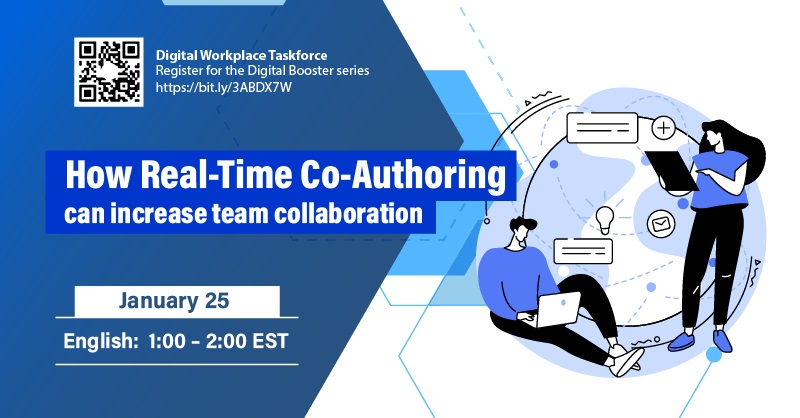Difference between revisions of "Digital Booster/Home/How real-time co-authoring can increase team collaboration"
< Digital Booster | Home
Jump to navigation
Jump to search
m |
m |
||
| Line 7: | Line 7: | ||
=<center>Digital Booster</center>= | =<center>Digital Booster</center>= | ||
===<center>How real-time co-authoring can increase team collaboration</center>=== | ===<center>How real-time co-authoring can increase team collaboration</center>=== | ||
| + | [[File:French_button_2.PNG|150px|link=Booster_numerique/Accueil/Comment_la_cor%C3%A9daction_en_temps_r%C3%A9el_peut_accro%C3%AEtre_la_collaboration_au_sein_d%27une_%C3%A9quipe]] | ||
<br><br> | <br><br> | ||
[[File:EN Dec 2022 Digital Booster Poster.jpg|frame|How real-time co-authoring can increase team collaboration]] | [[File:EN Dec 2022 Digital Booster Poster.jpg|frame|How real-time co-authoring can increase team collaboration]] | ||
| − | =====Accessibility===== | + | =====Accessibility ===== |
| − | If you require additional support, please contact us 7 days before the session. | + | If you require additional support, [mailto:EDSC.OMTN-DWT.ESDC@hrsdc-rhdcc.gc.ca please contact us] 7 days before the session. |
<br> | <br> | ||
| − | ======What you will learn:====== | + | ======What you will learn: ====== |
*Difference between Word online, Word 2016, and Word 365 | *Difference between Word online, Word 2016, and Word 365 | ||
| − | * Better collaboration with co-authoring capabilities in Word online and 365 | + | *Better collaboration with co-authoring capabilities in Word online and 365 |
| − | * Leveraging tracking, comments, and accepting or rejecting changes features | + | *Leveraging tracking, comments, and accepting or rejecting changes features |
* Setting document permissions and access effectively | * Setting document permissions and access effectively | ||
<br> | <br> | ||
=====Date and Time:===== | =====Date and Time:===== | ||
| − | * English: December 7, 2022 1:00 - 2:00 PM EST | + | *English: December 7, 2022 1:00 - 2:00 PM EST |
| − | * French: December 7, 2022 2:30 - 3:30 PM EST | + | *French: December 7, 2022 2:30 - 3:30 PM EST |
<br> | <br> | ||
=====Registration===== | =====Registration===== | ||
| Line 36: | Line 37: | ||
=====Troubleshooting Tips: ===== | =====Troubleshooting Tips: ===== | ||
If you can’t hear us, have a black screen, or other issues, please try the following steps: | If you can’t hear us, have a black screen, or other issues, please try the following steps: | ||
| − | *Exit the meeting | + | * Exit the meeting |
*Log off VPN | *Log off VPN | ||
*Increase the volume on your computer | *Increase the volume on your computer | ||
*Log back into the meeting | *Log back into the meeting | ||
__NONEWSECTIONLINK__ | __NONEWSECTIONLINK__ | ||
Revision as of 12:49, 7 October 2022
Digital Booster
How real-time co-authoring can increase team collaboration
Accessibility
If you require additional support, please contact us 7 days before the session.
What you will learn:
- Difference between Word online, Word 2016, and Word 365
- Better collaboration with co-authoring capabilities in Word online and 365
- Leveraging tracking, comments, and accepting or rejecting changes features
- Setting document permissions and access effectively
Date and Time:
- English: December 7, 2022 1:00 - 2:00 PM EST
- French: December 7, 2022 2:30 - 3:30 PM EST
Registration
Register today for the Digital Booster series:
https://forms.office.com/Pages/ResponsePage.aspx?id=RljVnoGKRkKs2LGgGr_A0U1PEq3b4VBPmiCpWH7IllBUODVHU09WU1BTVVhYUEJDS0xYTlRVSUdCRC4u
Etiquette Tips
Here are a few virtual event etiquette tips to make your participation a rewarding experience:
- Turn your VPN off for better connectivity
- Attend with a colleague – you’ll have some support after the session
- Please be on time - we start on time
- Avoid multitasking
- Use the Q&A option in Teams to ask questions and the chat for comments
Troubleshooting Tips:
If you can’t hear us, have a black screen, or other issues, please try the following steps:
- Exit the meeting
- Log off VPN
- Increase the volume on your computer
- Log back into the meeting