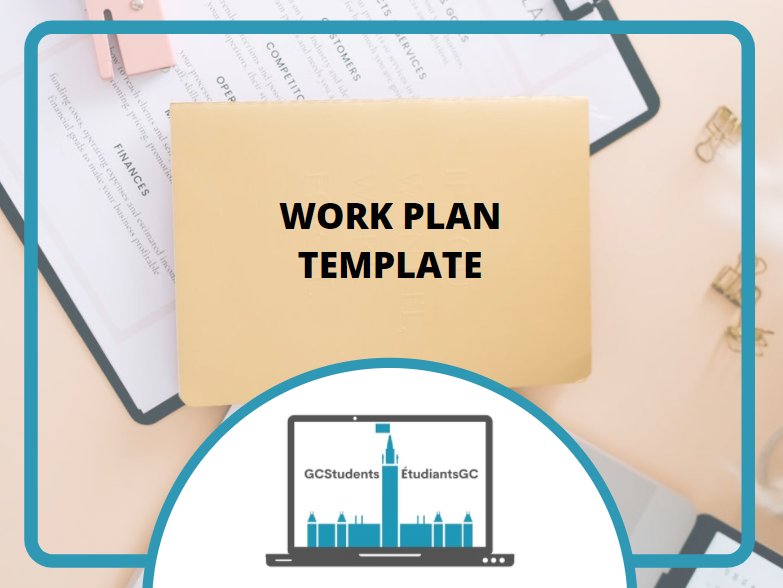| Onboarding Guides for Students
|
GC Students Onboarding - Coming soon - Winter 2023
- Several departments have set up onboarding resources for new employees.
|
| Before your arrival
|
- Keep in touch with your supervisor/manager before your arrival in order to have more information on the start of your employment. Take this opportunity to ask questions and seek help if needed.
- Make sure you have signed and returned all necessary Human Resources (HR) documents (your letter of offer, etc.) to your supervisor/manager.
- You are encouraged to review the Student Terms of Employment and Student Rates of Pay.
- If you need to go to the office to pick up any IT equipment, ask your manager or contact person about the COVID protocols in place to access the workplace.
|
| First day and first weeks
|
- Familiarize yourself with your intranet site and learn more about your department.
- Ask for your team's organization chart to know your colleagues.
- Take notes on your team's mandate and goals.
- Create your Government of Canada accounts such as:
- PeopleSoft account (modify your personal data, leave request, etc.);
- myKey file (to access your pay stub); and
- Account for the mandatory trainings of your department.
- Contact your department's information technology (IT) help center if you need assistance in setting up your accounts.
- Complete mandatory training for new employees in your department and check the Learning path for students from School of Public Service.
- Add a signature to the end of your emails and add your working hours (Standard on Email Management).
- Look at your colleague’s signature block! For those who work in Quebec, French must be before English
- Add your working hours in your Outlook calendar.
- Familiarize yourself with GCTools and create your accounts.
- GCconnex: Professional networking and collaborative workspace for the entire public service.
- GCcollab: Looks the same as GCconnex, but is intended for the public.
- GCpedia: An essential knowledge-sharing tool, designed to facilitate collaboration.
- GCintranet: A single portal for common and authoritative content and GC-wide news and initiatives.
- GCdirectory: Find employees in the Government of Canada.
- GCcampus: Log in or create an account to access the School of Public Service's online learning platform.
- Take a look at the resources available for students.
- Create/Update your LinkedIn professionnel account to do some networking.
- Join the GC Students Slack group (Slack app to download to your cell phone or laptop)
- Follow GC Students on social media and the Federal Youth Network (FYN)!
- Register for the Orientation to the Public Service session (G340) offered by the School of Public Service.
|
| During your student contract
|
Consult the page "Resources for Students" for more information!
|
| Work Plan Template
|
This work plan is a template to encourage students to structure their work contract.
- The purpose of the work plan is to identify tasks that will be assigned to you and to ensure that you have meaningful and sufficient tasks that will allow you to learn and contribute to the objectives of the organization. The work plan is also intended to allow you to express yourself openly and provide feedback to your manager.
- Students hold a very important place in the Government of Canada (GC) and we want your work experience to be as rewarding as possible. We encourage you to use this document throughout your GC student contracts.
|