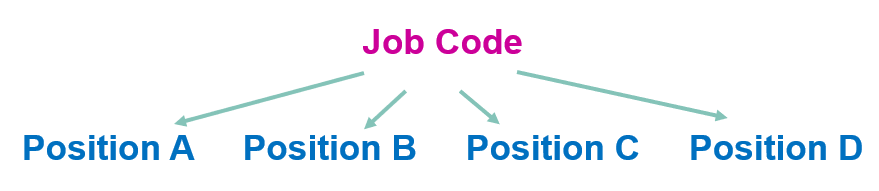Important: The GCConnex decommission will not affect GCCollab or GCWiki. Thank you and happy collaborating!
MyGCHR at the ATSSC/HR - Staffing
Support for Staffing Advisors and Coordinators
- MyGCHR sandbox environment (User ID is: GC9 / Password is: GC9)
- Introduction to UPK - MyGCHR's Built-in Help Module (video)
- ATSSC's MyGCHR Service Desk
Relevant UPK Topics (MyGCHR Help Module)
| Employee Class Options - Types of Hires (job aid) | Options relatives à la catégorie d'employé - Types d'emplois (fiche-conseil) |
| Hire an Indeterminate or Term Employee | Nomination indéterminée ou déterminée |
| Record a Hire for a Pending Transfer In | Enregistrer une embauche pour un transfert d'entrée en attente |
| Complete a Hire for a Pending Transfer In | Terminer une embauche pour un transfer d'entrée en attente |
| Hire a Transfer In | Embaucher un transfer d'entrée |
| Hire a Casual | Embaucher un employé occasionnel |
| Hire a Casual "As and When Required" | Embaucher un employé occasionnel "Selon les besoins" |
| Hire an Employee "As and When Required" | Embaucher un employé "Selon les besoins" |
| Hire a Student | Embaucher un étudiant |
| Hire Secondment In | Embaucher un détachement d'entré |
| Hire a Part-time Worker | Embaucher un travailleur à temps partiel |
| Hire Dual Employment | Embaucher un double emploi |
| Record Extension for Casual, Student or Secondment In | Enregistrer la prolongation d'emploi occasionnel, étudiant ou détachement d'entrée |
| Add Contingent Worker or Interchange Canada Assignment | Ajouter travailleur occasionnel ou affectation Échange Canada |
| Record Renewal for a Contingent Worker or Interchange Canada Assignment | Enregistrer un renouvellement pour un travailleur occasionnel ou Affectation Échanges Canada |
| Record Secondment Out | Enregistrer un détachement à l'extérieur de l'organisation |
| Record Extension for a Secondment Out | Enregistrer la prolongation d'un détachement à l'externe |
| Record an Acting Appointment for an Indeterminate Employee | Enregistrer une nomination par intérim pour un employé idéterminé |
| Cancel Acting Appointment | Annuler nomination intérimaire |
| Record a Concurrent Acting Appointment | Enregistrer une nomination par intérim concomitante |
| Record Extension of an Acting Appointment | Enregistrer une prolongation de nomination intérimaire |
| Record an Acting less than 3 Months in an EX or LC Position | Enregistrer une nomination intérimaire de moins de 3 mois dans un poste EX ou LC |
| Record an Acting while on Assignment | Enregistrer une affectation intérimaire pendant une affectation |
| Record an Acting While on Secondment In | Enregistrer un intérim durant un détachement d'entrée |
| Record an Acting for Seconded Out Employee | Enregistrer un intérim pour un employé en détachement à l'extérieur |
| Record an Acting During a Leave Period for LIA | Enregistrement d'une nomination intérimaire pendant une période de congé pour CER |
| Record an Acting Appointment for a Term Employee | Enregistrer une nomination par intérim pour un employé nommé pour une période déterminée |
| Record an Assignment | Enregistrer une affectation |
| Record a Concurrent Assignment | Enregistrer une affectation concomitante |
| Record Extension of Assignment | Enregistrer une prolongation de nomination intérimaire |
| Record Rehire of Employee | Enregistrer la Réembauche d'un employé |
| Record a Rehire for a Pending Transfer In | Enregistrer une réembauche pour un transfert d'entrée en attente |
| Complete a Rehire for a Pending Transfer In | Terminer une réembauche pour un transfert d'entrée en attente |
| Record Term to Indeterminate - Non-Promotional | Enregistrer passage de période déterminée à indéterminée - sans promotion |
| Record Change of Tenure from Casual to Term or Indeterminate | Enregistrer modification de période d'emploi occasionnel à déterminée/indéterminée |
| Record Internal Transfer or Deployment for an Employee | Enregistrer un transfert ou une mutation interne pour un employé |
| Record Student Bridging | Enregistrer l'intégration d'un étudiant |
| Record a Promotion | Enregistrer une promotion |
| Record a Promotion (Job Reclassification) | Enregistrer une promotion (reclassification d'emploi) |
| Record Reclassification Downwards - Salary Protection | Enregistrer une reclassification vers le bas - Protection salariale |
| Rehire Employee (NOT as Seconded IN) who was Previously Seconded IN | Réembaucher un employé (NON détaché) qui a antérieurement été détaché au sein de votre organisation |
| View SLE Results | Visualiser les résultats d'ELS |
| Track (and record) SLE Results | Suivre (et entrer) les résultats d'ELS |
| OL - Appointment Official Language Status Codes | LO - Codes de status des langues officielles dans la nomination |
| OL - Linguistic Status of Incumbent Codes | LO - Codes de statut linguistique du titulaire du poste |
| OL - Appointment Official Language Status and Linguistic Status of Incumbent | LO - Codes de status pour langues officielles dans nomination et titulaire du poste |
Process Changes
- In MyGCHR a position must derive from a job code
- Use Job Codes only (no Position) for the following appointments
For the following appointments, you must always use a job code instead of putting the incumbent in a position. A generic (unclassified) job code has been created for each of the following:
Casuals
- Secondment-in
- Interchange
- Part-time Worker
- Full-time GICs
- Part-time GICs
- Students
- Wait for next day after creating a PRI
Once the PRI has been created, you must wait for the overnight process to run before entering the hire transaction in MyGCHR.
- What you need to know when adding a GIC to MyGCHR
A GIC needs to be on a job code only (no position). Use generic job code xxxxx for full-time GIC and job code xxxxx for part-time GIC.
Use dedicated location codes for GICs, i.e., GIC-ON, GIC-QC. Select the GIC location code that corresponds with the province in which the member works. The location code has a direct impact on tax deductions.
- What to do when hiring an employee whose transfer out is not complete
Step 1: Use the process Record a Hire for a Pending Transfer In. The transaction will not integrate with Phoenix, but the employee will have access to MyGCHR to perform all functions in Manager Self-Service (if the employee has direct reports), and limited functions in the Employee Self-service.
Step 2: Once the Transfer Out has been completed by the departing organization, use process Complete a Hire for a Pending Transfer In. This transaction will integrate with Phoenix.