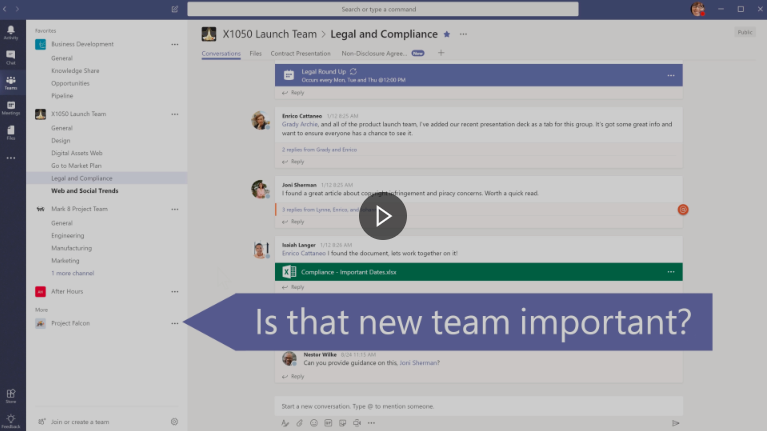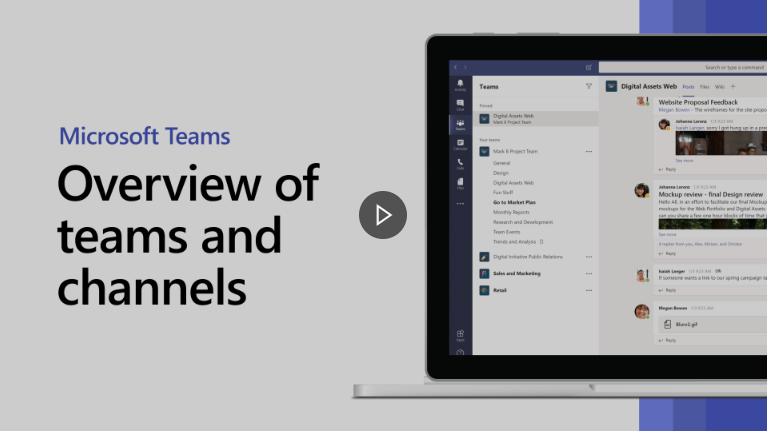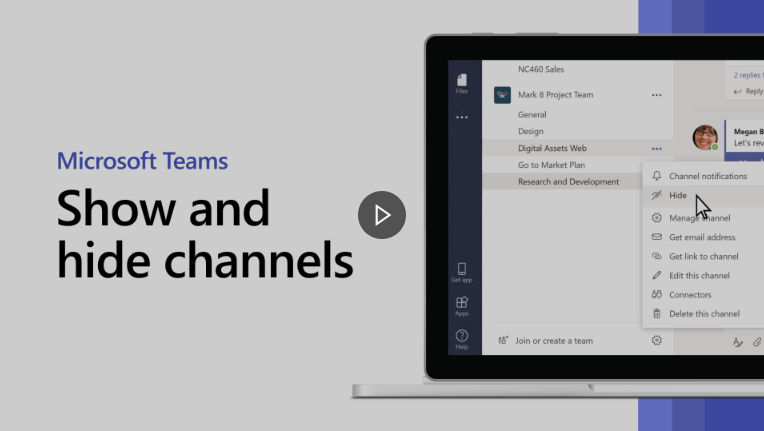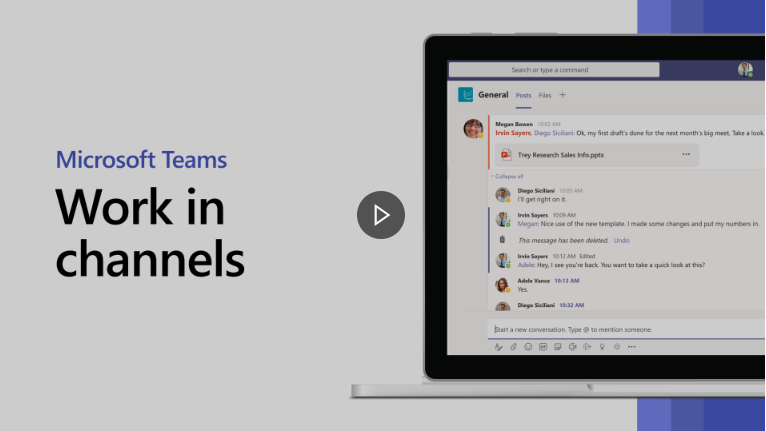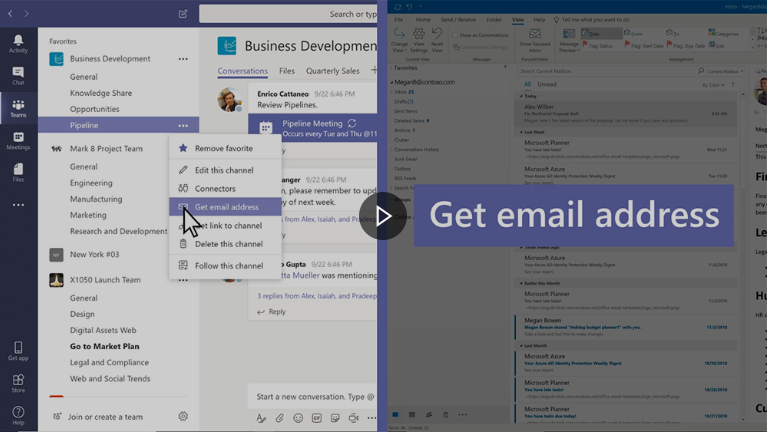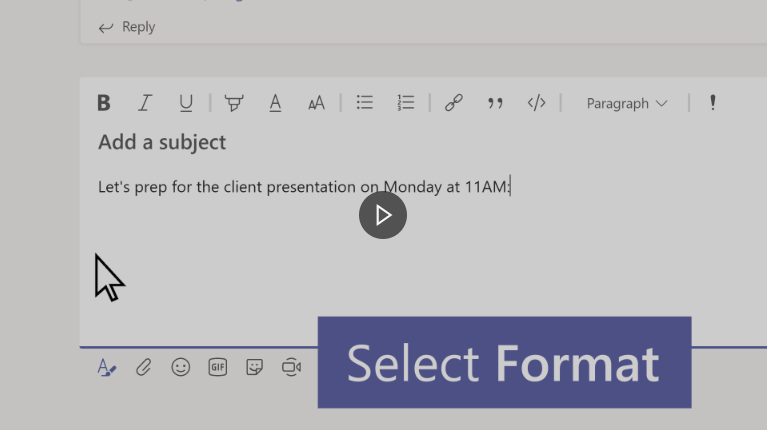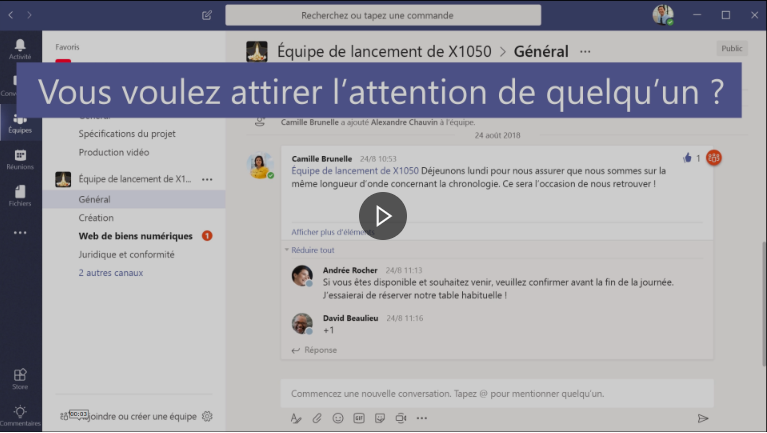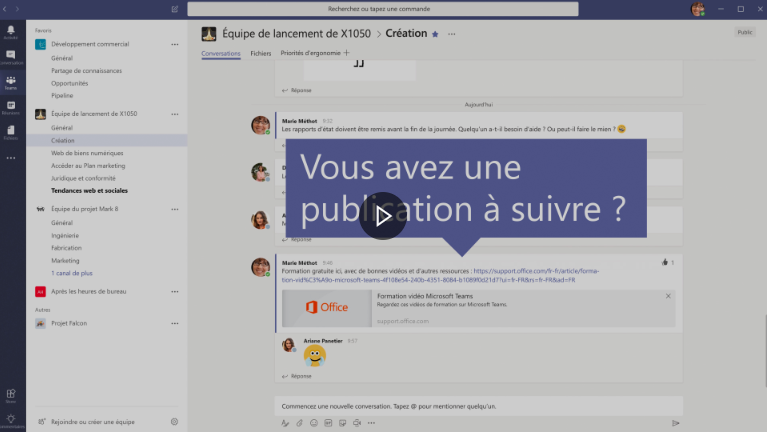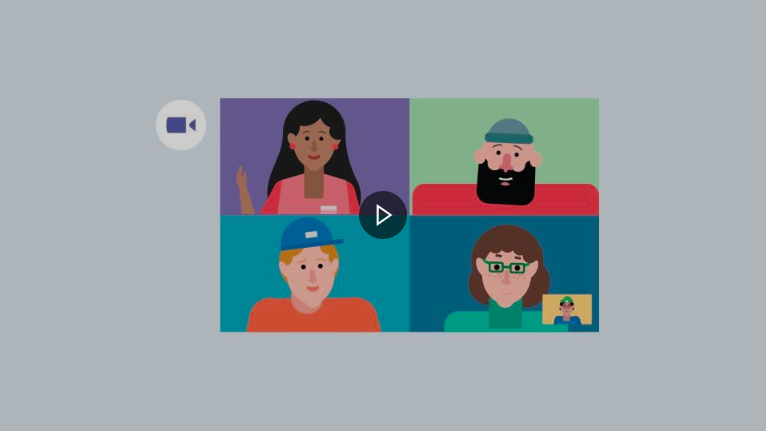Important: The GCConnex decommission will not affect GCCollab or GCWiki. Thank you and happy collaborating!
M365/Accueil/Teams
< M365 | Accueil
Jump to navigation
Jump to search
Revision as of 20:24, 30 March 2020 by Jeffrey.outram (talk | contribs)
 |
 |
 |
 |
 |
 |
 |

|
MS Teams - Matériel de formation
Les matériels de formation ci-dessous sont une collection de produits de formation des équipes des États membres pour soutenir les fonctionnaires. Cliquez sur l'une des ressources suivantes ou n'hésitez pas à ajouter la vôtre.
Articles et autres documents
- Se connecter et commencer à utiliser Teams
- Discuter et partager des fichiers dans Teams
- Collaborer dans Teams
- Configurer vos applications mobiles Teams
- En savoir plus sur Teams
Recorded Webinars
| Exploring the Power of MS Teams | |

|
Prochains événements d'apprentissage dirigés par un instructeur
- Say Hello to MS Teams
- Started with Microsoft Teams Get Started with MS Teams
- Mastering work from home
- Run effective meetings with MS Teams
- Learning tips to take MS Teams to the next level
vidéos (Débutants)
| Qu’est-ce que Microsoft Teams ? | Bienvenue dans Microsoft Teams | Rendre votre équipe opérationnelle | ||
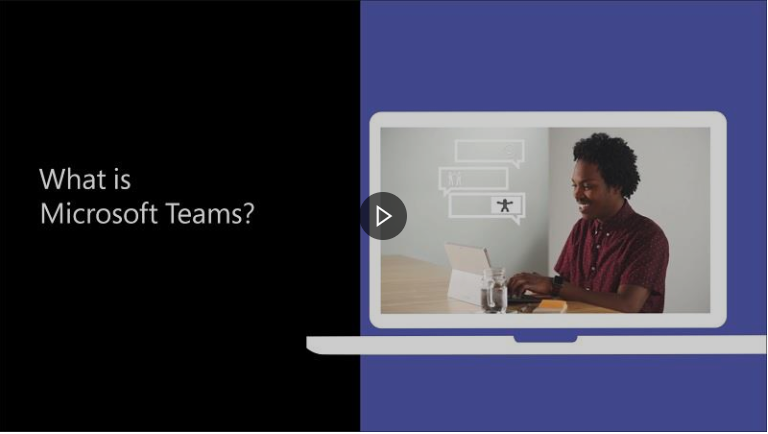 |
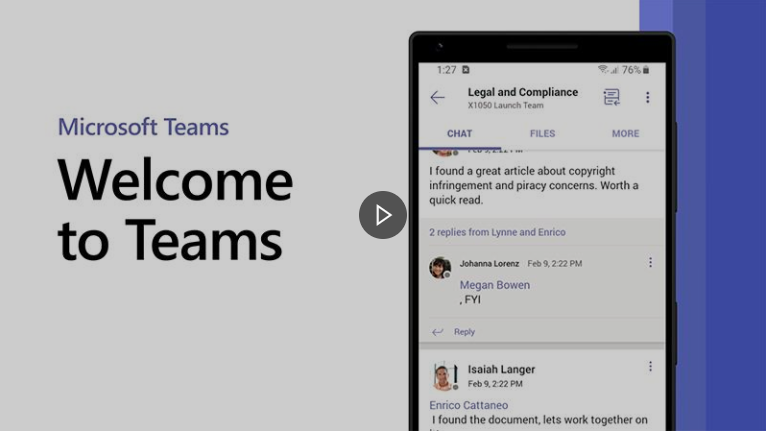 |
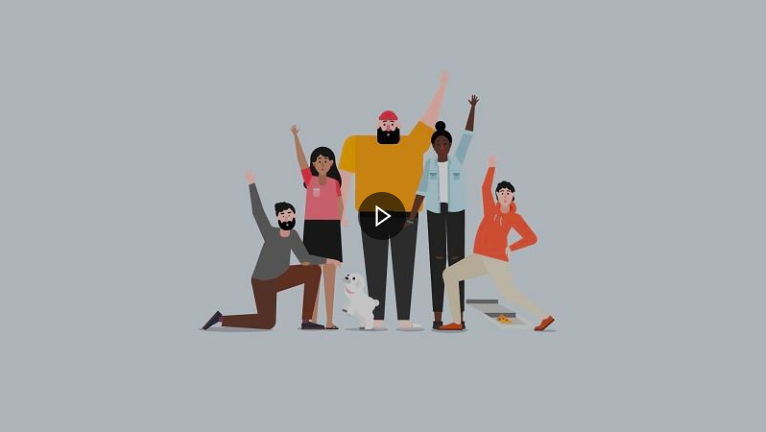
|
vidéos (Intermédiaire)
vidéos (Avancé)
| Managing meetings | Use apps | Turn a file into a tab | ||
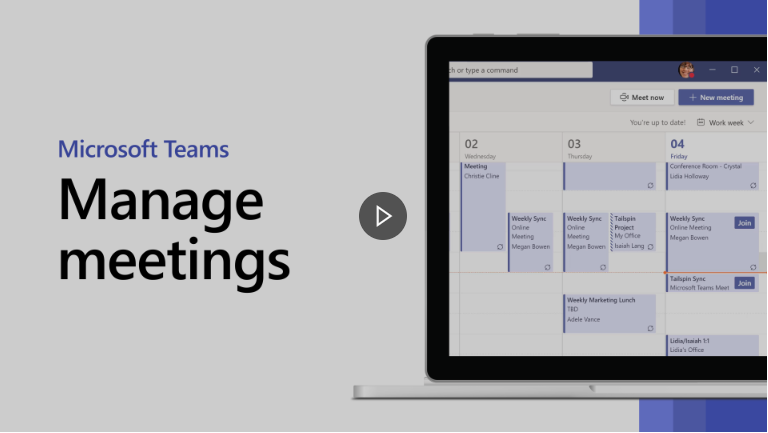 |
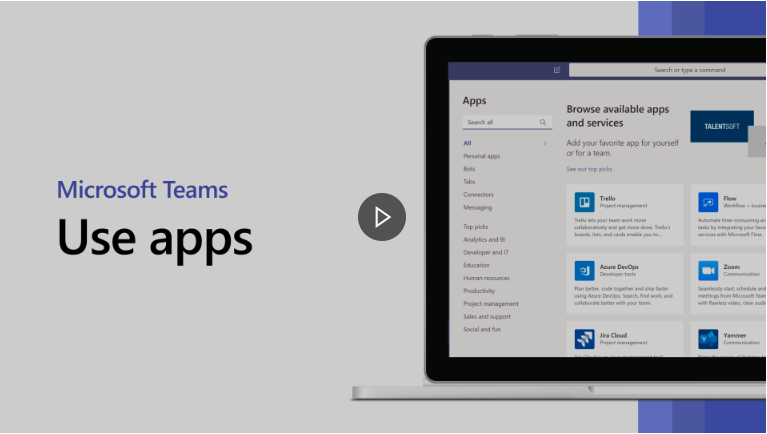 |
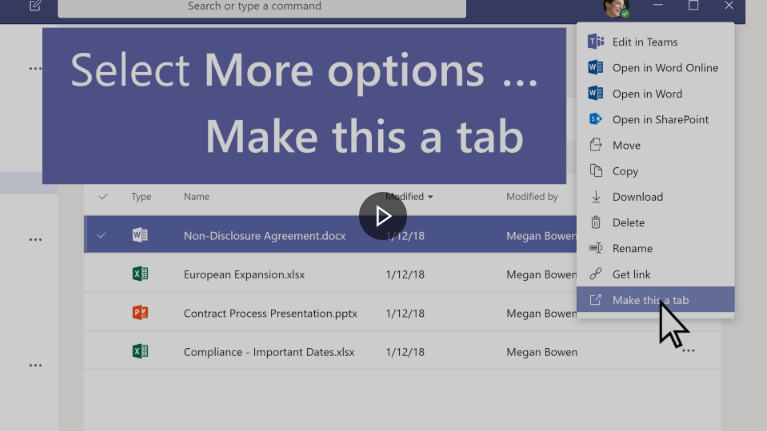
| ||
| Use the command box | Filter your activity | Managing notification settings | ||
 |
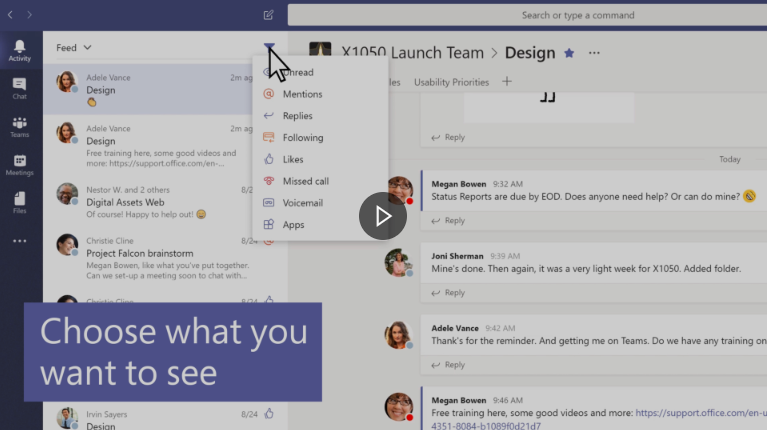 |
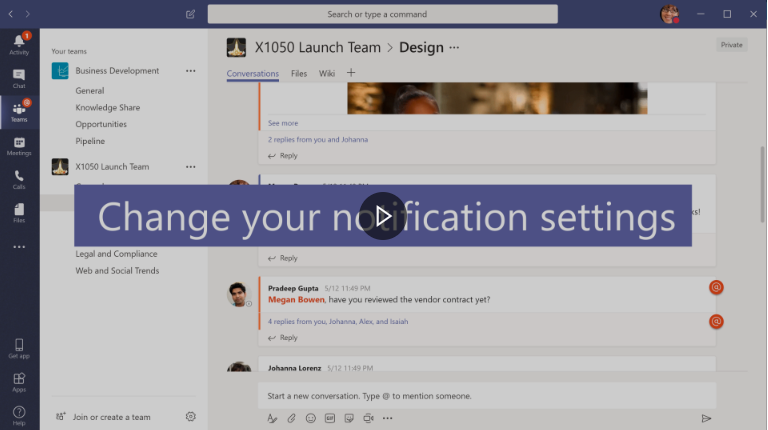
|